Windows 7 Performance Guide
by Ryan Smith and Gary Key on October 26, 2009 12:00 AM EST- Posted in
- Systems
Gaming: DX9
As we have moved most of our benchmark suite to DirectX10 these days, it's not possible to run XP under our normal gaming test suite given its DX9 limitation. Instead we have taken a limited selection of our test suite that does run under DX9, and compiled separate results for it so that we can compare Vista to XP and Win7 using our GeForce GTX 275. On the next page, you will see our regular test suite.
FarCry 2
Featuring fantastic visuals courtesy of the Dunia Engine, this game also features one of the most impressive benchmark tools we have seen in a PC game. We set the performance feature set to Very High, graphics to High, and enable DX9 with AA set to 2x. The in-game benchmark tool is utilized with the Ranch Small level.
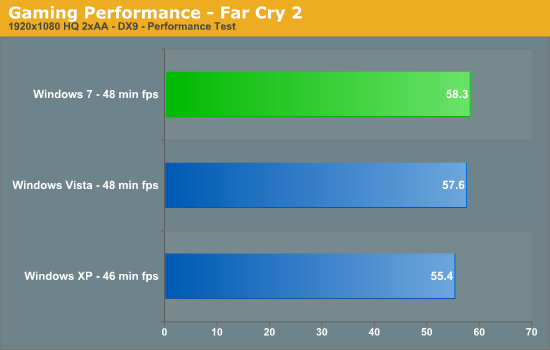
Left 4 Dead
This game is a blast and addictive to boot - provided you like killing hundreds of zombies while trying to take care of your teammates and sustaining high blood pressure rates. We enable all options, set AA to 2x and AF to 8x, and play back a custom demo of a game session from the Runway Finale chapter within the Dead Air campaign.
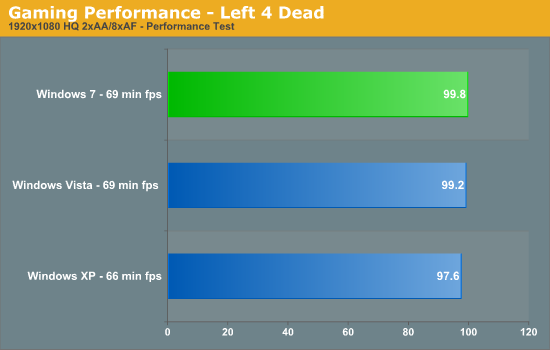
Tom Clancy's H.A.W.X.
While not a true flight simulation or even serious air combat game, it is a lot of fun and looks visually stunning on a 30” monitor with all options turned up. In our case, we set all options to high, enable 2xAA and DX9, and then use FRAPS to time a custom demo sequence.
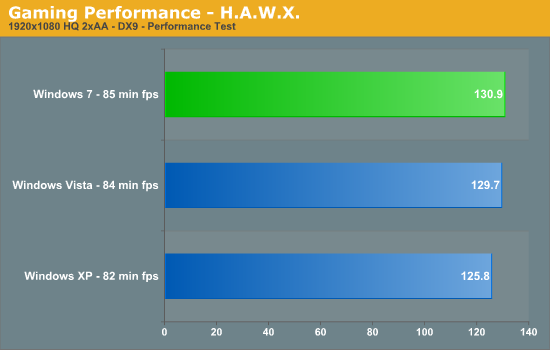
World in Conflict
We utilize the built-in benchmark for our game test. We set the resolution to 1920x1080 with 2xAA/16xAF, DX9, and High Quality options.
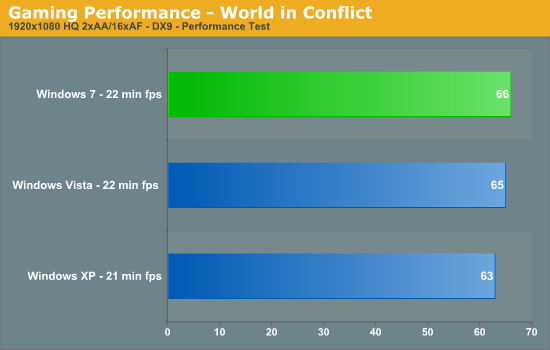
On a final note, although we didn't include a multi-GPU setup in here, there will be much greater differences in performance there. Vista and Win7 get much better multi-GPU performance, which is something we've seen before such as in our Release Candidate article.










207 Comments
View All Comments
medi01 - Thursday, October 29, 2009 - link
I have 32-bit WinXP on PC and 32-bit Vista on notebook. I simply HATE the latter. No matter what I do, it takes longer. But I recall every new OS from microsoft was SIGNIFICALLY (tens of %) faster then the previous one (according to Microsoft ads) yet I never experienced it myself.So, why should I upgrade to Win7 again?
1) Because Win7 is slightly faster in some apps and slightly slower in others? (significally slower when hibernating)
2) New flishy-flashy effects?
3) Puzzling changes in UI, that, I guess, were supposed to make it "even more user friendly"?
4) DirectX 11? Oh, bundling those only with new OSes what a clever move.
And that for about 200$? Are you serious?
MrPete123 - Thursday, October 29, 2009 - link
Better battery life?Better security? (than XP)
Better stability?
Better performance?
Also the hibernate benchmark is skewed when you consider that 32-bit XP is storing less memory to the hard drive than 64-bit Vista/Win7. 32-bit XP only had to persist ~3 gigs of RAM to the hard drive, while 64-bit Win7/Vista had to persist the full 4 gigs. Hibernating speed is fairly similar in speed between XP and Win7. It would be a better comparison to either limit all machines to 2-3 gigs of RAM for the hibernating test, use 32-bit Vista/Win7 (yuck), or 64-bit XP.
medi01 - Friday, October 30, 2009 - link
Better battery life? Even if I would care about battery life, 200$? How much does spare battery pack cost?"Better" security? Huh?
"Better" stability, what's that? Does your XP/Vista crash? Well, mine doesn't. So, if I get resource hungry Win7 it will be "even stabler", huh?
Better performance? A few percent more where it doesn't matter much and huge performance hit, where it does (to me) - hibernate/wakeup?
Why would I care about internal details of who needs to persist what?
So to summarize
If you aren't a gamer who absolutely needs DX 11, you should find better ways to waste your 200$.
rs1 - Thursday, October 29, 2009 - link
And Homegroups. They puzzingly fail to even mention them in the article, but if you happen to have more than one computer, then Homegroups are awesome, and enough to justify the upgrade all by themselves, in my opinion.damianrobertjones - Thursday, October 29, 2009 - link
HEY ANAND!When are you going to run this story like you did for OSX the other month?
"Amazon's biggest-selling pre-order product of all time"
That would be Windows 7
lightzout - Friday, October 30, 2009 - link
Snow leopard sounds sexy. Windows 7 has the brand appeal of a pocket protector. That said I have to throw my vote in as a very satisied former XP champion. I swore I wouldn't leave XP which still seemed to work fine unless it was for a true upgrade. I am using the Win7 Ult64 RC and its pretty amazing. Example: I installed the analog Media Center Edition TV tuner from my MCE2005 box and hooked up a new DTA that comcast sent me (for free I might add) and when it booted I was worried because I didn't see the familiar "Found new hardware" dialog window. What happened? It was already installed and working. Comcast activated the DTA amd minutes later I realized why I stopped watching TV 10 years ago. 100 channels and nothing on worth watching! At least now I record the few things I do like and watch whenever I want streaming flawlessly through the Xbox 360. The MCE interface with Win7 and the 360 is really well done. Microsoft should have just picked a sexier name.jtleon - Wednesday, October 28, 2009 - link
I wish one of these review sites would compare FLP to 7 - across the board! Microsoft is keeping too many secrets! FLP is much newer than XP, and imho a superior OS to XP in all respects!jtleon
Voo - Wednesday, October 28, 2009 - link
Well only for old hardware.With modern desktop pcs or laptops (I'm not talking about netbooks here), there's no need to pass on the many features it lacks.. it doesn't even has a .NET 3.5 framework as far as I know.
That's far away from "a superior OS to XP in all respects!"
jtleon - Thursday, October 29, 2009 - link
.NET 3.5 is not supplied with XP - you must download it!jtleon
Voo - Thursday, October 29, 2009 - link
Afaik there's no .NET 3.5 framework that works with FLP - at least it was so some time ago and wikipedia agrees(well that's not the best source, but the first I found)