ASUS UL80Vt First Look: Mobility Redefined
by Jarred Walton on October 24, 2009 8:00 PM EST- Posted in
- Laptops
ASUS UL80Vt Overview
The ASUS UL80Vt slots in between the 13.3" UL30Vt and the 15.6" UL50Vt. It includes a 14.0" LED backlit display, although unfortunately it still runs at 1366x768; we would have liked at least a 1440x900 LCD instead (or 1600x900 if you insist on a 16:9 aspect ratio -- and we don't). The smaller chassis means that it doesn't weigh as much as the UL50Vt, and ASUS has increased the battery capacity to 84Wh, resulting in battery life claims of "up to 12 hours". Sound improbable? You might just be surprised. Here are the detailed specifications for the UL80Vt.
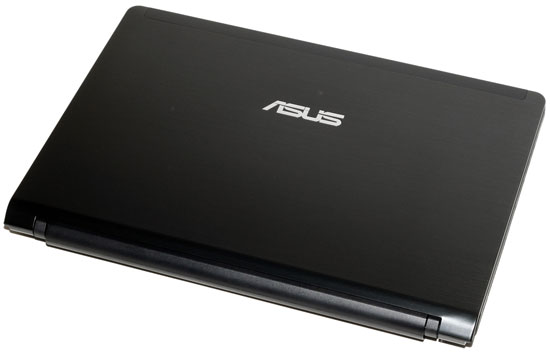
| ASUS UL80Vt-A1 Specifications | |
| Processor | Intel Core 2 Duo SU7300 (1.3GHz, 45nm, 3MB L2 cache, 800MHz FSB, 10W) Overclockable to 1.73GHz |
| Chipset | Intel GS45 + ICH9M |
| Memory | 2x2GB DDR3-1066 |
| Graphics | NVIDIA GeForce G210M 512MB (16SPs, 606/1468/1580 Core/Shader/RAM clocks) Intel GMA 4500MHD (Switchable) |
| Display | 14.0" LED Glossy 16:9 768p (1366x768) |
| Hard Drive(s) | 320GB 5400RPM HDD |
| Optical Drive | 8x DVDR SuperMulti |
| Networking | Gigabit Ethernet Intel Wifi Link 5100 AGN (5738/DG/PG) Acer InviLink 802.11n (5738Z) 56K Modem |
| Audio | HD Audio (2 stereo speakers with two audio jacks) |
| Battery | 8-Cell, 15V, 5600mAh, 84Wh battery Up to 12 Hours |
| Front Side | None |
| Left Side | Headphone/Microphone jacks 2 x USB HDMI VGA Cooling Exhaust AC Power connection |
| Right Side | Optical Drive (DVDRW) Flash reader (MMC/MS/MS Pro/SD/xD) 1 x USB 2.0 Gigabit Ethernet |
| Back Side | None |
| Operating System | Windows 7 Home Premium |
| Dimensions | 13.5" x 9.6" x 1.1" (WxDxH) |
| Weight | 4.8 lbs (with 8-cell battery) |
| Extras | Webcam 86-Key keyboard Flash reader (MMC/MS/MSPro/SD/xD) Multi-touch touchpad Brushed aluminum cover (glossy plastic LCD/bezel/palm rest) ExpressGate OS (8-second boot) |
| Warranty | 2-year global warranty 1-year battery pack warranty 1-year accidental damage 30-day zero bright dot LCD |
| Pricing | ASUS UL80Vt-A1 starting at $819 |
Obviously, this laptop isn't going to compete with the Dell Studio 14z in terms of raw performance, at least when it comes to CPU power. Running at the default clock speed of 1.30GHz, the Core 2 Duo SU7300 is going to be substantially slower than the P8600 we tested in the Dell 14z. However, the story doesn't end there. First, ASUS overclocks the SU7300 33% by default, so the 85% clock speed advantage of the P8600 is reduced to only 39%. Here's where things get interesting.
ASUS is one of the few companies to support hybrid GPU technologies that allow users to switch between discrete graphics and integrated graphics -- on the fly! We first saw this in the ASUS N10JC (though Sony was the first to actually offer the feature, I believe), but that required a reboot to enable/disable the discrete graphics. It also used a substantially slower Intel Atom N270 CPU; do we even need to explain how much faster the SU7300 is -- without overclocking? Needless to say, Core 2 plus dual cores running at a higher clock speed will end up providing substantially more processing power than any current Intel Atom solution. But let's get back to the GPUs.
The integrated graphics are Intel's GMA 4500MHD, which are adequate for most users, particularly if they don't plan to run any games. The discrete graphics solution is NVIDIA's GeForce G210M, essentially an updated version of the GeForce 9500M G (or a discrete version of the 9400M G if you prefer, with higher clocks). The 9400M performed quite well in our testing of the Dell Studio 14z, coming in roughly 50% faster than the HD 3200 (paired with an AMD Athlon QL-64). The G210M is clocked ~35% higher on the core and shaders, and it has 12.6GB/s of dedicated memory bandwidth. In contrast, the 9400M shares memory bandwidth with the CPU/system (17GB/s on the 14z -- note that the UL80Vt also has 17GB/s of system memory bandwidth). Certainly the P8600 wasn't a bottleneck for the 9400M, and we suspect the overclocked SU7300 will work well with the G210M. We'll have complete performance results later, but we do have a few preliminary scores to report today. The most important aspect of the graphics setup is that users can decide between improved battery life (GMA 4500MHD) or better 3D/video performance (G210M) -- it's a win/win scenario.
Going along with the ULV CPU and hybrid graphics, ASUS ships the UL80Vt with 4GB of DDR3-1066 memory. Performance may not be substantially better than DDR2-667 since CAS latency and other timings are higher (slower), but in DDR3 does require less voltage than DDR2 and that will help battery life. It's also nice to see that 4GB laptops have become ubiquitous; only netbooks and the cheapest laptops offer something other than 2x2GB these days, and the vast majority of new laptops also ship with 64-bit Windows. We have finally reached the inflection point in terms of 64-bit adoption, so hopefully we will see more applications begin to leverage the possibilities a 64-bit environment provides.
The remaining features on the ASUS UL80Vt are pretty much what you would expect from ASUS. The size and weight are good for a 14" laptop -- just slightly larger than the Dell Studio 14z. Battery capacity is 17% greater, users get an optical drive, and like most ASUS laptops the UL80Vt comes with a two-year global warranty. Performance should be more than adequate for most users (the overclocked SU7300 should match any current AMD mobile CPU), but the big selling point is going to be size and mobility. The overclocked CPU might not be quite as fast as the latest MacBook, but we finally have a contender when it comes to battery life.










100 Comments
View All Comments
JarredWalton - Sunday, October 25, 2009 - link
CPU-Z reports the incorrect clock speed; it thinks the SU7300 is an 8X multiplier, and thus reports a 2166 clock speed when overclocked. In reality the CPU is a 6.5X multiplier.Al B - Sunday, October 25, 2009 - link
Great first look! It definitely seems a desirable piece of kit.I'd be interested to know how it fares rendering Google Earth and to see it compared with various incarnations of HP's DM3.
vlado08 - Sunday, October 25, 2009 - link
Are you going to measure the temperature of the bottom and the noise during idle and load? At 10W I suppose these should be low but it depends on ventilation and the fan. Also the quality of the speakers?darckhart - Sunday, October 25, 2009 - link
i am trying to match the pictures of left side and right side with the description list on your table, and they do not correspond. for example, i see hdmi and vga, but no displayport. i see lots of usb, but no esata nor mini firewire. i see 1x microphone and 1x headphone, but no 2nd headphone. left side and right side table also have things written where picture shows on opposite side. so which is correct, pictures or table? thanksvlado08 - Sunday, October 25, 2009 - link
I also noticed that.JarredWalton - Sunday, October 25, 2009 - link
Sorry - cut/paste from the Studio 14z that I forgot to update. It's fixed now.MrSpadge - Sunday, October 25, 2009 - link
Excellent technique. Using the vast clock speed headroom of the ULV CPUs just plain makes sense. Add the switchable graphics and it's almost perfect. Now just please give it:- a matte display
- non-shiny finish everywhere else
- remove the colorful stickers (or whatever) telling you what's inside (hey, I KNOW what I bought)
- add the option for a good display (*VA or IPS)
- give it a thinkpad quality keyboard
- change that ASUS logo into a Thinkpad one ;)
Pirks - Monday, October 26, 2009 - link
Just buy a MacBook, forget about cheapo ASUS. Why pay less for worse quality if you can pay more and get quite a bit better quality? ;)JimmyJimmington - Monday, October 26, 2009 - link
Maybe they want to put their laptop on their lap without burning themselves.Pirks - Monday, October 26, 2009 - link
Any MacBook won't burn if you just browse inet and do low CPU load jobs like that. You missed, next!