Budget Micro-ATX P55 Faceoff: Gigabyte GA-P55M-UD2 and ASRock P55M Pro
by Gary Key on October 5, 2009 12:30 PM EST- Posted in
- Motherboards
First up is Gigabyte’s GA-P55M-UD2. You can purchase this board for around $105~$110.
Gigabyte GA-P55M-UD2 Feature Set
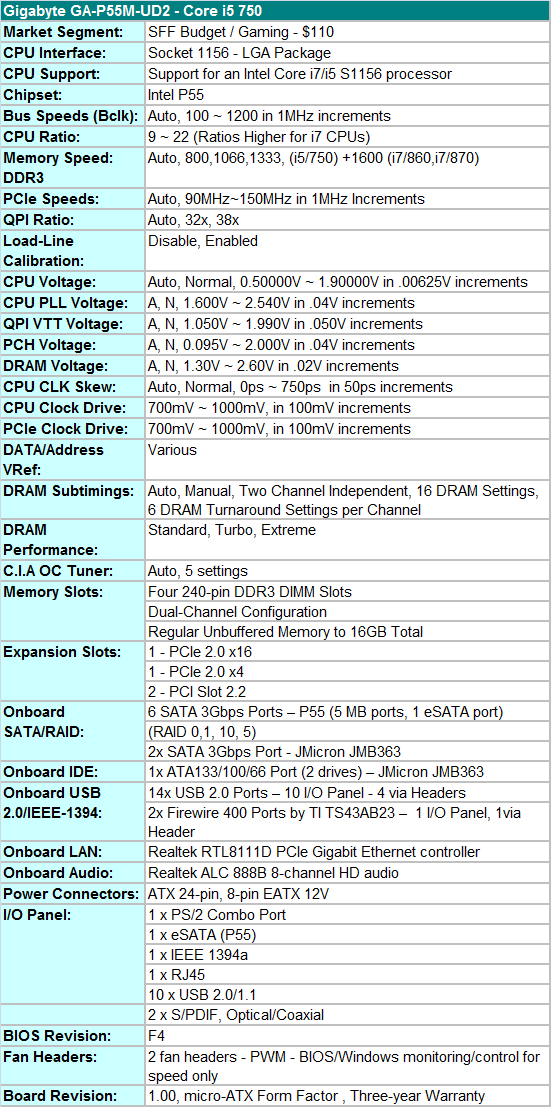
Gigabyte includes the standard array of components like the Realtek ALC888B HD audio codec, Realtek RTL8111D Gigabit LAN controller, T.I. TSB43AB23 IEEE 1394a chipset, GSATA2 (JMB363) chipset, and full support for the Core i7/i5 S1156 processor series.
Gigabyte also includes a rather sparse accessories bundle. You get the standard rear I/O panel cover along with 1 x IDE cable, 2 x SATA cables, a well-written and informative manual, and software CD. We understand the need to cut costs where possible to meet a $100 price target, but including at least one USB 2.0 and IEEE 1394a bracket for the headers would have been appreciated.
BIOS
Gigabyte also includes one of the most extensive BIOS designs in an entry level micro-ATX motherboard that we have seen recently. The BIOS is setup for overclocking and includes all the basic settings: CPU multiplier, PCI-E bus, Bclk frequency, memory multipliers, and nearly every voltage setting you will need. Gigabyte includes Load Load-Line Calibration (LLC) and PCH Core (P55) voltage settings for additional overclocking duties. LLC will help to eliminate line droop on the VCore line. We still recommend having LLC disabled in most situations, but if you have to reach a certain overclock for benchmarking, then you should probably enable it. Generally, we do not need PCH voltages in our experience but it is nice to have the feature.
Two strengths of the BIOS are the granular voltage settings and memory timing options for an entry level board. Gigabyte allows you to tweak CPU clock skews, channel independent DRAM settings, and CPU/PCI clock drives although we found the auto settings to be just about perfect.
One last feature we would like to mention is the Q-Flash utility that is accessed via the F8 key. Q-Flash can read files directly from a USB flash drive making BIOS updating a simple and safe procedure. We tried this feature 30 times as part of our testing routine and it never failed.
We did have a couple of slight disappointments with the BIOS. In the voltage setting options, Gigabyte does not provide the base voltages that the board defaults to at startup. Our other complaint has to do with the PC Health section, as the lack of SmartFan adjustments for the lone chassis header is not available. The CPU SmartFan adjustment for the CPU is limited to Auto/Voltage/PWM without the ability to determine temperature ranges. Oh how do we miss abit’s uGuru technology. Other than that, we were impressed with the BIOS considering the entry level nature of the board.
BIOS Information
Let’s take a brief look at the BIOS. We discussed the features earlier, but a visual representation sometimes speaks louder than words.
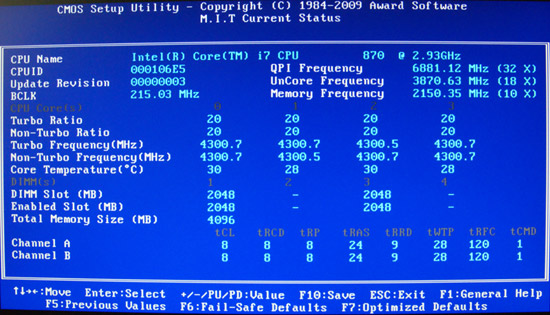
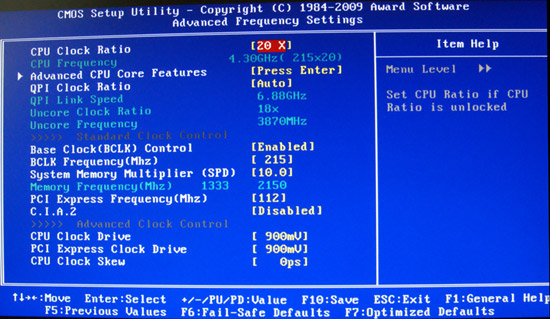
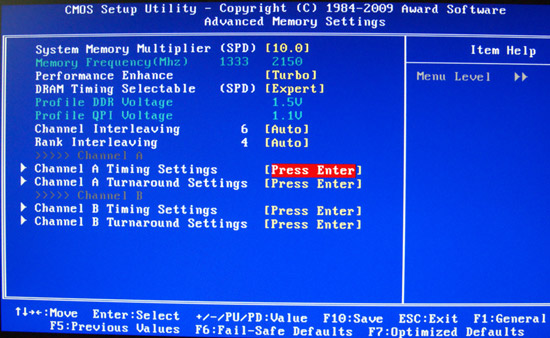
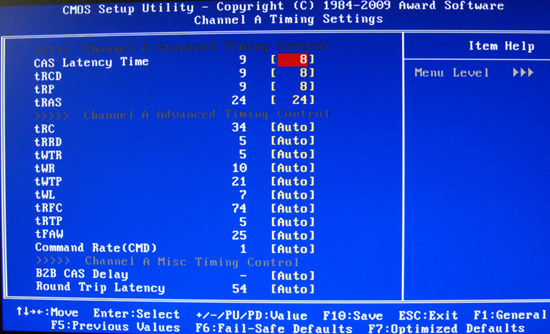
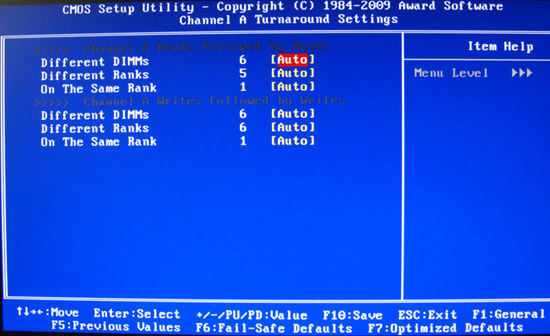
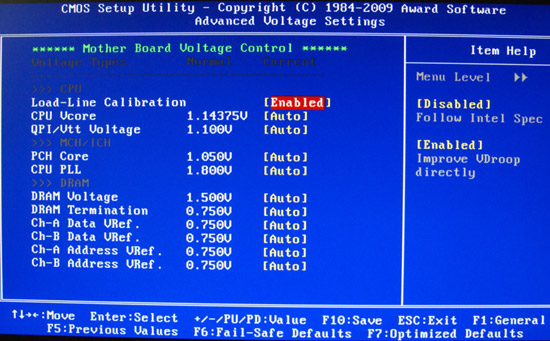
















55 Comments
View All Comments
Gary Key - Monday, October 5, 2009 - link
The PCIe lanes coming off the P55 are 2.0, the problem is that they are running at 1.x speeds (2.5GT/s). On these two boards, the x16 slot is off Lynnfield and will not be affected by any card placed in the x4 or x1 slots off the P55.Mr Perfect - Tuesday, October 6, 2009 - link
I should probably know this, but what does a 2.0 slot running at 1.x speed bring to the table that a 1.x slot doesn't? Does it provide more power or something?MadMan007 - Tuesday, October 6, 2009 - link
Yes I was half right with my post and nothing Gary said was technically wrong it's just misleading. They are PCIe 2.0 spec slots but running at half speed, this is clear from Intel's chipset disgram. It's really a farce to call them PCIe 2.0 though because the overridingly most important change from 1.x to 2.0 is the double bandwidth, there are other changes like the power rating I believe and maybe some low level changes but nothing major. I think it's false advertising to call them PCIe 2.0 personally because they don't fully conform to the spec.In any case I'd still like to know how many lanes the main CPU-based slot retains when a 1x or 4x card is placed in a secondary CPU-based PCIe slot. Anandtech seems to be more receptive to odd little investigations like this so I hope Gary will check it out.
james.taylor - Monday, May 10, 2010 - link
Hi Gary, Thank you so much for this informationjames.taylor - Monday, May 10, 2010 - link
again thanks but if you want to buy new memory then http://www.memoryx.net/ this can help you