Budget Micro-ATX P55 Faceoff: Gigabyte GA-P55M-UD2 and ASRock P55M Pro
by Gary Key on October 5, 2009 12:30 PM EST- Posted in
- Motherboards
P55 Chipset Overview
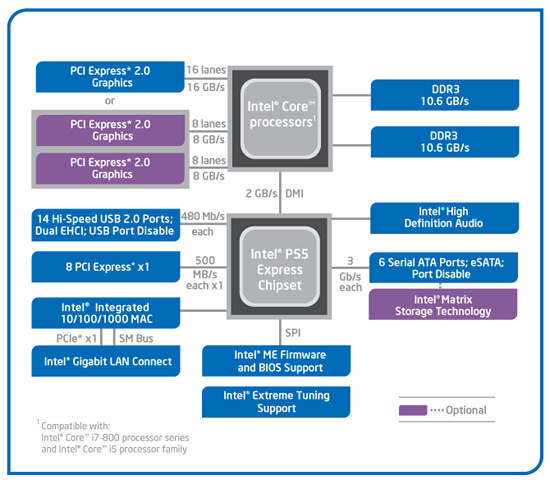
We have just one chipset now as typical Northbridge functions are moved onto the Lynnfield processor. Just like its Bloomfield-based Core i7 big brother, Lynnfield based CPUs have integrated memory controllers. The DDR3 memory channels are dual channel unlike the triple channel setup on Bloomfield. Lynnfield currently supports 16GB of memory, solidly placing it in the midrange category. However, official memory speeds now reach 1333MHz instead of 1066MHz on Bloomfield. The biggest difference between the two processer families is that Lynnfield stuffs 16 lanes of PCI Express 2.0 connectivity into the processor, thus alleviating the need for a Northbridge.
Those 16 PCIe 2.0 lanes can be configured as a single x16 link or split between a pair of x8s for multi-GPU configurations with a set of PCIe switches. CrossFireX support is a given but SLI support depends upon the motherboard manufacturer providing the right amount of funds to Nvidia for certification. For those unwilling to just accept 16 PCIe 2.0 lanes, EVGA already has a P55 board featuring the nForce 200 bridge chip with full support for three-way SLI.
What was known as the Integrated Controller Hub (ICH) on previous chipsets (such as the ICH10R) is now referred to as the P55 Express Platform Controller Hub, or PCH. The chip is based on 65-nm process technology. As such, it is a lot smaller than the ICH10 series with a total die area of around 76.5 mm².
| AMD SB750 | Intel ICH10R | Intel P55 | |
| Additional PCI Express | None | 6 x1 PCIe 1.1 | 8 x 1 PCIe 2.0 |
| USB | 12 ports | 12 ports | 14 ports |
| SATA (300MB/s) | 6 ports | 6 ports | 6 ports |
| PATA | 2 channels | None | None |
| RAID* | RAID 0/1/5/10 | RAID 0/1/5/10 | RAID 0/1/5/10 |
| HD Audio Interface | Yes | Yes | Yes |
| Ethernet | Not Integrated | Intel Gigabit LAN | Intel Gigabit LAN |
| Northbridge Interface | 4 lane PCIe 1.1 | DMI 1Gb/s each direction, full duplex | DMI 1Gb/s each direction, full duplex |
The P55 Express PCH provides six 3 Gb/s SATA ports, 14 USB 2.0 ports, a Gigabit Ethernet MAC , HD Audio interface, and eight lanes of PCI Express 2.0 goodness all for about $40. That price tag buys you two additional USB ports and two additional PCIe lanes over the $3 ICH10R. One other change worth mentioning is that the Gigbit Ethernet MAC will use one of those PCIe lanes if enabled.
The PCI Express lanes are version 2.0 but Intel decided to limit their speed to PCIe 1.x specs at 2.5GT/s. Why? We believe with the DMI link continuing to operate at 1GB/s in each direction, a decent 6Gb/s SAS/SATA RAID card and a few upcoming 6Gb/s drives could easily saturate the link. The P55 Express PCH consumes a little over 4.5W during normal operation. Considering the specifications on AMD’s upcoming SB8xxx chipsets, it appears we have a PCH Gap brewing.










55 Comments
View All Comments
Sunburn74 - Monday, October 5, 2009 - link
Thanks.Which board? I searched the thoughts section and don't see any mention of sleep :(
I just know its a huge problem with gigabyte boards, pretty much every p45- and a good number of the x58 boards mysteriosly can't s3 sleep with significant overclocks in place and its something I'm seriously going to explore before my next mobo purchase.
Ryun - Monday, October 5, 2009 - link
I purchased and Asrock 760g, which is a great little motherboard, yet it does not support S3 state (standby mode). I have an email from Asrock's (surprisingly quick-response) tech support saying that none of their boards officially support S3 state and to use their Instant Boot technology instead.Did the Asrock motherboard you tested allow you to go into S3 state/standby mode? I really like Asrock's boards but the lack of standby is a deal breaker for me.
Gary Key - Monday, October 5, 2009 - link
S3 is fully supported on the ASRock board. In the power consumption section I did note what needed to be enabled for it work. Also, this was probably in the wrong spot, but in the OC section I briefly mentioned that the board had no problems resuming from S3 with the Bclk set to 215. I can understand why ASRock wants you to use Instant Boot, but S3 operation is just fine, even when overclocked.Ryun - Monday, October 5, 2009 - link
Ah, looks like I missed that part. Many thanks for pointing that out. Sadly though, I don't have those BIOS options on the 760g board I have but perhaps I can tinker a bit more.n7 - Monday, October 5, 2009 - link
Just wanted to say a massively huge thank you for testing with 8 GB!It's extremely encouraging to see, as the large majority of reviewers do not bother testing with all slots populated.
Thanx again.
vlado08 - Monday, October 5, 2009 - link
Which board has the quickest Power On Self Test?With fast CPU's and SSD I expect fast booting!
Now I have a Gigabyte board (P965 DS4) and when the Sata is in AHCI mode POST is quite long.
I hope that in future articles you will include this information.
MadMan007 - Monday, October 5, 2009 - link
S3 is your friend. Really, who boots their computer every time any more?strikeback03 - Monday, October 5, 2009 - link
I usually do, since I dual boot and won't necessarily know which OS I need the day before.Gary Key - Monday, October 5, 2009 - link
Cold Boot - Quick Boot turned off in BIOS - AHCI enabled, External Hard Drive attached via IEEE 1394a, LAN attached to our Promise NAS via a Gigabit Switch.Time reported is from the time we turn on the board until Win7 has correctly installed the network stack. So this is the full POST and OS is usable process that is being timed.
ASRock - 44.7 seconds
Gigabyte - 53.2 seconds
I have the information since we run this for every board, just did not know if anyone would care to see it. ;)
vlado08 - Tuesday, October 6, 2009 - link
Thanks GaryBut I was interested in time from pushing the power on switch until the begining of the OS loading. I think that there might be difference between boards depending on their BIOS.
Time from begining of the OS loading until fully functional OS depends on the computing power ot the CPU and the speed of the HDD (SSD) and not on the design of the board.
And because you (we) want to distinguish between the boards I thought that this might be one of the criterion.