The Lynnfield Followup: Turbo Mode and Overclocking Investigated
by Anand Lal Shimpi on September 18, 2009 12:00 AM EST- Posted in
- CPUs
Lynnfield vs. Bloomfield: Overclocked and Without Turbo
The second request was how Lynnfield and Bloomfield stacked up with turbo disabled but when overclocked. At higher frequencies the demands on the memory subsystem go up so it's more than a valid concern.
I took both systems and overclocked them to 3.8GHz, a level that wasn't too difficult to achieve (more on this later):
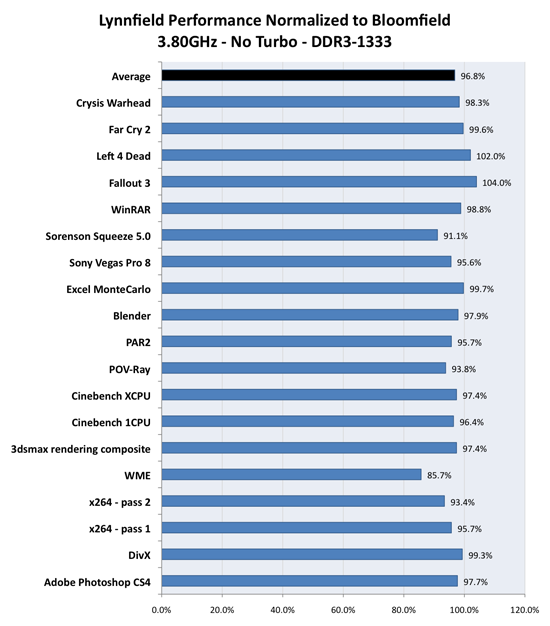
The average performance difference doesn't appear to change even as we scale up clock speed. Lynnfield actually does better here thanks to better than expected scores in the game tests (the on-die PCIe controller to blame?), but also falls behind in some other tests (e.g. x264). Overall the performance difference seems to hold even when overclocked; the performance you give up when going to Lynnfield at stock speeds with turbo disabled doesn't get any worse at overclocked speeds.
It's also worth noting that there are applications that we haven't tested that could demand even more of the memory subsystem, but on average, for most users I'd say that the third memory channel isn't worth the price difference.
Hitting 3.8GHz: The Good, The Bad and The Ugly
I picked 3.8GHz for the comparison on the previous page and I just wanted to share what I had to do to reach that frequency.
Bloomfield was by far the easiest to get up to 3.8GHz. I just increased the BCLK and the system POSTed at 3.8GHz. After going through several benchmarks I found that I needed to add a tiny bit of voltage (~40mV) to make it completely stable, but I really didn't have to do anything above and beyond that.
Lynnfield was a bit more difficult. After increasing the BCLK there was a lot more guess and test of voltage levels before I could get the system completely stable. As I mentioned in our Lynnfield launch article, thanks to the on-die PCIe controller any serious overclock will require a bit of voltage. I ended up running the chip at around 1.265V for full stability.
It was far easier to overclock Lynnfield if I just used voltages above 1.30V, but then I ran into another problem: heat. The chip wouldn't hit 3.8GHz regularly at such high voltages, although Gary's testing indicates that a bigger heatsink/fan could fix that. With some work you can definitely overclock Lynnfield using the retail heatsink/fan, it's just not nearly as easy as Bloomfield.
And finally we get to the Phenom II X4 965 BE. With Vista 32-bit installed, the Phenom II system had no problem running at 3.8GHz - however all of our application tests run under a 64-bit OS and this is the Phenom II's achilles' heel. Getting the system stable at 3.8GHz in a 64-bit OS was the most difficult out of the three overclocks I performed for this article. The chip required an uncomfortable amount of voltage and ultimately I couldn't get my sample 100% stable at 3.8GHz in 64-bit Vista (although 32-bit OSes weren't an issue).
If you're curious, the performance gap between AMD and Intel does widen considerably at these higher frequencies:
| Processor | Adobe Photoshop CS4 | DivX | x264 - 1st Pass | x264- 2nd Pass | WME |
| AMD Phenom II @ 3.8GHz | 19.5 seconds | 39.1 seconds | 85.0 fps | 22.2 fps | 26 seconds |
| Intel Bloomfield @ 3.8GHz | 13.3 seconds | 28.8 seconds | 100.0 fps | 36.3 fps | 21 seconds |
| Intel Lynnfield @ 3.8GHz | 13.6 seconds | 29.0 seconds | 95.7 fps | 33.9 fps | 24 seconds |
Power Consumption While Overclocked
Guru3D pointed out an important observation in their Lynnfield review: power consumption goes up considerably when you overclock. It's not just the overclock, but it's the process of increasing core voltage that makes power consumption skyrocket. This is partly why I stress stock-voltage overclocking so much. Let me give you an example:
| Processor | Stock Power Consumption | Power Consumption While Overclocked to 3.8GHz @ 1.3V |
| Intel Core i7 875 | 181W | 215W |
That's a pretty hefty gain in power consumption, over 18% but we get a 29.% increase in clock frequency. Remember my troubles getting the Phenom II X4 965 BE to work in 64-bit Windows? I ran some numbers to show exactly what a lot of extra voltage will do to power consumption:
| Processor | Stock Voltage @ 3.4GHz | Stock Voltage @ 3.8GHz | +0.2Vcore, +0.1V NB @ 3.8GHz |
| AMD Phenom II X4 965 BE | 223W | 239W | 300W |
Increasing the clock speed by 400MHz only drives up power consumption by 7%, boosting voltage on top of that results in an additional 25% power gain. When overclocking you always want to increase as much as possible while adding as little voltage as possible to maintain the most power efficient system.










46 Comments
View All Comments
praeses - Saturday, September 19, 2009 - link
Any chance we can see results from the Phenom IIx4 with the multiplier reduced while using the same platform for comparison?With the significant differences on the PCI-e interconnects for four different platforms I am wondering if latency is giving the advantage in some situations. If a lower clocked PhenomIIx4 still sees similar advantages in the same situations it could be related. Who knows...
JumpingJack - Saturday, September 19, 2009 - link
"Guru3D pointed out an important observation in their Lynnfield review: power consumption goes up considerably when you overclock. It's not just the overclock, but it's the process of increasing core voltage that makes power consumption skyrocket."Dynamic power is P=C*F*V^2 ... it is linear in frequency and goes as the square of voltage. This is why tweaking voltage pushing power up so much more quickly.
Yangorang - Saturday, September 19, 2009 - link
Certainly very interesting GPU-CPU pairing oddities. Well it's not gonna some one sentence explanation if you ever do find out exactly what's going on in there....perhaps even after a few new driver revisions the benchmarks could look completely different...but either way I'm pretty happy with my Phenom II/4850 pairing and I'm completely broke...blyndy - Friday, September 18, 2009 - link
So is there any compelling reason to disable turbo if the power consumption doubles for a 2% performance increase in one or two apps?the zorro - Saturday, September 19, 2009 - link
lynnfield seems to have a roof at 1.4v after that power consumption skyrockets and temperatures reach almost 100C.the zorro - Saturday, September 19, 2009 - link
guru of 3d is showing lynnfield temperatures close to 100C and power consumption of 320 watts when overclocked.http://www.guru3d.com/article/asus-p7p55d-deluxe-m...">http://www.guru3d.com/article/asus-p7p55d-deluxe-m...
Mastakilla - Saturday, September 19, 2009 - link
if I'm not mistaking the Turbo will limit your maximum overclock for all 4 cores...so for example:
* with turbo disabled you can achieve a stable 4,2Ghz overclock. It doesn't matter, if you're using 1, 2, 3 or 4 cores, it will always be 4,2Ghz
* if you enable turbo at 4,2Ghz, it will still work if you use all 4 cores, but once you're using fewer cores, it will Turbo the system to ?4,7Ghz? and of course crash. So to get a stable system, you'll have to lower you're overclock to 3,8Ghz. Then it will run at 3,8Ghz with 4 cores in use and perhaps 4,3Ghz with 1 core in use... So the system will be a bit faster if you're using only 1 core, but a lot slower if you're using all 4 of them
That is also the reason why I would prefer a higher, non-turbo overclock
And that is also what I'm still missing in the Anandtech reviews: test results with higher OCs and better cooling (water) to see if OC is really the advantage of the bloomfield vs lynfield (as Intel claims)
Nich0 - Saturday, September 19, 2009 - link
power consumption doubles?rennya - Saturday, September 19, 2009 - link
Power consumption are not doubled. In fact, there will be no increase in power comsumption at all. If the CPU is rated at 95W, even at the highest turbo mode setting, the consumption will not exceed that.hyvonen - Saturday, September 19, 2009 - link
Wow, you're a bit confused there... If you run at a higher speed (turbo), you consume more power - that's a fact of life.Rating != actual power consumption.
If you really want to do this right, though, look at the total energy needed to complete a task instead of just power. If you run at 50% higher power but complete your task in half the time, it's a net win.