The Lynnfield Followup: Turbo Mode and Overclocking Investigated
by Anand Lal Shimpi on September 18, 2009 12:00 AM EST- Posted in
- CPUs
When Lynnfield launched I was on the other side of the country talking GPUs. AMD rented out the USS Hornet to tempt press in and kept them captive for several hours while divulging details of its new DX11 GPUs, the RV770 successors.

Needless to say, while I could read your comments about Lynnfield and what you desired, there was little I could do about it while sitting on (er, in) an aircraft carrier. Gary did a wonderful job with his follow ups but they managed to delay his P55 motherboard reviews. As soon as I landed, it was straight to work on the Lynnfield followup and that's what I'm publishing today.

The first thing many of you asked for were turbo off results between Lynnfield and Bloomfield. On top of that, some wanted results with the exact same memory frequencies. Bloomfield officially only supports up to DDR3-1066, while Lynnfield's memory controller is validated for operation at up to DDR3-1333. Clearly both will work at speeds up to and beyond DDR3-2000, but for stock comparisons I've always tried to stay within validated limits of the platforms.
Below are our application benchmark results comparing Lynnfield to Bloomfield, with turbo disabled, and both platforms running DDR3-1333 at 7-7-7-20 timings. Unlike our standard test beds I've forced the CPUs into their highest performance mode so they are always running at 2.93GHz. The only difference between the two chips is that the Bloomfield is an underclocked Core i7 975 so its un-core runs at 2.66GHz compared to 2.40GHz for the Lynnfield. The real world impact of that difference is negligible:
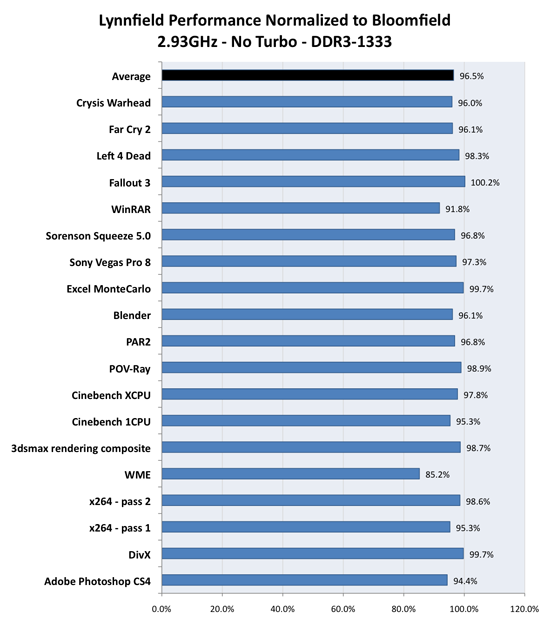
On average, Lynnfield without turbo mode delivers 96.5% of the performance of Bloomfield. The extra memory controller of Bloomfield is responsible for a 3.5% performance advantage on average; it's just not going to do much at these clock speeds/core configurations.
There are exceptions to the rule. Some applications do benefit from Bloomfield's triple channel memory controller. We see a 15% difference in Windows Media Encoder and nearly a 10% difference in a few other applications. Ultimately it's up to you whether or not the performance difference is worth it, but enable turbo and the advantage clearly goes to Lynnfield as we showed in our initial review.










46 Comments
View All Comments
coconutboy - Saturday, September 19, 2009 - link
Good article. There are a number of great hardware sites out there, but I do appreciate that you fellas at anandtech not only get out the info fast, but also in depth. I was especially interested in the stock voltage (or near to it) overclocking comparisons with i7 920 vs i7 860 both with and without turbo enabled. I was pretty sure I wanted an i7 920 versus the 860, but this article along w/ some early forum board results pretty much seals it.I understand that anandtech has to go by the prices of reliable online retailers or else chains like Best Buy etc, but for overclockers with a microcenter nearby I think i7 920 is a better value than 860. Lynnfields turbo modes are of dubious value for OCers, even conservative ones like me. I plan on running a low OC of ~3.4GHz which likely makes 860's turbo modes much more attractive to me versus more aggressive OCers, but still find the total system cost/performance of even a moderately overclocked 860 to be negligible vs 920 because-
1) I can buy a 920 for $200 vs $230 for the 860.
2) There are a number of excellent 1366 mobos in the $170-200 range. Most 1156 mobos which compare featurewise to those sub-$200 x58 mobos are at least $150 with many costing the same price as X58. Combined w/ a cheaper CPU from microcenter, Lynnfield offers me nothing pricewise.
3) x58 is a safer and easier OC since it doesn't fiddle w/ the PCIe. This is of particular interest for those of us who might be diving in early to the upcoming (and probably $$) ATI/Nvidia GPUs. x58 = Less challenge for the tweakers but a safer bet for the set-it-and-forget-it crowd who don't want issues later on.
4) The cost per GB of low-latency DDR3 is a almost identical for 3x2GB and 2x2GB kits. I easily chew up 4GB of RAM on my currrent system, so 6 or even 12GB is much more attractive.
If you have the ability to buy your cpu from a nearby microcenter or someplace with similar prices the main attraction for buying an i7 860 seems to be-
1) running stock speeds/low OCs
2) buying a low-cost $100-120 mobo that skimps on a few features.
3) you want the coolest running i7 CPU possible
4) new and shiny ooooh.
I'll buy 920 for me, and probably pick up 860 with one of those $100-120 mobos for the woman. Now please hurry up and pass NDA, I'm curious about the new ATI GPUs.
ginbong - Monday, September 21, 2009 - link
You forgot about the idle and load power consumption.Lynnfield has really low power consumption. I'm one of the slight OC with stock voltage persons but I think if you will only be running a single high end GPU or a dual GPU on one PCB then the Lynnfield is the way to go for stock clocks relying on the aggressive turbo to keep the power consumption down. (I normally take off my overclocks when I don't play for a few months.)
Lynnfield would have been great if it wasn't for the linked PCI-e on die controller.
I'm undecided yet because I'm not sure about how to handle that while overclocking so I'll be waiting for more articles related to that issue. *wink* *wink* AnandTech staff
JamesA - Saturday, September 19, 2009 - link
From looking at the benchmarks, it seems that in Gaming the Core2Duo E8600 and the Core2Quad Q9650 perform very well. It seems to be mostly in the Photoshop / 3D rendering tests that they move way down the charts.So if you are mostly doing Gaming and already have a good system that could handle the E8600/Q9650 it would seem there was not a specific value right yet in spending all the money to upgrade to an i5/i7 system.
Zoomer - Saturday, September 19, 2009 - link
From the benchmark results, would I be right to extrapolate that there is no real reason to get a Lynnfield if one solely focused on gaming performance?The 2.66Ghz C2Q is clock matched with the i5, but remains on par most of the time, despite the i5 dynamically overclocking. I surmise that a C2Q at a frequency = max i5 turbo freq would beat the i5. Furthermore, since the i5 is not that great of an overclocker, max C2Q freq > i5 freq, but $C2Q << $i5 due to the newer platform & need for DDR3. P55 mobos, cooling solutions, ram all cost more.
Hopefully someone can run some benches and do a comparison to squash such speculation. ;)
nevbie - Saturday, September 19, 2009 - link
Penryn and the Radeons like each other. Though these results are with 4 cores only..Patrick Wolf - Saturday, September 19, 2009 - link
So do those gaming results mean your going to post results of future GPU benchmarks on both Intel and AMD hardware?TA152H - Saturday, September 19, 2009 - link
I read this, and I'm really confused.The on-die PCIe should make the Lynnfield slower, right? The reason the benchmarks close up a little on games at higher clock speeds is the bottleneck probably moves more towards the GPU.
If you notice on your next page, you see that at higher resolutions the i7 920 starts creeping up. You could say this is the reverse, but in some situations it actually passes the Lynnfield. This is because of the inferior PCIe implementation on the Lynnfield, probably. In this event, you're probably have more collisions, because of the higher resolutions, you're using main memory for video. Consequently, the weaker on-die implementation starts to falter, while the x58 doesn't have the memory contention issue.
That's my guess anyway. It's going to be as hard to get people to understand this as it was for them to understand the additional stages for the K8 were for IPC, not clock speed, but ...
On-die PCIe isn't going to boost performance, it should hurt it. Unless Intel did something weird and gave the Lynnfield a separate memory bus for PCIe, all the memory requests from the video cards now have to go through the processor. If the processor and video card want to access memory at the same time, you lose performance. The x58 doesn't have to use the wider memory bus of the Bloomfield, so this problem doesn't exist.
This would explain some of your benchmark results. You'd see it more if you actually used proper memory. Not that you'd want to.
I'm not sure of this, but so far benchmarks seem to imply it, and I've seen nothing to disprove it. Have you heard something different from Intel? I really don't think they would have a separate memory bus for PCIe, when you think of how infrequently, relatively speaking, it would be used. So, it seems very likely there is a potential contention issue, and on-die PCIe would lower performance, not increase it.
lopri - Saturday, September 19, 2009 - link
Your explanation seems plausible at first but it fails to account for:1) That the symptom more or less disappears with AMD GPU.
2) That the Bloomfield suffers the same thing as the Lynnfield.
3) That it is not Intel CPU under-performing but rather AMD CPU (or platform) better performing when coupled with NV GPU. I deduce this partially from C2Q-P45's showing under GPU-limited scenarios.
These are subtle yet important distinctions, IMO.
goinginstyle - Saturday, September 19, 2009 - link
TA152H...Where is your article about P55 being "brain damaged" at your review site? Where are all of your benchmarks proving that the 920 "wipes the floor" with the 860? Where are all your benchmarks proving that the 920 is faster with higher speed memory? So far none of the benchmarks here or elsewhere even show what you claim. How is that next copy and paste article coming along for you by the way?
TA152H - Saturday, September 19, 2009 - link
You saw them here, you twit.Although, I'm not crazy about him running the uncore on the Bloomfield faster. The results are skewed. They would be lower were it not for that.
Still, let's say 3%. When you see 3% just from changing the CPU, considering the other parts, that's a big difference. With caches being so effective, getting 3% difference from the same architecture, on average, is pretty big.
On some, it's much bigger.
Did you learn something, moron?