Browser Face-Off: Battery Life Explored
by Jarred Walton on September 11, 2009 6:00 PM EST- Posted in
- Laptops
Intel Browser Battery Life
Up next are results using the Gateway NV58, which uses Intel's GM45 + ICH9M chipset with integrated GMA 4500MHD graphics. Again, we use Vista's "Power Saver" profile instead of "Balanced".
| Gateway NV5807u Specifications | |
| Processor | Intel Core 2 Duo T6500 (Dual-core, 2.1GHz, 2MB shared L2, 45nm, 35W, 800MHz FSB) |
| Chipset | Intel GM45 + ICH9M |
| Memory | 2x2048MB DDR2-667 |
| Graphics | Integrated Intel GMA 4500MHD |
| Display | 15.6" Glossy LED-Backlit 16:9 WXGA (1366x768) |
| Hard Drive | 320GB 5400RPM |
| Optical Drive | 8x DVDR SuperMulti |
| Networking | Gigabit Ethernet 802.11n WiFi 56K Modem |
| Audio | 2-Channel HD Audio (2.0 Speakers with headphone/microphone jacks) |
| Battery | 6-Cell 10.8V, 4400mAhr, 47.5Whr |
| Front Side | None |
| Left Side | SD/MMC/MS/MS Pro/xD reader Microphone/Headphone Jacks (2.0 audio with S/PDIF support) 2 x USB 2.0 HDMI VGA Gigabit Ethernet AC Power Connection Kensington Lock |
| Right Side | DVDRW Optical Drive 2 x USB 2.0 56K Modem Power Button |
| Back Side | Heat Exhaust Port |
| Operating System | Windows Vista Home Premium 64-bit |
| Dimensions | 14.6" x 9.8" x 1.0"-1.5" (WxDxH) |
| Weight | 5.8 lbs (with 6-cell battery) |
| Extras | Webcam Alternate colors/models available Black: NV5814u Red: NV5815u |
| Warranty | 1-year standard Gateway warranty Extended warranties available |
| Price | NV5814u available online starting at $580 |
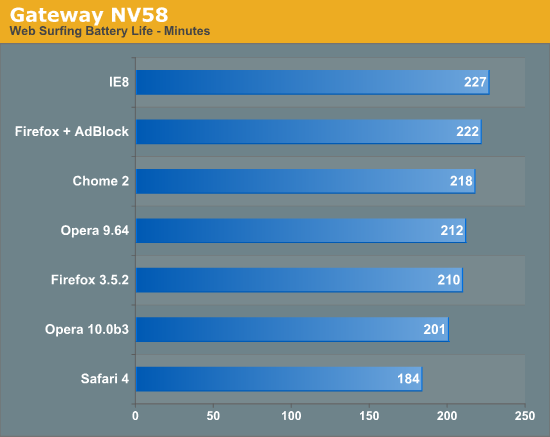
The graph is about the same as the Gateway NV52, but the standings are slightly different. In testing, the T6500 processor ends up around 25% faster than the QL-64, so it could be that the Intel setup is able to run at lower power states more than the AMD laptop. IE8 once again comes out on top, this time leading Chrome by 4.1% and Firefox + AdBlock in by 2.25%. AdBlock manages to provide a 5.7% boost to battery life over vanilla Firefox.
Each browser setup is slightly better than the one below it, typically by just 1% to 3%, but taken together IE8 provides 8% more battery life than Firefox 3.5.2, Opera 9.6.4 beats Opera 10 by 5.5%, and Opera 10 leads Safari 4 by 9.2%. Safari 4 under Windows is again the worst solution for battery life, perhaps because it doesn't handle Flash content as well as the other browsers. CPU usage is definitely higher under Safari 4 with our test websites, and it trails the best option by 23%.










76 Comments
View All Comments
Nihility - Saturday, September 12, 2009 - link
I guess IE8 can still be good for some things (besides being the only browser that displays my bank's website properly).I'm also surprised by how big of an impact web browsing (heavy) in general has on power usage. Maybe we can make a push for leaner "green" websites. Sites that use a minimal streamlined design without too much eye candy (not just basic html).
This was a good article.
I wonder why you didn't benchmark Chrome 4.0 and Firefox 3.6. Yes they're betas (alphas/pres) but they're generally stable an a large chunk of the enthusiast community is using them. And if they show any improvident over the previous versions I would expect even more to migrate to them.
RamarC - Saturday, September 12, 2009 - link
I've never found browser speed really that important. There's a point when it's fast enough and saving 0.5s doesn't really matter to me. I generally use IE8 and Chrome and can't really say that one is faster than the other but it's reassuring to know that neither is needlessly shortening my battery life just to win 'performance' bragging rights.JarredWalton - Saturday, September 12, 2009 - link
I started testing this a few weeks back and just went with the major releases. Opera was the exception, where I tested 10b3. I don't have the 1005HA any more so I can't test that, but I can run some tests on the two Gateway setups. I'll try to do that this weekend and add results.hechacker1 - Saturday, September 12, 2009 - link
Does the Power Saver profile really save battery life for bursty web browsing? I thought CPU's are most efficient when they can clock up to 100% to quickly finish the task and go back to sleep. At 50% they could be taking 50% longer but at a lower voltage than max? (Probably more complicated depending on multiplier and voltage ratios).JarredWalton - Saturday, September 12, 2009 - link
My tests indicate that the battery life improved by about 6% with "Power Saver" instead of "Balanced". That's only on three laptops, but it was consistent so I ran all of the tests under that mode. I would assume the cause may be that web traffic doesn't really need 100% CPU most of the time.Voldenuit - Saturday, September 12, 2009 - link
I have Opera 10 + flashblock on by default on my laptop since I don't care to have flash waste my processor cycles (and battery) unless it's something I specifically want to see.I understand it's a lot harder to benchmark this scenario (perhaps you could turn flashblock on then off for 50% of the test via a script to emulate selective flash loading), but I am curious to see how it shapes up. Anecdotally, I find I get 20-30 minutes more battery life on my thinkpad X300 with flashblock on, but then I'm doing more than just browsing on the laptop in this time.
neogodless - Monday, September 14, 2009 - link
"If there is interest, we may look at extending this testing two[/] other laptops in the future"Googer - Saturday, September 12, 2009 - link
These tests leave out Opera's ad filtering and thus leaves out a directo comparioson/competitor to Firefox+AdblockJarredWalton - Saturday, September 12, 2009 - link
I would assume not having Flash at all (or not playing it by default) would improve battery life by a fair amount. I'll see if I can do some tests with no Flash (or a Flash blocking plug-in) to see if it makes a difference. If it moves the content more to the "Light" end of the spectrum, that could make for a difference of up to 33%.therealnickdanger - Saturday, September 12, 2009 - link
I'd be really interested to see the impact of using a modified HOSTS file would have on battery life:http://www.mvps.org/winhelp2002/hosts.htm">http://www.mvps.org/winhelp2002/hosts.htm