Browser Face-Off: Battery Life Explored
by Jarred Walton on September 11, 2009 6:00 PM EST- Posted in
- Laptops
AMD Browser Battery Life
We stuck to the most recent versions of the most popular web browsers for testing. Our list includes Apple Safari (version 4.0.3), Google Chrome (version 2.0.172.43), Mozilla Firefox (version 3.5.2), Microsoft Internet Explorer (version 8.0.6001.18813), and Opera (versions 9.6.4 and 10 Beta 3). We included two versions of Opera simply because version 10 wasn't final during testing, although it appears there's little difference between the two when it comes to battery life. We also ran a test using Firefox with the AdBlock Plus add-on, which means the Flash advertisements didn't show up. The compromise there is that AdBlock requires more processing time up front in order to parse the HTML. Each test was done (at least) twice, taking the higher score of the runs.
Here are the results of our testing, starting with the Gateway NV52, a laptop based on the AMD RS780MN platform. Please note that unlike our normal battery life tests, we set the laptop on the Vista "Power Saver" profile instead of "Balanced", with the hard drive set to power down after 3 minutes and the maximum CPU performance set at 50%. This improves battery life on all laptops, sometimes by a significant amount.
| Gateway NV5214u Specifications | |
| Processor | AMD Athlon 64 X2 QL-64 (Dual-core, 2.1GHz, 2x512KB L2, 65nm, 35W, 667MHz FSB) |
| Chipset | AMD RS780MN + SB700 |
| Memory | 2x2048MB DDR2-667 |
| Graphics | Integrated ATI Radeon HD 3200 |
| Display | 15.6" Glossy LED-Backlit 16:9 WXGA (1366x768) |
| Hard Drive | 320GB 5400RPM |
| Optical Drive | 8x DVDR SuperMulti |
| Networking | Gigabit Ethernet 802.11n WiFi 56K Modem |
| Audio | 2-Channel HD Audio (2.0 Speakers with headphone/microphone jacks) |
| Battery | 6-Cell 10.8V, 4400mAhr, 47.5Whr |
| Front Side | None |
| Left Side | SD/MMC/MS/MS Pro/xD reader Microphone/Headphone Jacks (2.0 audio with S/PDIF support) 2 x USB 2.0 HDMI VGA Gigabit Ethernet AC Power Connection Kensington Lock |
| Right Side | DVDRW Optical Drive 2 x USB 2.0 56K Modem Power Button |
| Back Side | Heat Exhaust Port |
| Operating System | Windows Vista Home Premium 64-bit |
| Dimensions | 14.6" x 9.8" x 1.0"-1.5" (WxDxH) |
| Weight | 5.8 lbs (with 6-cell battery) |
| Extras | Webcam Alternate colors/models available Blue: NV5213u Black: NV5215u Red: NV5216u |
| Warranty | 1-year standard Gateway warranty Extended warranties available |
| Price | NV5214u available at Best Buy for $500 |
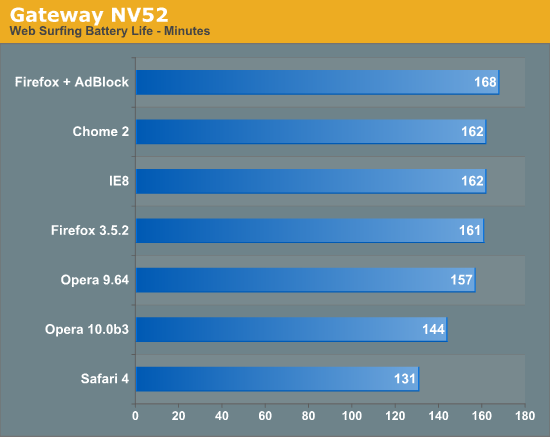
There are a few interesting tidbits to point out. First, the margin of error between runs is around 3% because of network issues, website content, and fluctuation in battery discharging rates. That's why we ran each test at least twice, so the results above should be accurate to within around 1%, for the best-case results. That said, the best battery life on the NV52 ends up coming from what most consider the slowest browser, Internet Explorer 8. Google's Chrome browser matches IE8 at 162 minutes, so there's something to be said for the lightweight newcomer being fast and lean. (Note that we reran the IE8 test one more time to verify the result, and it came out quite a bit lower the second time. We think there was a network glitch with the originally reported score of 175 minutes -- sorry for the confusion.) Our thought is that Microsoft has optimized IE8 better than most of the competition, since it's a major part of the OS.
Firefox with Adblock Plus places at the top, since Flash content can dramatically increase CPU usage relative to static images; most probably assumed AdBlock would help more, but it only improved battery life with Firefox by 4.3%. Opera 9.6.4 comes in after Chrome and IE8, followed by the first major gap: Opera 9 beat Opera 10 by 9%. At the back of the pack, Apple's Safari 4 web browser trails Opera 10 by 10% -- or if you prefer, IE8 and Chrome give you 24% more battery life under Windows Vista than Safari 4. As much as some people might like Apple's products, clearly Safari 4 isn't the best web browser when it comes to battery life.










76 Comments
View All Comments
Nihility - Saturday, September 12, 2009 - link
I guess IE8 can still be good for some things (besides being the only browser that displays my bank's website properly).I'm also surprised by how big of an impact web browsing (heavy) in general has on power usage. Maybe we can make a push for leaner "green" websites. Sites that use a minimal streamlined design without too much eye candy (not just basic html).
This was a good article.
I wonder why you didn't benchmark Chrome 4.0 and Firefox 3.6. Yes they're betas (alphas/pres) but they're generally stable an a large chunk of the enthusiast community is using them. And if they show any improvident over the previous versions I would expect even more to migrate to them.
RamarC - Saturday, September 12, 2009 - link
I've never found browser speed really that important. There's a point when it's fast enough and saving 0.5s doesn't really matter to me. I generally use IE8 and Chrome and can't really say that one is faster than the other but it's reassuring to know that neither is needlessly shortening my battery life just to win 'performance' bragging rights.JarredWalton - Saturday, September 12, 2009 - link
I started testing this a few weeks back and just went with the major releases. Opera was the exception, where I tested 10b3. I don't have the 1005HA any more so I can't test that, but I can run some tests on the two Gateway setups. I'll try to do that this weekend and add results.hechacker1 - Saturday, September 12, 2009 - link
Does the Power Saver profile really save battery life for bursty web browsing? I thought CPU's are most efficient when they can clock up to 100% to quickly finish the task and go back to sleep. At 50% they could be taking 50% longer but at a lower voltage than max? (Probably more complicated depending on multiplier and voltage ratios).JarredWalton - Saturday, September 12, 2009 - link
My tests indicate that the battery life improved by about 6% with "Power Saver" instead of "Balanced". That's only on three laptops, but it was consistent so I ran all of the tests under that mode. I would assume the cause may be that web traffic doesn't really need 100% CPU most of the time.Voldenuit - Saturday, September 12, 2009 - link
I have Opera 10 + flashblock on by default on my laptop since I don't care to have flash waste my processor cycles (and battery) unless it's something I specifically want to see.I understand it's a lot harder to benchmark this scenario (perhaps you could turn flashblock on then off for 50% of the test via a script to emulate selective flash loading), but I am curious to see how it shapes up. Anecdotally, I find I get 20-30 minutes more battery life on my thinkpad X300 with flashblock on, but then I'm doing more than just browsing on the laptop in this time.
neogodless - Monday, September 14, 2009 - link
"If there is interest, we may look at extending this testing two[/] other laptops in the future"Googer - Saturday, September 12, 2009 - link
These tests leave out Opera's ad filtering and thus leaves out a directo comparioson/competitor to Firefox+AdblockJarredWalton - Saturday, September 12, 2009 - link
I would assume not having Flash at all (or not playing it by default) would improve battery life by a fair amount. I'll see if I can do some tests with no Flash (or a Flash blocking plug-in) to see if it makes a difference. If it moves the content more to the "Light" end of the spectrum, that could make for a difference of up to 33%.therealnickdanger - Saturday, September 12, 2009 - link
I'd be really interested to see the impact of using a modified HOSTS file would have on battery life:http://www.mvps.org/winhelp2002/hosts.htm">http://www.mvps.org/winhelp2002/hosts.htm