Intel's Core i7 870 & i5 750, Lynnfield: Harder, Better, Faster Stronger
by Anand Lal Shimpi on September 8, 2009 12:00 AM EST- Posted in
- CPUs
Overclocking: Great When Overvolted, Otherwise...
Back when I asked Intel why anyone would opt for LGA-1366 over LGA-1156 one of the responses I got was: overclocking. The most overclockable CPUs will be LGA-1366 chips.
We tried overclocking three different CPUs: the Core i7 870, Core i7 860 and Core i5 750. We overclocked using two different coolers: the retail low profile HSF and a Thermalright MUX-120 (the heatsink Intel is sending around to reviewers for high performance testing). I'll get one thing out of the way: the retail heatsink pretty much sucks for overclocking:
| Intel Core i7 870 | Max Overclock (Turbo Disabled) |
| Intel Retail LGA-1156 Cooler | 3.52GHz (160MHz x 22.0) |
| Thermalright MUX-120 | 4.20GHz (200MHz x 21.0) |
The Thermalright enables higher overclocks by removing heat quickly enough allowing us to increase the voltage to the CPU. While roughly 1.35V is the limit for the retail cooler, The Thermalright MUX-120 let us go up to 1.40V. In both cases you need to have a well ventilated case.

Um, yeah.
Now for the actual overclocking results. We overclocked in two ways: 1) with turbo mode enabled and ensuring stability at all turbo frequencies (both single and multiple cores active), and 2) with turbo mode disabled simply going for highest clock speed.
The results are in the table below:
| CPU | Stock Clock Speed | Max Overclock (Turbo Enabled) | Max Overclock (Turbo Disabled) |
| Intel Core i7 870 | 2.93GHz | Default: 3.39GHz (154 x 22.0) 3C/4C Active: 3.70GHz | 4.20GHz (200 x 21.0) |
| Intel Core i7 860 | 2.80GHz | 3.23GHz (154 x 21.0) 3C/4C Active: 3.54GHz | 3.99GHz (210 x 19.0) |
| Intel Core i5 750 | 2.66GHz | 3.2GHz (160 x 20.0) 3C/4C Active: 3.96GHz | 3.92GHz (206.5 x 19) |
For best performance with all four cores active, disabling turbo mode is the way to go. Otherwise you have to reduce the BCLK in order to make sure your system is still stable when the one-active-core turbo mode kicks in. For example, with our Core i7 870 with turbo disabled we hit 4.2GHz using a 200MHz BCLK. If we used the same BCLK but left turbo enabled, when only one core was active we'd hit 5.4GHz - clearly not realistic with only air cooling.
The benefit of leaving turbo enabled is that you get a more balanced system that's not always using more power than it needs to.
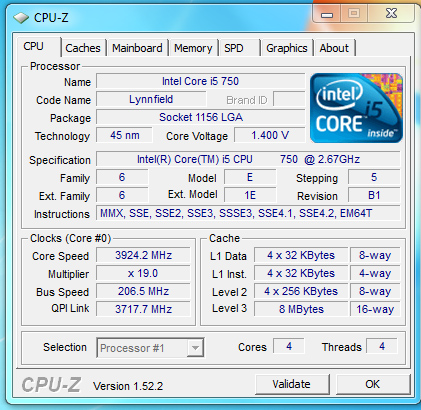
The Core i5 750
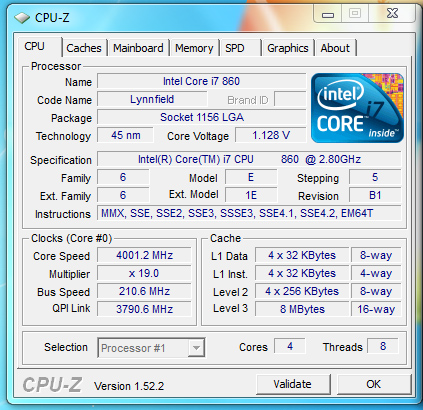
Our Core i7 860 sample wasn't that great of an overclocker
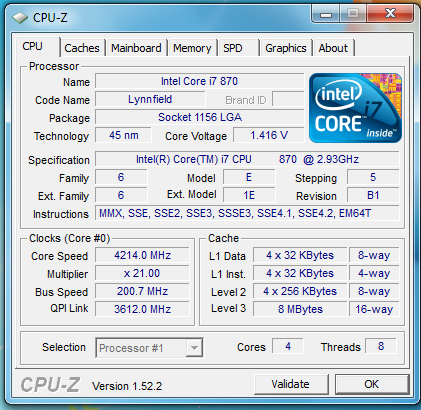
Breaking 4.2GHz with our Core i7 870
At roughly 4GHz overclocks for all of these CPUs, it's reasonable to say that they are good overclockers. But how about with no additional voltage and the retail heatsink?
| CPU | Stock Clock Speed | Max Overclock, Turbo Disabled (No Additional Voltage) |
| Intel Core i7 870 | 2.93GHz | 3.37GHz (22 x 153MHz) |
The stock overclocks just plain suck on Lynnfield, you need added voltage to overclock the chip. With more voltage it works just like a Bloomfield or Phenom II, but at stock voltages Lynnfield just doesn't clock very high. And it has nothing to do with yields.










343 Comments
View All Comments
jnr0077 - Thursday, July 26, 2012 - link
well i have the better model i5 750 1156 socket gaming score is 5.9 on basic 500 gb hd 7200 with a ssd it hit 7.9 on a gigabyte GA-P55A-UD6 12gb ram. as for the pricecost was cheep intel (R)quad core (TM) i5 750 @2.66 GHz 2.67GHz cost around £100 mobo cost me £100 i though it is a very cheep upgrade considering price i wood like to here what score any Pehnom II X4 965 hit
Milleman - Sunday, September 13, 2009 - link
The article itself is good. But Why on earth compare a standard clocked CPU (AMD) against overclocked ones (Intel). Makes no objective sense att all. I's like having a car test between a standard car and a tuned racecar. Of course the racecar will win in performance. The overclock results shouldn't be there at all. Maybe as a remark that tell what will happen if one would like to overclock. Looks rather unfair and biased.So... why??
Nich0 - Sunday, September 13, 2009 - link
All I saw in this article is comparison of CPUs in their stock configuration. What's wrong with that?Bozo Galora - Friday, September 11, 2009 - link
I must say this was a very good logical coherent review with just about all the info one would requireGood job - I had no intention of getting one of these, but now I may change my mind
IntelUser2000 - Thursday, September 10, 2009 - link
http://www.intel.com/support/processors/sb/CS-0299...">http://www.intel.com/support/processors/sb/CS-0299...According to Intel...
Core i7 870:
5/4/2/2
Core i7 860:
5/4/1/1/
Core i5 750:
4/4/1/1
So the i7 870 has higher Turbo mode for 3 and 4 cores than 860 does.
Nich0 - Friday, September 11, 2009 - link
Yeah and that means that the OC numbers for the 750 with Turbo don't make sense. For example 4160 / 160 = 26 which would be a Turbo of 6 BCLK.Same thing for the 860 OC 3C/4C Turbo number.
Am I missing something?
IntelUser2000 - Friday, September 11, 2009 - link
Its likely Anand has ES versions or such which allows multiplier adjustments. But at stock, the linked speeds are the Turbo Boost grades.Nich0 - Friday, September 11, 2009 - link
Yeah obviously I am not disputing the stock OC with Turbo enabled (that sounds weird: stock OC?), ie 160*20= 3200, but just what it means in terms of Turbo: it 'should' read 3.36 for 3/4C and 3.84 for 1/2C if the 1/1/4/4 Turbo spec is correct.rdkone - Thursday, September 10, 2009 - link
I don't like the fact that the BCLK directly and synchronously communicates with PCIe buss, thus affecting the videocard negatively (among other PCIe cards)... This is like overclocking years ago whereas the PCI bus would be affected in the same way and causing headaches... This is a major issue I feel for those wanting to push a fairly big overclock on these CPU's... Intel screwed the pooch for us overclockers I feel... Just more justification to limp along with my core 2 quad at 4.1Ghz rock solid... Like others have said, is funny how the articles don't show older CPU overclocks against all this new garb... In the past they used to... But that hurts sales : )SnowleopardPC - Thursday, September 10, 2009 - link
Ok, so what type of boost do I get over a Q6600 with 8gb of ram and windows 7 64?Is it worth upgrading or waiting for that 6 core 32nm to come out next year?
To upgrade to any of these I will need to replace a motherboard and ram with the processor.