The SSD Relapse: Understanding and Choosing the Best SSD
by Anand Lal Shimpi on August 30, 2009 12:00 AM EST- Posted in
- Storage
PCMark Vantage: Used Drive Performance
Immediately after finishing my PCMark Vantage runs on the previous page, I wrote one large file sequentially to the rest of the drive. I then deleted the file, rebooted and re-ran PCMark Vantage. This gives us an idea of the worst case desktop performance of these drives as you create, delete and generally just use these drives.
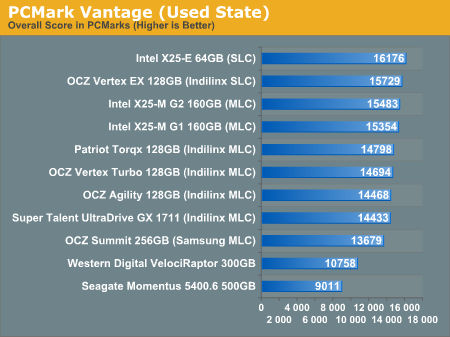
The biggest difference here is that the Samsung based OCZ Summit drops from 5th to 9th place. All of the drives get slower but the Indilinx drives hardly show it. When it comes to dealing with write speed, SLC flash does have the advantage and we see the X25-E and Vertex EX rise to the top of the pack. The G2 is slightly faster than the G1 and the Indilinx drives follow in close pursuit.
The mechanical drives don't change in performance since they don't get slower with use, only as they get more full.
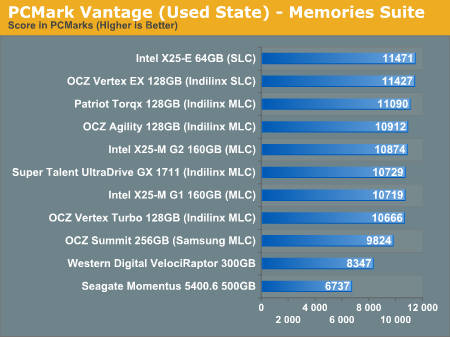
Again we see the two SLC drives at the top, this time followed by a mixture of Indilinx/Intel drives, and the Samsung based Summit is at the bottom of the pack before we get to the HDDs.
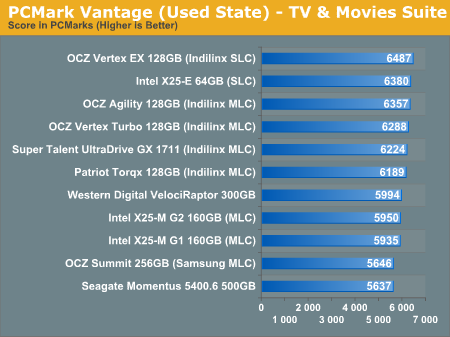
The spread in SSD performance here is only 10% between the slowest non-Samsung drive and the fastest. That tells me that we're mostly CPU bound, but the worst performers other than the Samsung drive are the two Intel X25-Ms. That part tells me that we're at least somewhat bound by sequential write speeds. Either way, the Indilinx drives have a good showing here.
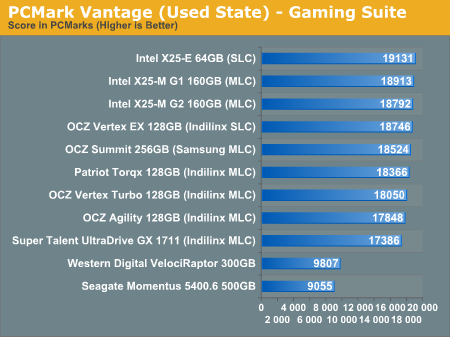
Intel followed by Indilinx SLC with Samsung in league with the MLC Indilinx drives. This is an SSD's dream.
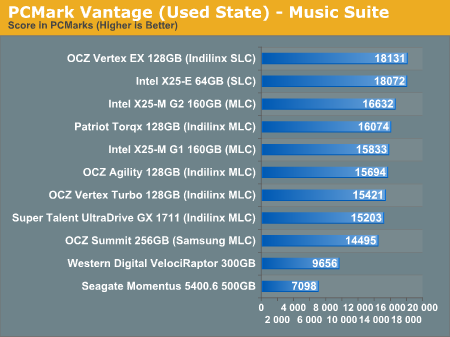
Despite the improvements, the G2 can't touch the much lower write latency of SLC flash here. The Indilinx and Intel G1 drives intermingle while the Samsung drive pulls up the rear. All are faster than a regular hard drive of course.
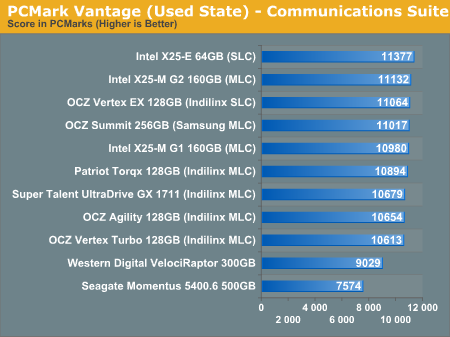
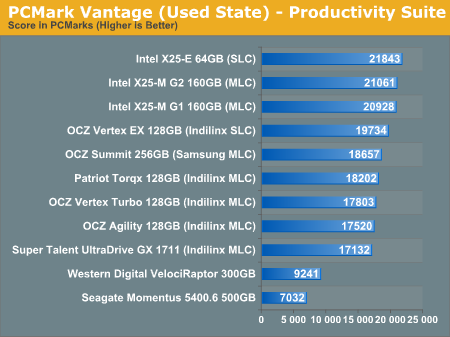
In the multitasking test we once again see Intel rise to the top. The Samsung drive does surprisingly well and the Indilinx drives continue to perform admirably.
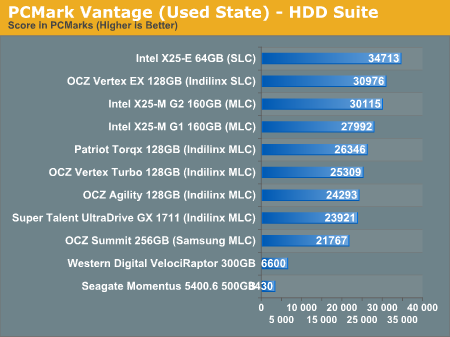
The breakdown between SSDs here is almost linear. The X25-E leads the pack, followed by OCZ's SLC drive. The G2 and G1 are next, then a ton of Indilinx MLC drives. The slowest SSD? The Samsung based Summit of course.










295 Comments
View All Comments
Bonesdad - Sunday, October 10, 2010 - link
Been over a year since this article was published...still very relevant. Any plans to update it with the latest products/drivers/firmware? There have been some significant updates, and it would be good to at least have updated comparisons.Well done, more more more!
hescominsoon - Thursday, February 17, 2011 - link
Excellent article but you left out sandforce. I'm curious if this was an oversight or a purposeful moission.PHT - Friday, September 28, 2012 - link
This article is fantastic, the best I ever read about SSD.Any follow up with new SATA III drives and new controllers like SandForce, new Indilinx etc.?
I will be glad to see it.
My Best
Zygmunt
lucasgonz - Wednesday, October 16, 2013 - link
Hello everyone.This post is quite old but I hope someone can answer.
I am concerned about the life of my ssd (sandisk extreme 240). I performed partitions ignoring the issue of the level of wear and partitions. I have it for one year ago with a 30gb partition and one with 200GB. I wanted to use large drive for data but I did not have time for that and just use the first 30gb partition . My question is if the ssd may be damaged by using only a little segment. DiskInfo shows 10tb reading 18 tb and writing.
sorry my poor English.
Thanks for any help.
Ojaswin Singh - Monday, January 13, 2014 - link
Hey,This is the most informative article i have ever read.Can You Please clear Out Some Of my Doubts:-1.Does Playing Video Games or Running Programs add to Writing on the SSD
2.Is 1 Write Cycle=Filling 120GB of SSD once
3.I really write on my HDD a lot(Seriusly a Lot) So how much life cycle can i expect from Samsung 840 SSD(Neither Pro nor EVO) I mean for how much time can i expect it to be writable
Please Help me cause i want the speeds of SSD but i want it to last for me too
Thanks,
Ojaswin