The SSD Relapse: Understanding and Choosing the Best SSD
by Anand Lal Shimpi on August 30, 2009 12:00 AM EST- Posted in
- Storage
Intel's X25-M 34nm vs 50nm: Not as Straight Forward As You'd Think
It took me a while to understand exactly what Intel did with its latest drive, mostly because there are no docs publicly available on either the flash used in the drives or on the controller itself. Intel is always purposefully vague about important details, leaving everything up to clever phrasing of questions and guesswork with tests and numbers before you truly uncover what's going on. But after weeks with the drive, I think I've got it.
| X25-M Gen 1 | X25-M Gen 2 | |
| Flash Manufacturing Process | 50nm | 34nm |
| Flash Read Latency | 85 µs | 65 µs |
| Flash Write Latency | 115 µs | 85 µs |
| Random 4KB Reads | Up to 35K IOPS | Up to 35K IOPS |
| Random 4KB Writes | Up to 3.3K IOPS | Up to 6.6K IOPS (80GB) Up to 8.6K IOPS (160GB) |
| Sequential Read | Up to 250MB/s | Up to 250MB/s |
| Sequential Write | Up to 70MB/s | Up to 70MB/s |
| Halogen-free | No | Yes |
| Introductory Price | $345 (80GB) $600 - $700 (160GB) | $225 (80GB) $440 (160GB) |
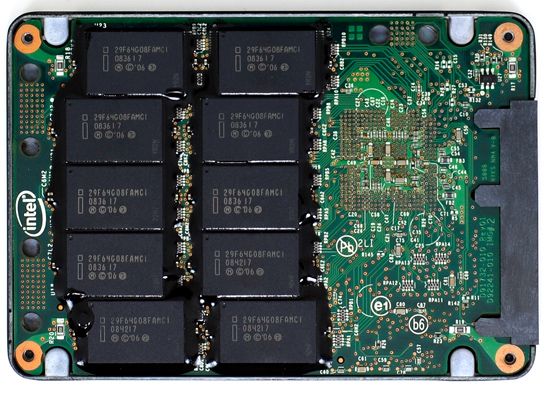
The old X25-M G1
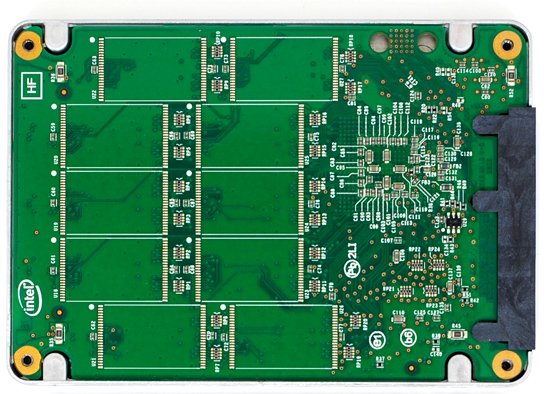
The new X25-M G2
Moving to 34nm flash let Intel drive the price of the X25-M to ultra competitive levels. It also gave Intel the opportunity to tune controller performance a bit. The architecture of the controller hasn't changed, but it is technically a different piece of silicon (that happens to be Halogen-free). What has changed is the firmware itself.

The old controller

The new controller
The new X25-M G2 has twice as much DRAM on-board as the previous drive. The old 160GB drive used a 16MB Samsung 166MHz SDRAM (CAS3):

Goodbye Samsung
The new 160GB G2 drive uses a 32MB Micron 133MHz SDRAM (CAS3):

Hello Micron
More memory means that the drive can track more data and do a better job of keeping itself defragmented and well organized. We see this reflected in the "used" 4KB random write performance, which is around 50% higher than the previous drive.
Intel is now using 16GB flash packages instead of 8GB packages from the original drive. Once 34nm production really ramps up, Intel could outfit the back of the PCB with 10 more chips and deliver a 320GB drive. I wouldn't expect that anytime soon though.
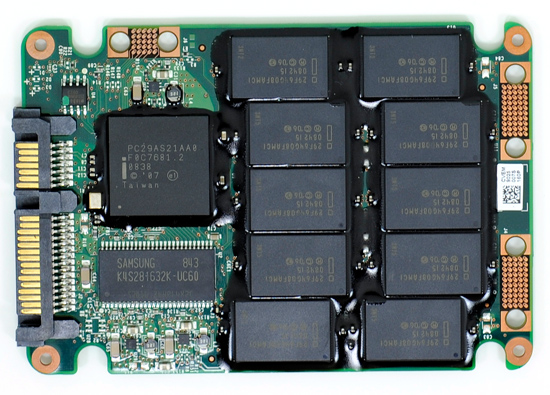
The old X25-M G1
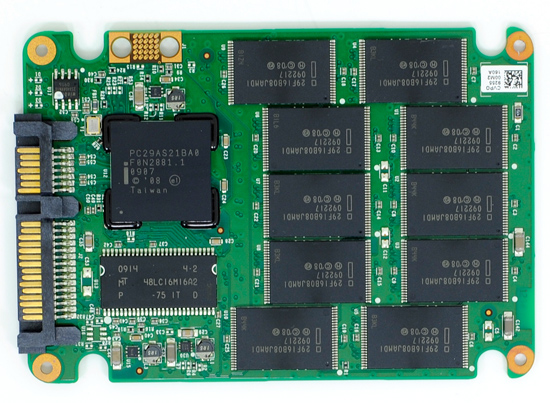
The new X25-M G2
Low level performance of the new drive ranges from no improvement to significant depending on the test:
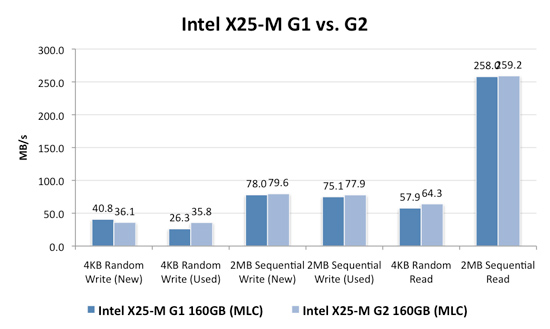
Note that these results are a bit different than my initial preview. I'm using the latest build of Iometer this time around, instead of the latest version from iometer.org. It does a better job filling the drives and produces more reliable test data in general.
The trend however is clear: the new G2 drive isn't that much faster. In fact, the G2 is slower than the G1 in my 4KB random write test when the drive is brand new. The benefit however is that the G2 doesn't drop in performance when used...at all. Yep, you read that right. In the most strenuous case for any SSD, the new G2 doesn't even break a sweat. That's...just...awesome.
The rest of the numbers are pretty much even, with the exception of 4KB random reads where the G2 is roughly 11% faster.
I continue to turn to PCMark Vantage as the closest indication to real world performance I can get for these SSDs, and it echoes my earlier sentiments:
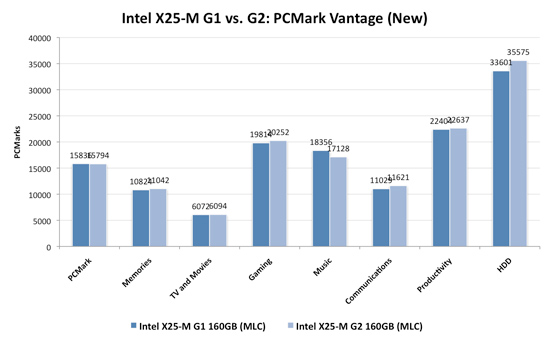
When brand new, the G1 and the G2 are very close in performance. There are some tests where the G2 is faster, others where the G1 is faster. The HDD suite shows the true potential of the G2 and even there we're only looking at a 5.6% performance gain.
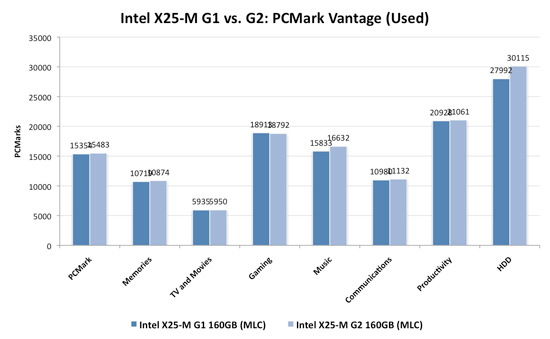
It's in the used state that we see the G2 pull ahead a bit more, but still not drastic. The advantage in the HDD suite is around 7.5%, but the rest of the tests are very close. Obviously the major draw to the 34nm drives is their price, but that can't be all there is to it...can it?
The new drives come with TRIM support, albeit not out of the box. Sometime in Q4 of this year, Intel will offer a downloadable firmware that enables TRIM on only the 34nm drives. TRIM on these drives will perform much like TRIM does on the OCZ drives using Indilinx' manual TRIM tool - in other words, restoring performance to almost new.
Because it can more or less rely on being able to TRIM invalid data, the G2 firmware is noticeably different from what's used in the G1. In fact, if we slightly modify the way I tested in the Anthology I can actually get the G1 to outperform the G2 even in PCMark Vantage. In the Anthology, to test the used state of a drive I would first fill the drive then restore my test image onto it. The restore process helped to fragment the drive and make sure the spare-area got some use as well. If we take the same approach but instead of imaging the drive we perform a clean Windows install on it, we end up with a much more fragmented state; it's not a situation you should ever encounter since a fresh install of Windows should be performed on a clean, secure erased drive, but it does give me an excellent way to show exactly what I'm talking about with the G2:
| PCMark Vantage (New) | PCMark Vantage HDD (New) | PCMark Vantage (Fragmented + Used) | PCMark Vantage HDD (Fragmented + Used) | |
| Intel X25-M G1 | 15496 | 32365 | 14921 | 26271 |
| Intel X25-M G2 | 15925 | 33166 | 14622 | 24567 |
| G2 Advantage | 2.8% | 2.5% | -2.0% | -6.5% |
Something definitely changed with the way the G2 handles fragmentation, it doesn't deal with it as elegantly as the G1 did. I don't believe this is a step backwards though, Intel is clearly counting on TRIM to keep the drive from ever getting to the point that the G1 could get to. The tradeoff is most definitely performance and probably responsible for the G2's ability to maintain very high random write speeds even while used. I should mention that even without TRIM it's unlikely that the G2 will get to this performance state where it's actually slower than the G1; the test just helps to highlight that there are significant differences between the drives.
Overall the G2 is the better drive but it's support for TRIM that will ultimately ensure that. The G1 will degrade in performance over time, the G2 will only lose performance as you fill it with real data. I wonder what else Intel has decided to add to the new firmware...
I hate to say it but this is another example of Intel only delivering what it needs to in order to succeed. There's nothing that keeps the G1 from also having TRIM other than Intel being unwilling to invest the development time to make it happen. I'd be willing to assume that Intel already has TRIM working on the G1 internally and it simply chose not to validate the firmware for public release (an admittedly long process). But from Intel's perspective, why bother?
Even the G1, in its used state, is faster than the fastest Indilinx drive. In 4KB random writes the G1 is even faster than an SLC Indilinx drive. Intel doesn't need to touch the G1, the only thing faster than it is the G2. Still, I do wish that Intel would be generous to its loyal customers that shelled out $600 for the first X25-M. It just seems like the right thing to do. Sigh.










295 Comments
View All Comments
Jedi2155 - Monday, August 31, 2009 - link
Anandtech has always been known for its in-depth analysis, you're just looking for a simple review list. I much prefer these detailed articles than just hearing the list of performance and simple recommendations that most people can write if provided the proper hardware.I love how Anand always writes excellent, very well detailed articles that are still SIMPLE to understand. A number of other sites may offer some similar levels of detailed but are sometimes a bit too difficult to comprehend without a background in the same field.
KommisMar - Sunday, April 4, 2010 - link
Anand,I read your long series of articles on SSDs today, and just wanted to say thanks for writing the most informative and interesting series of tech articles I've read in years. I've been avoiding SSDs because my first experience with one was horrible. The sustained transfer rates were no better than a traditional hard drive, and the system halting for several seconds on each random write operation was too much for me to stand.
I was so sick of the SSD coverage that I was reading on other websites because none of them seemed to answer my biggest question, which was "Which SSD won't bring my system to a screeching halt every time it needs to write a little data?"
Thanks for answering that question and explaining what to look for and what to avoid. It sounds like it's a good time for me to give SSDs another shot.
jamesy - Thursday, April 22, 2010 - link
That about sums it up: disappointment. Although this was a top-caliber SSD article, like i have come to love and expect out of anand, this article didn't make my buying decision any easier as all. In fact, it might have made it more complicated.I understand Intel, Indillinx, and Sandforce are good, but there are so many drives out there, and most suck. This article was amazing by most standards but the headline should be changed: removing the "Choosing the Best SSD."
Maybe "Choosing the right controller before sorting through a hundred drives" would be an appropriate replacement.
Do i still go with the intel 160 X-25m G2?
Do I get the addon Sata 6g card and get the C300?
Do i save the money, and get an indillinx drive? Is the extra money worth the Intel/C300 drive?
These are the main questions enthusiasts have, and while this article contained a great overview of the market in Q3 2009, SSD Tech has progressed dramatically. Only now, i think, are we getting to the point that we could publish a buying guide and have it last a few months.
I trust Anandtech, i just wish they would flat-out make a buying guide, assign points in different categories (points for sequential read/write, points for random read/write, points for real-life performance or perceived performance, points for reliability, and points for price.). Take all of these points, add em up, and make a table pls.
A few graphs can help, but the 200 included in each article is overwhelming, and does nothing to de-complicate or make me confindent in my purchase.
It's great to know how drives score, how they perform. But it's even important to know that you bought the right drive.
mudslinger - Monday, June 28, 2010 - link
This article is dated 8/30/2009!!!!It’s ancient history
Since then newer, faster SSD’s have been introduced to the market.
And their firmware have all been updated to address known past issues.
This article is completely irrelevant and should be taken down or updated.
I’m constantly amazed at how old trash info is left lingering about the web for search engines like Google to find. Just because Google lists an article doesn’t make it legit.
cklein - Monday, July 12, 2010 - link
Actually I am trying to find a reason to use SSD.1. Server Environment
No matter it's a webserver or a SQL server, I don't see a way we can use SSD. My SERVER comes with plenty of RAM 32G or 64G. The OS/start a little bit slow, but it's OK, since it never stop after it's started. And everything is loaded into RAM, no page file usage is needed. So, really why do we need SSD here to boost the OS start time or application start time?
For SQL server database, that's even worse. Let's say I have a 10GB SQL server database, and it grows to 50GB after a year. Can you image how many random writes, updates between the process? I am not quite sure this will wear off the SSD really quick.
2. For desktop / laptop, I can probably say, install the OS and applications on SSD, and leave everything on other drives? And even create page file on other drives? As I feel SSD is only good for readonly access. For frequent write, it may wear off pretty quick? I am doing development, I am not even sure I should save source code on SSD, as it compiles, builds, I am sure it writes a lot to SSD.
So over all, I don't see it fits in Server environment, but for desktop/laptop, maybe? even so, it's limited?
someone correct me if I am wrong?
TCQU - Thursday, July 29, 2010 - link
Hi peopleI'm up for getting a new Macbook pro with ssd.
BUT i heard somthing about, that the 128gb ssd, for apples machines, was made by samsung. I was ready to buy it, but now that i've heard that first of all "apples" ssd's is much slower that they others on the marked. Then i read this. So now i'm really confused.
What shoud i do?
buy apples macbook pro with 128gb ssd
or should i buy it without and replace it with an other ssd? thoughts? plzz help me out
thanks
Thomas
TCQU - Thursday, July 29, 2010 - link
Hi peopleI'm up for getting a new Macbook pro with ssd.
BUT i heard somthing about, that the 128gb ssd, for apples machines, was made by samsung. I was ready to buy it, but now that i've heard that first of all "apples" ssd's is much slower that they others on the marked. Then i read this. So now i'm really confused.
What shoud i do?
buy apples macbook pro with 128gb ssd
or should i buy it without and replace it with an other ssd? thoughts? plzz help me out
thanks
Thomas
marraco - Friday, August 13, 2010 - link
Why Sandforce controllers are ignored?I’m extremely disappointed with the compiler benchmark. Please test .NET (With lot of classes source files and dependencies). It seems like nothing speeds up compilation. No CPU, no memory, no SSD. It makes nonsense.
sylvm - Thursday, October 7, 2010 - link
I found this article of very good quality.I was looking for a similar article about express card SSDs using PCIe port, but found nothing about their performance for rewrite.
The best I found is this review http://www.pro-clockers.com/storage/192-wintec-fil... saying nothing about it.
Expresscard SSDs would allow good speed improvement/price compromise : buying a relatively small and cheap one for OS and softwares, while keeping the HDD for data.
Has anyone some info about it ?
Best regards,
Sylvain
paulgj - Saturday, October 9, 2010 - link
Well I was curious about the flash in my Agility 60GB so I opened it up and noted a different Intel part number - mine consisted of 8 x 29F64G08CAMDB chips whereas the pic above shows the 29F64G08FAMCI. I wonder what the difference is?-Paul