Two New Ions: ASUS AT3N7A-I and ASRock Ion 330
by Anand Lal Shimpi on August 28, 2009 12:00 AM EST- Posted in
- Motherboards
Sidebar: ASRock Ion 330
Although today is all about ASUS’ entry into the Ion world with the AT3N7A-I, it’s also about picking your perfect Ion platform. I decided to round up the three Ion boards/systems currently on the market and compare them all as we evaluate the ASUS.
The Zotac Ion you already know about, we’ve covered it extensively and more recently looked at its latest PCB revision. The Ion platform you haven’t seen on AnandTech is ASRock’s Ion 330.
Unlike the ASUS and Zotac solutions, the ASRock Ion 330 is a complete system. For $379.99 you get a mini-ITX case, power supply, 2GB of memory, DVD drive and a 320GB hard drive - in addition to the ASRock Ion board. To give you an idea of scale I set the ASRock Ion 330 next to a standard 3.5” hard drive:

So, so sweet and small.
On the back of the ASRock Ion you get a healthy serving of 6 USB ports, VGA out, HDMI out, an Ethernet jack, three 1/8” audio jacks and optical audio out. There’s also a connector for the external 65W DC power supply. Despite this being 2009, there are no ports on the front of the chassis; it does keep things clean, but slightly inconvenient at the same time.

Inside there’s not much to see at first glance. Two screws hold the top cover on, removing them and sliding the cover back reveals the removable carrier that holds the slimline DVD drive and 2.5” HDD:

ASRock sent us the significantly more baller Ion 330-BD model, which forgoes the DVD drive for a slimline Blu-ray drive. The impact on price shouldn’t go unnoticed as the drive costs around $200 more than the standard DVD drive.

The slimline drive uses a mini-SATA power connector instead of standard SATA power. It’s supplied power somewhat crudely by a 4-pin 5V header on the motherboard that splits off and feeds both the optical drive and HDD.

The hard drive is a standard 2.5” notebook drive. In this case it’s a 320GB Seagate Momentus 5400.6.

Below the drive carrier lies the motherboard itself and its two-fan cooling solution. A very small fan up front keeps the Atom processor cool. A larger fan in the back moves air around the rest of the chassis. The NVIDIA GPU doesn’t have a fan directly mounted to its heatsink and instead relies on the two fans to move heat off of its fins.

The smaller, and quieter CPU fan
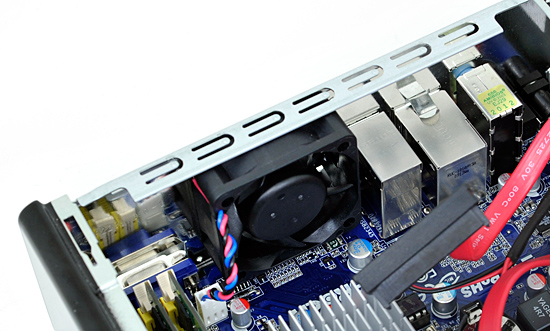
The larger, and louder chassis fan
I hate to spoil the surprise, but the ASRock Ion 330 is built off of the same hardware as the ASUS and Zotac boards. You get a 1.6GHz dual-core Atom 330 combined with a NVIDIA GeForce 9300/9400M chipset. The result? Nearly identical performance.
The ASRock is nice from a convenience standpoint, all you do is buy the machine and load an OS on it. The major issues with it are a fan that isn’t silent (more on this later), and the fact that if you want to use an SSD in the machine you’re out $70 since it comes with a non-optional 2.5” HDD.










61 Comments
View All Comments
Visual - Monday, August 31, 2009 - link
I'd really like to hear Anand's take on how these ion things compare with what's possible to build using nano-itx and via, mini-itx and amd or non-atom intel, and even the latest mac mini which appears to be smaller than any of these while with much better video card.Pandamonium - Monday, August 31, 2009 - link
Adobe needs to get GPU-acceleration working on Flash. The next Atom (due Q1/2010) doesn't seem like it'll be terribly faster than the N330. The new D510 looks to be different only in clockspeed @ 1.66 GHz vs the N330's 1.6 GHz. So the choices look like:1) Wait around for another year waiting for the holy grail of HTPC guts
2) Buy a $500 Mac Mini and put a ~$400 slot loading Blu-Ray drive inside it
3) Adobe can fix Flash
All I want is something I can stick in a TV stand with minimal ventilation (think glass door) that can handle Hulu, Netflix, and Blu-Ray. Sigh.
ekerazha - Saturday, August 29, 2009 - link
What's the exact model of the ASRock rear fan? And its max speed? Thank you.dawp - Saturday, August 29, 2009 - link
I just curious as to how the nano compares to the atom preformance wise.QChronoD - Friday, August 28, 2009 - link
I'm getting fed up with having half my files not want to play on either my PS3 or 360 (and its a pain to have to "record" them to my TiVo, which is almost always full).I was looking at getting one of the Popcorn Hours, but this seems like it would be a really good alternative. It may cost a bit more, but then I would have a full computer if I needed it.
I would love to see an article that really covered the different devices for getting our media onto a TV. There's lots of reviews for each box that I've seen, but haven't really come across any good roundups that also compare them with HTPC software.
Smeezy101 - Friday, August 28, 2009 - link
I can say that XBMC Live works great on the Zotac board. FYI, I'm using my build with the following case:http://www.mini-box.com/M350-universal-mini-itx-en...">http://www.mini-box.com/M350-universal-mini-itx-en...
Obviously, there is no room for an internal dvd/bluray drive but I use this box strictly for pulling media off of my Windows Home Server. It streams 1080p files (m2ts with AC3 or DTS) with no hiccups what-so-ever. The only downside is that XBMC doesn't support the HD audio codecs so any blu-ray rips need to have the audio down-converted.
yyrkoon - Friday, August 28, 2009 - link
While I have never had an xbox360, or have used one. A friend of mine tells me he uses his as a media extender.My understanding of this is that he just uses it to feed media to his different TVs throughout his house. So, in other words, the xbox360 is not doing any decoding, just displaying the networked media on the different TVs. The streaming sever of course is a PC located in a different room.
Is this what you're currently doing ? I do agree though XBMC looks really nice for a Linux media player ( distribution? ).
yyrkoon - Friday, August 28, 2009 - link
it was very thorough except on one aspect that I can think of;While I do understand that it could be difficult to procure a good low power power supply in the ATX form factor, I feel that you guys did not pursue the matter as well as you could have. First, I am not sure if you understand that any power supply is best loaded at 50% for optimal efficiency, and that there is at least the Sparkle 220W 80Plus PSU available on the market. Provantage sells them . . . With that said however, while it would most likely drop the power consumption of the Asus platform, it would likely not be low enough for optimal efficiency. Which brings me to my next point.
There are not very many low power power supplies on the market. At least not in the context of extremely low powered systems. There are a few external "brick" based PICO power supplies around, a few "low powered" ATX supplies, and probably several OEM specific specialty supplies as well. This is not enough for people who build their own system, and you would think the Power supply industry would be keen to pick up on this.
As it stands, your Asus ION system does not do any better than the System ZDNets tech writer George Ou tested a while back when he was still writing for ZDNet. He used standard off the shelf parts with an Intel Core 2 E2140 ( I believe ) that used 49W under full load *INCLUDING* a LCD monitor. The power supply he used was the Sparkle 220W 80 Plus PSU I mentioned above. His conclusion as I recall was that *if* he could have found a better, lower powered 80 Plus PSU, that this system could have achieved even better power consumption numbers. He did try a PICO supply in another article, but found it unacceptable for one reason or another. Of course this was back in 2007, and things *could* have changed by then, but nothing that I am personally aware of.
I think that we all are well aware of the fact that the E2140 system would blow the doors off of any ION system. Except obviously for the Intel GMA 3100 graphics.
Anyways, it is my hope that user like myself bringing this information to you is that somehow you could relay this information to the OEMs/ODMs so "we" can actually get what we need. Someday.
yyrkoon - Friday, August 28, 2009 - link
Sorry . . . link below to this short write up for those interested.http://blogs.zdnet.com/Ou/?p=934">http://blogs.zdnet.com/Ou/?p=934
If you browse through his write ups, you will find the article where he tested this system ( or was it another ? ) with a PCIO supply, and found it unacceptable for his needs.
pantherman007 - Friday, August 28, 2009 - link
The ASRock would be a perfect HD HTPC setup, *IF* they had included an IR receiver. Yes, I could add a USB IR receiver, but then there's another box and cord involved.The minute that I found an ION-based product in a case the size of the ASRock that has built-in IR, I'll buy three.