AMD's 785G Chipset - Revolutionary or Evolutionary?
by Gary Key on August 4, 2009 5:00 AM EST- Posted in
- Motherboards
Our first tests today concentrate on Blu-ray playback results using four movies and the three major formats. The Simpsons Movie covers H.264, Dave Matthews and Tim Reynolds Live at Radio City in VC-1, and CRANK for the MPEG-2 crowd. We are also tossing in Wanted for its picture-in-picture capabilities although we tend to like the combination of Angelina Jolie, fast cars, and guns more so than the technical attributes on the disc.
CyberLink’s PowerDVD 9 Ultra is utilized for playback duties in today’s review and it fully supports the decode acceleration capabilities built into the 785G and G41 chipsets. We are still performing tests with a variety of commercial and freeware software applications. Additional test results will be available in our 785G motherboard roundup next week.
The Simpsons Movie –
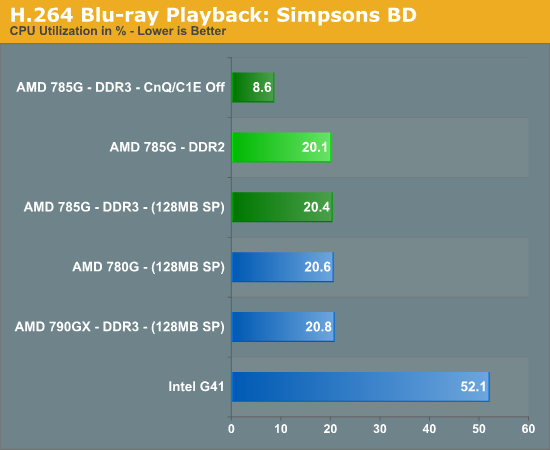
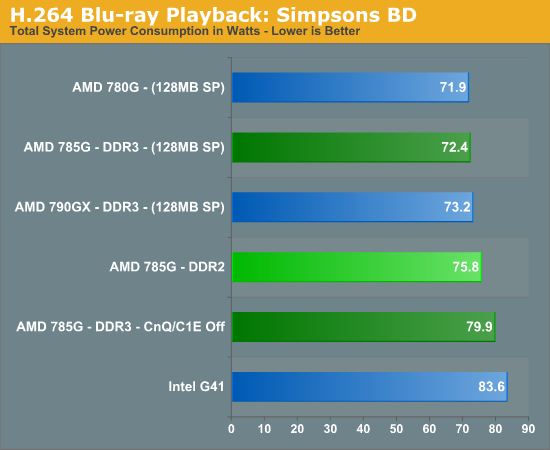
Crank –
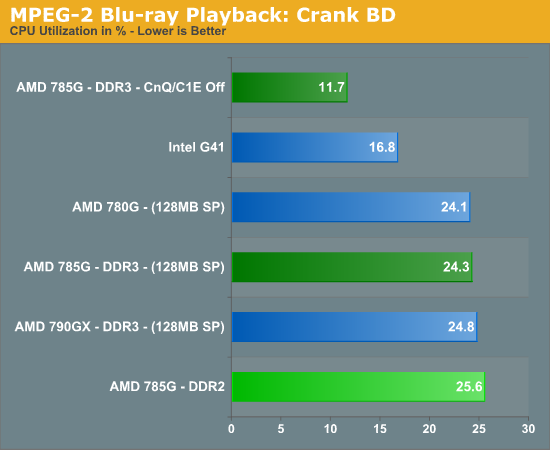
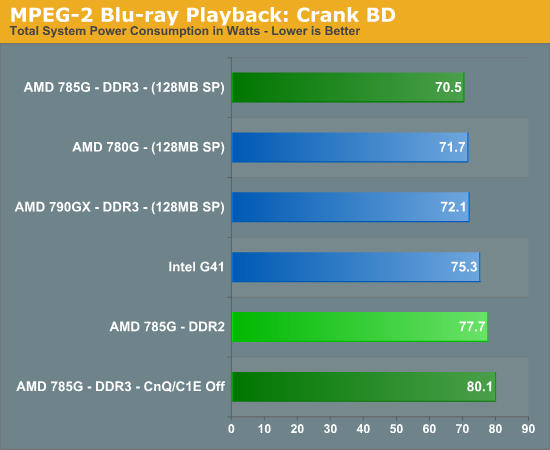
Dave Matthews and Tim Reynolds Live at Radio City –
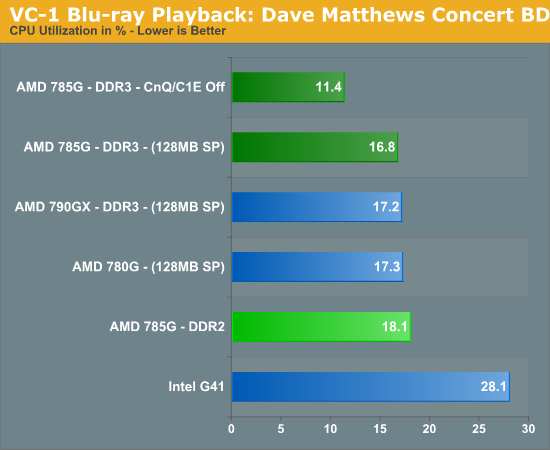
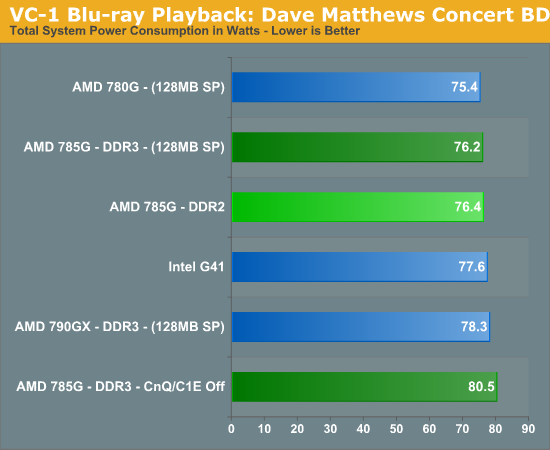
No real surprises here, since the Intel G41 chipset only supports hardware decode support with the MPEG-2 format. The G41 is not competitive with the 785G with H.264 titles but makes a decent showing in our VC1 based title. However, it does offer slightly lower CPU utilization rates in our MPEG-2 title than the 785G, unless you disable CnQ/C1E on the AMD platform.
The 785G DDR3 platform has the best overall power consumption numbers with power management features enabled. In the past, we recommended leaving CnQ disabled in order to ensure proper operation of the system and to avoid an overtly negative performance penalty, but those times have changed. Our 785G DDR2 system is voltage challenged in these tests as we had to manually set the CoreVid to 1.350V (1.332V real) as it would auto set to 1.392V instead of 1.325V. Undervolting the CPU to 1.288 worked fine in our playback tests but not in other benchmarks.
We did not note any substantial differences in playback quality between the 785G and G41, although we tended to prefer the 785G on our larger screens. It just seemed to have a slightly sharper picture even with all post processing effects turned off. We calibrated our monitors and TVs before each screening so a minuet offset in a setting could have affected our results, but our eyes always gravitated to the AMD setup in A/B comparisons.
Of course, the 785G offered significantly more video enhancement options than the G41 if you like to play with that stuff. Vector Adaptive de-interlacing, pulldown detection, edge enhancement, de-noise, dynamic contrast, color vibrance, flesh tone correction, and 1080P/24 were all working correctly in our latest driver set. Yeah, we know, it sounds too good to be true with an AMD driver set, but it worked this time for us.
Wanted-
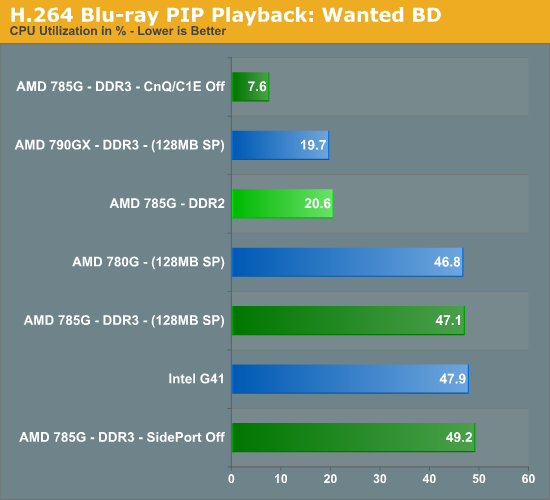
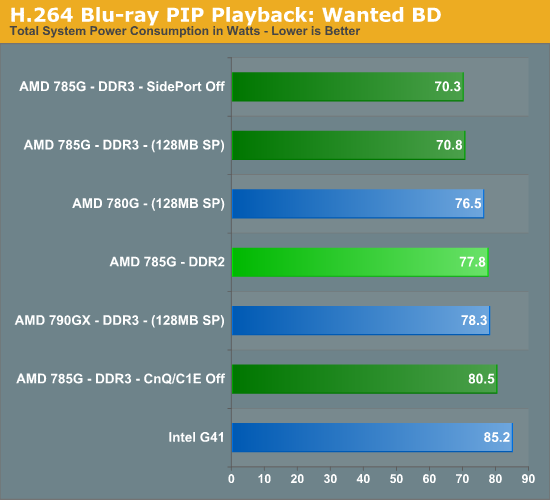
One of the new features of the 785G is hardware assisted picture-in-picture playback capabilities, actually AMD simply states accelerated multiple streams in their specifications. All we know is that it works, and works perfectly with a variety of Blu-ray titles that feature PIP capabilities.
Hulu TV HD
Full
Screen -
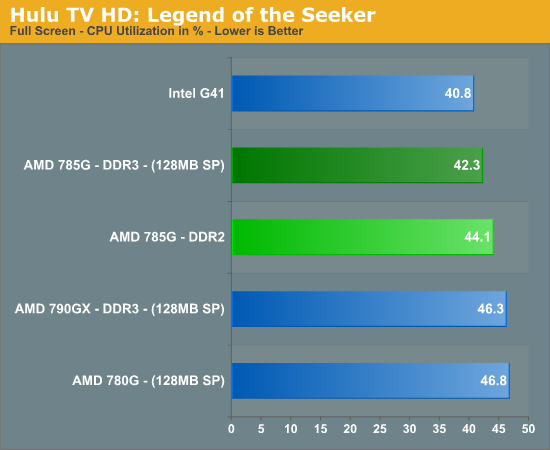
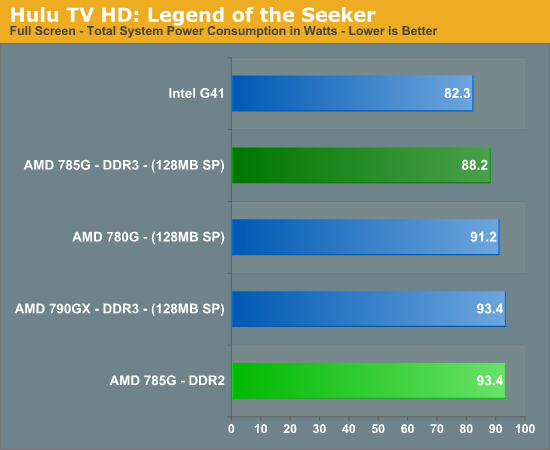
1280x720 -
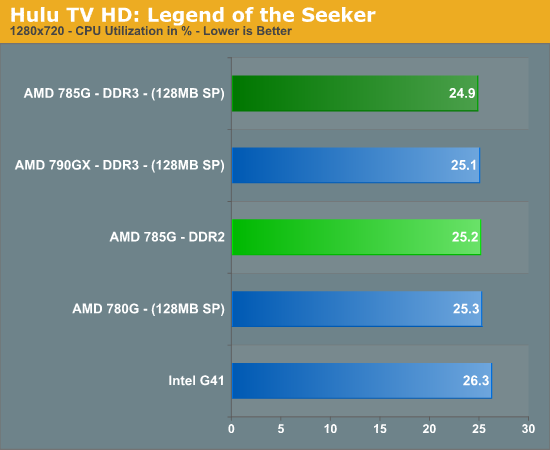
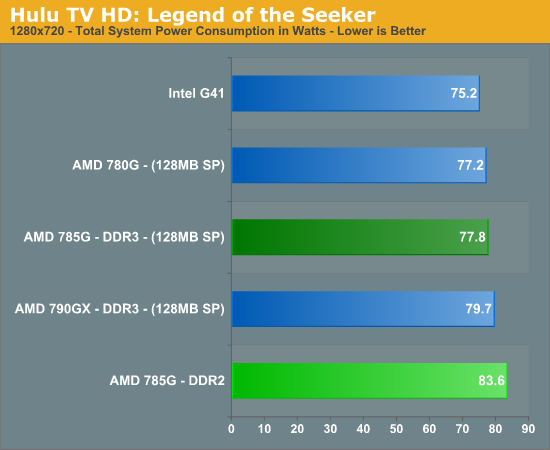
One of our favorite desktop applications is Hulu. We decided to incorporate this fantastic service into our benchmarks. Some might say that all you really need for decent Hulu playback is a fast internet connection and a system that actually cooperates well with Adobe Flash. We think a fast hard drive, lots of memory, and very good GPU is just as important.
The G41 offers the best CPU utilization rate under full screen mode when streaming our HD title. There is a reason for this; we had occasional judders and stutters during heavy action sequences or pan zooms that did not occur on the 785G platform. The G41 behaved better in 1280x720 mode but we still encountered the occasional stutter, just not as often.




















43 Comments
View All Comments
Shadowmaster625 - Wednesday, August 5, 2009 - link
Since when have intel integrated graphics been in the same ballpark as the 7xx? Before today, every benchmark I saw AMD beat Intel by about 50-200% (Without overclocking or sideport crap.) Now all the sudden many of these benchmarks are showing an edge of only 20%, and this is comparing the 785G vs the G41. What is going on here? I think you need to do a more detailed review and comparison vs Intel's topline model, GMA 4500MHD(?) and nvidia 9300 as well.TA152H - Tuesday, August 4, 2009 - link
This could have been summed up in a simple paragraph, instead of page after page of nothing. Still, I guess you have to prove the points.It's pretty disappointing, really. The chipset doesn't represent a clear advantage over the 790GX, despite the author's best effort to distort facts and compare a overclocked 785 with a nominally clocked 790GX. It's always annoying when an author already has an idea of what he wants to present, and then finds way to do it. Better to go with an open mind and let readers make up their own mind.
The same applies with the G41. Another lame attempt by the author to distort the article to make a preconceived point. Since you show the 790GX, shouldn't you show the G45? Guess not, it might make the pre-conceived purpose of the article less clear.
AMD makes a crappy processor compared to Intel, not a pretty good one. Everything is relative. It's really a zero sum game. So, we have GREAT (Nehalem), VERY GOOD (Penryn), and PRETTY GOOD (AMD). Where's the bad? What's pretty good compared to? What's it better than. It's the worst of the three lines, even compared to Intel's last gen. In other words, AMD has the bad. Someone has to do it. Not everyone can be 99 percentile. Someone's got to be 1 percentile for the 99 percentile folk to exist. Not that Nehalem is 99, and AMD is 1. Probably more like 80 and 20. AMD processors are still usable, for sure, and I still think make good packages because of their superlative chipsets, but the processor on it's own merit has no reason to exist, except within this context and that of competition. It's worse than Nehalem at everything, by a lot, and is the same size. That's not pretty good, it's pretty bad.
bruce24 - Friday, August 7, 2009 - link
re: "The same applies with the G41. Another lame attempt by the author to distort the article to make a preconceived point. Since you show the 790GX, shouldn't you show the G45? Guess not, it might make the pre-conceived purpose of the article less clear."I was also wondering why he would only show the G41. In the article he says "The direct price competitor", but if I go to newegg.com, I can find multiple G45 boards in the same price range as the 785G.
Spoelie - Tuesday, August 4, 2009 - link
Would just like to chime in on some test subjects that are left untouched*Is UVD decoding still limited to AVC profile L4.1 (the one used in bluray)? The competition (nvidia) fully supports profile L5.1, which ensures that they can accelerate *every* video. With ATi it's either hit or miss, there are videos out there that use it.
*ATi has serious issues with their SATA implementation, mainly AHCI mode.. are they fixed in SB710? I'm thinking not. Refer to your colleagues at techreport..
SB600: http://www.techreport.com/articles.x/13832/5">http://www.techreport.com/articles.x/13832/5
SB700: "We quite literally see more of the same in the SB700's Serial ATA controller. The port count here is up to six, but they're basically six of the same ports you get on the old SB600" -> http://www.techreport.com/articles.x/14261/10">http://www.techreport.com/articles.x/14261/10
SB750: "Unfortunately, AMD's longstanding issues with AHCI Serial ATA controller configurations persist in the SB750, all but forcing users to run the south bridge in plain old IDE mode. That's not the end of the world, but IDE mode doesn't support Serial ATA perks like hot swapping and Native Command Queuing." -> benchmarks in following link are IDE mode -> http://www.techreport.com/articles.x/15256/8">http://www.techreport.com/articles.x/15256/8
cghebert - Tuesday, August 4, 2009 - link
The comments in TR's 785g review can shed some light on your SB AHCI questions:Comment by Prototype:
"I think it's a non-issue. The out-of-box Windows 7 and Vista AHCI drivers work just fine with the southbridge, it's just the vendor drivers from AMD (and bundled by the motherboard vendors) that cause subpar performance.
Which you can avoid by, you know, just not installing them.
It's not like they add any functionality you don't already have by using Microsoft's excellent driver. In my experience Microsoft's generic drivers tend to be more stable and less buggy than vendor drivers anyway, a result of the fact that hardware vendors couldn't write decent software to save their lives, not even Intel.
The hidden issue is the CPU utilization of the USB drivers, really. Note how both SB710 boards use 4 times as much CPU time as the ICH7 USB driver.
As far as ICH7 AHCI is concerned, Intel doesn't have support for AHCI in their ICH7 "Base" driver, but if the motherboard manufacturer exposes AHCI in the BIOS, Windows Vista and 7's generic AHCI driver by Microsoft can be used for the device. (And for Windows XP, the Intel AHCI driver's .inf can be modified to add the PCI product ID and loaded during the installation process.)"
There is more information in the comments if you want to check into it further.
mmaenpaa - Tuesday, August 4, 2009 - link
It seems that this feature is mostly forgotten. Even AMD/ATI is not talking too much about it. I do remember testing it maybe a year ago with X1250 chipset and there were too much problems (yeah, I did try to find a solution, but it propably would have taken more than 10 minutes, so I gave up :-).Now, just last week I tested with Gigabyte 780G mb and HD 4670 PCIE card and it simply worked. I had three monitors connected (XP PRO).
I do believe this is quite a nice feature and if you are using ATI cards it is practically free.
Markku
HollyDOL - Tuesday, August 4, 2009 - link
Hmm, no clue why, but despite what author says, both movie screenshots for Intel/AMD solutions look almost exactly same (difference being they are not the same frame). Is it just due to JPEG picture quality loss or the difference between AMD/Intel playback is practicaly uncomparable?Viewed on Eizo FlexScan panel, so there shouldn't be any quality reductions on my screen...
MrCommunistGen - Tuesday, August 4, 2009 - link
I would have liked to have seen some SB700 (on the 780G) vs SB710 (on the 785G) benches on the USB/HD benchmarks.Kibbles - Tuesday, August 4, 2009 - link
On page 6, the 4th graph is a duplicate of the 3rd.JarredWalton - Tuesday, August 4, 2009 - link
Fixed, thanks.