Intel X25-M G2: Dissected and Performance Preview
by Anand Lal Shimpi on July 22, 2009 6:00 PM EST- Posted in
- Storage
The Performance
There are four basic pillars to SSD performance that I like to look at: random read, random write, sequential read and sequential write speed. A good SSD must be strong in all four categories, but some are more noticeable than others. Random read and write speed, particularly of small files (e.g. 4KB) are normally what make our desktop hard drives feel so slow. These random operations are everything from file and table updates to search queries and loading applications; they aren't random over the entire space of the disk but they are random enough to bring conventional hard drives to their knees.
Sequential read/write speed is what you encounter when copying large files. How quickly you can move a Blu-ray image around is determined by these values. I've run all four tests on these drives using IOMeter. I also test all SSDs in a completely used scenario where each LBA/page has been touched, at some point, with valid data. Brand new, out of the box, performance will be greater but not over the life of the drive. If you want to know more about why this is and how I test, I suggest consulting The SSD Anthology.
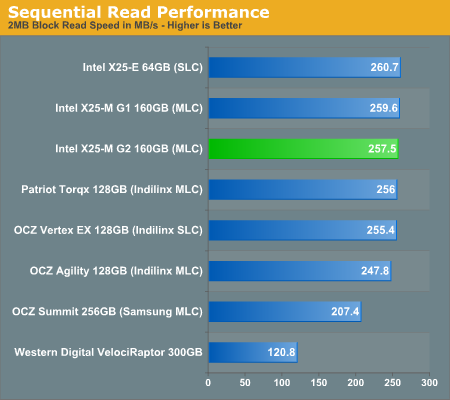
Sequential read performance is basically maxed out for these drives; we're bottlenecked by the SATA bus at this point (300MB/s minus some overhead). We won't see sequential read performance improve until the 6Gbps SATA protocol starts appearing in controllers. The X25-M G2 is basically the same speed as the previous gen here.
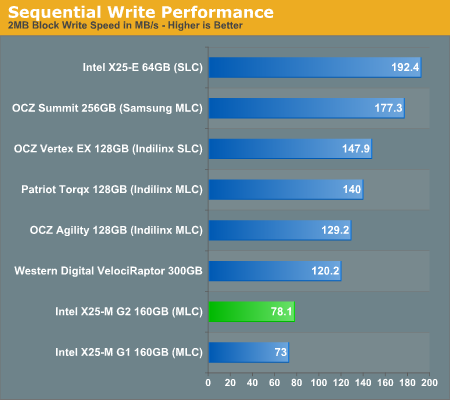
Sequential write performance has always been a bottleneck on the Intel drives. There's a small 7% performance improvement from the new drive, but it's still much slower than any other MLC drive in its class. Pushing higher speeds isn't an issue for the controller as the SLC X25-E actually posts our fastest numbers here.
While I don't believe that 70MB/s write speeds are terrible, Intel does need to think about improving performance here because the competition is already far better. The more important values are still random read/write performance, but sequential write speed is an area that Intel continues to lag behind in.
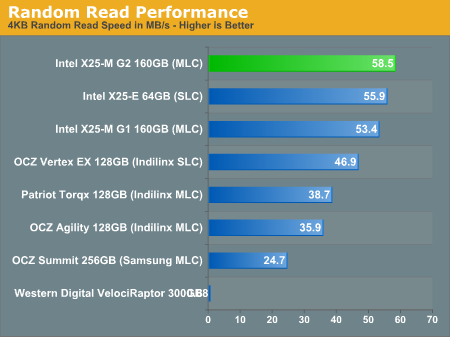
The real strength of the Intel drives is in its random, small file, read/write performance. Here we see a 10% improvement in random read performance over the 1st gen drives, putting the new X25-M ahead of even the X25-E. Now there are obvious lifespan benefits you get from an SLC drive that the G2 can't match, but for a desktop user this thing is even better than the X25-E.
None of the competitors can touch the X25-M here; Intel is 50% faster than the closest MLC contender. It's tough to read but the WD VelociRaptor scores a 0.68MB/s score here.
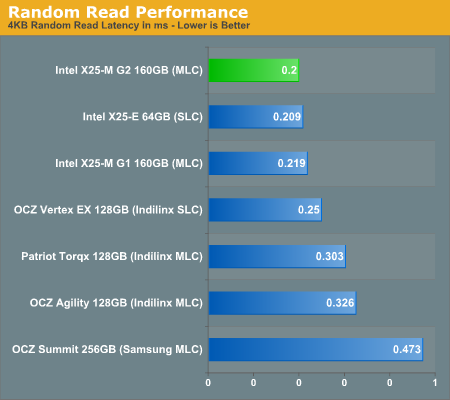
These are the same results as above but I'm reporting average latency instead of average transfer rate. It gives you a bit of the idea of the scale of performance here. I had to remove the WD VelociRaptor because its read latency threw the chart's scale off, it averaged 17.3 ms here.
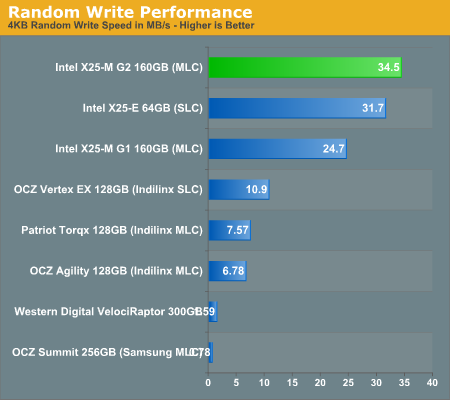
And the X25-M G2's true strength: random write performance. Once again, we're faster than the X25-E and nearly 40% faster than the X25-M G1. None of the Indilinx or Samsung drives can touch Intel here.
The Samsung RBB controller does not seem to like worst-case random writes on a well used drive, it's actually slower than the VelociRaptor here. This is what I've seen in my earlier investigations as well. It actually helps explain why the older Samsung based SSDs in Apple notebooks never really felt all that fast.
Final Words...for now
The X25-M G2 appears to be everything Intel said it would be. It's anywhere from 0 - 40% faster than the 1st gen drive in these low level tests. I would expect to see a 0 - 10% improvement in the real world depending on applications, but that's what I'm off to test next.










87 Comments
View All Comments
NishiGotanda - Wednesday, July 22, 2009 - link
Jakfrost - both G2 models have been on sale here in Tokyo for 2 days already, albeit in limited quantities. I picked up a G2 160 Gb one yesterday for JPY 49,000, that's $519 in today's exchange rate. It's humming along nicely in my MacBook Pro now, I'll have to pick up another one ASAP.DatabaseFrk - Wednesday, July 22, 2009 - link
compare the X25-Mg1's workstation against the X25-Eg1's:
http://www.tomshardware.com/reviews/ssd-performanc...">http://www.tomshardware.com/reviews/ssd-performanc...
http://www.tomshardware.com/reviews/ssd-performanc...">http://www.tomshardware.com/reviews/ssd-performanc...
iwodo - Wednesday, July 22, 2009 - link
Real Power usage - 150mw stated in the previous article is far too low compare to other SSD. Which is 2 - 4W. If what Intel state is true then it is many times better then its competitions.How much different do we get if we could use DDR3 Ram? I.e if the cache is 5 times faster.
And why is Intel only using 32Mb Ram when others are already using 64Mb? ( Limited by SD Ram?? )
Another questions i have in mind, although not relevant to SSD, i hope someone or Anand could answer it here - WHY SD Ram. Why is it still existing? DDR2, which i believe to be the cheapest Ram out there, is faster, lower power, and higher capacity. Why do we keep producing SD Ram anyway?
Did Intel artificially limit the Seq Write performance?
Any pricing for X-18M? I would prefer my laptop using more space for battery.
jimhsu - Saturday, August 1, 2009 - link
Re: SDRAMMost likely cost saving. As memory (even PC133) is much faster (bandwidth wise) than Flash, and latencies are about the same, it's simply cheaper to go with SDRAM. The same reason why they didn't paint the G2...
DatabaseFrk - Wednesday, July 22, 2009 - link
Apart from sequential write performance (which isn't much an argument for enterprise performance) of the X25-Eg1, the X25Eg1's high price compared to the X25-Mg1 was argumented by the fact that it had superiour random write IOps: check tom's IOmeter File server I/O:
http://www.tomshardware.com/reviews/intel-x25-e-ss...">http://www.tomshardware.com/reviews/intel-x25-e-ss...
In a mixed random read/write scenario the X25-E was 3 times faster. This is what other tests suggests as well the X25-M has a randowm write IO/sec of under 1000 while the X25-E is somewhere 3000~5000 IOps? But the Random 4kb write graphs shows the X25-Mg2 is faster here. I am missing something here? Is there a test missing showing the X25-Mg2's poor random IOps write performans to the X25-E? An IOmeter test?
I am considering 4 X25-Mg2 in a raid-0 on my Areca 1231ML for working on a 15GB~20GB dataware house on SQL Server, or would 2~3 X25-Eg1's be faster?
has407 - Thursday, July 23, 2009 - link
Couple things to note about those benchmarks...1. PC Perspective's recent benchmarks show the X25M-G2 and the X25M-G1 both peaking at ~16K IOPs with IOMeter database pattern at a queue depth of 32.
3. The THG numbers in that article (and elsewhere) appear low compared to many others. They also show falloff starting at queue depth 8 for the X25E and 16 for the X25M--those are odd and suspicious. They don't provide details, but I suspect they used one of the Promise SATA controllers on the test system, and the funny numbers are primarily an artifact of the controller.
3. THG used IOMeter 2003.05.10 for the IO performance tests in that article, which is ancient; 2006.07.27 was the last release. I've noticed significant differences in results in what are otherwise nominally similar benchmark setups depending on IOmeter version. E.g., if you look in the "charts" section at THG, you'll find the X25E tested with IOMeter 2006.07.27; database pattern = 6400 IOPs vs. ~5000 IOPs for IOMeter 2003.05.10 in that article; yet in another article using IOMeter 2006.07.27 they show ~66oo IOPs.
4. We don't know the test parameters... partition with a test file? raw disk? how big? While I'd expect test size to have much less effect with SSD's than HDD's, that information isn't provided.
In short, until sites provide much more information about the details of their tests configurations and parameters, comparing benchmarks from different sites--or often from the same site--is a crap shoot. Not to mention that you can be pretty sloppy with HDD benchmarks and still get pretty similar numbers; SSD benchmarking really needs more attention to details that might not matter much in the HDD world.
p.s. The X25M-G2 (both 80GB and 160GB) is spec'd faster than the X25E in all respects except serial write and write latency which is the same for both, which suggests the X25M-G2. However, I haven't seen any reputable comparable benchmarks between the two.
has407 - Thursday, July 23, 2009 - link
Oops, sorry, clarification: "...except serial write and write latency which is the same for both..." should read "...except serial write which is slower, and write latency which is the same..."vol7ron - Wednesday, July 22, 2009 - link
Did you by any chance have the opportunity to compare the various Indilinx Barefoot (MLC)s? I'm curious if there's any variations in the firmwares or even unspotted hardware differences.Thanks,
vol7ron
Diesel Donkey - Wednesday, July 22, 2009 - link
Anand, thanks for the great preliminary review. I think, however, that your figure for average latency in random reads is missing.anactoraaron - Wednesday, July 22, 2009 - link
Any chance of seeing any of the new expresscard SSD's reviewed soon? This would be the way I would go... but I don't know enough about these drives to take a chance on it meeting my needs for my laptop. The wintec filemate 48gb would be perfect for OS and programs and would allow me to keep everything else in my system the same. This drive claims read/write speeds at 115/65mbps.I guess what I'm getting at is... do these studder? Are they fast? Would make a great review...