Of the GPU and Shading
This is my favorite part, really. After the CPU has started sending draw calls to the graphics card, the GPU can begin work on actually rendering the frame containing the input that was generated somewhere in the vicinity of 3ms to 21ms ago depending on the software (and it would be an additional 1ms to 7ms for a slower mouse). Modern, complex, games will tend push up to the long end of that spectrum, while older games (or games that aren't designed to do a lot of realistic simulation like twitch shooters) will have a lower latency.
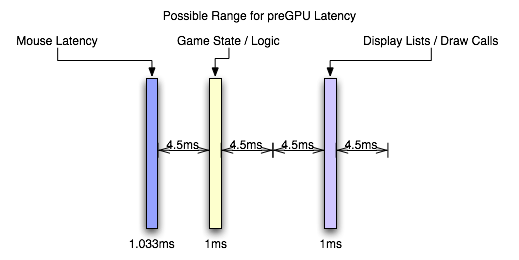
Again, the actual latency during this stage depends greatly on the complexity of the scene and the techniques used in the game.
These days, geometry processing and vertex shading tend to be pretty fast (geometry shading is slower but less frequently used). With features like instancing and the fact that the majority of detail is introduced via the pixel shader (which is really a fragment shader, but we'll dispense with the nit picking for now). If the use of tessellation catches on after the introduction of DX11, we could see even less actual time spent on geometry as the current level of detail could be achieved with fewer triangles (or we could improve quality with the same load). This step could still take a millisecond or two with modern techniques.
When it comes to actual fragment generation from the geometry data (called rasterization), the fixed function hardware and early z / z culling techniques used make this step pretty fast (yet this can be the limiting factor in how much geometry a GPU can realistically handle per frame).
Most of our time will likely be spent processing pixel shader programs. This is the step where every pin point spot on every triangle that falls behind the area of a screen space pixel (these pin point spots are called fragments) is processed and its color determined. During this step, texture maps are filtered and applied, work is done on those textures based on things like the fragments location, the angle of the underlying triangle to the screen, and constants set for the fragment. Lighting is also part of the pixel shading process.
Lighting tends to be one of the heaviest loads in a heavily loaded portion of the pipeline. Realistic lighting can be very GPU intensive. Getting into the specifics is beyond the scope of this article, but this lighting alone can take a good handful of milliseconds for an entire frame. The rest of the pixel shading process will likely also take multiple milliseconds.
After it's all said and done, with the pixel shader as the bottleneck in modern games, we're looking at something like 6ms to 25ms. In fact, the latency of the pixel shaders can hide a lot of the processing time of other parts of the GPU. For instance, pixel shaders can start executing before all the geometry is processed (pixel shaders are kicked off as fragments start coming out of the rasterizer). The color/z hardware (render outputs, render backends or ROPs depending on what you want to call them) can start processing final pixels in the framebuffer while the pixel shader hardware is still working on the majority of the scene. The only real latency that is added by the geometry/vertex processing portion of the pipeline is the latency that happens before the first pixels begin processing (which isn't huge). The only real latency added by the ROPs is the processing time for the last batch of pixels coming out of the pixel shaders (which is usually not huge unless really complicated blending and stencil technique are used).
With the pixel shader as the bottleneck, we can expect that the entire GPU pipeline will add somewhere between 10ms and 30ms. This is if we consider that most modern games, at the resolutions people run them, produce something between 33 FPS and 100 FPS.
But wait, you might say, how can our framerate be 33 to 100 FPS if our graphics card latency is between 10ms and 30ms: don't the input and CPU time latencies add to the GPU time to lower framerate?
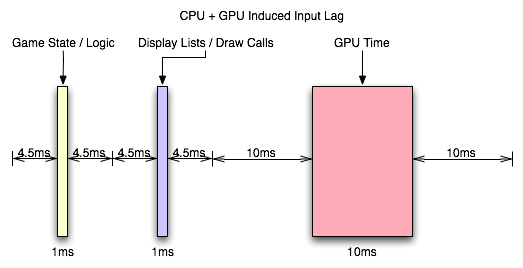
The answer is no. When we are talking about the total input lag, then yes we do have to add these latencies together to find out how long it has been since our input was gathered. After the GPU, we are up to something between 13ms and 58ms of input lag. But the cool thing is that human response happens in parallel to input gathering which happens in parallel to CPU time spent processing game logic and draw calls (which can happen in parallel to each other on multicore CPUs) which happens in parallel to the GPU rendering frames. There is a sequential path from input to the screen, but we can almost look at this like a heavily pipelined path where each stage operates in parallel on a different upcoming frame.
So we have the GPU rendering the previous frame while simulation and game logic are executing and input is being gathered for the next frame. In this way, the CPU can be ready to send more draw calls to the GPU as soon as the GPU is ready (provided only that we are not CPU limited).
So what happens after the frame is finished? The easy answer is a buffer swap and scanout. The subtle answer is mounds of potential input lag.










85 Comments
View All Comments
DerekWilson - Sunday, July 19, 2009 - link
It was bound to happen wasn't it?This has been around for a few years now, but (for obvious reasons) never made it into the mainstream gaming community. And, really, now that high performance mice are much more available it isn't as much of an issue.
Kaihekoa - Saturday, July 18, 2009 - link
From the conclusion this point wasn't clear to me.DerekWilson - Sunday, July 19, 2009 - link
at present triple buffering in DirectX == a 1 frame flip queue in all cases ...so ... it is best to disable triple buffering in DirectX if you are over refresh rate in performance (60FPS generally) ...
and it is better to enable triple buffering in DirectX if you are under 60 FPS.
Squall Leonhart - Wednesday, March 30, 2011 - link
This is not always the case actually, there are some DirectX engines specifically the age of empires 3 engine as an example, that have hitching when moving around the map unless triple buffering is forced on the game.billythefisherman - Saturday, July 18, 2009 - link
First of all I'd like to say well done on the article you're probably the first person outside of game industry developers to have looked at this rather complex topic and certainly the first to take into account the whole hardware pipeline as well.Sadly though there are some gaping holes in your analysis mainly focused around the CPU stage. Sadly your CPU isn't going to run any faster than your GPU (and actually the same is correct in reverse) as one is dependent on the other (the GPU is dependent on the CPU). As such the CPU may finish all of its tasks faster than the GPU but the CPU will have to wait for the GPU to finish rendering the last frame before it can start on the next frame of logic.
No game team in the world developing for a console is going to triple buffer their GPU command list.
I intentionally added 'developing for a console' as this is also an important factor I'd say around 75% (being very conservative) of mainstream PC games now are based on cross platform engines. As such developers will more than likely gear their engines to the consoles as these make up the largest market segment by far.
The consoles all have very limited memory capacities
in comparison to their computational power and so developers will more than likely try to save memory over computation thus a double buffered command list is the norm. Some advanced console specific engines actually dropping down to a single command buffer and using CPU - GPU synchronisation techniques because of CPU's being faster than GPU's. This kind of thing isnt going to happen on the PC because the GPU is invariably faster than the CPU.
When porting a game to PC a developer is very unlikely to spend the money re-engineering the core pipline because of the massive problems that can cause. This can be seen in most 'DirectX 10' games, as they simply add a few more post processing effects to soak up the extra power - you may call it lazy coding, I don't, it's just commercial reality these are businesses at the end of the day.
So both your diagrams on the last page are wrong with regards to the CPU stage as they will be roughly the same amount of time as the GPU in the vast majority of frames because of frame locality ie one frame differs little to the next frame as the player tends not to jump around in space and so neighbouring frames take similar amounts of time to render.
Onto my next complaint :
"If our frametime is just longer than 16.67ms with vsync enabled, we will add a full additional frame of latency (with no work being done on the GPU) before we are able to swap the finished buffer to the front for scanout. The wasted work can cause our next frame not to come in before the next vsync, giving us up to two frames of latency (one because we wait to swap and one because of the delay in starting the next frame)."
What are you talking about man!?! You don't drop down to 20fps (ie two more frames of latency) because you take 17ms to render your frame - you drop down to 30fps! With vsync enabled your graphics processor will be stalled until the next frame but thats all and you could possibly kick off your CPU to calculate the next frame to take advantage of that time. Not that thats going to make the slightest jot of difference if you're GPU bound because you have to wait for the GPU to finish with the command buffer its rendering (as you don't know where in the command buffer the GPU is).
As I've said on the consoles there are tricks you can do to synchronise the GPU with the CPU but you don't have that low level control of the GPU on the PC as Nvidia/ATI don't want the internals of thier drivers exposed to one another.
And as I've said not that you'd want to do such a thing on PC as the CPU is usually going to be slower than the GPU and cause the GPU to stall constantly hence the reason to double buffer the command buffer in the first place.
I've also tried to explain in my posts to your triple buffering article why there's a lot cobblers in the next few paragraphs.
DerekWilson - Sunday, July 19, 2009 - link
Fruit pies? ... anyway...Thanks for your feedback. On the first issue, the console development is one of growing importance as much as I would like for it not to be. At some point, though, I expect there will be an inflection point where it will just not be possible to build certain types of games for consoles that can be built on PCs ... and we'll have this before the next generation of consoles. Maybe it's a pipedream, but I'm hoping the development focus will shift back to the PC rather than continue to pull away (I don't think piracy is a real factor in profitability though I do believe publishers use the issue to take advantage of developers and consumers).
And I get that with GPU as bottleneck you have that much time to use the CPU as well ... but you /could/ decouple CPU and GPU and gain performance or reduce lag. Currently, it may make sense that if we are GPU limited the CPU stage will effectively equal the GPU stage in latency -- and likewise that if we are CPU limited, the GPU state effectively equals the CPU stage (because of stalling) in input latency.
Certainly it is a more complex topic than I illustrated, and if I didn't make that clear then I do apologize. I just wanted to get across the general idea rather than a "this is how it always is" kind of thing ... clearly Fallout 3 has even more input lag than any of my worst case scenarios account for even with 2 frame of image processing on the monitor ... I have no idea what they are doing ...
...
As for the second issue -- you can get up to two frames of INPUT LAG with vsync enabled and 17ms GPU time.
you will get up to these two frames (60Hz frames) of input lag at 30FPS ...
I'm not talking about the frame rate dropping to 2 frames then 1 frame (20 FPS) ... I'm talking about the fact that, at best, your input is gathered 17ms before your frame completes on the GPU (1 frame of input lag) and (because it missed vsync) it will take another frame for that to hit the screen (for a total of two).
billythefisherman - Monday, July 20, 2009 - link
I have to re-iterate: well done on tackling this rather complex issue, I applaud you! (I just wish you hadn't whipped up your punters so much in the benefits of triple buffering!)Gastra - Saturday, July 18, 2009 - link
For (quite a lot if you follow the links) of information on what an optical mouse see:http://hackedgadgets.com/2008/10/15/optical-mouse-...">http://hackedgadgets.com/2008/10/15/optical-mouse-...
DerekWilson - Sunday, July 19, 2009 - link
That's pretty cool stuff ... And it lines up pretty well with our guess at mouse sensor resolution for the G9x.It'd still be a lot nicer if we could get the specs straight from the manufacturer though ...
PrinceGaz - Friday, July 17, 2009 - link
"For input lag reduction in the general case, we recommend disabling vsync. For NVIDIA card owners running OpenGL games, forcing triple buffering in the driver will provide a better visual experience with no tearing and will always start rendering the same frame that would start rendering with vsync disabled."I'm going to ask this again I'm afraid :) Are you sure Derek? Does nVidia's triple-buffer OpenGL driver implementation do that, or is it just the same as what most people take triple-buffer rendering to be, that is having one additional back buffer to render to so as to provide a steady supply of frames when the framerate dips below the refresh rate? Have you got confirmation either from screenshots or something else (like nVidia saying that is how it works) that OpenGL triple-buffering is any different from Direct3D rendering, or how AMD handle it?.
Because if you don't, then all you are saying is that triple-buffering is a second back-buffer which is filled to prevent lags when the framerate falls below the refresh rate. Do you know for sure that nVidia OpenGL drivers render constantly when in triple-buffer mode or are you only assuming they do so?