Upgrading and Analyzing Apple's Nehalem Mac Pro
by Anand Lal Shimpi on July 13, 2009 5:00 PM EST- Posted in
- Mac
The Alternative: SSD in an Older Mac Pro?
I hate to sound like a broken record but I can’t stress the upside to having a SSD in any machine, especially the Mac Pro. I’ll give you my history with the Mac Pro before diving into some of the details on what a fast SSD will do for one of these systems.
One thing I always appreciated about OS X was that it seemed to keep things in memory in a more intelligent way than Windows ever did. I could leave most applications active and I was rarely bogged down by the inexplainable disk crunching that I got in Windows. Because of this I always outfitted my Macs with as much memory as possible. My Mac Pro started with 2GB, then 4GB then 8GB. For the most part the machine remained nice and snappy, but over time it lost that fresh-out-of-the-box feeling. Applications didn’t launch quite as snappily, not to mention how painful it was to launch anything immediately upon reaching the desktop.
Admittedly my Mac Pro lasted longer before I started to feel that it was slow than any PC I’d used up to that point, but it eventually got to where I was frustrated. That’s when I turned to an SSD to solve my problems.
You can read about the history behind SSDs in my Mac Pro here, but eventually I ended up with an Intel X25-M in the system.
Now Apple won’t ship a X25-M or any Intel SSD in its systems. The reasoning isn’t public, but it’s not exactly a technical limitation or performance issue. The why doesn’t really matter, because the drive works just fine in any Mac Pro, whether the original one from 2006 or the newest model from 2009. You have to come up with a clever way to mount the drive in the system, but assuming you’re good with metal (or rubber bands) you’ll find a way to get the drive in there.
The benefits of using the X25-M in a Mac Pro are just like that of any system: huge. Allow me to make my point.
One of my benchmarks for this review is a test that developers will appreciate. I use the latest version of Apple’s Xcode tools to compile the Adium project and I time the build. This particular test is quite CPU intensive, it will actually tax all 16 threads on a dual-socket Nehalem Mac Pro. The CPUs don’t stay at 100% for the entire time, but there are periods when they do.
The graph below shows you the build time on three systems, the original Mac Pro running at 3.0GHz (in both four and eight core varieties) and the new eight-core Nehalem Mac Pro running at 2.26GHz:
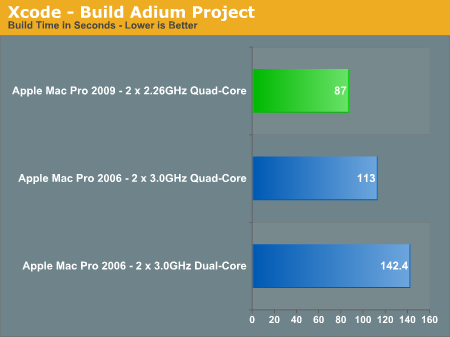
Parallel processing to the rescue. Despite the significant reduction in clock speed, Hyper Threading gives the new Mac Pro an advantage in build time. The Nehalem system completed the test in 19% less time than the old 8-core Mac Pro.
Now both of these machines used the drive that comes with the new Mac Pro. It’s a 7200RPM 640GB Western Digital Caviar SE16 SATA hard drive. By no means a slouch. Now let’s look at what happens if we throw an Intel X25-M into the old Mac Pro:
Ah ha! Remember that I mentioned the Adium compile test isn’t entirely CPU bound. Well, when the benchmark isn’t taxing all cores it is bottlenecked by IO; it’s accessing the disk. Simply putting a SSD in the old Mac Pro makes it as fast as the new one with its stock hard drive. Now if you combine the new Mac Pro with a SSD, you get an even faster system - it’ll complete the same test in 87 seconds.
So adding a SSD to an older Mac Pro can breathe new life into it, and in some cases make it faster than a new Mac Pro with a standard hard drive. But let’s look at this another way. Is Apple doing the new Mac Pro a disservice by not putting a SSD in it as a boot/applications drive?
The table below shows the performance improvement from the old Mac Pro to the new Mac Pro using a HDD and using a SSD. I'm simply comparing how long it takes to build the Adium application using Xcode on my old Mac Pro vs the new one using a HDD and then using an Intel X25-M SSD:
| Xcode Adium Build Test | Stock HDD | Intel X25-M SSD |
| 8-core Mac Pro 2006/2007 3.0GHz (Clovertown) | 139.5s | 113.0s |
| 8-core Mac Pro 2009 2.26GHz (Nehalem) | 112.7s | 87.0s |
| % Increase in Performance | 23.7% | 29.9% |
With a standard 7200RPM hard drive, the new Nehalem Mac Pro is nearly 24% faster than the original 8-core Mac Pro. However, swap in Intel’s X25-M and the new Mac Pro is almost 30% faster.
In other words, with a faster IO subsystem the Nehalem Mac Pro is able to outperform its predecessor by a wider margin. Or to answer my loaded question from above: yes, Apple is limiting the performance of its latest Mac Pro by not outfitting it with a high performance SSD.
The explanation is simple. Nehalem is more data hungry than any previous generation Intel microprocessor. It can operate on twice as many threads as Penryn and Conroe and it has much deeper buffers internally. To fill them with instructions it needs fast access to memory, which it has. Unfortunately not everything you ask of it is already in memory, and that’s where the burden gets pushed down to the hard drive. Speed up the hard drive and you’ll help Nehalem shine.
What’s the practical recommendation? If you need more processing power, the new Mac Pro will give it to you. Here’s another test where switching to a SSD does absolutely nothing:
Not all applications are going to be as sensitive to random IO latency as building a large project in Xcode. But I will stress this, it’s ridiculous for any OEM today to be selling a machine costing over $3000 without outfitting it with an SSD.
The table below shows application launch times for the two Mac Pro configurations I’ve been using with and without an SSD:
| Xcode Adium Build Test | Mac Pro 2006 (3.0GHz) - HDD | Mac Pro 2006 (3.0GHz) - SSD | Mac Pro 2009 (2.26GHz) - HDD | Mac Pro 2009 (2.26GHz) - SSD |
| Adobe Photoshop CS4 | 7.4s | 3.2s | 7.9s | 3.3s |
| Adobe Premier CS4 | 28.1s | 15.7s | 28.7s | 17.0s |
| Microsoft Office 2008 (Word, Excel & PowerPoint) | 13.0s | 4.7s | 13.3s | 5.1s |
If you’ve never seen a table of what a good SSD can do for application launch times, the one above is just as good as any. And yes, the third test in the table is launching all three applications at the same time.
Let’s look at what’s happening here. Both my old eight-core Mac Pro and the new eight-core Nehalem Mac Pro launch these applications in about the same amount of time. The older system is slightly faster simply because of its higher clock speed. Launching an application is generally not very CPU intensive and definitely doesn’t consist of many high CPU use threads, so there’s no benefit from Hyper Threading here. Now if you launched 20 or 30 applications at the same time we’d be telling a different story, but firing up a single app is going to be mostly a product of ILP and clock speed, the combination of the two is going to favor the older Mac Pro in this case thanks to the higher clock speed.
The launch times aren’t very impressive regardless of which system you look at. Premier takes nearly 30 seconds to load. Blech. But now look at what the X25-M does for both systems. Basically cut the time it takes to launch an application in half and that’s what a good SSD will do for you.
Application launch time is one of those things that helps contribute to how snappy a system feels and if you want to make your system feel faster, you'll need an SSD.










58 Comments
View All Comments
mfago - Monday, July 13, 2009 - link
Apple lists the Mac Pro as supporting DDR3 1066 only, yet the higher speed CPUs should support 1333. Have you tested this? I have an application that would love faster memory.Secondly, while Apple's prices are much higher than previous models (due to Intel's CPU prices, as you note), have you compared similar machines from Dell/HP? _Significantly_ more expensive: a T5500 with 2x2.93 GHz and 12 GB ram is $8000 (before discounts). Otherwise, the only way to get decent prices is through second/third tier vendors, or building one yourself. Sure CPU/RAM upgrades have always been this way, but Intel's extreme prices on Nehalem make this very obvious.
austin512 - Saturday, May 1, 2010 - link
Hi Anand,Any word on if the W3680 will work in the 2009 Mac Pro?
rominator - Thursday, July 22, 2010 - link
"While you could stick Clovertown into the first generation Mac Pros, you couldn’t upgrade them to Harpertown without hardware modifications to the system (don’t ask me what they are :)..)."AFAIK, nobody has ever discussed being able to do this. ANyone have an idea what he's referring to?
mrob27 - Thursday, September 23, 2010 - link
Upgrading CPUs:I have the 2.26 GHz 8-core model. I cannot afford to take the risk, but I'd love to upgrade it someday if it was less risky.
I think you should carefully measure the thickness of Xeon processors with and without the heat spreader (using an outside micrometer or something), and add washers to compensate for the needed spacing where the screws mate the heatsink to the processor board. This would properly relieve strain from the CPU package and allow you to tighten the hex nuts to the proper (standard) tension. Based on your photos it looks like that should work.
Turbo mode:
I was able to get valid convincing single-threaded benchmark results (demonstrating Turbo mode in action) by using the "Processor.prefPane" from Apple's Developer Tools. This is a System Preferences module that is placed in /Developer/Extras/PreferencePanes when you install the Dev Tools, and you copy it into /Library/PreferencePanes to enable it. Then use System Preferences to access it. You can turn off hyperthreading and can selectively disable any combination of cores 2-8 (#1 is always on). See for example goo.gl/7MZm or goo.gl/OH4K
- Robert Munafo - mrob.com/pub/comp/mac-models.html
Auralwiz - Friday, July 13, 2012 - link
Did you ever try the 2.26 8 core CPU upgrade?I tired two w35675s and failed to boot. Is there two big of a speed increase limit?
Michael
Highjnx - Sunday, November 7, 2010 - link
I recently tried to upgrade the E5520 procs in my 2009 Octo Nehalem with a set of X5560 (2.8GHz). I was able to get the machine to power up with no error lights. However I didn't get a chime and it refused to boot.In reading Anand's article on upgrading with a set of X5570 chips I didn't see any mention of the X5560 as an option. Is there something written into the bios that prevents this from posting.
The other thing I question is the added height created by the Integrated Heat Spreader doesn't give a solid connection between the daughter board and the heat sink fan plug. Has anyone run across a how-to on removing the IHS?
Any insight would be appreciated as I have access to several set's of X5560.
todd-
Auralwiz - Friday, July 13, 2012 - link
I purchased two w3565 LG 1366 processors for my 8 core dual 2.26 GHz 2009 Mac Pro 4,1.These CPUs are 3.2 Ghz.
The install was easy but the machine would not boot up. I re-installed the two 2.26 original CPUs and the system returned to normal. Any idea why it didn't work on an 8 core system?
I had the same experience as user Highjinx.
Michael
Soren4 - Sunday, June 12, 2016 - link
As a 2009 Mac Pro owner, I've followed the upgrade discussions for these machines carefully for some time. There appears to be a lot of discussion and instruction on how to swap out processors but usually involving lidded CPU's instead, which pose potential risks of damaging the motherboard in the process.I found an interesting video tutorial on Youtube today that clearly explains, while demonstrating, how to effectively remove the soldered IHS off the CPU, with the cleaning off of the solder, without damaging it.
It seems to me that this would be a lot easier to do than having to modify the heat sync pads and add washers etc., all the while allowing the processors to stay cooler due to the removal of the IHS.
Here is the link for review.
https://www.youtube.com/watch?v=aPhDfUkll-o
Thanks