Upgrading and Analyzing Apple's Nehalem Mac Pro
by Anand Lal Shimpi on July 13, 2009 5:00 PM EST- Posted in
- Mac
The two heatsinks on the Mac Pro aren’t interchangeable, so keep track of which one came from where and don’t try to force their installation if they don’t fit properly.

After we completed the swap, we powered the machine on and were met with the worst sound: fans that didn’t spin down. The Mac Pro refused to POST and forcing it to turn off revealed a CPU A Temperature Overheat warning LED on the motherboard.
Removing the CPU_A heatsink revealed the problem:
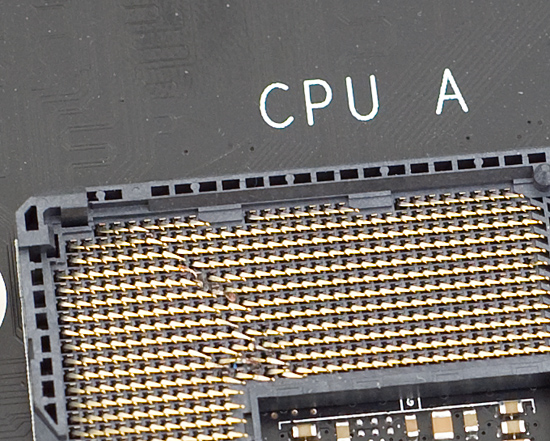
uh-oh
CPU_B was fine, but CPU_A was far from it. While there are no pins to bend/break on these LGA CPUs, if anything goes wrong the socket is toast. In this case, both the socket and CPU were beyond saving.
To date I’m not sure what went wrong, but I have two theories. Unlike desktop Nehalem motherboards, there is no clamp that holds the CPU in place. There’s a chance that during the heatsink installation that the CPU moved slightly and shorted as soon as it got power.
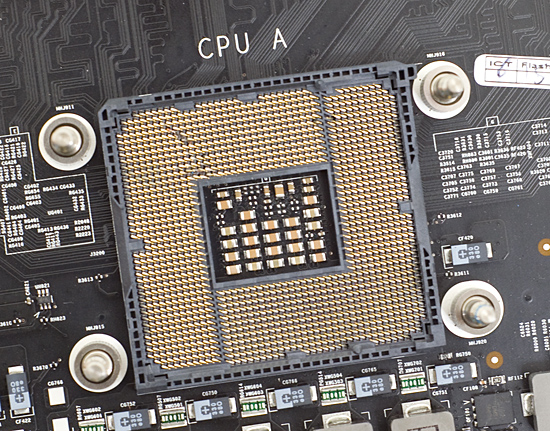
The other theory is that I somehow over tightened the heatsink on CPU_A. Remember, the chips I used had heat spreaders, the ones they were replacing did not. The added thickness of the heat spreader could have helped push the CPU too hard against the pins in the socket, causing some of them to move out of place.
Regardless of the how, what remained was that I now had a dead Xeon and a dead Mac Pro processor board on my hands. The CPU I could always replace from my stash, but I don’t keep many Nehalem Mac Pro processor boards in my parts closet. This would require a trip to the Apple store.
And if you’ve ever walked into an Apple store holding a Nehalem Mac Pro processor board, you’ll get some looks.
Thankfully, the folks at the Crabtree Valley Mall Apple Store in Raleigh, NC are AnandTech readers and quickly understood what had happened. They ordered the replacement part and I waited. If you’re curious, it’ll cost a bit under $400 to replace the processor board in an 8-core Mac Pro provided you allow Apple to keep your dead board.

The new board and its accessories
It’s been years since I’ve killed a processor and this would be my first LGA socket death, so I was admittedly nervous once I had the new board in hand. I went in and tried to replace the chips again, this time under tightening all of the hex screws on the heatsinks just to be safe.
I mounted and dismounted each heatsink three times before committing to the install. Nervously, I hit the power button.
I had good news and bad news.
The bad news, the fans were spinning at full speed. The good news? The upgrade worked. Initially I didn’t tighten the heatsinks enough so some of the memory channels weren’t working, but a couple more spins of the hex key and I was in business.
The fans spinning at full speed were caused by the thermal sensor on one of the heatsinks being dead. It looks like it died when the first CPU shorted out. The folks at the Apple store had to order me a replacement heatsink as well.
After the smoke cleared and my embarrassment subsided, I had an upgraded Nehalem Mac Pro.
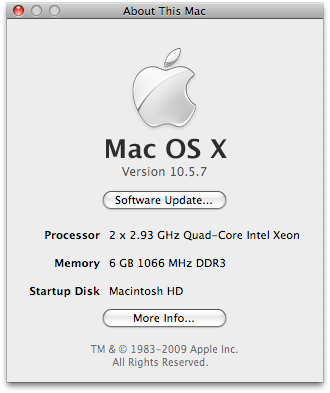
I started with a pair of 2.26GHz Xeon E5520s and ended up with a pair of 2.93GHz Xeon X5570s.
Gaining access to the processors is far easier than the previous generation Mac Pro, but you have to exhibit more care in physically replacing them. The fact that the CPUs I used had integrated heat spreaders hasn’t caused any problems either. Temperatures are well within reasonable limits, the fans are just as quiet as before and Turbo mode still works.










58 Comments
View All Comments
mfago - Monday, July 13, 2009 - link
Apple lists the Mac Pro as supporting DDR3 1066 only, yet the higher speed CPUs should support 1333. Have you tested this? I have an application that would love faster memory.Secondly, while Apple's prices are much higher than previous models (due to Intel's CPU prices, as you note), have you compared similar machines from Dell/HP? _Significantly_ more expensive: a T5500 with 2x2.93 GHz and 12 GB ram is $8000 (before discounts). Otherwise, the only way to get decent prices is through second/third tier vendors, or building one yourself. Sure CPU/RAM upgrades have always been this way, but Intel's extreme prices on Nehalem make this very obvious.
austin512 - Saturday, May 1, 2010 - link
Hi Anand,Any word on if the W3680 will work in the 2009 Mac Pro?
rominator - Thursday, July 22, 2010 - link
"While you could stick Clovertown into the first generation Mac Pros, you couldn’t upgrade them to Harpertown without hardware modifications to the system (don’t ask me what they are :)..)."AFAIK, nobody has ever discussed being able to do this. ANyone have an idea what he's referring to?
mrob27 - Thursday, September 23, 2010 - link
Upgrading CPUs:I have the 2.26 GHz 8-core model. I cannot afford to take the risk, but I'd love to upgrade it someday if it was less risky.
I think you should carefully measure the thickness of Xeon processors with and without the heat spreader (using an outside micrometer or something), and add washers to compensate for the needed spacing where the screws mate the heatsink to the processor board. This would properly relieve strain from the CPU package and allow you to tighten the hex nuts to the proper (standard) tension. Based on your photos it looks like that should work.
Turbo mode:
I was able to get valid convincing single-threaded benchmark results (demonstrating Turbo mode in action) by using the "Processor.prefPane" from Apple's Developer Tools. This is a System Preferences module that is placed in /Developer/Extras/PreferencePanes when you install the Dev Tools, and you copy it into /Library/PreferencePanes to enable it. Then use System Preferences to access it. You can turn off hyperthreading and can selectively disable any combination of cores 2-8 (#1 is always on). See for example goo.gl/7MZm or goo.gl/OH4K
- Robert Munafo - mrob.com/pub/comp/mac-models.html
Auralwiz - Friday, July 13, 2012 - link
Did you ever try the 2.26 8 core CPU upgrade?I tired two w35675s and failed to boot. Is there two big of a speed increase limit?
Michael
Highjnx - Sunday, November 7, 2010 - link
I recently tried to upgrade the E5520 procs in my 2009 Octo Nehalem with a set of X5560 (2.8GHz). I was able to get the machine to power up with no error lights. However I didn't get a chime and it refused to boot.In reading Anand's article on upgrading with a set of X5570 chips I didn't see any mention of the X5560 as an option. Is there something written into the bios that prevents this from posting.
The other thing I question is the added height created by the Integrated Heat Spreader doesn't give a solid connection between the daughter board and the heat sink fan plug. Has anyone run across a how-to on removing the IHS?
Any insight would be appreciated as I have access to several set's of X5560.
todd-
Auralwiz - Friday, July 13, 2012 - link
I purchased two w3565 LG 1366 processors for my 8 core dual 2.26 GHz 2009 Mac Pro 4,1.These CPUs are 3.2 Ghz.
The install was easy but the machine would not boot up. I re-installed the two 2.26 original CPUs and the system returned to normal. Any idea why it didn't work on an 8 core system?
I had the same experience as user Highjinx.
Michael
Soren4 - Sunday, June 12, 2016 - link
As a 2009 Mac Pro owner, I've followed the upgrade discussions for these machines carefully for some time. There appears to be a lot of discussion and instruction on how to swap out processors but usually involving lidded CPU's instead, which pose potential risks of damaging the motherboard in the process.I found an interesting video tutorial on Youtube today that clearly explains, while demonstrating, how to effectively remove the soldered IHS off the CPU, with the cleaning off of the solder, without damaging it.
It seems to me that this would be a lot easier to do than having to modify the heat sync pads and add washers etc., all the while allowing the processors to stay cooler due to the removal of the IHS.
Here is the link for review.
https://www.youtube.com/watch?v=aPhDfUkll-o
Thanks