Upgrading and Analyzing Apple's Nehalem Mac Pro
by Anand Lal Shimpi on July 13, 2009 5:00 PM EST- Posted in
- Mac
Performance
Understanding how the new Nehalem Mac Pro performs really isn't that difficult; it all boils down to the type of workload. On very threaded workloads, the new Mac Pro should be much faster than the old one, even at a lower clock speed. Single threaded applications will show us the opposite - the new Mac Pro will need equivalent clock speed to equal the older one. And for everything in between, the wins will vary.
Adobe Photoshop CS4 Performance
To measure performance under Photoshop CS4 we turn to the Retouch Artists’ Speed Test. The test does basic photo editing; there are a couple of color space conversions, many layer creations, color curve adjustment, image and canvas size adjustment, unsharp mask, and finally a gaussian blur performed on the entire image.
The whole process is timed and thanks to the use of Intel's X25-M SSD as our test bed hard drive, performance is far more predictable than back when we used to test on mechanical disks.
Time is reported in seconds and the lower numbers mean better performance. The test is multithreaded and can hit all four cores in a quad-core machine.
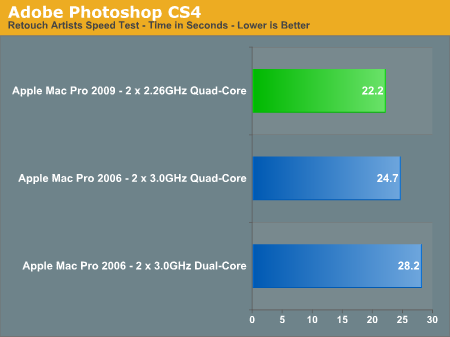
This test isn't heavily threaded from start to finish, some actions only stress one or two cores while others will drive all sixteen virtual threads on the new Mac Pro. The speedup from Hyper Threading is enough however to give the new Mac Pro an advantage, even at a lower clock speed, over the older model. This makes sense given how well the Nehalem based Core i7s do in our CS4 benchmark in Bench.
Apple Aperture 2.1.2 Performance
While Photoshop lets us do a lot of photo processing, Aperture is useful in managing workflow before we get to the heavy processing stages of Photoshop. For this test I'm exporting one of the sample albums that comes with Aperture from RAW to JPEG format.
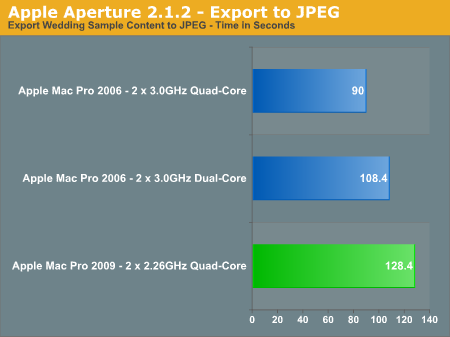
The results here aren't uncommon. In a lightly threaded task you shouldn't expect the new Mac Pro to be faster than the old one, there's no replacement for clock speed. Other workloads will be hurt simply because L2 cache sizes are smaller with Nehalem then they were previously (only 256KB L2 per core with Nehalem).
Xcode Performance
Good compiler tests are hard to come by, but I've found that building the Adium source in Xcode is not only repeatable but a great test of platform performance. The build process is multithreaded and will use up to 16 threads, although not consistently over the course of the build.
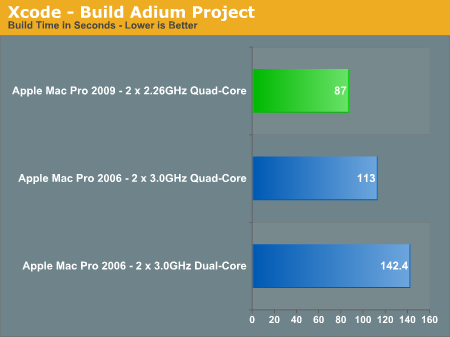
Hyper Threading has the potential to really help the new Mac Pro if you're running a heavily threaded workload. The Xcode test is the perfect example of a real world usage scenario that doesn't max out all cores, but still does very well on the new Mac Pro.
Adobe Premier Pro CS4 Performance
Video encoding under Quicktime was a bust, but using a professional encoder like Premier Pro shows the strength of Nehalem:
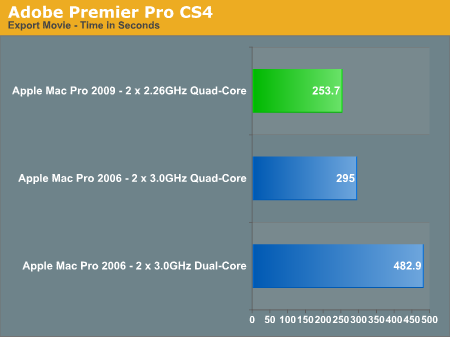
At 2.26GHz we're faster than eight cores running at 3.0GHz with the first Mac Pro. Throw in a pair of 2.93GHz Xeons and you'll see another ~20% performance improvement on top of that.
I would guesstimate that the quad-core 2.66GHz Mac Pro should deliver performance similar to (if not slightly slower than) the older 8-core 3.0GHz Mac Pro.
Quicktime H.264 Encoding Performance
While video encoding can definitely benefit from the monster threading abilities of the new Mac Pro, lighter encoding workloads don't really benefit:
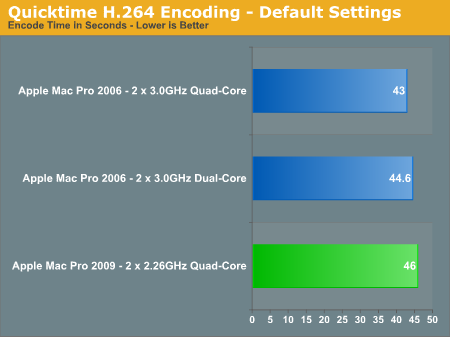
Quicktime is hardly the best application to do serious video encoding, here we see it barely scales beyond two cores - Nehalem has nothing to offer us in this sort of a situation.
iWork, iLife and General Use Performance
If you plan on using your Mac Pro for more than just rendering, encoding and computation, you'll find that it does work very well as a general use machine:
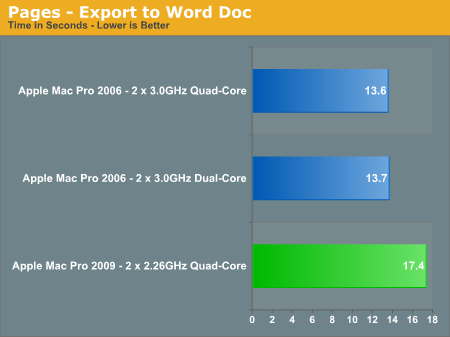
But clock speed definitely matters. In these two iWork benchmarks the 2.26GHz eight-core Mac Pro is measurably slower than its 3GHz predecessors. You'll at least need the 2.93GHz upgrade to equal their performance here.
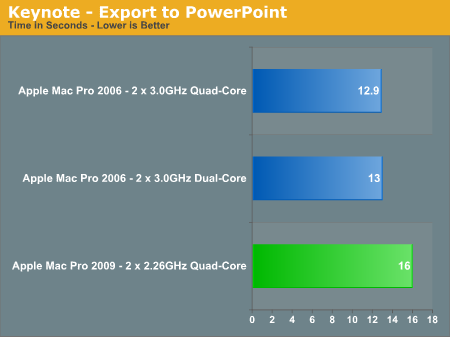
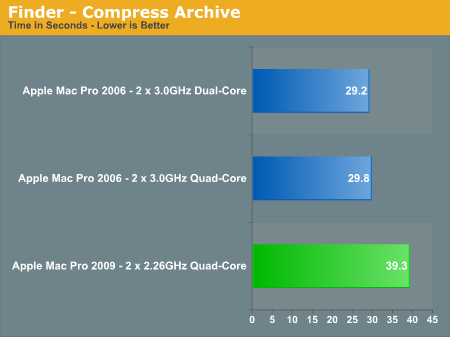
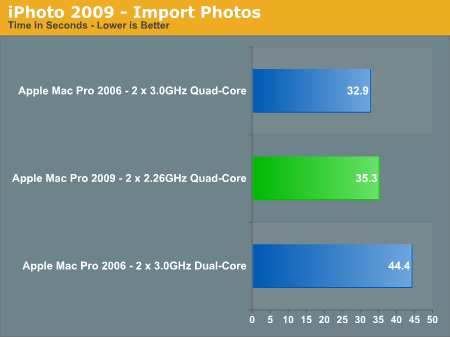










58 Comments
View All Comments
TonkaTuff - Tuesday, July 14, 2009 - link
Hello Mr Anandtech,My name is Alfredo and I am from Denmarksland.
I have recently started a computer company called Lemon computers.
I wish to send you my top of the line LemonPro for review.
LemonPro Specs.
1xLemonPro superwhizzbanger professional motherboard (series 2)
Supports up to superfast DDR3 1066mhz ram. Has 2! Yes you read it right the first time 2! PCIE slots for the true computing professional.
1xLemonPro Core i7 920 cpu at 2.66ghz
Custom built by intel for lemon computers, you maybe able to get this cpu in other computers but ours are very "special" i7 920 cpu's.
3 Gig of Lemon DDR3 1066mhz ram
Super high performance memory hand picked from corsairs finest value select batchs.
1x Lemon 640gig 5400rpm High Performance Hard drive
Theres not enough porn on the net to fill this puppy up. Ultimate storage for the true professional.
1x Lemon/Nvidea 9500GT Graphics
Experience awesome crysis in ultra high detail at blazingly fast frame rates of up to 3 (a minute). It just doesnt get better than this.
1x LemonRay 18x Read 1x Write DVD player
For the true computing professional
Lemon computers, for the true computing professional, professional's need only apply. P.S. PROFESSIONAL!
*LemonPro pc's are fitted with the trademark LemonDP display connection, Unfortunately there is only one Monitor on the planet that has this style of connection (where that far ahead of the competition its SCARY!) and is available through Lemon for RRP $1200 (20inch display). Or a special custom built adapter can be used, available through Lemon RRP $100.
Hopefully you will supply my system with as good a review as those MacPro's. Also My system is 50 dollers cheaper than the Apple system, only $2449 RRP
Yours Professionally, Alfredo
Ok, I am not going to go down the biased track here, I am not a fanboi and never have been, I judge something on what it delivers at its given price.
But Honestly if this bloke from Lemon computers gave you the above system with a vista o/s for review with a $2500 price tag we all know what the resulting article would have to say about it.
Do I think your biased? No I don't. Do I think there are very large double standards at play? Absolutely.
I mean honestly what apple is providing is the equivalent of an $1000 PC. FOR $2500. This is a hardware analysis site is it not?
How can you possibly justify paying that sort of coin over and above an equivalent PC? Where is that extra $1500 worth of justification?
Answer me that question and I will eat my words.
gorbag - Tuesday, July 14, 2009 - link
There's a difference between tossing a bunch of parts in a bag and calling it a $1000 'system', and the kind of components and design you get from Apple (or other prime tier vendors for that matter). So let's not compare what you buy from the showroom floor with what you can do with the back room sweepings OK?JimmiG - Tuesday, July 14, 2009 - link
I wouldn't exactly define an i7 920 and an Asus or Gigabyte mobo "back room sweepings" though.You must be talking about the housing, because the actual components (you know, those boards and chips that make up the computer) are the same (minus the heat spreader).
So yeah, for your own home built i7 system to match the Mac Pro in terms of "design", you might have to add a couple of hundred to your budget for a quality case and a quiet aftermarket CPU cooler, then spend 30 minutes doing some cable management after the built is finished. But a $1000 PC will *do* all the things the Mac Pro does, except look shiny and "professional" on the outside, which is not worth a $1000 - $1500 premium + no easy upgrade path, IMO.
erple2 - Wednesday, July 15, 2009 - link
The problem is that you can't actually buy a Core i7 computer from apple. You MUST buy the Xeon equivalent. Which drives the cost of the home built computer up significantly. That means that the Apple tax is no longer 1000+ dollars, and closer to about 750 dollars.The other problem is that you're probably also the person who will complain that Alienware computers are overpriced. Or Falcon Northwest. Of COURSE they cost more - they're for a particular niche of the population that wants to run a fast computer and wants someone else to put them together and support them. In my experience, the support you get from Falcon Northwest or Alienware IS worth the cost if you aren't the type that likes to crack open your case.
The other problem is that the Apple hardware is also the only hardware that you can "easily" run OSX (after fighting trying to get OSX running with an i7 920, I can't say that it's easy at all).
You are essentially arguing that all high end workstations are the same. This is, unfortunately, not entirely true - the integrated package does matter to a significant number of businesses that want to run hardware. The initial cost of hardware is insignificant relatively to the support costs. Maybe Apple is cheaper than a home built computer that you'll have to employ someone to support the home builts. maybe it's cheaper to buy a bunch of Apples, and have a "dumber" tech to administer them with Apple's help.
Hxx - Tuesday, July 14, 2009 - link
theres no difference service/quality between "prime tier vendors" and a DIY built except for the warraty, which is useless in most cases. As far as Apple goes, they target a niche market which is why they can afford to charge this much for a box. Nobody in their right mind would pay this kind of money just to have a fast computer for everyday use.BushLin - Tuesday, July 14, 2009 - link
Yep, the difference is $1500 and no amount of shininess, (almost) proprietary connectors or badges saying "Designed in California" (Made in China) can add enough value to justify the cost of what is relatively cheap hardware. Still, if you've got the money to burn and love Apple regardless...I'd like to see if a $1000 Hackintosh would offer such a reduced experience, those who swear by Apple's OS shouldn't have to be so routinely taken from behind by a company they apparently love to the point of promoting the products for free (and ignore all the shortcomings).
zsdersw - Tuesday, July 14, 2009 - link
How dare you criticize Apple for not including SSDs! Apple is perfect. Apple is God!All must genuflect to Pope Steve Jobs and all must buy his Jesus Phone.
Those who speak anything negative about Apple and/or those who do not recognize their supreme awesomeness will be excommunicated.
michal1980 - Tuesday, July 14, 2009 - link
WTF?how is it awesome, for the most part you have to use an adaptor, at a cost of 100 bucks.
oh and if you need to run a high res, since apple is 'cute' (why a mini display port on a desktop? why?) you need 2 cables just to get it connected? LOL
and if you need to use the adaptor you still have screws for dvi & vga.
Finally, do people really hate the screw contections? personally I love them, since there is almost zero chance of them falling out
MrPIppy - Tuesday, July 14, 2009 - link
Two questions:1) You suggest that for someone wanting higher clocked processors in a Mac Pro, it's a better value to buy the base model, upgrade the processors, and eBay the old ones. But on the 8-core models, the stock CPUs don't have IHSs. Is there any market for these chips on eBay (besides other Nehalem Mac Pro owners who have fried their original processors ;-)?
2) Can a single socket Mac Pro be upgraded to a dual socket just by replacing the CPU board?
Starting from the base single-socket ($2500), you could get another W3520 off of eBay cheap ($~350) (possibly one already de-lidded), a dual-socket CPU board ($400), another heatsink ($?) and RAM ($~100), and it would come out far cheaper than Apple charges ($4700) for a Mac Pro with dual X5550s at 2.66 GHz. The total system TDP would be higher, but the already over-specced cooling system would just have to run a little louder.
The hard part of this plan is convincing a reseller or Apple Store to sell you a 2-socket CPU board and a heatsink, with only a 1-socket CPU board to trade. But, even if some cash had to be discreetly slipped into pockets to make it happen, you still stand to save $1000, which could buy a nice SSD and 24" monitor.
BoboGO - Tuesday, July 14, 2009 - link
Two 2.26GHz Quad-Core Intel Xeon "Nehalem" processors12GB (6 x 2GB) DDR3 1333 (PC3 10600) memory
1TB SATA 3.0Gb/s hard drives
250GB SATA II MLC Internal Solid state disk (SSD)
22X DVD/CD double-layer writer with LightScribe support
8X Blu-Ray DVD Burner
X-Fi Titanium Fatal1ty Champion Series 7.1 Channels PCI-Express Sound Card
NVIDIA GeForce GTX 285 with 2GB GDDR3 memory
Thermaltake Xaser VI Black Aluminum Computer Case
Piano-black 22" 2ms HDMI Widescreen w/LED Backlight LCD Monitor - w/webcam & speakers
Bonus! Virtual 7.1 Surround Sound Light Weight Circumaural USB Gaming Headset
Ships: 3 days
Total Cost: $3,429.92