ASRock X58 Extreme - $169.99 is not too Extreme
by Gary Key on July 2, 2009 12:00 PM EST- Posted in
- Motherboards
We always enjoy opening new boxes that come from ASRock. They are one of our favorite motherboard suppliers when it comes to delivering high value performance solutions. We were speaking with them just a couple of weeks ago about their BIOS updates for the X58 Supercomputer X58 motherboard that allows 2000+ memory clocking now along with general improvements when running all four x16 (x8 electrical) slots populated with the GTX295 boards.
They mentioned a new X58 motherboard design and asked if we wanted to look at it. We of course obliged and thought nothing else of it until the package arrived a few days ago. We ripped the box open, looked around, and thought to ourselves this is a nice update to the current X58 Deluxe board. That is until we started noticing a cleaner layout, power/reset/CMOS switches, a new 8-phase power delivery system, and an abundance of fan headers. However, the proverbial rock that hit us on the head was the little note with the suggested MSRP of $169.99.
Yes, that’s right, we finally have a full featured ATX X58 based motherboard below the $170 mark without a rebate or reduced feature set. While you could purchase a great AMD 780G board and processor in that price range, this a quite reasonable price for an X58 product. We wanted to provide a full review of the product before it launched, but it showed up for sale earlier than expected. This is good news for bargain hunters looking at upgrading to the X58/i7 combination, bad news for us. As such, we are providing a very quick first look (preview) of the ASRock X58 Extreme today with additional details to follow in the near future.
Board Layout
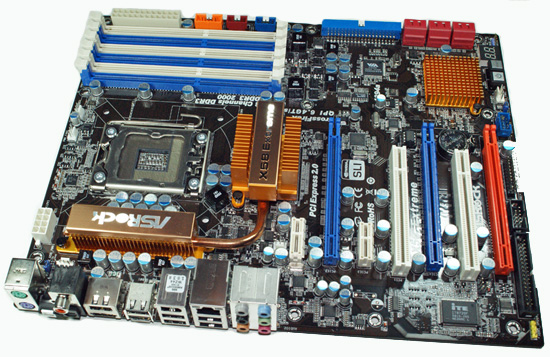
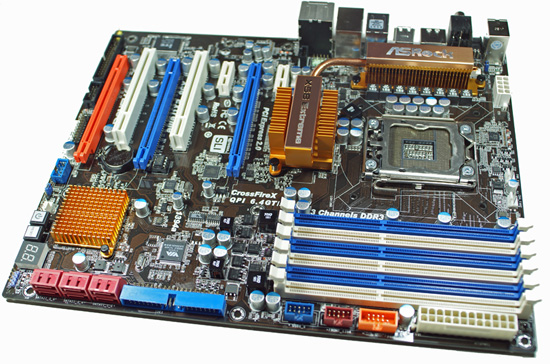
Taking a quick look around this board, we find the overall layout is excellent. ASRock placed the 24-pin and 8-pin ATX power connectors, IDE/Floppy connector, and the SATA ports along the edge of the motherboard. The board features two PCIe x1 slots, two PCI slots, and three PCIe x16 slots (x16/x16/x4). The CPU area is uncluttered and a push/pull CPU fan/heatsink design like the Vigor Monsoon III will not interfere with memory in the first dimm slot. The back of the board is clean and all of our various air/water coolers that required a back plate worked fine.
ASRock includes the standard array of components like the Realtek ALC890 HD audio codec, Realtek RTL8111D, VIA VT6330 IEEE 1394a/IDE combo chipset, Intel ICH10R for SATA and RAID support on six ports, along with full support for the Core i7 processor series. Five chassis fan headers offer speed but not temperature control along with full hardware monitoring and control via the BIOS or ASRock’s software utility. Last but not least, ASRock implemented a new 8-phase power delivery system along with having the first EuP (Energy using Product, 1W or less power consumption when off) compliant motherboard.
The rear panel features the standard PS/2 mouse and keyboard ports, optical/coaxial SPDIF out ports, seven USB 2.0 ports, powered eSATA/USB port, Gigabit LAN port, IEEE 1394a port, and a handy Clear CMOS switch. ASRock was generous enough at this price point to include Power and Reset switches along with an LED POST display. They also include a very good accessories bundle. You get the standard rear I/O panel cover along with 1 x IDE/Floppy cable, 4 x SATA cables, 2 x SATA power cables, and SLI bridge card. An informative manual and software CD is included that contains their IES, OC Tuner, and Instant Boot applications.
The board also features the new Instant Flash utility that allows the user to flash the BIOS from the POST screen or via a BIOS option setup. Yes, this functionality has been available on other boards for sometime, but it is a first for ASRock. Speaking of the BIOS, the overall design is geared for the general enthusiast with several auto overclocking options and a decent array of manual timings. ASRock includes enough options so that we did not have any problems maximizing our overclocks with air or water cooling options. We still think VTT voltage options should include finite (about a .05V difference between settings) settings of 0.01V steps. Overall, the AMI based BIOS design is clean and uncluttered.
Let’s take a quick look at the initial performance capabilities of the board.
















44 Comments
View All Comments
SunSamurai - Thursday, July 2, 2009 - link
Gary Key, if this were not a tech site then such aesthetics would not really matter, but seeing as this IS a tech site and one might ponder credibility, please use the appropriate codecs!Thank you and another great article.
Ryun - Friday, July 3, 2009 - link
Why is .jpg bad? I'm legitimately curious.UNHchabo - Thursday, July 2, 2009 - link
For tables, .png files would likely be smaller, too.DeepThought86 - Thursday, July 2, 2009 - link
How about adding a 24 100% load stability test for all motherboard reviews. It would really be useful to get a feel for the motherboard's quality and VRM robustness.Use the highest clocked supported proc and see if anything crashes.
Gary Key - Friday, July 3, 2009 - link
We loop various applications (multitask) to keep CPU utilization above 95% on all cores at our overclock settings for approximately 100 hours of actual testing and 200 hours at stock settings. We do this to ensure the entire platform is being stressed and not just one particular area such as the CPU (memory to some degree) with various programs like LinX (Linpack front end), OCCT, and others that concentrate on the CPU.While these programs will also stress the VRM to some degree, in some instances,LinX to be exact,tend to overstress it based on the original Linpack requirements. That is fine for short burst testing but for long term testing it does not represent anything close to the actual VRM loads your system will experience.
That said, we do run all of the various CPU buster programs, but they are just that, CPU centric. We can pass certain hour points that people tend to think is stable with these programs and then watch our first multitask test tank in a few minutes. I tend to stress everything on the platform with actual apps (single/multitask) and call it a day if everything I run does not crash over a 100 hour period.
In the full review I will list out our testing methodology in more detail. Also note, every board, memory, and CPU combination is different. We tend to spend the first day or two with a board dialing all the various components in so the CPU is in the "Zone" when overclocking.
Ryun - Thursday, July 2, 2009 - link
I've known about Asrock for awhile and I see these great boards from them, but they're so hard to recommend because they don't really have much of warranty to speak of. I just put an Asrock 760g in my brother's new computer and the system runs great, cool, and has a wealth of BIOS options.I'd like to get one for myself in the future but the 1-year-return-to-the-retailer-warranty just prevents me from spending anymore than around $80 on one of their boards, let alone $170.
Arbie - Thursday, July 2, 2009 - link
Perceptions of value are relative and everyone has their own standards. But right before reading this comment I was thinking: how can a company produce a piece of technology like this and sell it retail for $170? The design effort, manufacturing equipment, parts cost, build, testing, packaging, documentation, shipping AND the warranty - not to mention dealer profit - make this seem incredible. And that's taking for granted the supporting tech / price achievements of the component suppliers.
Look at what you're getting - the heart of a strong PC that can outperform any computer in the world of 15 years ago, and do it 24/7 for the next 15 years if you ask it to. In contrast, $80 is two tanks of gas.
Really - successfully mass-producing something like this IS rocket science. We tend to lose sight of that fact and fail to appreciate what this industry is doing for us. We need to stop and smell the surface-mount devices once in a while.
If a motherboard is reliable and has the features I want, I'm not going to worry about these differences in price. The true value of the finished PC, to me at least, is many thousands of dollars. Saving $100 or $200 on the motherboard is not important in comparison, and I wouldn't want to have done so. And that's my recommendation for anyone else who would be reading this column.
Arbie
Ryun - Thursday, July 2, 2009 - link
I agree with what you say almost to the letter, but I'm just a more cynical buyer I suppose. My philosophy is that any company that can create a good product can also have a terrible one come off the production line and I just like the companies that I buy from to be accountable and aware of that.If Asrock offered a 3 year warranty there'd be no contest for me. Hell, even if they offered 2 years I'd be happy. You say that we tend to lose sight of the importance of these devices and you're absolute right, most do. I'm just really jaded and skeptical of a products quality no matter where it comes from. I also suspect that the both of us might be different in our financial situations as well. I'm a student that doesn't make much money so if I were to buy an $170 board and it blows after 1 year I'm computer-less.
ap90033 - Thursday, July 2, 2009 - link
Hey is there going to be a guide to help us noobs out here OC our i7 920 Rev D0? There are a zillion settings, and it is to much money to monkey around with without any real guidance.Gary Key - Friday, July 3, 2009 - link
I discussed it with Raja this morning and due to the interest in a "How To" article, we will team up and do one together later this month after I get this floating pile of motherboards reviewed. ;)