The New MacBook Pro Part II: Lower Battery Life Under Vista & SATA Issues
by Anand Lal Shimpi on June 15, 2009 12:00 AM EST- Posted in
- Mac
The SATA 3Gbps vs. 1.5Gbps Issue
All unibody MacBook/MacBook Pros use NVIDIA’s GeForce 9400M chipset. The chipset includes native support for up to six SATA ports running at 3.0Gbps (300MB/s max transfer rate). Here’s a copy of OS X’s system profiler showing 3.0Gbps as the interface speed on the previous generation MacBook Pro:
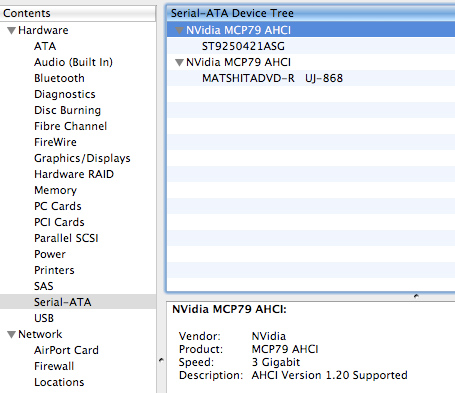
3 Gigabit...only on the first unibody MacBook Pro
Unfortunately, the current version of the MacBook Pro appears to only support 1.5Gbps SATA. I’m not sure whether this is an OS, drive or hardware problem, but your drive is limited to transfer rates of 150MB/s. For most laptop drives, this isn’t a problem. Your 5400RPM SATA drive just isn’t going to be moving anything at 150MB/s. The real problem lies with high performance SSDs.
Let’s look at the read/write performance of the three top SSDs on the market today: the Intel X25-M, the OCZ Vertex and the Corsair P256:
| New 15-inch MacBook Pro (73WHr battery) | 4KB Random Read | 4KB Random Write | 2MB Sequential Read | 2MB Sequential Write |
| Intel X25-M | 54.2 MB/s | 22.2 MB/s | 230 MB/s | 71 MB/s |
| OCZ Vertex (Indilinx) | 34.9 MB/s | 6.55 MB/s | 256 MB/s | 137 MB/s |
| Corsair P256 (Samsung) | 29.1 MB/s | 0.78 MB/s | 207 MB/s | 178 MB/s |
You’ll see four categories of performance: random read, random write, sequential read and sequential write speed. All four categories matter to the performance of your hard drive but some are more noticeable than others depending on what you do.
Random read/write performance actually contributes to your system feeling fast more than anything else. These are the sorts of transactions that happen when you’re launching applications or searching for files. Sequential read/write transactions happen when you’re copying large files to/from your drive. The latter is less common than the former for most users but that’s why you don’t see the 1.5Gbps issue really impacting real world performance on the new MacBook Pro.
All three of the SSDs in the table above would be interface limited on the new MBP because of their high sequential read speeds. If you were copying large files from the SSD in your MacBook to a similarly fast device, the transfers could take longer. I doubt the performance difference would be significant or noticeable in real world notebook usage, but it doesn’t change that there’s no reason to take a step backwards like that. In the coming years we’ll see more drives that can consistently break 150MB/s; Apple artificially limiting performance today would just hinder progress.
I’m not sure what the issue is since the 9400M does support 3Gbps SATA. Perhaps it could be one of the mystery optimizations Apple did to increase battery life well beyond reasonable expectations? Or perhaps it’s just an issue with the firmware and something that will be corrected in the near future. It's worth noting that the version of OS X 10.5.7 that ships with the new MacBook Pro is a different build than the one everyone else gets to download.
It’s something to keep an eye on and I’ve already sent out some probes trying to gather more on the issue.










81 Comments
View All Comments
StraightPipe - Monday, June 15, 2009 - link
Came here to say this.iTunes gets terrible performance in Windows. If that is part of your tests, it's not going to be a fair fight. Something lightweight (like Winamp Lite) or something native (like WMP) would be a better apples-to-apples comparison.
It's sort of like running a non-native application inside a emulator and expecting the performance/effeciency to be the same.
//waiting for some fanboy to try and use this test as "evidence" that OSX is better than Windows...
//awesome battery power, way to go apple!
//still dont like the non-removable battery. Proprietary 5 point screws to ensure you dont change the battery..tsk, tsk.
//my Dell XPS M1710 can barely get through a 2 hour movie before the battery dies...it's a desktop replacement, so I have no problem running it on a wire.
sprockkets - Tuesday, June 16, 2009 - link
Those screws are just Torx screws. You can easly find Torx screwdrivers anywhere.Btw, after working with them and Phillips screws, I wish all the screws were Torx. Those Phillips screws get stripped so easily.
In contrast, all the hard drives I've taken apart, even their tiny screws, as tight as they were put in (via air screwdrivers), all come out without stripping.
slashbinslashbash - Tuesday, June 16, 2009 - link
Nope. Torx uses 6-pointed stars. These are 5-pointed stars.sprockkets - Tuesday, June 16, 2009 - link
Well, at least the top one was...DigitalFreak - Monday, June 15, 2009 - link
There have been people who've installed Win7 on the new Macbook Pro and it still only runs at 1.5g. Definitely not an OSX problem.winterspan - Monday, June 15, 2009 - link
The SATA 1.5Gbps issue on the new 13" and 15" Macbook Pro is even more SEVERE than expected.(The 17" Macbook Pro, white 13" Macbook, and 13" Macbook Air all have SATA 3.0Gbps so are not affected.)
I'm not sure about all the variables in play here, but for whatever reason (perhaps due to different points of overhead and/or controller architecture) people using fast SSDs on the new Macbook Pro 13" and 15" are seeing them bottlenecked at far less than 150MB/sec.
Here are some preliminary results for sequential read and write speeds from a new 15" Macbook Pro versus the older using an OCZ 120GB Vertex:
Test: Sequential File Read and Write Throughput
App: HD Tune Pro 3.50
Drive: OCZ Vertex 128GB (MLC)
Old MB Pro 15" (same SATA II as 13" MBA/13" MB/17" MB Pro)
Sequential READ = 225 MB/sec
Sequential WRITE = 180 MB/sec
New 13" and 15" MB Pro (SATA I)
Sequential READ = 115 MB/sec
Sequential WRITE = 95 MB/sec
Bottom line, if this is a hardware problem that can't be corrected by firmware, Apple REALLY SCREWED UP. Although you'll still get the benefits of fast random access in the OS and applicaitons, The SATA I in the new 13"/15" MB Pro will cause an enormous performance degradation when copying large files or transferring large files to and from external drives --- on the order of losing >50% of your throughput!
Shadowself - Monday, June 15, 2009 - link
How is this going to limit any transfers to or from an external drive? The fastest external interface on these machines is the 800 Mbps Firewire (1394b) interface. That is way below (after subtracting overhead) the 115 MBps and 95 Mbps maximum you give. Thus I don't see any reduction in the read/write to an external drive let alone the >50% you claim.JarredWalton - Monday, June 15, 2009 - link
External devices aren't the problem; the problem is internal SATA drives running at half their designed bandwidth. That said, how much file copying (i.e. sequential transfers) do you do on a regular basis? Even if those situations are half as fast as they could be (and they're more like 60-70% as fast), I don't think I copy large files around on my HDD much at all, and if you only have a single HDD it's mostly a non-issue. Still doesn't make sense, though.Fallen Kell - Monday, June 15, 2009 - link
Its not OS but DRIVER problems, which in a sense, still is an OS specific issue.sprockkets - Monday, June 15, 2009 - link
no, its a BIOS/EFI setting then if both OSes cannot operate at 3gb. The 3gb speed has been out for years, and other MacBooks have no issue with operating at 3gb.