The New MacBook Pro Part II: Lower Battery Life Under Vista & SATA Issues
by Anand Lal Shimpi on June 15, 2009 12:00 AM EST- Posted in
- Mac
Last week I reviewed the new MacBook Pro. Not so much reviewed as tested battery life on it. I came away impressed. In three tests I managed to get between 5 and 8 hours of battery life out of the new 15” notebook. That’s longer than anything else at this performance/size level in my lab right now.
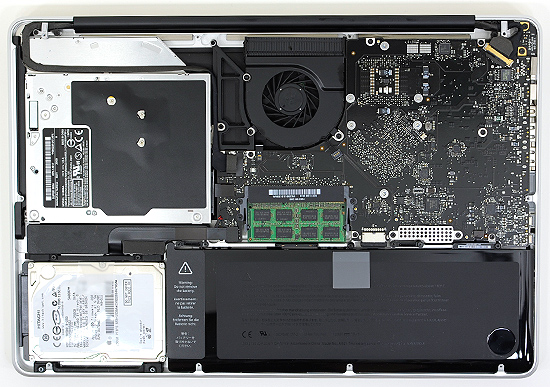
The previous generation MacBook Pro was good for about 3 - 5 hours. The less you do, the more you’ll find yourself closer to that 5 hour maximum. The more you do, the more you’ll find yourself at around 3 hours. Makes sense, no?
The new MacBook Pro works the same way. If you’re just typing in a window most of the time then you’ll find the new model, with integrated battery, will give you a crapton of battery life. Even using it like a productive, multitasking machine will yield close to 5 hours. Obviously your mileage may vary, but with 46% more battery capacity than the previous generation MacBook Pro you can expect at least that in battery life improvement from the new one.
A while ago, at the end of another MacBook review, I pointed out something odd. Battery life under OS X was much, much better than battery life under Vista:
| Wireless Internet Browsing | DVD Playback | Heavy Usage | |
| MacBook Air (OS X) | 4.98 hours | 3.93 hours | 2.7 hours |
| MacBook Air (Vista) | 2.55 hours | 2.05 hours | 1.75 hours |
| Lenovo X300 (Vista) | 2.82 hours | 2.18 hours | 1.68 hours |
I attempted to create the same tests under Vista as I did under OS X and consistently found that the Mac notebooks offered much better battery life under OS X.
A few people asked how the new MacBook Pro fared under Windows. It lasted up to 8 hours under OS X, but how bad is the hit when going to Vista?
To find out I put together the same test I ran under OS X under a fresh install of Windows Vista x64 SP1. I even used Safari and iTunes for 64-bit Windows to keep the applications as similar as possible between the OSes.
I set Vista to the same brightness and power settings as OS X. I even chose the maximum power saving profile under Vista (my earlier tests used the Balanced profile). I ran the same wireless web browsing test I did for the new MacBook Pro review:
The wireless web browsing test uses the 802.11n connection to browse a series of 20 web pages varying in size, spending 20 seconds on each page (I timed how long it takes me to read a page on Digg and came up with 36 seconds; I standardized on 20 seconds for the test to make things a little more stressful). The test continues to loop all while playing MP3s in iTunes.
I only ran that test since it should give a good idea of the type of battery life degradation we can expect when going from OS X to Vista. If enough people would like to see more, I can always look at running a few more numbers but I believe this test alone should sum things up quite nicely.
Under OS X, this test yielded a battery life of 8.13 hours. The same test under 64-bit Windows Vista? Just over 6 hours:
| New 15-inch MacBook Pro (73WHr battery) | OS X 10.5.7 | Windows Vista x64 SP1 | Windows 7 RC1 |
| Wireless Web Browsing (No Flash) Battery Life | 8.13 hours | 6.02 hours | 5.48 hours |
That’s nearly a 26% drop in battery life from OS X to Vista. When I first published these tests I spoke to a few PC OEMs to see if they had noticed any similar results. No one was willing to go on record but some OEMs did at least admit to seeing a ~20% difference between battery life in OS X and Vista.
The situation is apparently a bit better under Windows XP but not significantly. Even more depressing is the fact that Windows 7 doesn’t appear to make the situation any better. I still have a couple more hours in my Windows 7 run but I’ll update this page once I have the results. Right now it’s looking like ~6 hours for the new MacBook Pro under Windows 7 x64 RC1. Update: I finished the Windows 7 results and unfortunately it looks even worse than Vista. The even lower battery life is possibly due to earlier, unoptimized drivers for Windows 7. Either way, it doesn't look like Windows 7 is going to fix this issue.
Many have said that Sony and Lenovo are capable of offering similar battery life under Vista to what Apple can provide under OS X. We’ve been after both companies to get us hardware to help prove this point, but so far neither one has actually followed through. Needless to say, this is something we’re going to continue to investigate. I just figured you all might like to see updated results.










81 Comments
View All Comments
androticus - Monday, June 15, 2009 - link
One of the things that annoys me more than almost anything else about Vista on my desktop machine (on which I also run XP sometimes) is its incessant churning of the hard drive -- I don't know what it has to do so much with the hard drive, but it annoys the hell out of me. Does it do this on laptops as well? That would be a sure way to kill the battery life.sprockkets - Tuesday, June 16, 2009 - link
Indexing services are turned off when on power saver mode, which of course gets activated when you are on battery.Pirks - Tuesday, June 16, 2009 - link
Doesn't helpVoldenuit - Monday, June 15, 2009 - link
Weird that your X300 battery life results are so low.I consistently get 4-4.5 hrs of wifi browsing with my X300 (6-cell battery, 6 mo. old, 99% of original battery capacity according to thinkpad Power Manager). Not though that I do use mainly Opera+Flashblock, which might factor into it. Vista SP1 and SP2 both have the same battery life for me. Then again, I've also implemented several SSD tweaks such as turning off Indexing and Superfetch, both of which should trim power usage.
snookie - Monday, June 15, 2009 - link
Apple has not done a good job of keeping the Vista drivers up to date. I'm using the Snow Leopard Boot Camp beta drivers with Windows 7 and they are much better. My gues is that you will have to upgrade to Snow Leopard to get netter Boot camp drivers.vailr - Tuesday, June 16, 2009 - link
Snow Leopard Boot Camp drivers:http://www.demonoid.com/files/details/1956440/6097...">http://www.demonoid.com/files/details/1956440/6097...
deputc26 - Monday, June 15, 2009 - link
in relation to above statement while the performance will be affected I doubt that any will notice it.deputc26 - Monday, June 15, 2009 - link
"you have to be able to write the data to somewhere else with the same speed" ...RAMfsardis - Monday, June 15, 2009 - link
SSD depends on NCQ to keep a smooth flow of commands in order to maximise performance and efficiency. Without SATA2 there is no NCQ so who is to say that these high performance SSD will even be able to reach their rated performance let alone hit the SATA1 bottleneck?Besides, the SATA link has overheads in the region of 5% to 10% so the cap comes at around 130MB/s not 150. I think some 7200rpm disks will be very close to this limit.
Samatros - Monday, June 15, 2009 - link
"Without SATA2 there is no NCQ"http://www.anandtech.com/cpuchipsets/showdoc.aspx?...">http://www.anandtech.com/cpuchipsets/showdoc.aspx?...
^The Intel 925X chipset was SATA I, and was what TH used to test the benefits of NCQ:
http://www.tomshardware.com/reviews/command-queuin...">http://www.tomshardware.com/reviews/command-queuin...
And times you'll benefit from the 3.0G bandwidth (listed only if in minutes):
-Defragmenting your SSD
-Dumping your >18GB of RAM to your SSD.
-Enlarging your e-penis
Anything that requires processing is likely to be bottle-necked by algorithms and the processor more than the SATA interface.
Also: I'd be interested to see how a very good Hackintosh performs in comparison to it's native Vista counterpart. That would definitely confirm/deny an architectural advantage, or something fishy.