AMD Entry-level PC
Two years ago our Entry AMD CPU was single core, last December a bit more money bought a 2.6GHz dual-core system, and today's AMD Entry system uses a Black Edition unlocked 2.7GHz dual-core. It's great to see the increased value in an economy that forces most buyers to look closely at price.
With memory so cheap we have continued our recommendation of 4GB at a 2x2GB kit price of just $27. For this guide we now have the option of 4GB of DDR2-800 with very fast 4-4-4 timings, thanks to the continuing use of rebates as a marketing tool by memory manufacturers. You can buy 2GB and save $18, but that money is well spent in doubling memory. The hard drive remains a 500GB. Finally, the monitor choice has moved up from a widescreen 17" to a higher resolution widescreen 19" - at just $10 more than the previous $100 price. LCD prices have been dropping rapidly and monitor value improves with each new Buyers' Guide in the past year.
| AMD Entry-level PC | ||
| Hardware | Component | Price |
| Processor | Athlon X2 7750 Black Edition Kuma (Dual-core 2.7GHz, 65nm, 95W, 2x512KB L2, AM2+) |
$60 |
| Cooling | CPU Retail HSF | - |
| Video | On-Board | - |
| Motherboard | ASRock A780GMH/128M 780G AM2+/AM3 HDMI | $72 |
| Memory | Patriot Viper Model PVS24G6400LLK 4GB DDR2-800 4-4-4 ($52 less $25 Rebate) |
$27 |
| Hard Drive | WD Caviar GP WD5000AACS 500GB | $55 |
| Optical Drive | Sony Optiarc Model AD-7240S-OB 24X DVDRW SATA | $24 |
| Audio | On-Board | - |
| Case | SIGMA La Vie LBYWBP Leather Mid-Tower w/ 500W PSU ($65 less $20 Rebate) |
$45 |
| Power Supply | 500W Included with Case | - |
| Base System Total | $283 | |
| Display | Acer X193W+BD 19" 5ms Widescreen LCD (1680x1050) | $110 |
| Speakers | Cyber Acoustics CA3090WB 2.1 Gaming Speakers | $16 |
| Input | Microsoft CA9-00001 PS/2 Keyboard and Optical Mouse | $17 |
| Operating System | Microsoft Vista Home Premium SP1 (for System Builders) | $99 |
| Complete System Bottom Line | $525 | |
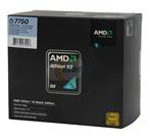 |
Prices on all processors are continuing to drop with the aggressive price war between Intel and AMD in entry to upper midrange processors. The $60 Athlon X2 7750BE is a fast 2.7GHz Kuma dual-core at a price of just $60. It is not just faster than in the last guide, but it's also a Black Edition (unlocked) CPU. Most have been easily running at 3.0GHz just by increasing the multiplier. If you want even more power the new Athlon 64 7850 (2.8GHz) is a good choice at $69, or a Phenom 8750 triple-core Black Edition is a terrific value at just $27 more at $87. However, for most users the Athlon 64 X2 7750 provides plenty of power for an entry system. About the only real drawback is that the latest Athlon X2 parts are still using 65nm process technology and come from harvested Phenom chips (i.e. with two non-functional cores), so power draw will be higher than the latest 45nm parts.
 |
The 780G chipset is still going strong and manufacturers are currently updating to second-generation designs based on this IGP workhorse. One of the best second-generation 780G boards in this price category is the ASRock A780GMH/128M. ASRock has done a masterful job in updating their previous GM-LE series of boards. From the new packaging design and accessory kit components to the revised layout, we would be hard pressed to find a better value in this price range. The A780GMH/128M utilizes the AMD/ATI Radeon 3200 integrated graphics engine along with 128MB of Side Port memory to deliver excellent integrated performance. This board features the revised SB710 Southbridge that features six 3Gb/s SATA ports with RAID 0/1/10 support, 7.1 HD audio from the VIA VT1708S codec, 10 USB 2.0 ports, and Gigabit LAN with the revised Realtek RTL8111DL controller. The board has a single PCI-E x16 slot, one PCI-E x1 slot, and two PCI slots along with support for 16GB of memory. ASRock now includes three video output options with D-Sub, DVI-D, and HDMI ports all available on the I/O panel.
All current AM2/AM2+/AM3 processors are supported via an overclocking friendly BIOS. The only (minor) drawbacks with the board are the lack of IEEE 1394a capability and fan control options for the system fan headers. The quality of components utilized in the board is excellent at this price point and we have put the board through a grueling 30-day test period without any problems to date. This board is worthy of an award and we will have a complete review on it shortly, but in the meantime it carries our highest recommendation in this price category.
 |
There always seems to be some version of the Sigma mid tower with the Sigma 500W PSU on sale or rebate. The case and power supply choice for this guide is the Sigma La Vie Leather Black. This case and power supply are currently on sale for $45 after a $20 rebate. Sigma makes both decent cases and decent power supplies sold individually. While no one will mistake this case/PSU combo for one of the premium Sigma offerings, it is still good quality and good value for a very reasonable price. Even if you pay the regular price of $60 to $65 you will get good value in this combo. We have built several entry systems with the Sigma case and PSU and had good results and stable performance. The only caveat is to check out the case when it arrives as shipping can take its toll on the case front door.
If you prefer a smaller case to mate with a Micro ATX motherboard, the HEC 6K28BSOH48D mini tower with a 485W power supply is an option. It is a solid small case with a power supply form HEC, which is one of the world's best PSU makers. You should generally go for the best case and power supply you can reasonably afford, so you should also look at the cases and power supplies recommended for more expensive systems - particularly if you plan to keep your case/PSU and merely upgrade other components in the future.
 |
With DDR2 prices so very low, we went for 4GB of DDR2-800. This is double last year's entry recommendation for less than half the price. RAM prices as a whole are certainly in the commodity category. There have been small increases in memory prices the last few weeks so you may need to shop a little more for the best price. We recommend the Patriot Viper 4GB DDR2-800 CAS 4 kit, which is just $27 after mail-in rebate. This is faster than our last guide recommendation of CAS5 memory at DDR2-800. You could just as easily choose OCZ, Kingston, Corsair, Crucial, GeIL, Patriot, A-Data or any other quality brand and shop for memory based on a combination of price, timings, and the company's support reputation. Again, if you are truly pinching pennies you can save about $8 by going with 2x1GB DDR2-800 instead at $19 to $20.
 |
Hard drive capacity continues to grow, and we again selected the tried and true Western Digital Caviar 500GB for our entry system. It seems a waste to choose a lower HD capacity when 500GB is now available for under $60. While there are differences between hard drives, outside of running benchmarks most people aren't likely to notice the difference in performance between Western Digital, Seagate, Samsung, Hitachi, and other major brands. All are worthy of consideration if the price per gigabyte (or terabyte) is right.
 |
For the optical drive we went for the newest and fastest Sony 24X DVDRW. With the market moving toward Blu-ray players and 25GB/50GB Blu-ray burners, DVD writers have continued to drop in price. However, a BR player or burner is still a bit rich for an entry system. A Sony DVD writer that supports dual-layer and 24X DVD writes for $24 is a bargain indeed.
 |
The last major component to discuss is the display, and here the tilt must be toward price in an entry system. $100 is a low price for an LCD monitor, but with the prices of LCD monitors dropping $110 now buys a 19" widescreen Acer monitor with a 1680x1050 native resolution. That's a decided step up from the $99 17" LCD chosen in the last Entry System Guide, and the Hanns-G was a 17" 1440x900 LCD. This Acer has the same resolution as most 22" widescreen monitors. You will not give up resolution with this monitor, but things will be a bit smaller.
If your budget allows, you can choose the 21.5" ASUS VH222H with true HD 1920x1080 resolution at $160 after a $10 rebate. 21.5"/22" True HD is today's sweet spot, since the next step up to 23.6"/24" starts around $250. If your budget can stretch to $160, that is money well spent on a 21.5" 16:9 HD wide screen display. We'll have a bit more to say about LCDs on page 4, if you're interested in discussing quality.










65 Comments
View All Comments
Wesley Fink - Thursday, May 14, 2009 - link
That is the way it is on the Intel side. We have to go up to the $169+ range to get VT on Intel and quite frankly, maybe 1% of people might ever run XP mode in Win7.If running the Windows Virtual PC under Windows 7 for XP Mode is important to you, then moving to the E8x00 range or the E6x00 are the best VT options. That would blow the Budget out the door, and make the Intel selections not competitive in the Budget Range.
Do you work for AMD? This is a really minor nag for the vast majority of our readers, and as I'm sure you aware, for a Budget PC if this feature really matters to you then go for an AMD system in the budget price range.
nycromes - Thursday, May 14, 2009 - link
I think their point was/is that there is no mention of it in the article. It is nice to know what you get and what you don't get for these kind of systems. I don't think many will need the VT feature, but it could have still been presented in the article for those that might need it. I wouldn't change the recommendations, but just a small blurb about it would probably suffice.Of course, if they read the comments, there is plenty of mention of it so it doesn't really matter anymore.
Gary Key - Thursday, May 14, 2009 - link
We had strict budget numbers to meet for this guide. We had to select the entry level Intel processors due to cost and still provide a decent set of components around it. We added a statement about VT support to the processor descriptions.HelToupee - Thursday, May 14, 2009 - link
This will be a boon to those using non-Microsoft OSes for our HTPC's XBMC, my HTPC OS of choice has supported nVidia's accelerated video playback for quite awhile now. Unfortunately, players have not been able to take advantage of AMD/ATI's Linux drivers due to AMD/ATI being slow to release specs/headers. Acelleration on nVidia is supported in most major Linux video players by default, all you have to do is have the nVidia binary driver installed.kleinwl - Thursday, May 14, 2009 - link
It's probably worth mentioning that a core i7 makes a great cpu in an HTPC. While it blows the budget, if you are looking to upscale DVDs using ffdshow (or the like) to fit your 52" screen, I would suggest that you do not skimp on the cpu power. While ffdshow is a nightmare to get properly configured (thousands of options, no consistent recommendations), once you do, you can have a viewing experience close to that of an oppo. However, ffdshow can be a resource hog, and thus I recommend pushing the cpu spec as high as you can aford.Spoelie - Friday, May 15, 2009 - link
1. Size of the screen is not directly related to resolution (and thus scaling power needed). There are large plasma screens with the same resolution as a 17" LCD. A modern 52" TV will 'only' have a resolution of 1920x1080, and as such BR will need no scaling, and decoding DVDs is such a light load that there's plenty left for upscaling.There's a reason media tanks do not use super-fast general purpose cpus. They just aren't needed for playing back stuff, even with scaling.
The only valid reason to push cpu power is for transcoding.
2. Ideal = low power, noise, heat, consumption. Not something one would associate with an i7.
Nowadays, even though I have a HTPC, I'm of the opinion you're better of with a media server/transcoder somewhere in a back room and a networked media tank next to the screen instead of a single device to do both tasks.
HOOfan 1 - Thursday, May 14, 2009 - link
Just an FYInecrohippy - Thursday, May 14, 2009 - link
biostar t-series motherboard amd athlon x2 3.0ghz 4gb ram 500watt moduler psu decent case nvidia gtx geforce 260 896mb video card xp pro $600 after rebate $750 in the first place changed cpu from 3ghz to 4.5ghz a great gaming rig for the money....smoken. I had keyboard,mouse,and 19inch viewsonicmrubermonkey - Thursday, May 14, 2009 - link
With these Intel systems people will not be able to do hardware virtualization of Windows XP from within Windows 7, but people with AMD systems should be alright.JarredWalton - Thursday, May 14, 2009 - link
I think you're talking about a very small group of people that will even need that feature. Virtual XP is a "fix" from MS that's only for older programs that refuse to work right with Win7, and even then you're running with the equivalent of old unaccelerated GPUs. If you have a program that works with Vista, it should be fine on Win7. If you need virtualization that badly, though, by all means make sure you buy a CPU that supports hardware VT. (Intel will be releasing updated versions of many CPUs with VT enabled in the near future.)