Windows 7: Release Candidate 1 Preview
by Ryan Smith and Gary Key on May 5, 2009 11:00 PM EST- Posted in
- Systems
Windows 7: A New Marketing Approach
Microsoft’s new strategy to achieve this starts with how they are handling the Windows 7 development process. Microsoft believes that they’ve met all their technical goals in solving Vista’s problems and undesirable quirks, and they want to let the world know before someone else (i.e. Apple) tells the world otherwise. There’s a very specific marketing strategy in place to make this happen that’s focusing on users and the press alike, and before we dive into the technical matters it’s here we’d like to start.
For dealing with the press, Microsoft hit the ground running. Back in October of 2008 they invited most of the major press to come see the latest Windows 7 Community Technical Preview builds (more or less an alpha build). We weren’t able to attend this due to scheduling issues, but as far as the event was concerned it was a success: the press that attended were speaking highly of Windows 7. And they hadn’t even seen everything.
Besides directly courting the press, Microsoft has been making sure that there’s always something new to talk about, so that the press doesn’t stop talking. While Microsoft had previously discussed the new Windows 7 GUI and taskbar, the CTP builds did not contain these items. So when Beta 1 shipped with these items finally activated, it gave the press something to talk about even if they had previously reported on the CTP builds. Microsoft has continued with this strategy even after Beta 1 by still holding back features (hey guys, betas are supposed to be feature complete). Only now with RC1 are they showing off everything, so the press once again gets something new to talk about: Virtual Windows XP.
With the press thoroughly impressed with Windows 7, the focus becomes the users. There’s no better way to prove you’ve done something than to actually show everyone, so that’s exactly what Microsoft has done. While Windows betas have always been somewhat open, Microsoft had made the unprecedented move of making the Windows 7 betas wide open. Anyone that wants to try Windows 7 can, with no strings attached. Technical users have had no problem “acquiring” development releases before, but this opens up tasting and testing to anyone that can install the OS.
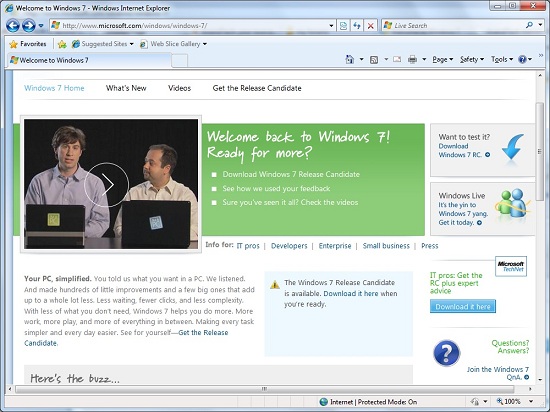
Marketing is in full swing before the OS even ships
Thus far Microsoft’s new strategy has been working well. By all measures the press is abuzz about Windows, and when Microsoft released Beta 1 to the public it resulted in a complete meltdown of their download servers. With no snark intended, Microsoft has clearly found an effective marketing strategy. If Windows 7 were to struggle like Vista, it wouldn’t be due to the marketing.
This brings us to today. Microsoft has rapidly blown through the beta process, and after just one official beta release they’re ready to certify Windows 7 for release candidate status. This marks the second public build of Windows 7, and will likely be an even bigger occasion than Beta 1. Release candidates are feature complete and are supposed to be good enough to ship, and at the very least should be good enough for daily use.
We’ve only had Windows 7 Release Candidate 1 for a few days now, so we’ve been scrambling to put together a guide on its features and performance in anticipation of what we expect many of you will be asking today: is it any good? Bear in mind that with performance subject to change between now and its release date this isn’t a top-to-bottom guide, but it’s something that should answer everyone’s burning questions about Windows 7’s performance while they install it.
Finally, Microsoft has continued to be tight-lipped on how long the release candidate stage will last. With respect to when Windows 7 will go gold, all they have said is that they are shooting for no later than three years after Vista, which would be February of 2010. However, it’s just about the worst kept secret inside Microsoft right now that they want to get it out in time for the holidays. It took four months before they were ready to certify it as a release candidate – it may be even less before it’s considered done. We would be surprised to see another release candidate if the beta process is anything to go by.










121 Comments
View All Comments
Ryan Smith - Thursday, May 7, 2009 - link
Actually, it has both of those features, although as the article was running long and I didn't consider them important I didn't mention them. It can defrag drives simultaneously. Scheduling has been in there since at least Vista.strikeback03 - Thursday, May 7, 2009 - link
I was able to schedule weekly defrags back in Win2000 on my old laptopleexgx - Wednesday, May 6, 2009 - link
it can if you use command line on win7 (emm i think it does loet you defrag more then one disk at the same time in the GUI, got no power for laptop so cant find out yet)Pirks - Wednesday, May 6, 2009 - link
http://www.f-secure.com/weblog/archives/00001675.h...">http://www.f-secure.com/weblog/archives/00001675.h...leexgx - Wednesday, May 6, 2009 - link
Hide extensions for known file types, yes every PC i am on i untick that option, its So unsafe its unrealwith windows 7 extensions should Not be hidden be it any verson of windows with vista pressing F2 or rename only selects the name now not all of the file name like XP and lower does so harder to lose the extension
Pirks - Wednesday, May 6, 2009 - link
Yeah, I agree that extensions should NOT be hidden BY DEFAULT. Unfortunately they are hidden. So, Win 7 is still a virus heaven _by default_!JarredWalton - Wednesday, May 6, 2009 - link
Hiding extensions doesn't make it a "virus heaven"; it just makes it possible for Trojan horses to trick stupid users a bit easier. How does that malware.txt.exe file get to the PC in the first place? By some user being stupid. If extensions are hidden, then why is that file called "malware.txt" rather than just "malware"? Oh yes: because it's trying to trick you by not doing the same thing as every other icon, so it's already a red flag (which admittedly most computer users are not smart enough to notice).For technical people, the extensions mean something - I know I always show them - but for most computer users the fact that an icon says "EXE", "SCR", "COM", "CMD", or anything else as the extension means very little. If you don't *know* what an icon is, you shouldn't click it. Simple! But sadly most computer users are not smart enough to know that.
B3an - Friday, May 8, 2009 - link
That comment was posted by Pirks. Possibly the biggest apple fanboy ever. I'm not sure i've seen a comment of his on DailyTech that hasn't been rated down. Dont feed the troll.leexgx - Wednesday, May 6, 2009 - link
network tests need to be done not the same as XPplease open winamp, WMP or teamspeak play something and then do the gigabit network test thay must of fixed the 10MB/s cap problem on Win7 when playing sound (have to mess with vista reg to remove the MMS limiter), none raid to none raid pcs shouuld be doing harddisk speeds acroess the network {70-90mb/s ish,}raid to raid or SSD should be 120MB/s about on the network
Ryan Smith - Thursday, May 7, 2009 - link
It's a time issue; we didn't have a chance to work that it. It has been noted, and I'll make sure that gets in the next W7 article.