MSI GT627: Bringing Balance to the Force?
by Jarred Walton on April 29, 2009 4:00 AM EST- Posted in
- Laptops
Battery Testing - we need Hybrid Power, please!
For battery life testing, we run all laptops at around 100 nits brightness. If you choose to run your LCD at maximum brightness, you may lose 10 to 60 minutes depending on the laptop and the display. In the case of the GT627, maximum brightness is ~190 nits and uses just 1W more power, so the impact on battery life is generally small (see the idle chart below for reference).
We run several different battery life scenarios: Internet surfing (load several webpages using the wireless adapter every minute until the battery dies), DVD playback, x264 playback, and idle (maximum) battery life. For x264 playback, we copy a 720p file to the hard drive and loop playback using Windows Media Player Classic Home Cinema; we will include scores from other laptops, but it's worth noting that we did not have GPU accelerated x264 decoding enabled in earlier laptop tests. We've also included web surfing results (and DVD for the MacBook Pro) for the latest Apple MacBooks as a point of reference.
Several systems that we've tested include extended capacity batteries or a second battery, so we've colored those results light blue. The Alienware m15x has two batteries in addition to letting you disable the discrete 8800M GPU and run on the integrated X3100 graphics, so we colored the IGP results gold/yellow. Using the IGP cuts power requirements by about 20W at idle (and over 60W at load), which dramatically changes the m15x X3100 placement in these charts. We really wish more manufacturers would offer such a feature, especially with high-end GPUs.
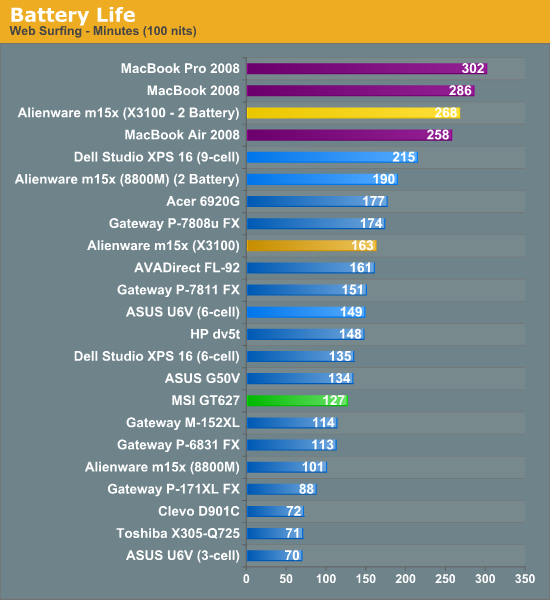
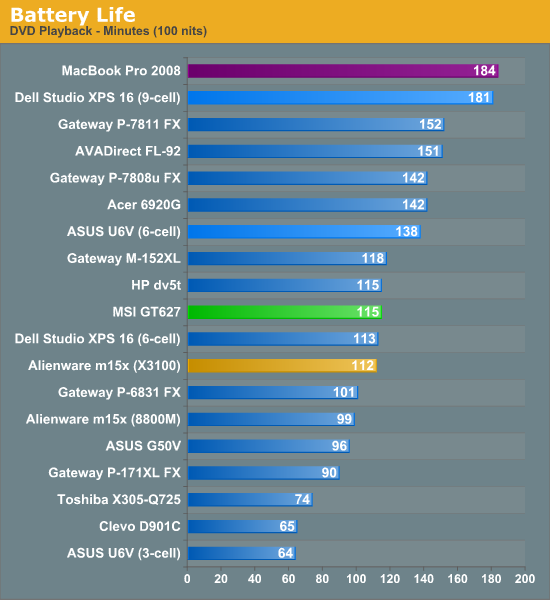
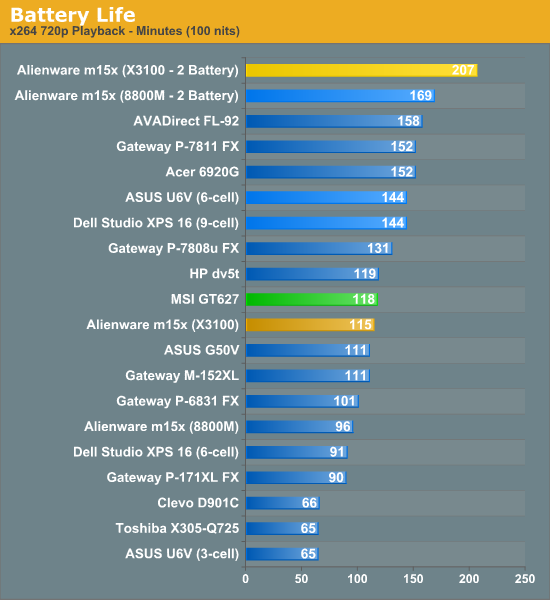
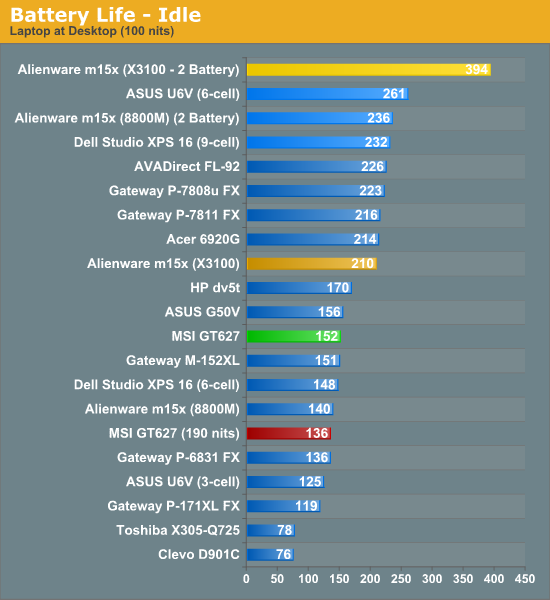
Battery life is generally unimpressive, hovering around the two-hour mark. In a best-case scenario - i.e. doing absolutely nothing - the MSI GT627 manages 2.5 hours of battery life. We didn't really expect much more than this, considering this is a moderate gaming laptop with a 6-cell battery. We can only wonder what might have been if MSI included an integrated graphics solution and supported NVIDIA's Hybrid Power feature. That should reduce power requirements by 5W to 10W at idle, which could result in a 50% (or more) improvement in battery life. Consider, the difference between maximum brightness and 100 nits is only 1W, and yet battery life improves by 16 minutes in the idle chart. If we could shut off the discrete graphics chip and save 5W, we would get about 3.25 hours of battery life, and 7.5W saved would give us nearly 4 hours. There is simply no good reason why users can't buy a reasonably priced gaming notebook and still be able to use it for three or four hours without plugging in. If it added $100 to the price of the notebook, I would be more than happy to pay that extra money rather than spending $100 on a second battery.
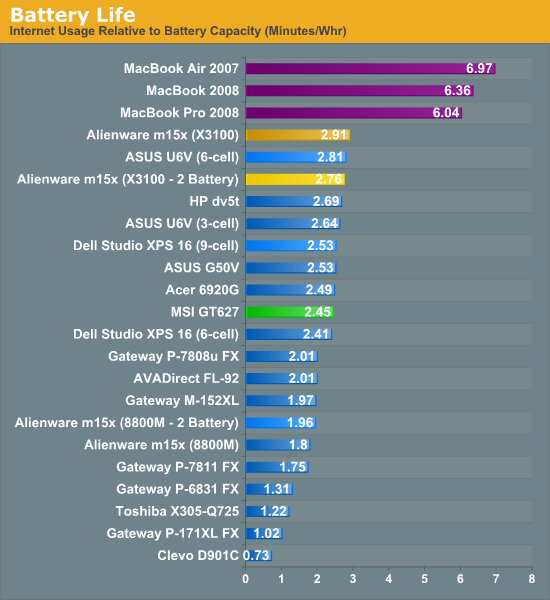
In our apples-to-apples - or Apples-to-PCs - comparison, where we look at battery life relative to battery capacity, we continue to see the tremendous advantage Apple enjoys by controlling both the hardware and operating system. Hopefully things will improve once Windows 7 starts shipping, though we're definitely not holding our breath. We think it's far more likely that notebook manufacturers just need to spend more time optimizing for battery life, as windows XP wasn't noticeably better than Windows Vista in this area.










47 Comments
View All Comments
B3an - Wednesday, April 29, 2009 - link
I'm not buying a new laptop until i can get one with a decent display. I agree with this review about the poor displays in most of them. I've been waiting 2 years so far to upgrade to something like a LED backlit laptop with a good screen res and image quality, or just one with a good IPS and normal backlighting even. But they're taking there time!!Hrel - Wednesday, April 29, 2009 - link
The review laptop needs to be $900 or less, simply look at this one: http://www.bestbuy.com/site/olspage.jsp?skuId=9050...">http://www.bestbuy.com/site/olspage.jsp...&typ...The MSI Model with the faster CPU and higher resolution screen should be about $1100.
Finally, crappy keyboard and cracking chassis' WHILE IN A BAG is just completely unacceptable. I think right now the Asus is still the way to go; though I really would like to see a higher resolution screen. 1520x855 or 1600x900 like Sony offers would be GREAT!!!
Hrel - Wednesday, April 29, 2009 - link
That's amazing, the MSI is at the top of the list every single time; it even manages to beat out the Clevo at least once; then it's second the other times. Simply awesome! Can't believe that small overclock makes that big of a difference.Hrel - Wednesday, April 29, 2009 - link
I'm referring to the gaming test in the above comment; just to be clear.Mikey - Wednesday, April 29, 2009 - link
I think this is a great review for a great notebook. Never is there anything that is ever perfect when it comes to new tech in the market, but this MSI notebook can do it all. I don't know why these companies don't have the brains to use common sense and fix these little "issues" that people have with it. Don't they know that they could make a better product using better material? So what if it costs $100 more. I think that is worth the improvements that most people within this market segment is looking for.http://www.dumpsternationwide.com/">roll off dumpsters and containers>
crimson117 - Wednesday, April 29, 2009 - link
How do you think the screen will be on this one? 17", 1680x1050, and claims to include "MSI vivid image enhancement technology"http://www.msimobile.com/level3_productpage.aspx?c...">http://www.msimobile.com/level3_productpage.aspx?c...
JarredWalton - Wednesday, April 29, 2009 - link
Well, I can't say without testing in person, but take http://www.samsung.com/global/business/lcdpanel/pr...">Samsung's current laptop LCDs as a starting point. Their 17" option with WSXGA+ resolution lists a 45% color gamut (blech!), 300 nit brightness, and no contrast ration. There's a good chance that it will be a 500:1 contrast or higher, but no guarantee. If you walk down the aisles at Best Buy, Office Depot, or a similar store and look at the displays, you will likely notice that around 60-75% have poor contrast ratios, and all of them are TN panels.crimson117 - Wednesday, April 29, 2009 - link
I guess what I really want is a Dell Studio XPS 16 with a better graphics card (such as a AMD Mobile 4850).IlllI - Wednesday, April 29, 2009 - link
i'd be careful with dell. they've been known in the past to do 'panel lottery' so you might not get the same kind of lcd panel that they have in it nowJarredWalton - Wednesday, April 29, 2009 - link
I'm pretty sure if you get one of the Dell laptops with a high color gamut RGB LED backlit LCD, the panels will all come from the same source (i.e. no lottery). I only know of one manufacturer doing RGB LEDs right now, at least (Seiko Epson).