Dell Studio XPS 16: the Eyes Have It
by Jarred Walton on April 2, 2009 6:00 PM EST- Posted in
- Laptops
Battery Life
For battery life testing, we run all laptops at around 100 nits brightness. If you choose to run your LCD at maximum brightness, you may lose anywhere from 10 to 60 minutes depending on the laptop and the display. In the case of the Studio XPS 16, maximum brightness is 280 nits and uses 9W more power, so the impact on battery life is quite significant (see the idle chart below for reference).
We run several different battery life scenarios: Internet surfing (load several webpages using the wireless adapter every minute until the battery dies), DVD playback, x264 playback, and idle (maximum) battery life. For x264 playback, we copy a 720p file to the hard drive and loop playback using Windows Media Player Classic Home Cinema; we will include scores from other laptops, but it's worth noting that we did not have GPU accelerated x264 decoding enabled in previous laptop tests. We have battery life results for Blu-ray playback on laptops that ship to us with a Blu-ray drive. We've also included web surfing results (and DVD for the MacBook Pro) for the latest Apple MacBooks as a point of reference.
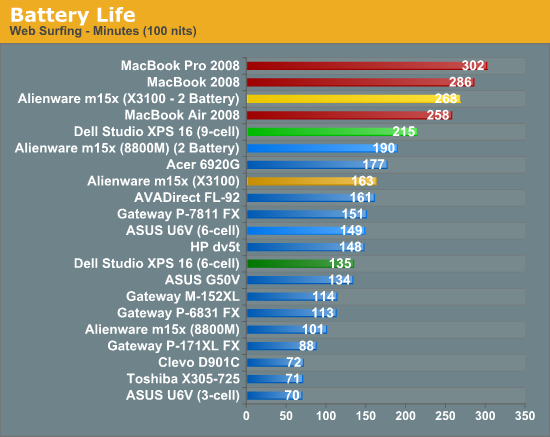
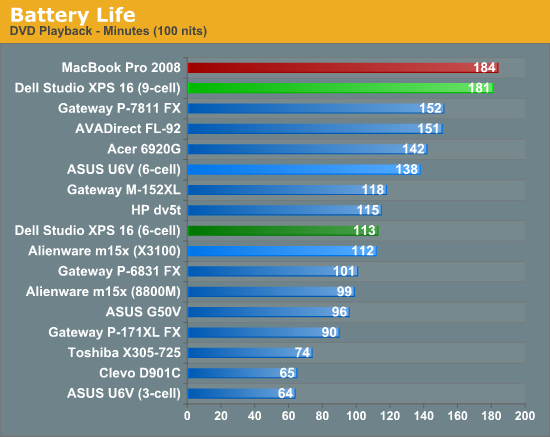
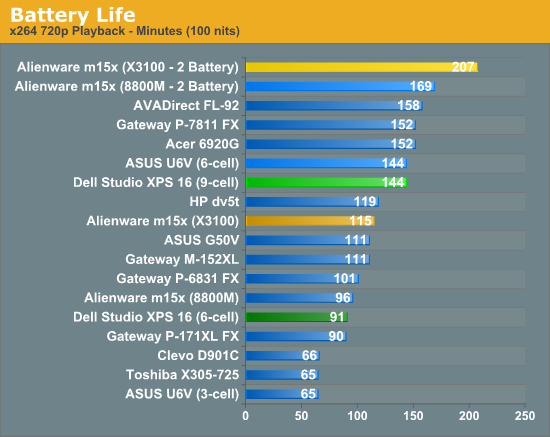
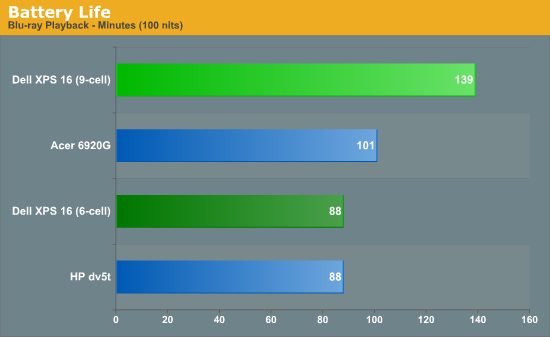
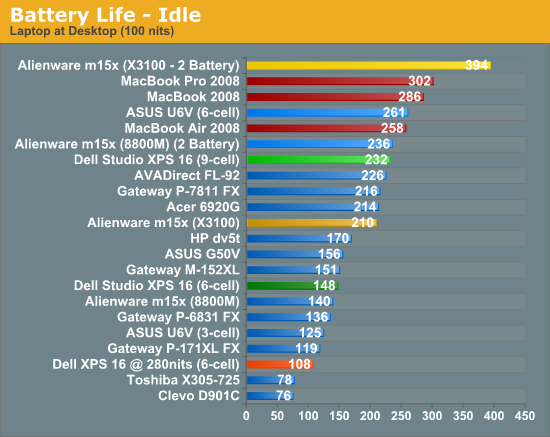
Battery life is nothing special, particularly when compared with similarly equipped notebooks. Purchasing the extended capacity battery does allow you to reach over three hours of battery life, but the same can be said of other notebooks. You can also see what happens if you turn up the display brightness. At maximum brightness sitting at the desktop, you only get 108 minutes of battery life. Perhaps that's just the price we have to pay for the beautiful LCD.
As we've mentioned in the past, Apple's MacBook and MacBook Pro provide an almost untouchable amount of battery life. To give you a true apples-to-Apples comparison, we've calculated the amount of battery life you get per Whr (Watt Hour) of battery capacity:
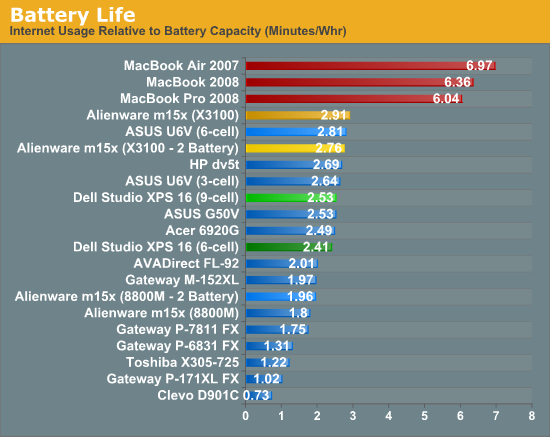
We can only hope that Windows 7 will help improve the battery life situation and level the playing field. However, we also suspect that the hardware manufacturers could be doing a lot more to improve battery life on their laptops. The closest we have come to matching the Minutes/Whr score of the MacBooks was with an ASUS N10JC netbook, which isn't even on the same continent in terms of performance. Apple is getting over six minutes per Whr, and most similarly equipped Vista notebooks are luck to come close to 3 min/Whr. Note that testing a MacBook with Vista using Boot Camp also cut the Apple battery life roughly in half.










79 Comments
View All Comments
Nfarce - Friday, April 3, 2009 - link
I have a 3 year old 17" Inspiron E1705 and still love it. When new, it played older DX9 games like Return to Castle Wolfenstein pretty well with a 2.0GHz Centrino and ATi X1400.It has the glossy screen which really helps increase the contrast appearance and really doesn't affect me because I don't use the laptop outside or next to a window. Yes, fingerprints and smudges are an issue even being as careful as possible. However, it's a small price to pay for a better picture IMO. I just don't like the "matte" screen on my Sammy 22" LCD on a gaming rig - and I think that is even harder to clean and get smudges off. Something about the grooves or something in the cover.
Finally, what's up with all these new weird LCD screen sizes these days? I use a 15.4" laptop for work and it's just too small by itself when not connected to a docking station with a monitor. And then we have the new 23" LCDs out now, and the 25.5" LCDs...
Digobick - Friday, April 3, 2009 - link
Is the 9-cell battery removable (meaning, can you take it off if you don't think you'll need it)?Also, have you weighed the laptop with the 9-cell battery installed? I'm curious to know how much it weighs with both the 9- and 6-cell batteries installed.
JarredWalton - Friday, April 3, 2009 - link
The 9-cell battery weighs a bit more than the 6-cell, probably .2 or .3 pounds. I don't have a scale that can measure such weights accurately, unfortunately, so I use the manufacturer specifications.As for the first question, the 9-cell battery is a replacement for the 6-cell; you can only use one or the other. The 9-cell is larger and raises the back of the laptop, with a .5 to 1 inch protrusion on the bottom where the 6-cell battery is flat.
andrezunido - Friday, April 3, 2009 - link
Would it be possible to have the figures for the macbook pro 15'' color gamut to compare with the Dell XPS 16?jabber - Friday, April 3, 2009 - link
You could at least have wiped the laptop down before taking the pics!That just looks sloppy. Yo did get a cloth after all.
Unless of course it was a scratched/battered review model.
JarredWalton - Friday, April 3, 2009 - link
Actually, it isn't messy at all and those aren't scratches... at least not on the laptop. That's just a reflection of the white paper I have around my photography area. The laptop surface is extremely reflective, so I'm happy it's just reflecting paper and not my face, camera, etc.jabber - Friday, April 3, 2009 - link
Hmmmmmmm still looks like the blue haze of greasy fingerprints round the edges.Just doesnt look right to me.
Please can we ditch glossy plastics now?
ksherman - Friday, April 3, 2009 - link
Apple stopped offering the choice on the MacBook Pro (and now indeed all their current computers/displays) back in November. It SUCKS. At least its a sheet of glass (supposedly) not a glossy coating.Pirks - Friday, April 3, 2009 - link
ksherman, check your facts before posting please. This is from www.apple.com online store:MacBook Pro comes with a high-resolution 1920x1200 pixel LED-backlit display. Choose a standard glossy display that lets you view graphics, photos, and videos with richer color and deeper blacks, or an optional antiglare display.
MacBook Pro 17-inch Hi-Resolution Glossy Widescreen Display
MacBook Pro 17-inch Hi-Resolution Antiglare Widescreen Display [Add $50.00]
See, Apple still offers antigare option no matter what you say.
erple2 - Tuesday, April 7, 2009 - link
Both of you are simultaneously right and wrong. The 17" Macbook Pro can be had with a either a glossy or non-glossy screen. The 15" Macbook Pro comes only with a glossy screen.