The SSD Anthology: Understanding SSDs and New Drives from OCZ
by Anand Lal Shimpi on March 18, 2009 12:00 AM EST- Posted in
- Storage
PCMark Vantage
Next up is PCMark Vantage, another system-wide performance suite. For those of you who aren’t familiar with PCMark Vantage, it ends up being the most real-world-like hard drive test I can come up with. It runs things like application launches, file searches, web browsing, contacts searching, video playback, photo editing and other completely mundane but real-world tasks. I’ve described the benchmark in great detail before but if you’d like to read up on what it does in particular, take a look at Futuremark’s whitepaper on the benchmark; it’s not perfect, but it’s good enough to be a member of a comprehensive storage benchmark suite. Any performance impacts here would most likely be reflected in the real world.
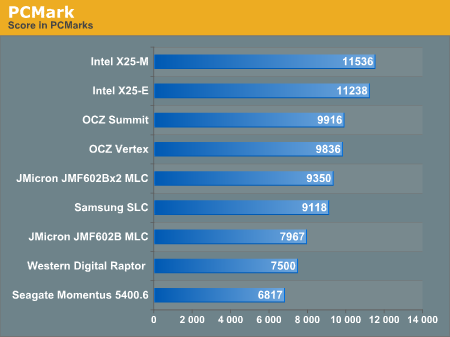
If you've paid attention to the synthetic tests from the previous pages, the results here should make sense. The Intel drives take the top two spots followed by the two OCZ drives, then the JMicron and conventional HDDs take up the rear.
While PCMark does do a great job of measuring disk performance, it doesn't seem to stress random write performance as much, allowing the JMicron drives to relax a bit.
Now let's look at the individual test suites:
The memories suite includes a test involving importing pictures into Windows Photo Gallery and editing them, a fairly benign task that easily falls into the category of being very influenced by disk performance.
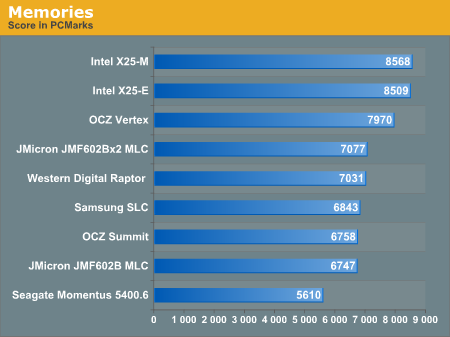
The TV and Movies tests focus on on video transcoding which is mostly CPU bound, but one of the tests involves Windows Media Center which tends to be disk bound.
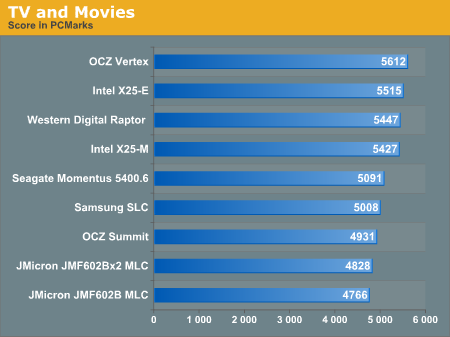
SSDs won't always dominate and in many cases they won't offer tangible improvements over a fast hard drive.
The gaming tests are very well suited to SSDs since they spend a good portion of their time focusing on reading textures and loading level data. All of the SSDs dominate here, but as you'll see later on in my gaming tests the benefits of an SSD really vary depending on the game. Take these results as a best case scenario of what can happen, not the norm.
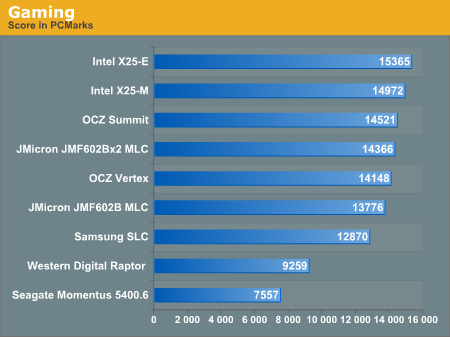
In the Music suite the main test is a multitasking scenario: the test simulates surfing the web in IE7, transcoding an audio file and adding music to Windows Media Player (the most disk intensive portion of the test).
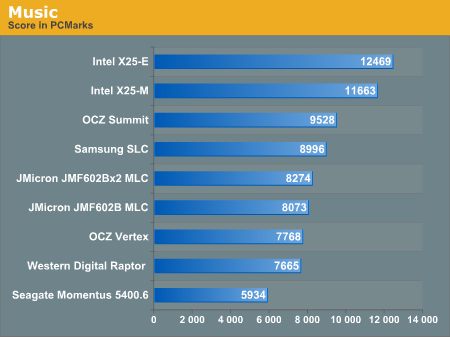
The Communications suite is made up of two tests, both involving light multitasking. The first test simulates data encryption/decryption while running message rules in Windows Mail. The second test simulates web surfing (including opening/closing tabs) in IE7, data decryption and running Windows Defender.
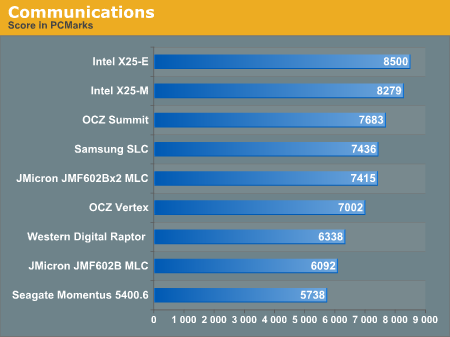
I love PCMark's Productivity test; in this test there are four tasks going on at once, searching through Windows contacts, searching through Windows Mail, browsing multiple webpages in IE7 and loading applications. This is as real world of a scenario as you get and it happens to be representative of one of the most frustrating HDD usage models - trying to do multiple things at once. There's nothing more annoying than trying to launch a simple application while you're doing other things in the background and have the load take seemingly forever.
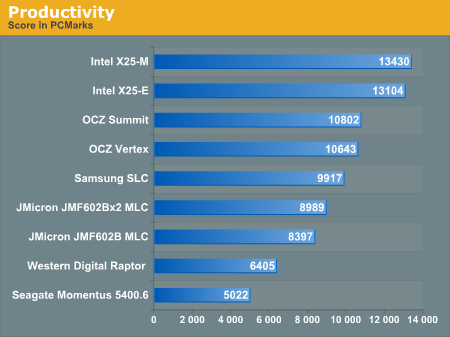
The results here are the best characterization of my personal experience with the drives. The Intel drives are the fastest, a good 25% faster than the Summit or Vertex. Next up are the OCZ drives, with the Vertex dangerously close to the Summit. The older Samsung SLC is next in the standings, followed by the JMicron drives. There's a healthy combination of reads and writes going on here which benefits all of the SSDs, including the less desirable ones.
The final PCMark Vantage suite is HDD specific and this is where you'll see the biggest differences between the drives:
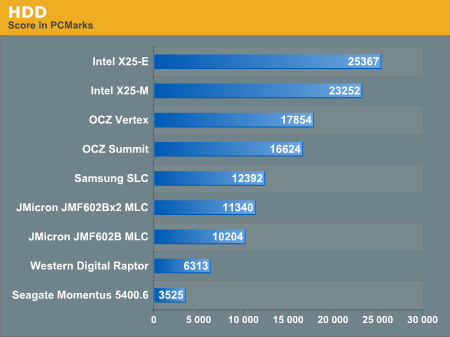
Again we're seeing the sort of breakdown we'd expect. The Intel drives come out ahead, while the Vertex is the best bang for your buck.










250 Comments
View All Comments
Erickffd - Friday, March 20, 2009 - link
Also created an account just to post this comment.Really impressive and well done article ! Will stay tune for further developments and reviews. Thank you so much :)
Also... very impressed by OCZ's respond and commitment upon end users needs and product quality assurance (unfortunately not so commun by large this days among other companies). Certanly will buy from them my next SSDs to reward and support their healty policy.
Be well ! ;)
Gasaraki88 - Friday, March 20, 2009 - link
This truly was a GREAT article. I enjoyed reading it and was very informative. Thank you so much. That's why Anandtech is the best site out there.davidlants - Friday, March 20, 2009 - link
This is one of the best tech articles I have ever read, I created an account just to post this comment. I've been a fan of Anandtech for years and articles like this (and the RV700 article from a while back) show the truly unique perspective and access that Anand has that simply no other tech site can match. GREAT WORK!!!Zak - Friday, March 20, 2009 - link
I just got the Apex. I'd probably cough up more dough for the Vertex after reading this. However, I've run it for two days as my system disk in MacPro and haven't noticed any issues, it's really fast. But I guess I'll get Vertex for my Windows 7 build.Z.
Nemokrad - Friday, March 20, 2009 - link
What I find intriguing about this article is that these smaller manufacturers do not do real world internal testing for these things. They should not need 3rd parties like you to figure this shit out for them. Maybe now OCZ will learn what they need to do for the future.JonasR - Friday, March 20, 2009 - link
Thanks for an excellent article. I have one question does anyone know which controller is beeing used in the new Patriot 256GB V.3 SSD?
tgwgordon - Friday, March 20, 2009 - link
Anyone know if the Vertex Anand used had 32M or 64M cache?Dennis Travis - Friday, March 20, 2009 - link
Excellent and informative article as always Anand. Thanks so much for posting the truth!!IsLNdbOi - Friday, March 20, 2009 - link
Can't remember what page it was, but you showed some charts on the performance of SSDs at their lowest possible performance levels.At their lowest possible performance levels are they still faster than the 300GB Raptor?
Edgemeal - Friday, March 20, 2009 - link
It's too bad Windows and applications don't let you select where all the data that needs to be updated and saved to is stored. If that was an option a SSD could be used to only load data (EXE files and support files) and a HDD could be used to store files that are updated frequently, like a web browser for example, their constantly caching files, from the sound of this article that would kill the performance of a SSD in no time.Great article, I'll stick to HDDs for now.