MultiGPU Update: Two-GPU Options in Depth
by Derek Wilson on February 23, 2009 7:30 AM EST- Posted in
- GPUs
Fallout 3 Analysis
Try as we might, Fallout 3 performance is very limited by LOD optimizations. We tweaked the .ini files as much as we could to make performance GPU limited, but we just shifted maximum performance down across the board. This is similar to how Oblivion behaved with single card solutions, but this time even multiGPU solutions are affected. It's not a failing of the game, as we do recommend turning on vsync and (if possible) triple buffering when gaming; it just makes testing "goodness" of a graphics card more difficult.
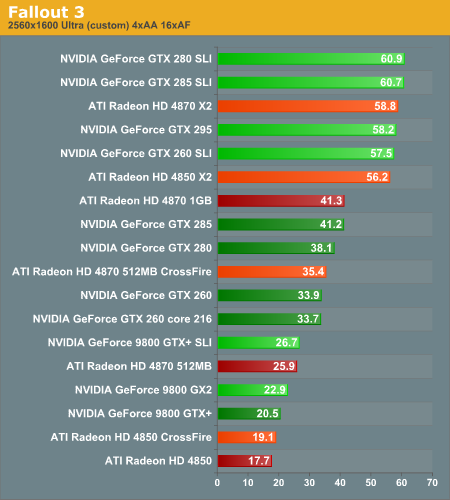
1680x1050 1920x1200 2560x1600
None of our single GPU options hits the frame limit, which does help. Everything runs fine at 1680x1050 and all the multiGPU options are essentially equivalent in performance at this resolution. Moving up to 1920x1200, we see a similar situation, but the 9800 GX2 starts to fall off a bit. Luckily 2560x1600 offers us a better look at what cards stand up when really pushed by Bethesda's modified Gamebryo engine.
Graphics memory becomes a factor at high resolution, and the multiGPU options with only 512MB per card tank in performance. Both 9800 series options and the 4870 512MB / 4850 CrossFire options drop off sharply in performance. This leaves the 4870 X2 and 4850 X2 solutions in competition with the latest and greatest from NVIDIA at the top of the heap. It's clear that the highest end NVIDIA parts have more headroom still, but unfortunately this test won't reveal everything they can do. The 4850 X2 2GB and GTX 260 SLI do drop a little off the frame limit, but the drop isn't hugely consequential.
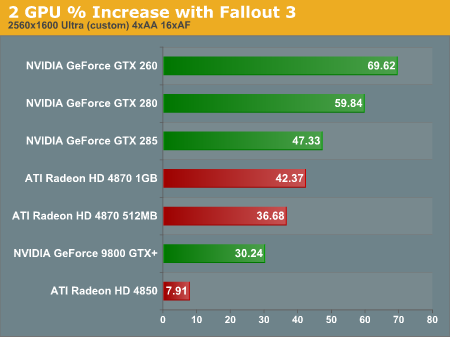
1680x1050 1920x1200 2560x1600
Scaling data is horrible here because of the limited framerate. Basically, rather than looking at how much better two cards perform, the metric is how slow the single card is. Thus the best scaling we see in this game comes from the 9800 GTX+ and the 4850 until we hit 2560x1600. When we start to finally get a glimpse of real scaling in Fallout 3, the GT200 based NVIDIA cards definitely take the cake.
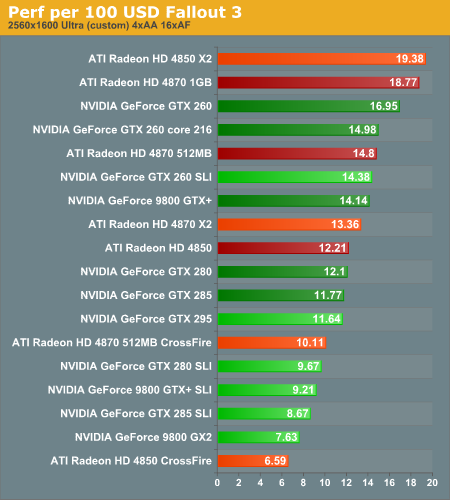
1680x1050 1920x1200 2560x1600
In terms of value, the frame limit also hurts multiGPU solutions because despite the increased cost, you can only squeeze so much performance out of the hardware. Once again, we note though that the 4850 X2 has very good value and good performance especially compared to the single GTX 280 and 285.










95 Comments
View All Comments
Hauk - Monday, February 23, 2009 - link
To you grammer police... get a life will ya?!?Who gives a rats ass! It's the data!
Your smug comments are of ZERO value here. You want to critique, go to a scholarly forum and do so.
Your whining is more of a distraction! How's that for gramaticly correct?
Slappi - Tuesday, February 24, 2009 - link
It should be grammar not grammer.
SiliconDoc - Wednesday, March 18, 2009 - link
Grammatically was also spelled incorrectly.lol
The0ne - Monday, February 23, 2009 - link
"In general, more than one GPU isn't that necessary for 1920x1200 with the highest quality settings,..."I see many computer setups with 22" LCDs and lower that have high end graphic cards. It just doesn't make sense to have a high end card when you're not utilizing the whole potential. Might as well save some money up front and if you do need more power, for higher resolutions later, you can always purchase an upgrade at a lower cost. Heck, most of the time there will be new models out :)
Then again, I have a qaud-core CPU that I don't utilize too but... :D
7Enigma - Monday, February 23, 2009 - link
Everyone's situation is unique. In my case I just built a nice C2D system (OC'd to 3.8GHz with a lot of breathing room up top). I have a 4870 512meg that is definitely overkill with my massive 19" LCD (1280X1024). But within the year I plan on giving my dad or wife my 19" and going to a 22-24". Using your logic I should have purchased a 4850 (or even 4830) since I don't NEED the power. But I did plan ahead to future proof my system for when I can benefit from the 4870.I think many people also don't upgrade their systems near as frequently as some of the enthusiasts do. So we spend a bit more than we would need to at that particular time to futureproof a year or two ahead.
Different strokes and all that...
strikeback03 - Monday, February 23, 2009 - link
The other side of the coin is that most likely for similar money, you could have bought something now that more closely matches your needs, and a 4870 in a year once it has been replaced by a new card if it still meets your needs.7Enigma - Tuesday, February 24, 2009 - link
Of course. Or I could spend $60 now, another $60 in 3 months, and you see the point. It's all dependant on your actual need, your perceived need, and your desire to not have to upgrade frequently.I think the 4870 is one of those cards like the ATI 9800pro that has a perfect combination of price and performance to be a very good performer for the long haul (similarly to how the 8800GTS was probably the best part from a price/performance/longevity standpoint if you were to buy it the day it first came out).
Also important is looking at both companies and seeing what they are releasing in the next 3-6 months for your/my particular price range. Everything coming out seems to be focused either on the super high end, or the low end. I don't see any significant mid-range pieces coming out in the next 3-6 months that would have made me regret my purchase. If it was late summer or fall and I knew the next round of cards were coming out I *may* have opted for a 9600GT or other lower-midrange card to hold over until the next big thing but as it stands I'll get easily a year out of my card before I even feel the need to upgrade.
Frankly the difference between 70fps and 100fps at the resolutions I would be playing (my upgrade would be either to a 22 or 24") is pretty moot.
armandbr - Monday, February 23, 2009 - link
http://www.xbitlabs.com/articles/video/display/rad...">http://www.xbitlabs.com/articles/video/display/rad...here you go
Denithor - Monday, February 23, 2009 - link
Second paragraph, closing comments:Fourth paragraph, closing comments:
Please remove the apostrophe from the first sentence (where it should read its) and instead move it to the second (which should be we're).
Otherwise excellent article. This is the kind of work I remember from years past that originally brought me to the site.
One thing - would it be too difficult to create a performance/watt chart based on a composite performance score for each single/pair of cards?
I do think you really pushed the 4850X2 a bit too much. The 9800GTX+ provides about the same level of performance (better in some cases, worse in others) and the SLI version manages to kick the crap out of the GTX 280/285 nearly across the board (with the exception of a couple of 2560x1600 memory-constricted cases) at a lower price point. That's actually in my mind one of the best performance values available today.
SiliconDoc - Wednesday, March 18, 2009 - link
Forget about Derek removing the apostrophe, how about removing the raging red fanboy ati drooling ?When the GTX260 SLI scores the 20 games runs of 21, and the 4850 DOESN'T, Derek is sure to mention not the GTX260, and on the very same page blab the 4850 sapphire "ran every test"...
This is just another red raging fanboy blab - so screw the apostrophe !
Nvidiai DISSED 'em because they can see the articles Derek posts here bleeding red all over the place.
DUH.