NVIDIA Fall Driver Update (rel 180) and Other Treats
by Derek Wilson on November 20, 2008 8:00 AM EST- Posted in
- GPUs
Let's Talk about PhysX Baby
When AMD and NVIDIA both started talking about GPU accelerated physics the holy grail was the following scenario:
You upgrade your graphics card but now instead of throwing your old one away, you simply use it for GPU accelerated physics. Back then NVIDIA didn't own AGEIA and this was the way of competing with AGEIA's PPU, why buy another card when you can simply upgrade your GPU and use your old one for pretty physics effects?
It was a great promise but something that was never enabled in a useable way by either company until today. Previous NVIDIA drivers with PhysX support required that you hook a monitor up to the card that was to accelerate PhysX and extend the windows desktop onto that monitor. With NVIDIA's 180.48 drivers you can now easily choose which NVIDIA graphics card you'd like to use for PhysX. Disabling PhysX, enabling it on same GPU as the display, or enabling it on a different GPU are now as easy as picking the right radio button option and selecting the card from a drop down menu.
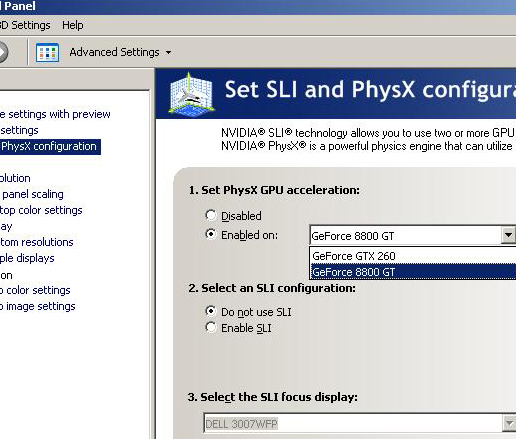
When we tested this, it worked. Which was nice. While it's not a fundamental change in what can be done, the driver has been refined to the point where it should have been in the first place. It is good to have an easy interface to enable and adjust the way PhysX runs on the system and to be able to pick whether PhysX runs on the display hardware (be it a single card or an SLI setup) or on a secondary card. But this really should have already been done.
There is another interesting side effect. When we enabled PhysX on our secondary card, we noticed that the desktop had been extended onto a non-existent monitor.
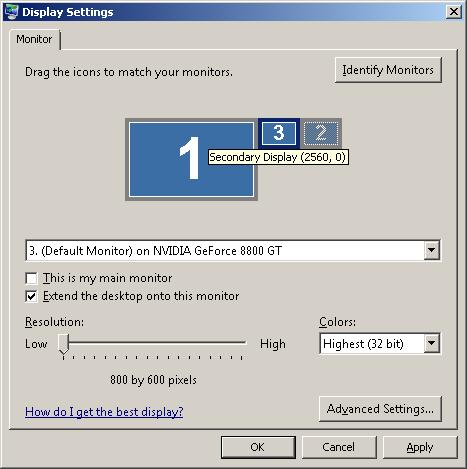
Windows has a limitation of not allowing GPUs to be used unless they are enabled as display devices, which was the cause of the cumbersome issues with enabling PhysX on a secondary card in the first place. Microsoft hasn't fixed anything from their end, but NVIDIA has made all the mucking around with windows transparent. It seems they simply tell windows a display is connected when it is actually not. It's a cool trick, but hopefully future versions of Windows will not require such things.
Mirror's Edge: The First Title to Impress us with GPU PhysX?
Around every single GPU release, whether from AMD or NVIDIA, we get a call from NVIDIA telling us to remember that only on NVIDIA hardware can you get PhysX acceleration (not physics, but PhysX). We've always responded by saying that none of the effects enabled by PhysX in the games that support it are compelling enough for us to recommend an underperforming NVIDIA GPU over a more competitive AMD one. Well, NVIDIA promises that Mirror's Edge, upon its release in January for the PC will satisfy our needs.
We don't have the game nor do we have a demo for anything other than consoles, but NVIDIA promises it'll be good and has given us a video that we can share. To under line the differences between the PhysX and non-PhysX version, here's what to look for: glass fragments are a particle system without PhysX and persistent objects with (meaning they stick around and can be interacted with). Glass fragments are also smaller and more abundant with PhysX. Cloth is non-interactive and can't be ripped torn or shot through without PhysX (it will either not there at all or it won't respond to interaction). Some of the things not shown really clearly are that smoke responds to and interacts with characters and leaves and trash will blow around to help portray wind and in response to helicopters.
Another aspect to consider is the fact that PhysX effects can be run without GPU acceleration at greatly reduced performance. This means that AMD users will be able to see what their missing. Or maybe an overclocked 8 core (16 thread) Nehalem will do the trick? Who knows... we really can't wait to get our hands on this one to find out.
We'll let you be the judge, is this enough to buy a NVIDIA GPU over an AMD one? What if the AMD one was a little cheaper or a little faster, would it still be enough?
We really want to see what the same sequence would have looked like with PhysX disabled. Unfortunately, we don't have a side by side video. But that could also significantly impact our recommendation. We are very interested in what Mirror's Edge has to offer, but it looks like getting the full picture means waiting for the game to hit the streets.










63 Comments
View All Comments
sandman74 - Thursday, November 20, 2008 - link
despite what you stated about the 4870 1GB being a better choice than the 260++ edition, there is one factor which Ive noticed which goes significantly in the favour of NVidia...
When browsing through the likes of HardOCP's forums (be it gaming areas or video card areas) one thing is certain.. more people are complaining about ATI driver issues than there are complaining about Nvidia driver issues.
Im sure (goes without saying) that most people dont have any issues with their ATI Catalyst drivers, or the .net framework that also needs to be installed.... but there is no denying that a heck of a lot of people do has issues.
Nvidia drivers also seem to work out of the box with more games upon release without delays, and there are less stories about 'heating and noise issues'.. certainly with the 260.
I just dont need the hassle, so am leaning (heavily) towards an overclocked 260 at the moment ,despite the fact that the 4870 may offer a small improvement in FPS for certain games.
SiliconDoc - Friday, December 26, 2008 - link
Don't sweat it Sandman, we all know the real score, and only here are ALL the posters with their massive ATI rigs never encumbered by an ATI driver crash.Just ignore their corporate sponsorship like you probably already have.
(we techs who have to deal with multiple end users systems all the time know the real score)
I shower undue praise upon those masterous parts selectros who have found the ultimate ATI combinations.
( I note NONE of them listed their rig setups, though, so they aren't very helpful, are they ? LOL )
kr7400 - Tuesday, December 2, 2008 - link
Can you please fucking die? Preferably by getting crushed to death in a garbage compactor, by getting your face cut to ribbons with a pocketknife, your head cracked open with a baseball bat, your stomach sliced open and your entrails spilled out, and your eyeballs ripped out of their sockets. *beep* bitch
I would love to kick you hard in the face, breaking it. Then I'd cut your stomach open with a chainsaw, exposing your intestines. Then I'd cut your windpipe in two with a boxcutter. Then I'd tie you to the back of a pickup truck, and drag you, until your useless *beep* corpse was torn to a million *beep* useless, bloody, and gory pieces.
Hopefully you'll get what's coming to you. *beep* bitch
I really hope that you get curb-stomped. It'd be hilarious to see you begging for help, and then someone stomps on the back of your head, leaving you to die in horrible, agonizing pain. *beep*
Shut the *beep* up f aggot, before you get your face bashed in and cut to ribbons, and your throat slit.
You're dead if I ever meet you in real life, f ucker. I'll f ucking kill you.
I would love to f ucking send your f ucking useless ass to the hospital in intensive care, fighting for your worthless life.
http://www.youtube.com/watch?v=Po0j4ONZRGY">http://www.youtube.com/watch?v=Po0j4ONZRGY
I wish you a truly painful, bloody, gory, and agonizing death, *beep*
SiliconDoc - Saturday, November 22, 2008 - link
There's a big review on hardwarecanucks with sli and tri sli and a couple with single 260's and the 4870 DOES NOT WIN in the benchmarks.It loses badly in one, and a bit in a lot, and in single wins in only devil may cry 4.
Yes, it is close, but unless you do specific 1920x1200 at such and such settings it's not beating the 260. ( I don't count 3dmark as a gaming test - since by the results it is not correctly assessing - and vantage has a different gap- the already small miniscule.
Also, if you look at the power useage 260/192 vs 4870/512 - although the claim is made the 4870 is better so often, the 260 is only 1-3 watts higher in full 3d mode, yet in idle is a 30 watts lower. So the 260 wins power consumption.
Then the overclocking - the 260 wins.
By no means is the 4870 a bad card, but the results of the very tests comparing it to the 260 I've seen so skewed by commenters and even reviewers - that I feel it neccessary to straighten out the record a bit.
If you are a fan or whatever of either brand, they are so close I couldn't argue going with either accordingly - but I think being honest about results is also fair and just.
The X58 chipsets give a clear view - and the newest drivers some claim have boosted both cards 7-10 percent in some setups. ( I've also seen other test systems show a decrease - so it does depend on quite a lot on what the test rig is apparently - perhaps chipset is very important )
Anyway, I hate to be such a stickler - but now the X58 has made it possible to have an equivalent head to head - and unless driver improvements change greatly, the 260/192/216 is beating the 4879/512/1024 respectively - yes by a small margin, but then claming it is the other way around does not cut it.
Overclocking results settle it well in the 260's favor.
That's just the way it is. It would be nice to see people fairly face the facts.
kr7400 - Tuesday, December 2, 2008 - link
Can you please fucking die? Preferably by getting crushed to death in a garbage compactor, by getting your face cut to ribbons with a pocketknife, your head cracked open with a baseball bat, your stomach sliced open and your entrails spilled out, and your eyeballs ripped out of their sockets. *beep* bitch
I would love to kick you hard in the face, breaking it. Then I'd cut your stomach open with a chainsaw, exposing your intestines. Then I'd cut your windpipe in two with a boxcutter. Then I'd tie you to the back of a pickup truck, and drag you, until your useless *beep* corpse was torn to a million *beep* useless, bloody, and gory pieces.
Hopefully you'll get what's coming to you. *beep* bitch
I really hope that you get curb-stomped. It'd be hilarious to see you begging for help, and then someone stomps on the back of your head, leaving you to die in horrible, agonizing pain. *beep*
Shut the *beep* up f aggot, before you get your face bashed in and cut to ribbons, and your throat slit.
You're dead if I ever meet you in real life, f ucker. I'll f ucking kill you.
I would love to f ucking send your f ucking useless ass to the hospital in intensive care, fighting for your worthless life.
http://www.youtube.com/watch?v=Po0j4ONZRGY">http://www.youtube.com/watch?v=Po0j4ONZRGY
I wish you a truly painful, bloody, gory, and agonizing death, *beep*
SiliconDoc - Friday, December 26, 2008 - link
There's a red rage sticker on your forehead, have you noticed that ?rofl
kr7400 - Tuesday, December 2, 2008 - link
http://proxyboxonline.com/browse.php?u=Oi8vd3d3LmF...">http://proxyboxonline.com/browse.php?u=...hc3B4P2k...Griswold - Friday, November 21, 2008 - link
I switched from nvidia to ATI due to all too frequent driver crashing under vista64. Sure, it also happens once in a while (especially when video playback happens on the second screen) but nowhere near as much as with nvidia. And as far as .NET goes, you do not need to install anything when using vista. It comes with .NET 3.0 integrated. And frankly, I stopped using CCC anyway. The driver alone is just fine for me. I do not need to fumble around with the settings all the time...Einy0 - Thursday, November 20, 2008 - link
I've seen just the opposite. People I know in real life complaining about Nvidia drivers mostly with Vista/Vista 64 but a few with XP. I personally can't stand how nvidia deal with their mobility parts. I can never seem to find a solid all around 8600M GT driver. One will work great in games but cause Power DVD to crash. One is unstable. One refuses to work with some games. Many have features missing that the previous had working perfectly such as aspect ratio correct scaling. I upgraded my 7800GT desktop to the HD3870 some time ago. I update drivers on odd releases just for the sake of updating. I haven't had one graphics related issue yet with the ATI/AMD card. That's my only issue with ATI/AMD choose a frickin' name. When they bought ATI rename it AMD or leave it alone. Don't use both names it's annoying.SirKronan - Tuesday, November 25, 2008 - link
I've had similarly good experiences with AMD drivers of late. You know, I've really been one of the lucky ones, I guess. My old 7600GT was really stable for several years, albeit slow by today's standards. I finally upgraded when the 8800GT came out, and also made the switch to Vista 64 bit. Never regretted it. GPU crashes never happened under normal use and heavy gaming. If my system crashed, it was usually due to something I was overclocking or otherwise tweaking, and the change that I - the user - made was the source. The 8800GT was replaced by a GTS, which was also stable, and even faster. Then I sold the GTS and purchased a 4850. Boy did that thing get hot, but it was also very very stable in Vista 64, with pretty much every revision of drivers I used. And the 3450 in hybrid crossfire I was using at the same time in my HTPC also worked fine and stable. I was impressed that I actually noticed performance gains versus using just the dedicated by itself. It also got a little toasty, but I have a much better HTPC case now. No heat issues anymore.I just sold my 4850 and upgraded to the 260 Maxcore. I definitely notice performance gains with the extra ram in many games. I also have way better temps now, and this thing overclocks like you wouldn't believe. But guess what? It's also extremely stable in Vista. When I first installed it, I ran UT3 to test it, and things locked up and stuttered, making gameplay impossible. It ended up being a memory error! I tweaked voltages and installed a memory cooler and the stuttering and freezing disappeared. Had nothing to do with the 260, and the 180 drivers are GREAT.
I know real people out there are having real problems with drivers, but I bet a lot of us don't want to admit user error, and even possibly attribute lockups to the GFX card when it might be something else. At least my experience in the last few years with both ATI and nVidia has yielded no real driver issues, and each card has brought a good experience to the table. My two cents.
I'm excited about the whole SLI w/multi monitor thing. Will be nice if I ever get a second 260, but I run Farcry 2 Ultra high with 4x AA at 1920x1200 .... why the crap would I need SLI??