Apple's Redesigned MacBook and MacBook Pro: Thoroughly Reviewed
by Anand Lal Shimpi on October 22, 2008 12:00 AM EST- Posted in
- Mac
Two GPUs
While the MacBook relies on the integrated GeForce 9400M, the MacBook Pro includes a discrete GPU as well (NVIDIA calls this a dGPU and the integrated one the mGPU): a GeForce 9600M. The 9600M features 32 SPs up from 16 in the 9400M, giving it more shader power and it's got its own dedicated frame buffer off of a 128-bit memory bus. The dedicated frame buffer is quite possibly the most important but the usefulness here is pretty much limited to games (which are mostly going to be Windows-only) and the high end professional applications that are GPU accelerated.
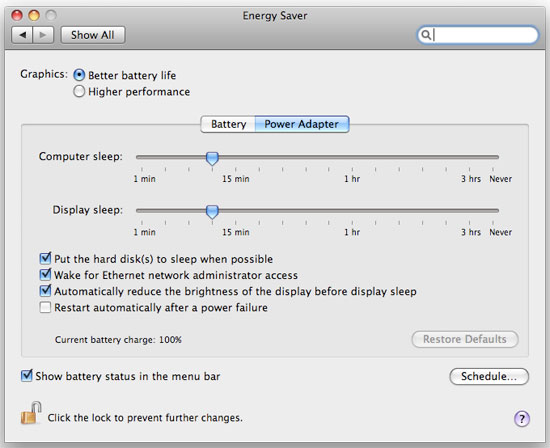
Apple gives you the option of switching between the two GPUs in the Energy Saver preference pane; unfortunately you have to log out and log back in to switch between the dGPU and mGPU. Other PC implementations of Hybrid Power (what NVIDIA calls the ability to turn off the dGPU and rely on just the mGPU) aren't so clumsy and can be done from within Windows, but for whatever reason Apple requires a logout/login.
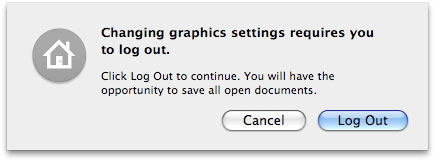
The mGPU is preferable for battery life as you'll see in the section on battery life shortly.
Pulling an Apple out of a Hat: DisplayPort Standard
Apple has a tendency of doing this thing where it adopts new standards and gets rid of old ones well before their time is up. It's admirable and it allows Apple to pull off some neat tricks, but as Apple is a much larger manufacturer today than it was in the past we're starting to see examples of why companies like Dell don't take a similar approach.
Case in point is the video output on these two notebooks we're looking at today. Apple had a DVI output on its MacBook Pro but the connector itself was a little too big for the form factor changes that Apple wanted to implement. On the MacBook Air Apple used a mini DVI output, but on the new MacBook and MacBook Pro we have a mini DisplayPort connector.

The mini DisplayPort connector is to the left of the mic-input
Unfortunately only Apple uses mini DisplayPort on its recently introduced 24" display; Dell still uses the full sized DisplayPort connector on its monitors - not to mention the many more that use standard DVI or VGA.
Apple's solution is to offer mini-DP to DVI, DVI, or DL-DVI adapters, which is acceptable; unfortunately neither notebook ships with a single adapter. In the long term this will hopefully be a non-issue, but until then be prepared to spend another $30 or $100 (dual-link DVI) to support an external display.










66 Comments
View All Comments
joey2264 - Thursday, October 23, 2008 - link
Uhm, Apple charges $150 to upgrade from 2 to 4 GB. A 2 GB 1066 DDR3 notebook dimm is about $60 on Newegg. What are you smoking??strikeback03 - Thursday, October 23, 2008 - link
He didn't mention how many slots are populated in the standard configuration. If standard is a pair of 1GB sticks, then you need a pair of those $60 2GB sticks to get 4GB.joey2264 - Thursday, October 23, 2008 - link
It doesn't matter. 2 GB of memory (2 Dimms) cost about $80, and 4 GB cost about $120, as stated in the article. But Apple is charging $150 to upgrade from one to the other, when it only costs $40 more.Thanks for correcting me, because Apple is raping their customers even more than I thought.
strikeback03 - Friday, October 24, 2008 - link
Might be true, but as you can't choose zero RAM as a shipping configuration, from the customer perspective (assuming 2 2GB sticks are needed) you either pay $120 to Newegg and do the work yourself or pay $150 to Apple.Also, I highly doubt Apple is paying Newegg prices for components, so even more profit. But RAM upgrades seem to always be something the manufacturers have raped customers on.
Brucmack - Thursday, October 23, 2008 - link
It'd be nice to provide a couple of extra data points...- Macbook battery life on XP
- Lenovo battery life on XP & Linux
wolf550e - Thursday, October 23, 2008 - link
Anand, please perform same test on Ubuntu 8.10 and tell us whether it's closer to OS X or Vista.R3MF - Thursday, October 23, 2008 - link
but i live in hope of a response:Is this integrated nvidia chipset the same as was rumoured to work with the Via Nano CPU?
Kind regards
boe - Thursday, October 23, 2008 - link
I'm curious to how XP would compare to Vista/ OS X.snouter - Thursday, October 23, 2008 - link
No 1680x1050? When will Apple step up and offer this? This is even more egregious than the lack of an SSD option, although, an SSD could be added to the MBP later, and the screen is forever.The MBP should only offer the CPU models with 6MB cache. This would have been one more way to differentiate the MBP from the MB. Put the Pro in Pro dammit.
No matte option on the MBP? Please.
====
I upgraded my 2.16GHz Merom to a 2.4GHz Penryn, largely for the LED screen, but, now I've even more glad that I did.
If Apple does not add some flexibility to the 15" MBP build options, I'll be waiting for the 17" MBP. My workplace bought me one, and... 1920x1200 LED is pure love, though I could live happily with a 1680x1050 on my preferred form factor, the 15".
Apple has a knack of diminishing their gains with some weird regresions and non-moves. It's love hate for sure.
iwodo - Wednesday, October 22, 2008 - link
With much increased battery life, ( not that it uses that much less power, but you accomplish the same task in less time would means less power usage )I hope Intel hurry up with their controller chip.