Debunking Power Supply Myths
by Christoph Katzer on September 22, 2008 3:00 AM EST- Posted in
- Cases/Cooling/PSUs
Making Compromises
What we have learned from the preceding PSU example? A higher rated power supply will run much quieter if it runs at less than 50% of its rated output, but you don't want the rating to be too high or else efficiency will drop. Now we come to the more complicated part of choosing the right power supply for a new system. You need to make compromises between achieving optimal efficiency and maintaining a quiet working environment. If that is your goal, our high-end sample system is a perfect candidate for a 900W power supply like the Cooler Master UCP 900W. Efficiency is very good throughout the operating range and noise levels will be far lower than the ambient noise from the rest of the system. What we want to do now is go through the three sample systems and select an appropriate power supply.
Our entry-level system has very low power consumption, and unfortunately most power supply manufacturers completely ignore this market segment. Our goal today is to focus on quality power supplies that are readily available worldwide, and most manufacturers start with 500W models and go up from there. That limits our choices, but there are still a few options.
We can only be sure about efficiency if we've tested a power supply, so we will confine ourselves to such units. (Note that we have not necessarily published reviews on all of these power supplies, but we have tested them.) Our entry-level system uses an ATI Radeon HD 3650 graphics card, which means we don't need a PEG connector; that makes our choices a little easier. We'll focus on the following offerings:
- Thermaltake TR2 QFan (300W) actively cooled
- Enermax Pro82+ (385W) actively cooled
- Amacrox Calmer 560 (300W) passively cooled
- Corsair VX450W (450W) actively cooled
- Antec Earthwatts (430W) actively cooled
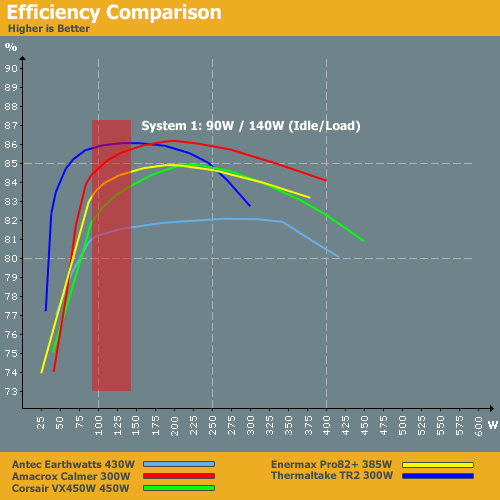
In the range of 90W to 140W, it's little surprise that the best efficiency is achieved by the two power supplies with the lowest rating (300W). The Thermaltake TR2 QFan places first in our results, and second place goes to the Amacrox Calmer 560. The Enermax takes third place, Corsair is in fourth, and Antec ranks at the bottom of these five options. If it were possible to find a 250W power supply with similar performance at a lower price, that would be even better, but it's just not possible these days. That takes care of efficiency, but let's look at noise levels.
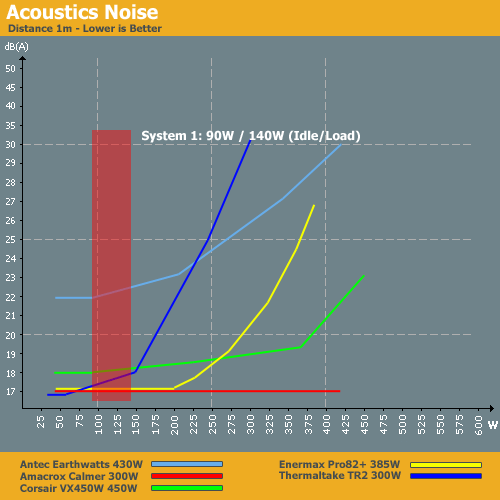
In the same range of 90W to 140W, the Amacrox Calmer 560 and Enermax Pro82+ are the best performers, with the overall crown going to Amacrox, since the Calmer 560 is passively cooled. The Thermaltake TR2 QFan and Corsair VS450W aren't too far behind, at only 18 dB(A) max, while Antec brings up the rear again.
Looking at the above two charts, the Thermaltake TR2 QFan is a perfect candidate for our entry-level system. However, if you instead prefer silence, we would go ahead and pick up the Amacrox Calmer 560. The HD 3650 is also available with passive cooling, so you will never have to complain about computer noise. In fact, I have that exact setup and use it daily as my system for web surfing and writing articles.
As the graphs show, there's still plenty of performance available, so we could even make a few system upgrades down the road. In truth, we could run this sort of system with a 200W power supply, but there are no quality PSUs available in that range. The desire for quality is what led us to select the Amacrox, Thermaltake, Enermax, Corsair, and Antec offerings, as they all provide excellent voltage regulation and overall quality.










98 Comments
View All Comments
BernardP - Monday, September 22, 2008 - link
The following paragraph from the article has me puzzled:"It's important to have one 12V rail supply the CPU with power and the second rail for the PCI-E slots and 6-pin connector. Unfortunately, many companies make a tremendous mistake when it comes to power distribution. We have seen several power supplies that use one 12V rail for the 6-pin PEG connector and then a second 12V rail for the CPU and 24-pin ATX connector. That means if you have a graphics card that doesn't include a 6-pin jack, both the CPU and GPU will use the same 12V rail for power. In this case, the second 12V rail goes completely unused, and users risk drawing too much current on the remaining 12V rail."
I have an Antec Eartwatts 380. How can I find out if Antec has made the tremendous mistake or not? I want to make sure that the 6-pin connector and PCI-E slot are on their own 12V rail. Antec litterature on this PS says:
"Dual 12V outputs: 12V2 for motherboard and peripherals, 12V1 for processor"
It would seem OK, assuming "peripherals" includes the 6-pin connector.
7Enigma - Monday, September 22, 2008 - link
What is your graphics card? From the article it seems to me they are saying if you do NOT have a card that requires a 6-pin PEG connector then you could possibly have an issue. If you have a card requiring a PEG connector you don't have to worry.BernardP - Monday, September 22, 2008 - link
Exactly. I am planning to add a 9500GT to my existing system (integrated graphics). No power connector on that card.Dribble - Monday, September 22, 2008 - link
http://extreme.outervision.com/powercalc.jsp">http://extreme.outervision.com/powercalc.jspSeems to return sensible values, and not only does it cover pretty well every component you might come across, but it also understands overclocking, over volting, and allows you to enter a value for capacitor ageing.
Also, here is a thread which someone has helpfully listed real power requirements (as given in reviews) for pretty well all graphic cards on the market right now:
http://archive.atomicmpc.com.au/forums.asp?s=2&...">http://archive.atomicmpc.com.au/forums.asp?s=2&...
drank12quartsstrohsbeer - Monday, September 22, 2008 - link
Hey Guys: Remember that decibels is a logrithmic scale of measurement! Using a linear scale on the graph leads to inappropriate conclusions being drawn from the data.7Enigma - Monday, September 22, 2008 - link
I don't think it does. Maybe a quick *note* at the beginning of the acoustics section mentioning its logrithmic, but it is very easy to read a linear scale.Also, the majority of the tested systems fall well below the floor of most systems (20 decibels), so it is a moot point anyway.
gmkmay - Monday, September 22, 2008 - link
I'll start off by saying good article, however I would have liked to see a few additions.Other than the aforementioned new cards and overclocking information I think it would have been helpful to include common watercooling pumps and case/system fans. There is most likely a large enough set reading this that would have liked to see those added.
The problem with the power supply issue is you have to be really careful not to get something too weak...and its really easy to forget a few small items that can quickly add up (for instance 2 pumps, 8 120mm fans, etc).
mindless1 - Thursday, September 25, 2008 - link
Nobody building a PC needs 8 x 120mm fans. Let's suppose you throttle down the fans enough that you might actually have good use for so many to have them all at very low RPM. That would tend to cause under 150mA per fan or barely over 1A total, a relatively trivial amount of power considering that even spinning up any one hard drive causes a larger momentary spike.A couple pumps shouldn't use all that much power either, but if you're pouring enough money into the system to have it that elaborate then why would you be on the fence about choosing a marginally capable PSU versus one with plenty of reserve power to the point where 3A one way or the other isn't a factor?
Anubis - Monday, September 22, 2008 - link
would be interesting to see numbers on just how much power OCing pulls over a non OCed systemChristoph Katzer - Monday, September 22, 2008 - link
I had a QX9770 just slightly overclocked with basic bios functions (for an oc-noob like me) and already then it had an increased power draw of 20% at full load compared to normal.