Intel X25-M SSD: Intel Delivers One of the World's Fastest Drives
by Anand Lal Shimpi on September 8, 2008 4:00 PM EST- Posted in
- Storage
Be sure to read our latest SSD article: The SSD Relapse for an updated look at the SSD market.
No one really paid much attention to Intel getting into the SSD (Solid State Disk) business. We all heard the announcements, we heard the claims of amazing performance, but I didn't really believe it. After all, it was just a matter of hooking up a bunch of flash chips to a controller and putting them in a drive enclosure, right?

The closer we got to release and the more time I spent with competing products, the more I realized that Intel's biggest launch of 2008 wasn't going to be Nehalem - it was going to be its SSDs. If Intel could price them right, and if Intel could deliver on the performance, the biggest upgrade you could do for your PC - whether desktop or notebook, wouldn't be to toss in a faster CPU, it would be to migrate to one of these SSDs. Combine Nehalem and one of these mythical SSDs and you were in for a treat. But that was a big if...Intel still had to deliver.
We already talked about the drives back at IDF. The Intel X25-M and the X18-M, available in 80GB capacities, 2.5" and 1.8" form factors (respectively) with 160GB versions on the way. Today we are allowed to share performance data and pricing information, one of which is more impressive than the other. Intel will be selling the X25-M at $595 MSRP through OEMs and channel vendors, although I hear the street price may be lower.
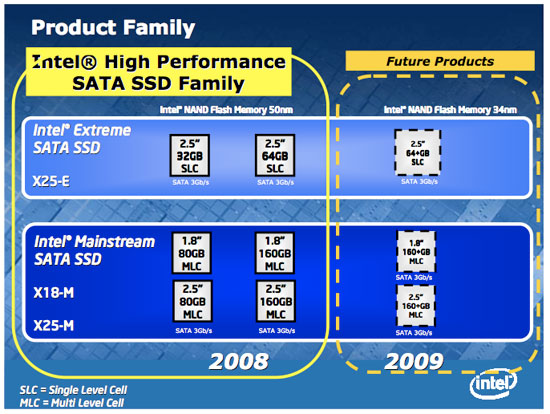
Both of the -M models are based on Intel's MLC flash, while a X25-E using SLC flash will be due out by the end of this year. I'll detail the differences in a bit.
The pricing is rough, that puts Intel's X25-M at cheaper than SLC drives on the market but more expensive than MLC drives. Your options are effectively to get a 128GB MLC drive, an 80GB Intel X25-M or a 64GB SLC drive. But as you can expect, I wouldn't be quite this excited if the decision were that easy. Over the next several pages we're going to walk through the architecture of a NAND flash based SSD, investigate the problems with current MLC drives (and show how the Intel drive isn't affected) and finally compare the performance of the Intel drive to MLC, SLC and standard hard drives (both 2.5" and 3.5") in a slew of real world applications.

If you want to know the ending first I won't make you wait. Intel absolutely delivered with its first SSDs. After I completed my initial testing of the drive I sent AnandTech Senior Editor, Gary Key a message:
"I think Intel just Conroe’d the HDD market."
Honestly, within 6 months I'd expect it to be just as important to have one of these drives in your system, as your boot/application drive, as it was to have Conroe in your system back in 2006. The only issue here, the only problem I have is the price. I was hoping for something much lower from Intel and although the pricing is justified based on the performance, it ensures that the X25-M like most high performance SSDs, remains a luxury item.
While the X25-M isn't the world's fastest storage device across the board, it is among the fastest. And in the areas that it does dominate, it does so unbelievably well. The other great thing? You’ve got one of the world’s fastest hard drives, and it can fit in your notebook.
Let's get to it.










96 Comments
View All Comments
mindless1 - Thursday, September 11, 2008 - link
Sometimes the cure is worse than the problem.Gannon - Tuesday, September 9, 2008 - link
Don't worry derek I still heart you guys! :PHere's some cool software to check out (they have free trial version)
http://www.whitesmoke.com/landing_flash/free_hotfo...">http://www.whitesmoke.com/landing_flash...otforwor...
Maybe it will help escape complaints from the grammar nazi's, I think a lot of grammar is BS anyway. Language evolves constantly. It's a flexible tool to communicate.
Nihility - Monday, September 8, 2008 - link
An excellent review. The benchmark results were always confusing in the past. No one would try to explain why an SSD with seemingly superior specs can't outperform a 7200 drive in media test. Thanks for putting the time in to resolve this issue.As for buying a drive like that, the price is still too steep for me to consider and you definitely made it clear that buying a jmicro SSD is out of the question.
As for further testing, I'm very interested in seeing how a good SSD performs as an external drive over USB. The robustness and sturdiness of the drive is very important for something you lug around. We all know how bad bandwidth is over USB but I wonder how the latency will fair.
Keep up the good work.
kmmatney - Monday, September 8, 2008 - link
One of the other reviews I read said this SSD's controller will learn hard drive usage patterns, and get faster over time. Any tests of this feature?leexgx - Monday, September 8, 2008 - link
not sure how thay can lerni did wunder why thay never put any DRAM buffer on SSD drives as i was expecting SSD to suffer badly from lack of buffer any MLC drives basicly suck (16kb buffer per flash chip) unless its the intel MLC drive lol or an SLC drive seem mostly ok, but an intel SLC going to rock when thay get tested
Anand Lal Shimpi - Monday, September 8, 2008 - link
The Intel drive will learn hard drive usage patterns however it does so over an extremely long period of time, not something I could develop a test for in my time with the drive.Take care,
Anand
whatthehey - Monday, September 8, 2008 - link
...that doesn't think too much about HDD performance, particularly when we're talking about insane prices. Sure, rebooting and reloading all of your apps will feel much faster. Personally, when I reboot I walk into the kitchen or bathroom, walk back a few minutes later, and I don't notice the delays. Not to mention, I only reboot about once a month (usually when nVidia releases a new driver that I need to install).Another major problem I have is the tests as an indication of the "real world". Take the whole antivirus thing. I hate AV software and software firewalls, which is why I don't use Norton, AVG, Avast, McAfee or any other product that kills performance, sucks up memory, and only prevents virii/trojans after an update. AV software is just a BS excuse to pay a $60/year subscription and get nags every time your subscription expires. So there's on "real" scenario I don't ever encounter.
Archive extraction can be pretty disk intensive as well, but how often do you need to extract a 5GB archive? Okay, so let's say you're a pirate and you do that daily... great. Now you can extract faster, but you have an SSD that can only hold 14 or so large archives. It's a nice illustration of SSDs being faster, but it's completely impractical. I have a 1TB drive just for all the movies, images, music, and disc images I have floating around.
The tests show that SSDs can help a lot, but I for one use capacity far more. Between several games, my standard apps, and Vista I think I would use most of the 80GB. Then I think of the price and I could grab a couple VelociRaptors or even four 1TB Samsung F1 drives. I'll be truly impressed when I can get at least 320GB of SSD for less than $200. Actually, it's more like I want a good SSD with a reasonable capacity for under $100. Until then I'll just stick with my slower drives and avoid worst-case situations where HDD performance is a problem as much as possible.
The article was good, and I appreciate the info on the MLC issues with JMicron. That confirms my suspicion that inexpensive flash drives are worse than standard mechanical drives. Intel has addressed the problem, but price is now back to where we were last year it seems. I guess the real problem is that I'm just not enough of an "enthusiast" to spend this much money on 80GB of storage... not counting stuff like that old 4GB hard drive back in the day that set me back over $200. Give it a few more cycles and I think I'll be ready for SSDs.
PS - Also, who cares about $600 CPUs when you can buy $200 CPUs and overclock to higher performance levels? I don't think we'll ever see overclocked SSDs or HDDs.
DerekWilson - Tuesday, September 9, 2008 - link
i wouldn't be so sure about not seeing overclocked SSD ...as this article points out, intel puts a focus on reliability ... but to do so they do sacrifice performance. the voltage applied to the transistors to store data is calibrated to write the cells quickly while maintaining a good life span. a higher voltage could be applied that would allow the cells to be written faster but would reduce the number of writes that a cell could handle.
if intel says 100gb a day for 5 years ... i don't need that by a long shot. i would be very willing to sacrifice a lot of that for more speed.
i actually spoke with intel about the possibility of overclocking their ssd drives at idf -- it is something that could be done as it is controlled via the firmware of the drive. if intel doesn't convolute their firmware too much or if they allow enthusiasts to have the necessary control over settings at that level we could very well see overclocked SSDs ...
which would be very interesting indeed.
shabby - Monday, September 8, 2008 - link
I was so close in buying one of those ocz drives, in fact the reason i didnt buy it was because it was a special order that took 2 weeks.Excellent write up, especially about the jmicron/mlc "glitch".
OCedHrt - Monday, September 8, 2008 - link
Any reason why the WD GP drive does so well in the multitasking test? Even better than the VelociRaptor?