Intel X25-M SSD: Intel Delivers One of the World's Fastest Drives
by Anand Lal Shimpi on September 8, 2008 4:00 PM EST- Posted in
- Storage
How Long Will Intel's SSDs Last?
SSD lifespans are usually quantified in the number of erase/program cycles a block can go through before it is unusable, as I mentioned earlier it's generally 10,000 cycles for MLC flash and 100,000 cycles for SLC. Neither of these numbers are particularly user friendly since only the SSD itself is aware of how many blocks it has programmed. Intel wanted to represent its SSD lifespan as a function of the amount of data written per day, so Intel met with a number of OEMs and collectively they came up with a target figure: 20GB per day. OEMs wanted assurances that a user could write 20GB of data per day to these drives and still have them last, guaranteed, for five years. Intel had no problems with that.
Intel went one step further and delivered 5x what the OEMs requested. Thus Intel will guarantee that you can write 100GB of data to one of its MLC SSDs every day, for the next five years, and your data will remain intact. The drives only ship with a 3 year warranty but I suspect that there'd be some recourse if you could prove that Intel's 100GB/day promise was false.
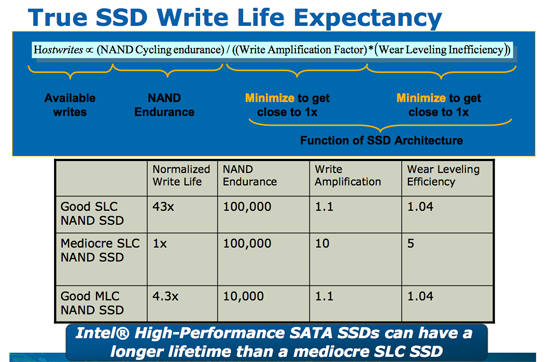
Just like Intel's CPUs can run much higher than their rated clock speed, Intel's NAND should be able to last much longer than its rated lifespan
It's also possible for a flash cell to lose its charge over time (albeit a very long time). Intel adheres to the JEDEC spec on how long your data is supposed to last on its SSDs. The spec states that if you've only used 10% of the lifespan of your device (cycles or GB written), then your data needs to remain intact for 10 years. If you've used 100% of available cycles, then your data needs to remain intact for 1 year. Intel certifies its drives in accordance with the JEDEC specs from 0 - 70C; at optimal temperatures your data will last even longer (these SSDs should operate at below 40C in normal conditions).
Intel and Micron have four joint fabs manufactured under the IMFT partnership, and these are the fabs that produce the flash going into Intel's SSDs. The 50nm flash used in the launch drives are rated at 10,000 erase/programming but like many of Intel's products there's a lot of built in margin. Apparently it shouldn't be unexpected to see 2, 3 or 4x the rated lifespan out of these things, depending on temperature and usage model obviously.
Given the 100GB per day x 5 year lifespan of Intel's MLC SSDs, there's no cause for concern from a data reliability perspective for the desktop/notebook usage case. High load transactional database servers could easily outlast the lifespan of MLC flash and that's where SLC is really aimed at. These days the MLC vs. SLC debate is more about performance, but as you'll soon see - Intel has redefined what to expect from an MLC drive.
Other Wear and Tear
With no moving parts in a SSD, the types of failures are pretty unique. While erasing/programming blocks is the most likely cause of failure with NAND flash, a secondary cause of data corruption is something known as program disturb. When programming a cell there's a chance that you could corrupt the data in an adjacent cell. This is mostly a function of the quality of your flash, and obviously being an expert in semiconductor manufacturing the implication here is that Intel's flash is pretty decent quality.
Intel actually includes additional space on the drive, on the order of 7.5 - 8% more (6 - 6.4GB on an 80GB drive) specifically for reliability purposes. If you start running out of good blocks to write to (nearing the end of your drive's lifespan), the SSD will write to this additional space on the drive. One interesting sidenote, you can actually increase the amount of reserved space on your drive to increase its lifespan. First secure erase the drive and using the ATA SetMaxAddress command just shrink the user capacity, giving you more spare area.










96 Comments
View All Comments
bharatwaja - Tuesday, September 9, 2008 - link
This is by far the best article I have ever read about SSDs... Anand you ROCK!!! and EVERYONE at ANANDTECH ROCKS!....Great article... Thank you........ you just saved me from spending $99 on a pretty much useless SSD.
[Takes a printout of Anand to worship]
hyperdoggy - Tuesday, September 9, 2008 - link
I noticed that ocz have released core v2 series of their ssd. It seems to come in a different size configurations than its 1st gen product, can you confirm if this is based on the same controller as its 1st gen product Anand?Also, i would love to see some ssd raid action since ssd does not lose its data when the array fails. I'm more interested to see if there is other limiting factor when you raid with such fast ssds, such as the motherboard chipset itself. If raiding two of those cheap $99 core 32gig ssd helps to reduce the write bug, it might be worthwhile buy, which was something i was thinking of doing till i read the review here.
And might i say, great review indeed Aanad.
bytekeeper - Tuesday, September 9, 2008 - link
Hi there. There is a discussion in the OCZ support forum aboutthe test results published in this article and the OCZ support
staff is thinking that you've got a faulty drive. Check here:
http://www.ocztechnologyforum.com/forum/showthread...">http://www.ocztechnologyforum.com/forum/showthread...
Is there any chance you can re run the test with another
Core drive or Supertalent/Patriot JMicron JMF602 victims?
Thanks.
Gary Key - Wednesday, September 10, 2008 - link
I posted results with a newly arrived Core drive straight off the shelf from Newegg in that thread. No changes to our initial results, although I will try a different controller later this week.Anand Lal Shimpi - Tuesday, September 9, 2008 - link
In total I have four drives based on the JMF602 controller: one from OCZ, SuperTalent, Patriot and Silicon Power.Of the drives, the OCZ Core is the oldest. If you look at page 9 in the article I've got a table that has the SuperTalent, Silicon Power and OCZ Core drives in it. The Silicon Power and SuperTalent drive both perform worse than the OCZ.
The situation gets more interesting if you look at the Iometer results for the drives, which I didn't publish in great depth but I did run internally. Average write latency goes down tremendously on the SuperTalent drive, but max latency more than doubled. I suspect that the SuperTalent drive may use a newer version of the JMF602, but the result is a reduction in real world performance - at least in the test cases I ran.
The inability to complete an OS install also applies to other drives. As I mentioned in the article I had the same problem with the SuperTalent MLC drive in OS X.
While there are undoubtedly ways of attempting to lessen the impact of the JMF602's poor design, I believe only a new controller will actually completely address these problems.
Take care,
Anand
yottabit - Tuesday, September 9, 2008 - link
This is why I love your website. Lots of your articles are so in-depth they make me think I'm reading some grad school journal that I should be paying money for.I actually first saw the Intel SSD article on TomsHardware, but didn't even bother to read it because I imagined it was going to say something like "OMG INTEL SSD ROX LOLZ SO MUCH FASTER THAN OTHER HDS"
I come here expecting to get a detailed analaysis, and that's always what you provide! Thank you so much.
My only gripe is you seem to have skipped a very basic test- dragging and dropping large files! You combine extracting files with other tests but you don't have any basic drag + drop tests I saw.
This rocks for the computer industry though. I personally couldn't believe so many people were buying the existing SSDs. This new Intel stuff looks like something that would actually make an improvement without compromises. I could certainly live with the capacity, I'm still running a 36GB raptor for my boot drive. Hah.
Dariusbird - Tuesday, September 9, 2008 - link
I'm proud to be working for the company producing these IC's. Nice work on the article.therealnickdanger - Tuesday, September 9, 2008 - link
It would be very nice to see where on all these charts the best 5400RPM 2.5" SATA drive would sit. Most laptop users have 5400RPM drives, so this would be MOST EXCELLENT to see the benefits of all these drives in comparison - especially the now "crappy" JM-based MLC drives.johncl - Tuesday, September 9, 2008 - link
I must congratulate Intel for adressing the issues with MLC and creating a brilliant product. Also thanks to the author of this article to point to the problem of MLC that seems to go by unnoticed by so many benchmark review sites.The initial price from intel is suggested retail price so I guess in a short while this should come down a bit, as its a bit over the top. As the author says, at around $400 this is a no-brainer for an enthusiast considering the improvement you will experience on your system. This is for me the most important advancement in computer technology in the last years and we are just starting to see the advantages of it. Besides the person sitting behind the keyboard, the slowest thing in your computer is the harddisk. You can swap CPUs and GPUs to your hearts desire, but eventually, percieved performance of a computer often boils down to how fast you get data in and out of system memory. SSDs will fix this technological void we have had for all these years with mechanical disks.
In general its about time we get rid of all mechanical parts in a computer, including fans. We need good cooling solutions built into our systems that rely on other means than rotating motors. If it means to stop the CPU speed race, then by all means do that, lets try to get todays performance but passively cooled. The SSD will walk hand in hand with this new trend in computing so we can get truly silent workstations. Amen to SSDs!
Gastrian - Tuesday, September 9, 2008 - link
I'm looking into creating a small multimedia PC where by I'll be archiving all my DVDs to DivX and running them through the PC instead of a DVD Player.Would I see any benefits in performance and acoustics (I don't want any noise from the PC interfering with my viewing) by having the OS on the Intel MLC SSD while storing the movies on a mechanical HDD?
Essentially I want to be able to sit down and browse my movies then pick one and watch it without having to worry about loading/transfer times and noise levels.