Intel X25-M SSD: Intel Delivers One of the World's Fastest Drives
by Anand Lal Shimpi on September 8, 2008 4:00 PM EST- Posted in
- Storage
The Generic MLC SSD Problem in the Real World
Based on the Iometer results I knew for sure that there was an issue with random write performance on these SSDs, the only common thread between them being the type of controller (JMicron JMF602) and the MLC flash devices being used (Samsung). But I wanted to see if I could get the high latency writes to appear in a real-world benchmark-able way.
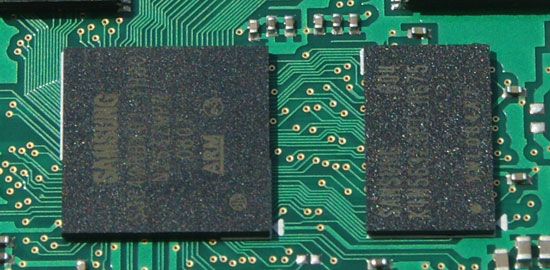
The Samsung SLC controller
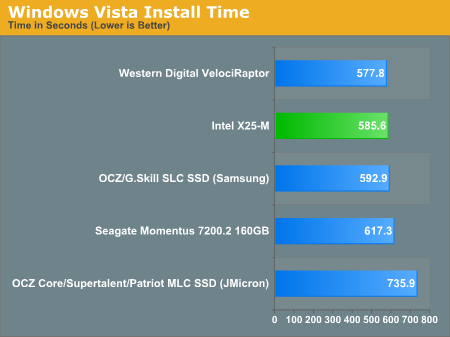
The first indication that something is wrong actually comes from running the Windows Vista install itself, the MLC drive takes 25% longer to complete the install (let’s just ignore the part about the full install not being fully functional upon completion). Clearly there’s an issue with write speed. I ran into something similar with OS X, but I didn't put it together until now.
The problems are far worse in Vista. While OS X will just pause until the data is written, Vista doesn’t seem to respond well to unusually long file write delays. I haven’t been able to get the Vista install to complete without errors on the OCZ Core drive. One install completed but I was greeted with this error as soon as I hit the desktop:
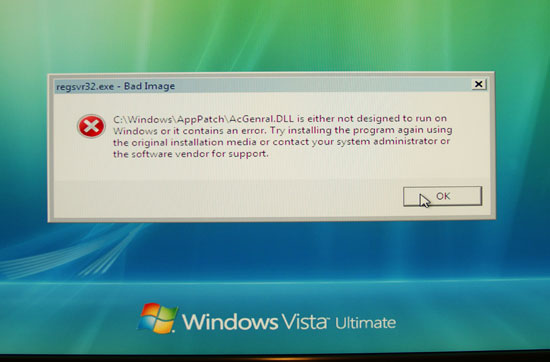
Trying to reinstall gave me this error even before I booted into Vista:
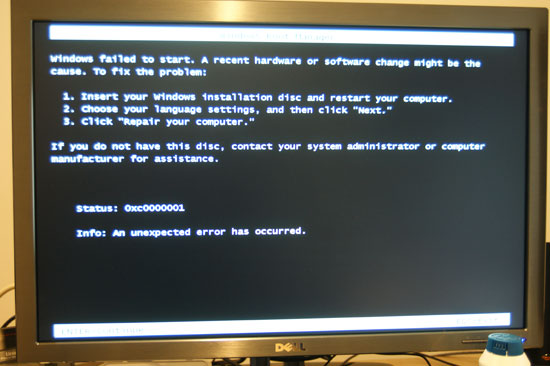
It looks like the Vista install doesn’t do well with significant delays when writing files to the disk. The only way I could actually get a reliable Vista install on the Core drive was by cloning another drive with a working Vista image on it.
For the next test I tried creating a 200MB archive of pictures:
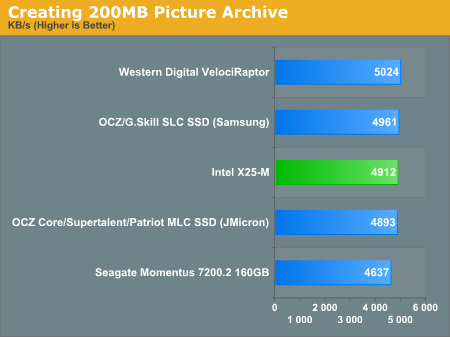
So far, so good. The OCZ Core performs no differently than the rest of the pack. Now let's try creating the same archive, but also extracting one at the same time:
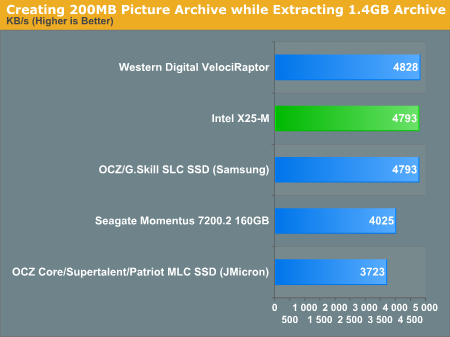
Ah-ha! Now we're on to something, the SLC and Intel MLC drives are both around 30% faster than the OCZ Core. Let's try creating the same archive but extracting a much larger one:
| Creating 200MB Archive | Extracting 5GB Archive | Number of Pauses | |
| SuperTalent (JMicron, MLC) | 83 seconds | 573 seconds | lots |
| Silicon Power (JMicron, MLC) | 128 seconds | 632 seconds | tons |
| OCZ Core (JMicron, MLC) | 60 seconds | 222.7 seconds | 20 |
| OCZ (Samsung, SLC) | 42 seconds | 94.7 seconds | 0 |
| Intel X25-M (Intel, MLC) | 42 seconds | 113.7 seconds | 0 |
| Seagate Momentus 7200.2 | 72 seconds | 260.6 seconds | 0 |
| Western Digital VelociRaptor | 46 seconds | 90.9 seconds | 0 |
You'll notice a new column called number of pauses; this column is the number of times all disk activity ceased on the system, causing the whole machine to stutter for a moment. You'll also notice that there are zeros in this column, unless the drive uses the JMicron controller. Also note the randomness of the problem, the OCZ, SuperTalent and Silicon Power drives all use the same hardware yet I saw tremendous variations between runs. This is a manually timed test but the rest of the drives didn't vary nearly as much.
It's also important to note that while the Seagate notebook drive performed similarly to the Core, it didn't suffer from the pauses. What this helps illustrate is the nature of the problem, it's very bursty - you get a period of very high performance followed by an abrupt stop. The abrupt stops, as we now know, are these 0 - 2 second write latencies where everything in the system is completely starved of data until the write is complete.
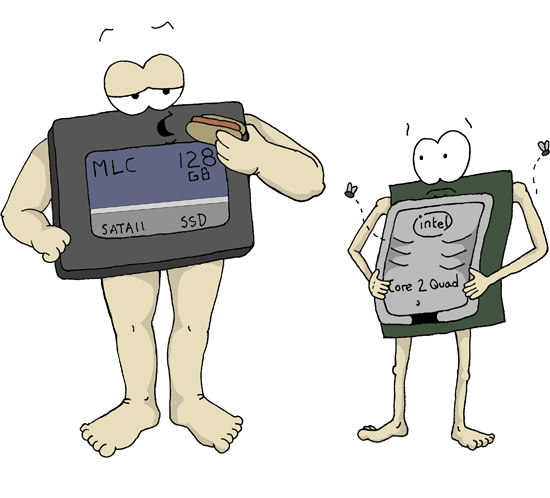
Poor hungry CPU, it just wants to eat. Comic by Laura of www.laurascomics.com
From the CPU's perspective, it expects new data on a nanosecond scale, waiting a full second for anything is deadly for performance.
Another way of quantifying the impact is looking at how long it takes to launch an application when we're in this high-latency write period. I tried extracting the same 5GB archive and launching PowerPoint 2007 or Photoshop CS3 (not at the same time).
| Launching PowerPoint 2007 While Extracting 5GB | Launching Photoshop CS3 While Extracting 5GB | |
| OCZ Core (JMicron, MLC) | 8.5 seconds | 24.3 seconds |
| OCZ (Samsung, SLC) | 2.8 seconds | 9.3 seconds |
| Intel X25-M (Intel, MLC) | 3.85 seconds | 10.5 seconds |
| Seagate Momentus 7200.2 | 21.3 seconds | 46.5 seconds |
| Western Digital VelociRaptor | 8 seconds | 23.5 seconds |
All of the drives took longer to launch the applications, but while the SLC and Intel MLC drives still performed in a league of their own, the MLC drives behaved like conventional hard drives. Try running an application while your disk is busy doing something else, or better yet, try running a couple - they take forever. SSDs fix that problem, or at least they're supposed to. These MLC drives don't, at least not always; thankfully the SLC drives and more importantly, the Intel MLC drive don't exhibit this problem.










96 Comments
View All Comments
aeternitas - Thursday, September 11, 2008 - link
I dont know where you shop, but 100$ can get you 750GB.It doesnt make much of a point anyway, as flash based and typical hard drives will coexist for at least the next ten years. One for preformance, the other for storage.
Maybe some of you are too young to remember, but it was only about 10 years ago that a 20GB hard drive cost 200$ at costco. We are a huge step in terms of the new technology from where we were before. 32 GB for 100$? Yes please. In ten years i expect to see 3+TB flash drives running over 1GBps throughput for around 200$.
strikeback03 - Thursday, September 11, 2008 - link
I assume they were referring to 2.5 inch drives, as those prices are more in line with what was stated.Also don't forget that with the drop in $/GB of drives has come an increase in demand for storage. Ten years ago digital photography was almost non-existent, with file sizes topping out under a megabyte. Images on the web were maybe 640x480. Now we have digital cameras that average 4-6MB as JPEGs, and some can turn out images over 30MB, not counting the medium-format backs (over 100MB IIRC for the 65Megapixel Phase 1). When I was in college any movie you saw on the network was sized to fit a 700MB CD, Now HD movies can range well over that. MP3s are still the same, or you can store in a lossless format if you choose.
Will 3TB be small in 10 years? Possibly. The key for flash completely replacing mechanical will be getting the price low enough to hold large amounts of the current data.
aeternitas - Saturday, September 13, 2008 - link
Even if they were useing 2.5" drives in the example, it doesnt matter. The fact that these drives will be replaceing 3.5" ones makes their point just as misguided in the point they were trying to make.Laptop and desktop drives were differant due to size, now they arnt, so you cant comapair them (HDD vs SSD) in such a illogical manner.
Blimeynext - Friday, April 23, 2010 - link
"Intel went one step further and delivered 5x what the OEMs requested. Thus Intel will guarantee that you can write 100GB of data to one of its MLC SSDs every day, for the next five years, and your data will remain intact."Any tool out there which tells me how much I write to my HDD each day? It would be nice to find out my present usage and compare it with the 100 GB/day limit....
If I write less than 20GB a day does that mean the SSD will last at least 25 years?
Smokerz - Sunday, January 2, 2011 - link
http://www.bit-tech.net/hardware/apple/2010/07/01/...read it all
Smokerz - Sunday, January 2, 2011 - link
sorry for the misspell