64GB SSD on the Desktop: Samsung and OCZ go mainstream
by Gary Key on May 15, 2008 11:30 PM EST- Posted in
- Storage
File Copy Performance
Our file copy test measures the time it takes to transfer our first test folder that contains 29 files, 1 folder, and has 7.55GB of data from our source drive to the target test drive. The second test folder contains 444 files, 10 folders, and 602MB of data. These benchmarks are disk write intensive and require a fast storage system.
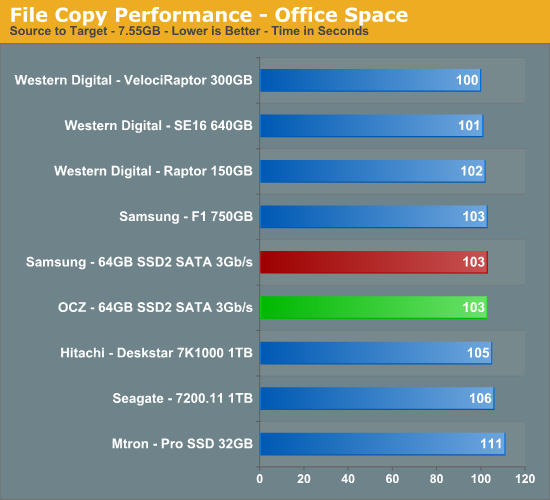
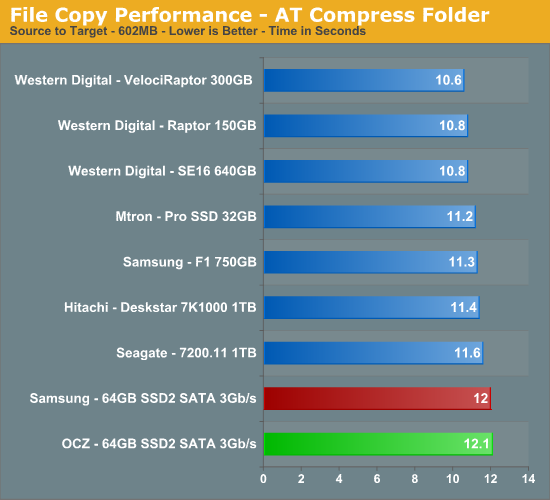
Our file copy tests show a definite advantage for the mechanical drives although the Samsung/OCZ drives were competitive in the Office Space test and scored about 7% better than the Mtron drive thanks to better controller optimizations for large sequential data blocks. However, the copy speeds for the Compress folder that features small files in a non-sequential order hamper the Samsung/OCZ drives. Even though the sequential write speeds of these drives are around 72 MB/s, the random write speeds in offline testing is around 33 MB/s in our test system.

First Thoughts
The latest "mainstream" SSD technology from Samsung has finally arrived. We now have 64GB capacities featuring 100/80 MB/s read/write rates, an ultra low-power envelope, and pricing around $16 per-GB. All right, it is hard to get excited or even speak with a straight face about the per-GB costs when mechanical drives offering the same level of performance go for 50 cents to one dollar per-GB. However, the biggest advantages of the Samsung/OCZ SSD drives is not just class leading performance, but also reliability due to the lack of moving parts, small form factor, excellent thermals/acoustics, and low power use. The target market is obviously the power notebook user, but considering the 64GB of storage, this drive would make any desktop enthusiast with deep pockets valuing top-flight performance happy.
Compared to where we were just over a year ago, it appears Moore's Law is severely behind the curve with this particular technology now. In fact, we are starting to see MLC based SSD products shipping with third generation controller technology that might change the price to performance expectations for the market. In the meantime, Samsung is offering a new level of performance at a price point that was unheard of for SLC based products last year.
 |










38 Comments
View All Comments
Ender17 - Friday, May 16, 2008 - link
I'm not surprised. The 334 MB platter drives are fast.Just look at this review of the Samsung F1
http://www.storagereview.com/samsungs_spinpoint_f1...">http://www.storagereview.com/samsungs_spinpoint_f1...
Beats the old ADFD Raptors across the board. And I don't know why anyone expects the Seagate drives to be fast, they're consistently at the bottom in performance.
Griswold - Friday, May 16, 2008 - link
Why? It has the same platter density.Noya - Friday, May 16, 2008 - link
Yes, and I'm using my $59 WD 640gb just for games (the first 150gb of it anyway) and the load time is very quick compared to my old 250gb 7200.8 sata.PlasmaBomb - Friday, May 16, 2008 - link
Thats probably because your old drive was nearly full and speed drops off towards the inside of the platter.semo - Saturday, May 17, 2008 - link
aren't new data stored on the inside tracks of the platter and then move outwards?Zefram0911 - Friday, May 16, 2008 - link
Is anyone disappointed in the load times for games? Only beats my old raptors by 3-5 seconds.Calin - Tuesday, May 20, 2008 - link
Load time for game levels is mostly sequential - I suppose game developers take pains in having the load level as a big sequential read (in which case solid state drives have no advantage). I am surprised about the file compression tests (which have reads and writes from different areas of the disk)retrospooty - Friday, May 16, 2008 - link
"Is anyone disappointed in the load times for games? Only beats my old raptors by 3-5 seconds."Ya, I have to wonder what the various gaming tests like "Vantage HDD Gaming" are measuring. SSD's consistantly blow HDD's out of the water scoring 300 to 500% higher on those tests (Gary's article is consistent with others I have seen)... Then real world game load and level load times are only like 5% higher.
What gives?
lemonadesoda - Wednesday, May 21, 2008 - link
It's a very easy answer: file compression. The data files (e.g. maps and textures) on disk require a lot of CPU processing before they are "ready to play".A trick used in the days of Quake engines was to unzip the .pk3 files. Then delete the .pk3. This improved load times enormously.
Perhaps game designers should have an install option to "full unzip game asset data on install". It would require a lot more HDD space. But load times would shrink.
JarredWalton - Friday, May 16, 2008 - link
It's the nature of the benchmark: access a large amount of data in a fairly random fashion and don't do ANY processing of the data, and you end up with the theoretical performance of the hard drive. That's pretty much what IPEAK-based testing accomplishes.Games have been mostly bottlenecked by CPUs, GPUs, and RAM for a long time - load times with 2GB RAM are substantially faster than with 1GB of RAM, and even 4GB of RAM can show some speedup in certain newer games. The reason for the CPU bottleneck on level loads is that most games compress data in order to conserve space; decompressing all the textures and models and such takes a fair amount of CPU power, to the point where the hard drives probably only need to sustain around 15-25MB/s.