64GB SSD on the Desktop: Samsung and OCZ go mainstream
by Gary Key on May 15, 2008 11:30 PM EST- Posted in
- Storage
Specifications
| Specification | |||
| Samsung MCCOE64G5MPP | OCZ Technology OCZSSD2-1S64G | WD VelociRaptor WD3000BLFS | |
| Unformatted Capacity | 64GB | 64GB | 300GB |
| Interface | SATA 3 Gb/s | SATA 3 Gb/s | SATA 3 Gb/s |
| Rotational Speed | n/a | n/a | 10,000 RPM |
| Buffer Size | n/a | n/a | 16 MB |
| Average Latency | n/a | n/a | 2.99 ms (nominal) |
| Read Seek Time | 0.3 ms | 0.3 ms | 4.2 ms |
| Write Seek Time | 0.2 ms | 0.2 ms | 4.7 ms |
| Transfer Rate - Buffer to Disk | 100 MB/s (sustained) | 100 MB/s (sustained) | 120 MB/s (sustained) |
| Number of Heads | n/a | n/a | 4 |
| Number of Platters | n/a | n/a | 2 |
| Command Queuing | n/a | n/a | Native Command Queuing |
| Acoustics - Spec | Idle -
0dBA Seek Mode 0 - 0dBA |
Idle -
0dBA Seek Mode 0 - 0dBA |
Idle -
29dBA Seek Mode 0 - 36dBA |
| Warranty | Variable | 1 - Year | 5 - Years |
| Power Dissipation | |||
| Read/Write | 0.41 Watts | 0.41 Watts | 6.08 Watts |
| Idle | 0.32 Watts | 0.32 Watts | 4.53 Watts |
| Standby | 0.24 Watts | 0.24 Watts | 0.42 Watts |
| . | |||
The Samsung/OCZ drives feature identical hardware no surprise in the specifications being essentially identical. Current Mtron and Memoright drives feature read and write seek times at 0.1ms but their power numbers are generally a few watts higher than the Samsung design. The power dissipation numbers are quoted from Samsung and in our testing we found the idle and standby numbers were accurate but read/write load numbers were around 1.8W, still excellent by any standard. Since the Samsung drive is primarily available in OEM systems, the warranty terms are variable between suppliers. Samsung quotes a MTBF of 2,000,000 hours, which is significantly higher than mechanical drives. We have not received information on the number of times data can be written to each bit or the wear leveling algorithms utilized.

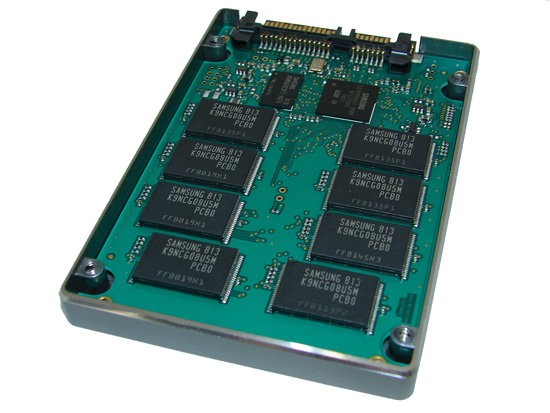
The 2.5" form factor that Samsung/OCZ utilizes is the standard 9mm option found in a majority of notebooks. Our review samples have the right mounting pattern for standard 2.5" platform designs. The circuit board features the NAND flash and controller on a single side along with the SATA power and cable connectors.










38 Comments
View All Comments
Ender17 - Friday, May 16, 2008 - link
I'm not surprised. The 334 MB platter drives are fast.Just look at this review of the Samsung F1
http://www.storagereview.com/samsungs_spinpoint_f1...">http://www.storagereview.com/samsungs_spinpoint_f1...
Beats the old ADFD Raptors across the board. And I don't know why anyone expects the Seagate drives to be fast, they're consistently at the bottom in performance.
Griswold - Friday, May 16, 2008 - link
Why? It has the same platter density.Noya - Friday, May 16, 2008 - link
Yes, and I'm using my $59 WD 640gb just for games (the first 150gb of it anyway) and the load time is very quick compared to my old 250gb 7200.8 sata.PlasmaBomb - Friday, May 16, 2008 - link
Thats probably because your old drive was nearly full and speed drops off towards the inside of the platter.semo - Saturday, May 17, 2008 - link
aren't new data stored on the inside tracks of the platter and then move outwards?Zefram0911 - Friday, May 16, 2008 - link
Is anyone disappointed in the load times for games? Only beats my old raptors by 3-5 seconds.Calin - Tuesday, May 20, 2008 - link
Load time for game levels is mostly sequential - I suppose game developers take pains in having the load level as a big sequential read (in which case solid state drives have no advantage). I am surprised about the file compression tests (which have reads and writes from different areas of the disk)retrospooty - Friday, May 16, 2008 - link
"Is anyone disappointed in the load times for games? Only beats my old raptors by 3-5 seconds."Ya, I have to wonder what the various gaming tests like "Vantage HDD Gaming" are measuring. SSD's consistantly blow HDD's out of the water scoring 300 to 500% higher on those tests (Gary's article is consistent with others I have seen)... Then real world game load and level load times are only like 5% higher.
What gives?
lemonadesoda - Wednesday, May 21, 2008 - link
It's a very easy answer: file compression. The data files (e.g. maps and textures) on disk require a lot of CPU processing before they are "ready to play".A trick used in the days of Quake engines was to unzip the .pk3 files. Then delete the .pk3. This improved load times enormously.
Perhaps game designers should have an install option to "full unzip game asset data on install". It would require a lot more HDD space. But load times would shrink.
JarredWalton - Friday, May 16, 2008 - link
It's the nature of the benchmark: access a large amount of data in a fairly random fashion and don't do ANY processing of the data, and you end up with the theoretical performance of the hard drive. That's pretty much what IPEAK-based testing accomplishes.Games have been mostly bottlenecked by CPUs, GPUs, and RAM for a long time - load times with 2GB RAM are substantially faster than with 1GB of RAM, and even 4GB of RAM can show some speedup in certain newer games. The reason for the CPU bottleneck on level loads is that most games compress data in order to conserve space; decompressing all the textures and models and such takes a fair amount of CPU power, to the point where the hard drives probably only need to sustain around 15-25MB/s.