Introduction
The ultraportable, relatively low cost ASUS Eee PC made a big splash since its debut. Offered at a sub-$300 price point in its simplest configuration and available from a large number of distributors, including big consumer stores like Best Buy, the Eee has carved out a niche for inexpensive subnotebooks that other manufacturers are now rushing to help fill. Recently they've expanded their product line with a 4G model that includes Windows XP pre-installed and, astonishingly, lists at the same sticker price as the Linux version ($399). Once again, let's delve into the Eee and examine what the Windows XP environment does for us.
What do I get?
If you haven't seen our previous articles on the Eee, there are many additional product and screen shots in those reviews. Here, we will primarily focus on the differences due to the Windows XP operating system.
The hardware in the 4G and 4G XP is identical. However, this time around, ASUS has thrown a few more goodies in the box: a small optical mouse and a 4GB SDHC card for additional storage space.
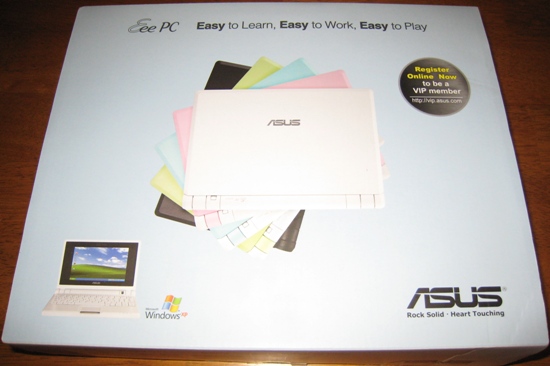
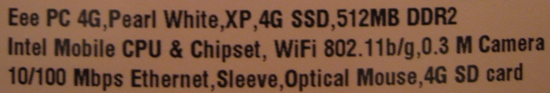
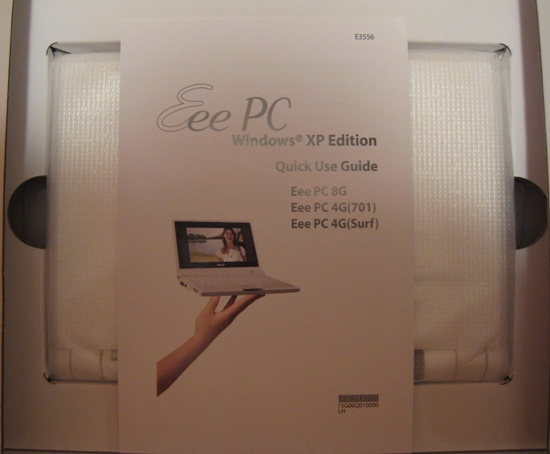
 |
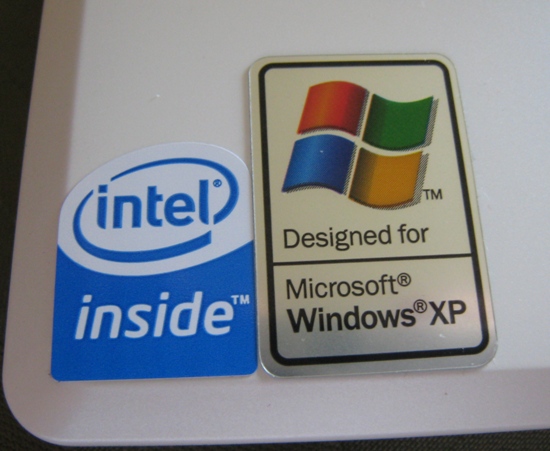
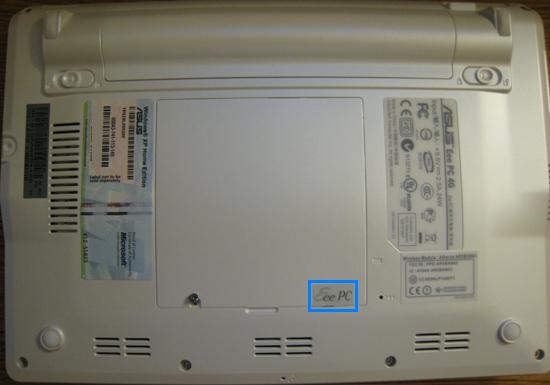
What's this - warranty no longer "void if removed"?

Another minor tweak, as pointed out in the memory photo, is that the "Warranty void if removed" sticker over the access panel is gone, replaced with a rather useless "Eee PC" sticker. Other than that, the hardware and specifications are identical to the original 4G, and we won't rehash them here, other than some discussions of the processor later on.
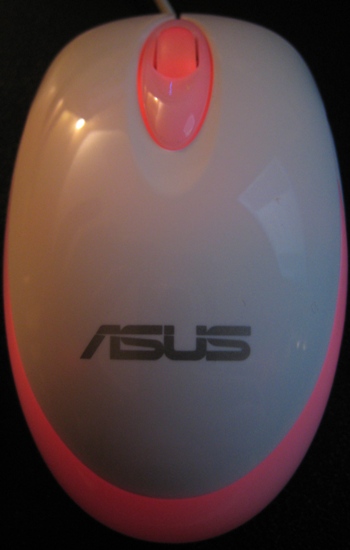
P.S. The mouse glows…










28 Comments
View All Comments
cputeq - Thursday, April 24, 2008 - link
Because....he didn't install it?regnez - Wednesday, April 23, 2008 - link
That looked like an IE6 icon on the desktop. If that is true and this computer ships with IE6, shame on Asus.johnsonx - Wednesday, April 23, 2008 - link
IE6 is what comes with Windows XP SP2. From what I've seen, it is NOT standard practice for PC vendors to install IE7. Perhaps it should be, but it isn't so far.JarredWalton - Wednesday, April 23, 2008 - link
I haven't installed XP lately (been doing more in the way of Vista installs), but I'm pretty sure XP SP2 doesn't include IE7. Should ASUS install all the current Windows Updates? Probably. But it wouldn't shock me if they didn't. At least SP3 should be out soon....Matt Campbell - Wednesday, April 23, 2008 - link
It is, indeed, IE6.strikeback03 - Wednesday, April 23, 2008 - link
43/68 don't seem too bad for idle and load temps. That's around what my T43 runs with the 1.86GHz Sonoma if I'm getting the load number from batch processing files in Photoshop CS2.Baked - Wednesday, April 23, 2008 - link
You trimmed down the toolbars in IE, but you didn't hide the windows taskbar. Do that and you'll get another line of extra space for your browsing experience.ChronoReverse - Wednesday, April 23, 2008 - link
They could even press F11 and get full screen mode.Zap - Thursday, April 24, 2008 - link
F11 full screen still forces a status bar. IE can be configured to take as little screen space as F11 full screen mode by reducing the toolbar buttons and placing them on the same bar as the file/edit drop down menus. Then, disable the status bar and hide the Start menu bar. Voila!grgraphics - Wednesday, April 23, 2008 - link
I would be interested to see some benchmarks comparing XP vs Linux on the EEE.1. Boot time
2. Web browser performance
3. Battery life
4. Video playback