Gateway P-6831 FX: Best Midrange Gaming Notebook Ever
by Jarred Walton on March 28, 2008 6:00 AM EST- Posted in
- Laptops
Display Quality, Continued
Besides contrast ratio, brightness levels, and color gamuts, the other metric we like to compare on displays is color accuracy. As always, we use a DTP-94/Monaco Optix XR colorimeter with Monaco Optix XR Pro and ColorEyes Display Pro software. ColorEyes Display Pro almost always generates a better score on laptop LCDs than Monaco Optix XR Pro. Worth noting however is that the color gamut generated by Monaco Optix is usually larger. It seems that Monaco Optix requires a certain color gamut level before it functions optimally, which may be why the ASUS G2P is the only laptop we've tested so far that scores better under Monaco Optix.
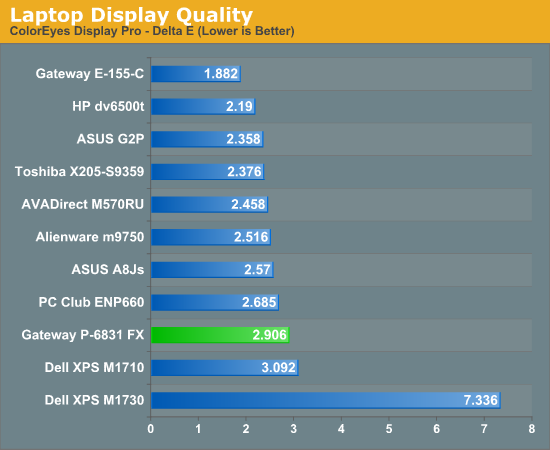
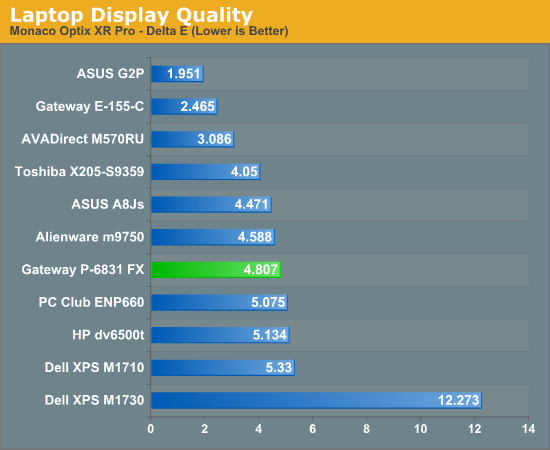
The performance generated by the Samsung LCD used in the P-6831 is lackluster, although it's not dramatically worse (or better) than most of the other laptop LCDs we've tested. What's particularly odd is how poorly the Dell XPS M1730 scores in color accuracy. Our best guess is that there might be some sort of dynamic contrast or software causing the conflict, but we never could generate anything approaching an acceptable result on the M1730.
The above results only compare color accuracy after calibration, however. Scores are much lower across the board prior to calibration. Here are the pre- and post-calibration detailed results for the P-6831 FX.
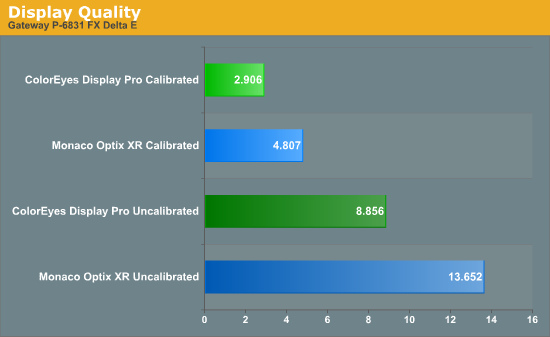
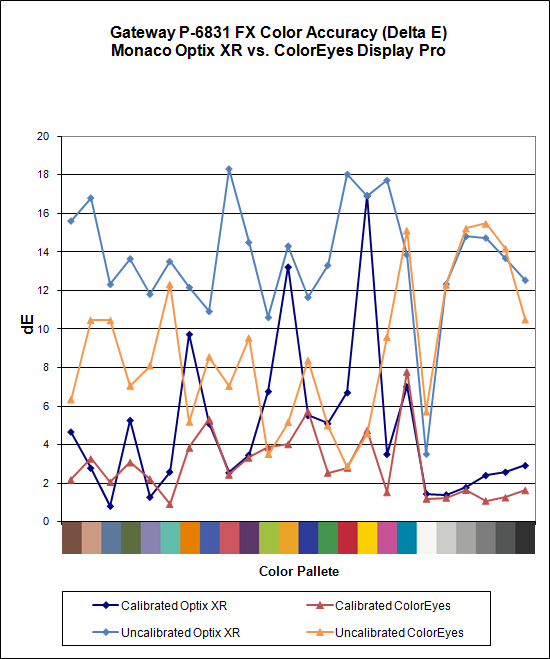
Pretty much all of these results are surpassed by even the worst of the desktop LCDs we have tested in the past 18 months. We would really love to see better laptop LCDs; manufacturers, please see to it!










88 Comments
View All Comments
marsbound2024 - Tuesday, April 1, 2008 - link
It looks as if at least Best Buy is also shipping models only with 7800mAh batteries now. So it could be that this whole 2600mAh thing was quickly changed. But basically if you buy one now, you are getting the bigger battery and it is certainly not an option to go smaller. Now for the display, I will let you know. I know for a fact it didn't have a battery jutting out, so that could be a 2600mAh or hey, none at all. If that's the case, it's an honest mistake. I will check the next time I work. But current research points at everyone getting a 7800mAh and no option now to go smaller. In fact, on Gateway's website, they removed the 2600mAh spec.KeithP - Friday, March 28, 2008 - link
If you don't mind a little constructive criticism, the car analogy in final conclusion is way over done IMHO. After that first sentence, everything else could have been deleted. We got it, move on. It just seemed like filler to me.Regards,
KeithP
krwilsonn - Sunday, March 30, 2008 - link
I actually really liked the car analogy! It could relate because a laptop "on the go", just like a car. The performance comparisons between laptops and cars are also very true, so I can't agree that it was filler as it did illustrate an important point about the performance characteristics of the laptop compared to others. Also, I think the idea that it is an "everyman" sort of laptop that is specifically capable for gaming at a great price makes it a perfect fit for alot of gamers who would probably be able to upgrade every couple years anyway. Obviously most people aren't going to spent $4000 on a laptop anyway.JarredWalton - Friday, March 28, 2008 - link
The latest Intel chipsets are able to run dual-channel with mismatched memory sizes, as the others above pointed out. There is a small performance penalty, but in truth RAM performance isn't the primary bottleneck, particularly on notebooks. Look at the WidowPC vs. AVADirect scores - the AVADirect uses faster RAM, but performance is still a tossup.Someone mentioned bloatware, and in the midst of testing and finishing things up, I neglected to cover that topic. The laptop does indeed come with a lot of crap software installed. However, it's not necessary to do a clean install - I just uninstalled all the extra stuff and that's what I tested. It took an hour or so all told (the internet security suite takes a while to remove), but the result is a much leaner setup. Highly recommended.
If you want to upgrade the CPU, my recommendation would be to go for the T8300. eWiz http://www.ewiz.com/detail.php?p=T8300BOX">has it for $240, and it would totally remove the CPU bottleneck in games. If you want to go for the T9300 to get the additional cache and 100MHz more, http://www.ewiz.com/detail.php?p=T9300BOX">it costs around $320, so I'm not sure it's worth the money for most people.
Folding@Home can run on the system - that leaves the CPU fan on max, which may reduce the life expectancy of the fan (okay, it *will* reduce the fan life), but it's not terribly loud. With the T5450, however, Folding@Home SMP needs to run pretty much 24/7 to complete work units within the alloted time.
Regarding temperatures, a lot will depend on the operating environment. During the winter months when few houses or offices are much above 70F, I doubt many will complain. In the summer, I imagine it will be quite a bit warmer. This is at its heart a desktop replacement, like all other 17" notebooks. You can carry it around and use it on a bus/plane if you want, but that's not the primary intended role. At maximum load after 30 minutes the bottom of the laptop gets relatively warm... I'll run some tests quick and update the article in the next hour or so.
Finally, a bunch of people complain about my mentioning the ASUS G2P. Here's the deal: the G2P was a $1900 laptop when it launched, and in my review at that time I loved the LCD but lambasted the weak GPU choice. Only laptops with a Go 7900 GS were adequate, but those cost well over $2000 at the time (not counting prices obtained via auction sites and short-term sales). The G2S is a decent notebook today, but NOT FOR GAMING! Look at the results from the Toshiba X205; that includes an 8700M GT, which is moderately faster than the 8600M GT in the G2S (higher clock speeds). The X205 had a T7200 (more cache and a 2.0GHz clock) and the P-6831 already outperforms it by up to 100%! The G2S is a great multimedia laptop, but gaming performance is still very weak. If ASUS had a laptop with an 8800M (GTS or GTX - I don't care) in it, I'd be all over it. If they could do it for $1500 or less, then the Gateway P-6831 would have some competition.
VooDooAddict - Friday, April 4, 2008 - link
Can anyone confirm that the T8300 or T9300 work in this laptop?I saw a post that someone fitted the laptop with a 65nm T7500 but I've seen no mention of the 45nm T8300.
Thanks.
JarredWalton - Friday, April 4, 2008 - link
The higher end models of this same chassis ship with Penryn chips, so it *shouldn't* be a problem putting a T8300 in a lower-end FX system.Wolfpup - Saturday, March 29, 2008 - link
Thanks for the Folding @ Home info! I hope it'll do okay. Wish laptops were like desktops where it just doesn't matter :-/I'm kind of baffled by this dual channel with mismatching DIMM sizes thing. I've never seen that covered in chipset reviews. I guess it's leaving SOME of the RAM in dual channel mode, and some (the left over 1GB)? Weird. So just randomly some memory accesses would have double the bandwidth of others.
JarredWalton - Saturday, March 29, 2008 - link
It's been around since the Intel P965/975X chipsets. It's called Intel Flex Memory Technology. All I can find on the subject says that it "Gives users a more flexible memory upgrade option by allowing different memory sizes to be installed while maintaining dual-channel mode/performance." There's no clear indication of what exactly they're doing (maybe in a white paper somewhere?), but I suspect the interleaving of data between the memory channels is modified in this arrangement. Performance may not be as high as a matched dual-channel config, but it's still better than single-channel.Of course, last I recall seeing this tested, dual-channel only improved actual system performance by 5-15% depending on the platform. Since notebook chipsets are already bottlenecked by a slower FSB, the improved memory bandwidth probably doesn't matter that much. The FSB is 133MHz base, quad-pumped. The RAM is 333MHz base, double-pumped. Both deliver the same bandwidth before dual-channel ever comes into play.
jburgett - Saturday, March 29, 2008 - link
Thank you for updating the article with temperature info! That is definitely something you can't infer from the spec sheet.Nice job!
dtonnes - Friday, March 28, 2008 - link
Back in October '06 I bought (via ebay) a new Dell Inspiron 9400, 100GB 7200HD, Geforce 7900gs, 2gb ram, T7200 processor, 1920 X 1200 screen for $1684. I've since updated it with a 200GB 7200HD and 4gb DDR667 RAM.It doesn't really seem like there's much more bang for the buck today than when I bought my machine a year and a half ago. Perhaps the most sensible upgrade right now would be to replace the 7900gs. Does anyone know if this is possible?