Noctua NH-U12P: Top Performance AND Silence
by Wesley Fink on March 20, 2008 8:00 PM EST- Posted in
- Cases/Cooling/PSUs
The Noctua NH-U12P Cooler
Noctua has made some inroads in to the US cooler market in the past few months, but Noctua is still not a well-known brand in the US market. You won't find Noctua sold at the large US etailers like Newegg, ZipZoomFly, or mWave. You can find Noctua coolers at specialty computer enthusiast shops like Frozen CPU or Xoxide. The Noctua NH-U12P kit retails for around $69, but we have seen it selling for lower prices at a few etailers. The kit includes the Noctua NH-U12F fan, which retails for $21 by itself.

The Noctua NH-U12F continues the Noctua trademark brown and blue packaging. It seems that everything Noctua comes in packaging with variations on this corporate color scheme.
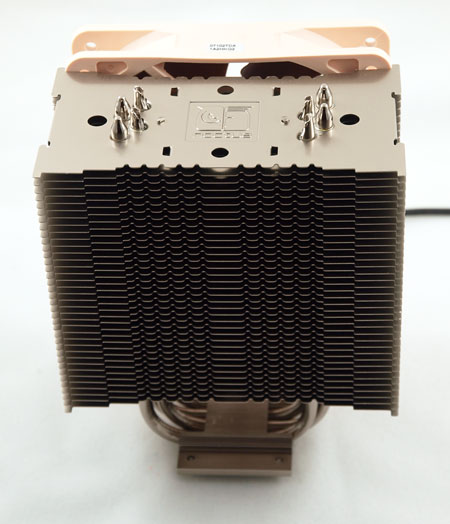
Inside the dark brown box, you will find two inner boxes with a heatpipe tower that is very reminiscent of the Thermalright Ultra-120 design and a package of mount kits and accessories. Noctua has been refining the basic design of this 120mm heatpipe tower for some time, but this heatsink is identical to the one reviewed in the NH-U12F review last year. There are fan wire channels that allow mounting of both front and rear 120mm fans on the Noctua if you choose that configuration.

You will also find an exceptionally well-protected heatsink, along with everything you need to mount the heatsink on an Intel Socket 775, or an AMD AM2/AM2+. Noctua is no longer including the AMD K8 (754/939/940) mount accessories that were part of earlier kits. The kit even includes four fan clips so there is enough hardware to mount both a front and rear fan in a push-pull configuration.

As mentioned earlier, the $21 retail S12 fan is also included and it is really the only difference from the earlier NH-U12F kit. Also included are L.N.A (Low-Noise) and U.L.N.A. (Ultra-Low Noise) adapters that fit between the fan plug and the board, which are useful for those who want to run slower speed and the lowest noise.
The included accessories abound with thoughtful little touches. Noctua includes a screwdriver that actually fits in the holes of the cooler fins to allow cooler mounting in some of the mount variations. The two included pairs of fan wire clips practically invite the buyer to try a push-pull fan setup. A clearly written installation manual with sections for both the Intel 775 and the AMD AM2/AM2+ is also in the package. Overall, the clear parts identification, abundance of mount options, and included extras make the Noctua one of the most flexible coolers we have worked with right out of the box.
Specifications
The 120mm fan is new and the only thing unique in this kit. The heatsink is the same one seen in the NH-U12F and other top Noctua kits, but it has seen further refinement since our NH-U12F review. The copper is nickel-plated in this incarnation and size and weight have minor revisions. With a design very similar to the top Thermalright coolers, it will be interesting to see if the new high-performance fan pushes this combo into the top tier of cooler performance.
| Noctua NH-U12P Heatsink | |
| Dimensions | 95(L) X 126(W) X 158H)mm (including fan) |
| Weight | 600g (excluding fan); 770g with fan |
| Material | Copper and Aluminum with soldered joints and nickel plating |
| Fan Configuration | Supports up to two 120mm fans of any thickness with open mounting posts |
| Noctua Fan | |
| Model | Noctua NF-P12 (included, but also sold separately) |
| Fan Size | 120mm x 120mm x 25mm |
| Bearing Type | SSO Bearing |
| Noise Level | 19.8dbA/16.9dbA/12.6dbA (stock/LNA/ULNA) |
| Speed | 1300/1100/900 rpm (stock/LNA/ULNA) |
| Air Flow |
92.3/78.5/63.4 cubic meters/hour (stock/LNA/ULNA)
(54.3/46.2/37.3 cubic feet/minute) |
| Fan Bearing | SSO Bearing |
| Blade Geometry | Nine-Blade Design with Vortex Control Notches |
| Input Power | 1.08W at 0.12A Input Current |
| Voltage | 12V |
| Fan Life | >150,000 hrs (vs. 50,000 hrs for ball bearing) |
| Weight | 170g (fan only) |
The vortex control notches promise high performance and the new bearings promise long fan life. Noctua has so much confidence in the new fan design that they provide a six-year warranty with the new fan. While the fan price of $21 may seem high at first, the six-year warranty promises a much longer useful life than most competing fans.










51 Comments
View All Comments
n7 - Friday, March 21, 2008 - link
I can't believe no one here knows Thermaltake sells additional clips for fans for their coolers.You don't have to do any ghetto zip tie mods either.
Simply purchase an extra set of clips, install two Noctuas, & you have what i run:
http://img156.imageshack.us/img156/9930/img2383cop...">http://img156.imageshack.us/img156/9930/img2383cop...
I am a huge Noctua fanboi too.
I own over 15 of their fans, as they just exude quality with their lovely sleeved cables, nice design & color, & low RPM adaptors, nevermind the packaging.
But as much as i like Noctua, they don't make the best CPU heatsinks. Not yet anyway.
So i use a TRUE + their fans.
Syzygies - Friday, March 21, 2008 - link
It's Thermalright, not Thermaltake. What isn't clear is that buying additional clips also buys you additional gel strips. That's the only part one can actually use, as the Thermalright clip holes are sized for one fan clip, not two. Been there. Zip ties are wonderful, they're my universal modeling clay.Sargon - Monday, March 24, 2008 - link
Yes, buying the additional clips will get you additional gel strips. You do not use the same holes but the ones next two it. In other words you just place the second clips over one cooling fin.The reason I actually posted is that I just replaced a Scythe Ultra Kaze (3000rpm) with two of these Noctura fans om my Thermalright 120 Extreme (push/pull). Not only is the setup very quite it works very well due to the air pressure these fans produce.
n7 - Friday, March 21, 2008 - link
Sorry, i'm asleep :(I have a TT case...but run a TRUE.
FWIW, i'd rate the Noctua cooler + fan as a better overall package.
But for those wanting the best, a TRUE + a couple P12 fans is a bit better...though you might have the lap the TRUE (poor TR QC IMO vs. excellence from Noctua in that regard).
And yes, i know the holes are technically designed for just one set of clips, but i didn't find it impossible to clip in a second set by any means.
KainAT - Friday, March 21, 2008 - link
I think many users know that they sold that separately.But if you dont buy the clips when you buy your heatsink or any other hardware you may need to pay extra for the shipping and just for a par of clips.
Thermalright could give 1 USD on price for the cooler including 2 pairs if they want, but this is the important part of the noctua service as I see.
Also, gheto is not really difficult.
On the other hand, Thermalright has 2 holes for thwe clips and the other ones even they can be used for clips are not really meant for it as you can see.
Anyway. Im not defending Noctua or anything here. Im big Thermalright user so I have no problems there.
Finally, for the reviewer: When you said about the Noctua inluding the fan which is another cost, you may also want to say that thay also include the NT-H1 Thermalpaste and also has a value for the user.
Regards.
Kain.
Ytterbium - Friday, March 21, 2008 - link
Could you test the Thermalright IFX-14, this looks like an interesting designWesley Fink - Friday, March 21, 2008 - link
The early versions of the IFX-14 were not competitive with the other top coolers from Thermalright. Thermalright has promised us a revised version for months now but we have yet to receive it.In our converstaions with Thermalright we have been clear that we can't recommend the IFX-14 unless it actaully outperforms the U120 eXtreme since the IFX-14 costs a good deal more. Perhaps your question will light a fire.
KainAT - Friday, March 21, 2008 - link
Im in this with you.For the ones who really want to know the performance, I already did the tests,. and yes, the TRUE wins by 2-3 degrees depending on wattage created when OCing. The more heat you create, the more difference (which ios ionly 1 degree or 2 aprox).
What you can do to have 2 fans on TRUE is simple. One clip for one side and one clip to another.
I have some photos for you here:
http://bandwidth.se/view/6253">http://bandwidth.se/view/6253
http://bandwidth.se/view/6254">http://bandwidth.se/view/6254
I think the analisys on this working on TRUE is not the most properly because the article is from Noctua, not thermalright.
Anyway, the analysys later would be very good :)
varneraa - Friday, March 21, 2008 - link
Given how close the 120-Extreme is in performance to the stock noctua unit, I wonder how a 120-Extreme with push-pull fans would do?poohbear - Friday, March 21, 2008 - link
i know, i hate it when reviewers just omit these questions that they KNOW everybody will be asking. c'mon anandtech, why give us a review of a TRUE without a push/pull config and test the other heatsink with it?