ASUS Striker II Formula under the Microscope
by Rajinder Gill on March 19, 2008 4:00 AM EST- Posted in
- Motherboards
To Sync or Not to Sync, that is the Question
One thing that has remained fairly unique to the NVIDIA chipsets is their ability to run the memory bus and FSB asynchronously from one another. In truth, the chipset just selects the nearest available memory divider to what the user inputs into the BIOS memory speed option. Basically, NVIDIA employs a lot of memory dividers and this gives them what appears to be a lot more freedom for overclockers.
For asynchronous memory speeds to work properly, additional tRD offsets must be employed to ensure that bus-to-bus data transfers fall within the timing window set by CAS (Column Address Strobe), the applied divider, and tRD. The result of this is usually a performance penalty, which is especially apparent when there are fewer memory cycles to FSB cycles (using a "down" divider) within a given period. In short, a percentage of the FSB cycles will pass without any data transfer taking place, while the MCH has to wait for a memory cycle to become available. The diagrams below should help us visualize this taking place a little better.
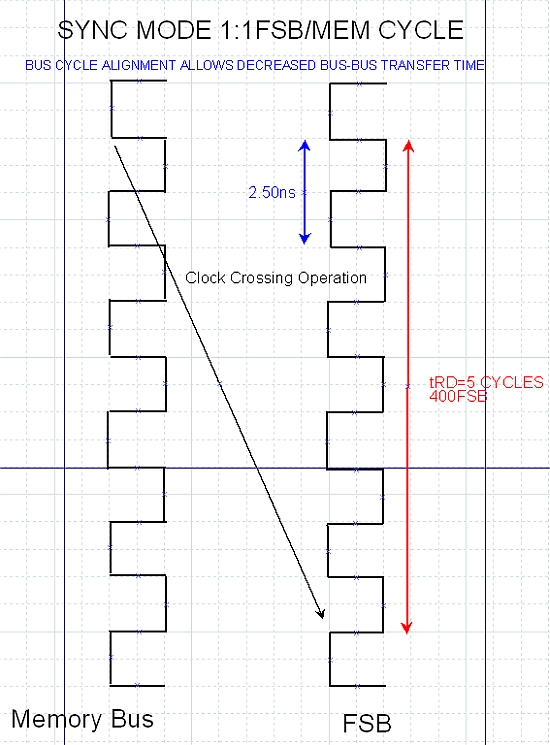
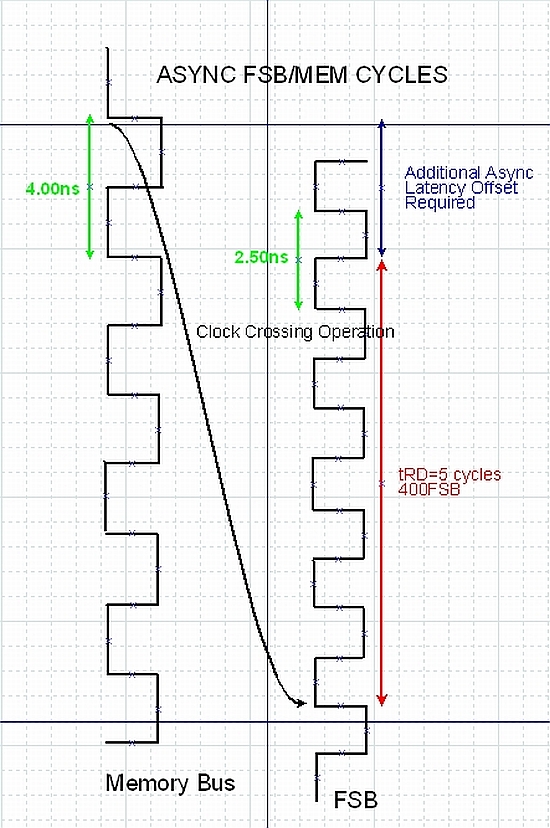
In sync mode, no additional tRD offsets are required, because a memory cycle is always available to the FSB to make a data acquisition. This makes it far easier to predict the rules of which CAS and tRD combinations will work together. However, when we expand this to include a myriad of divider combinations it's no surprise why many users have stumbled across "memory holes" on the 680i chipset that result in the motherboard not booting when certain combinations of timings are used. Users are again encouraged to read this article to obtain an understanding of tRD/memory divider and CAS relationships.
NVIDIA has worked very hard to eradicate these holes, and one of the key ways to employ a failsafe is to prohibit the manual adjustment of tRD via BIOS, rather opting for a static tRD value based upon the FSB speed selected by the end user. This way, the BIOS engineers can predict the possible permutations of memory timing and FSB speeds and ensure that the board is at least able to boot.
Moving on, the use of "up" dividers (where there are more memory cycles than FSB cycles in a give time frame), is not something we consider totally evil, as there are at least enough memory cycles to saturate the FSB with data. It is wise to generally aim for Sync mode wherever possible and at the most use an up divider if necessary. The Striker II generally tops out in Sync mode around 975MHz when overclocking. Of course, 2T timing rates are mandatory for 24/7 use when the memory bus is operating at this speed. 1T command rate is really only available for use below DDR2-850 speeds and requires judicious levels of VMCH to hold stability. 8GB overclocking is obviously bound by the rules of 2T command rates for operation at this time.










18 Comments
View All Comments
joex444 - Wednesday, March 19, 2008 - link
"1500QFSB (350MHz)" 2nd to last page, last paragraph.Do you mean 1400QFSB or (375MHz)?
Rajinder Gill - Wednesday, March 19, 2008 - link
Sorry, 1400 is what it should read - corrected now..Thanks
Raja
Beenthere - Wednesday, March 19, 2008 - link
Asus continues to produce half-baked CRAP for motherboards. They have been doing this for the past five years and people still buy their defective crap. When are consumers going to learn that a company will sell crap until people stop buying it and demand properly functioning products? People who are foolish enough to buy these defective products deserve exactly what they get.Margalus - Thursday, March 20, 2008 - link
sounds like someoone is bitter because they didn't buy an Asus board and thinks nobody else should have a decent motherboard because of that. Asus makes very good, stable motherboards.. Better than most. I don't know a single person that has had a problem with Asus. I am currently using this Striker Formula because I wanted sli and an e8400. The thing is typical Asus. Quality from the ground up, and not a single problem with it, as usual.takumsawsherman - Wednesday, March 19, 2008 - link
There's no point to this board anyway. $340 and you still don't get Firewire800? Even if it does work properly and doesn't fail prematurely, it's overpriced for any benefit you could possibly derive from using such a board.skinflickBOB - Thursday, March 20, 2008 - link
If there were REAL demand for Firewire 800 on a board like this, it would probably be here. If it's such a big concern, have you thought about writing the big guns direct? I doubt anyone other than an old fart like me is really listening. Looking back at the review section (god it's been a long time since I last did), all I see is this comment about Firewire 800. Such a burning desire for an 'extra' should surely be chased down to where it matters.. But then, you would never buy a board for $300, so what's the issue?. I don't go down to the nearest Lamborghini garage and complain about the Murciélago using a 6.5 litre engine or being a low ride or whatever, cos I ain't buying the SOB. If it's such a big deal, buy yourself one of those budget 650i boards and spend the rest on a top notch Firewire card. there you go - job done.. Is that hard or something to think of?booyakasha..
Bazoo - Wednesday, March 19, 2008 - link
As a previous owner (and unhappy one) of striker extreme, I would say that's a total waste of money. I heard lot's of reports of 650 and 750 based motherboards being much better overclockers and still capable of sli for much less money. It seems the little brothers are not that buggy like the 680/780 and would be interesting if anandtech dwelve in to that. In any event, only time would restore (or not...) my confidence in nvidia chipsets, even the 790 one (could be a joy in the sky) but... I would take a wait and see attitude. Then again, with intel changing socket in 9 months, I rather will sticky with my trust and fas p35 mb.Lord 666 - Wednesday, March 19, 2008 - link
While I agree with you on the defective piece as the only MB that has ever died on me is an ASUS, you are a little off base with your pointless rant.Only with the 790's is the price getting a little out of hand, but MB's aren't that expensive so you can just buy another one.