More Single Card Dual GPU Madness: NVIDIA's Flagship 9800 GX2
by Derek Wilson on March 18, 2008 9:00 AM EST- Posted in
- GPUs
Techical Specs and The Test
First off we'll break down the technical specifications of the card. Of course, this part has two GPUs on it, so in order to get an idea of what each of the GPUs under the hood of the 9800 GX2 have in them, just divide most of these numbers by two. If the same number of transistors were shoved into a single piece of silicon, performance would be much higher (and it would cost a ton more and heat a small village).
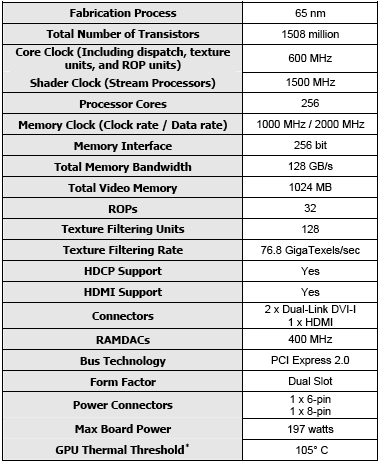
Clearly the GPUs on this card are not a huge leap forward. Putting the two together is what makes this card what it is.
Our test setup is the same Skulltrail system we used in other recent graphics hardware reviews. Remember that isolating the graphics subsystem is important, as removing the CPU as a bottleneck gives us a better indication of the differences in performance between graphics cards. This time, we are also lucky in that the top of the line graphics hardware is meant to be paired with a top of the line system. Skulltrail fits the bill here, though NVIDIA would recommend the 790i in this case.
We would agree that a more gaming oriented board would be a better fit for most, even at the high end as the extra CPU processing power is only going to make a real difference in niche situations. In our case, the ability to run CrossFire and SLI in the same system trumps everything else.
| Test Setup | |
| CPU | 2x Intel Core 2 Extreme QX9775 @ 3.20GHz |
| Motherboard | Intel D5400XS (Skulltrail) |
| Video Cards | ATI Radeon HD 3870 x2 ATI Radeon HD 3870 NVIDIA GeForce 9600 GT 512MB NVIDIA GeForce 8800 GT 512MB NVIDIA GeForce 8800 Ultra NVIDIA GeForce 9800 GX2 |
| Video Drivers | Catalyst 8.3 ForceWare 174.53 |
| Hard Drive | Seagate 7200.9 120GB 8MB 7200RPM |
| RAM | 2xMicron 2GB FB-DIMM DDR2-8800 |
| Operating System | Windows Vista Ultimate
64-bit SP1 |










50 Comments
View All Comments
dare2savefreedom - Thursday, March 20, 2008 - link
i just wanted you guys to know that your doing a poor job.I checked toms,guru,techpower and they all kick your butt.
Techpower even took the card apart
things you should do next time:
1) more Fing pictures - did you really review the card?
2) use a amd 4400 and see what happens - real world check - this would be different from everyone else since everyone else did an overpriced intel cpu test.
2a) test with an realistic price range intel processor core2 8400 or 8200
3) put rulers in the pictures
4) try thief 2 for an old game check, somebody on the forums is complaining about nvidia drivers
5) where da fear bench?
6) bench at least 1 racing game.
7) stop playing with your mac and do the review.
8) where the pci scan listing,i dont get an idea of how the card appears - is it hidden from pci scans that there are 2 boards
9) a good artist copies a great artist steals
DoctorDeath - Wednesday, March 19, 2008 - link
I bought two 9800GX2s from www.dandh.com for $562 each and even without good drivers these cards start to shine after 1600x1200. I sold my three 8800Ultras to by them and i am not sorry that i did. When the new quad drivers are release next week they are going to make a big diff in performance. My 2nd machine has two 512 8800GTS's and to be honest they do not come close in performance. Both machines have 780i boards and overclocked QX9650s and the same 4Gbs of memory,even the same 1200w power supplys.So people that are saying the the GX2 is the same as running 512 8800GTS's are wrong,and the performance proves that.gochichi - Wednesday, March 19, 2008 - link
While the 8800GT may be great, the GTS 512MB adds just enough that you feel like you went absurdly overboard without breaking the bank.I just purchased a very nice but basic Quad-Core processor based Dell. If I wanted to go absolutely crazy without pitching a wonderful computer away, I would go with this ultra mega card (and a power supply definitely).
I think it's very wise of NVIDIA and ATI to offer something up for the people not willing to go through the hassle (or apparent hassle) of SLI. I mean, I know people that don't know much and they ask me about stuff... and sometimes they just want to splurge on something. They don't necessarily want to build a gaming rig from the ground up.
We are very unique in our obsessions with computer parts and sensitivity to their price. Look at how well Apple is doing. Most people have more money than they have hardware expertise.
$599.00 really is quite "reasonable". At least it TROUNCES the competition, it's not like it's close in terms of single slot performance. Compare that with buying two 8800GT's, replacing the motherboard, hoping everything pans out, re-certifying Vista (if it's even possible from an OEM version of it... literally OEM like Dell, Gateway, etc). Etc... this seems like you spend money (of which you may have much readily available, it's completely wrong to assume that money is tight for everyone) slap it in (change of power supply which messes this up, and I think this is a very big obstacle, as big as the price) and it pretty much "just works".
The black case is very elegant, very desirable looking. Does average joe still want a MacBook Air, or does he want an 9800GX2 and a MacBook? You know what I'm saying here? It's not like we don't buy frivolous stuff ALL OF THE TIME. I have a pair of $250.00 jeans... I am absurd. I just bought YET ANOTHER computer... I am absurd. (Aren't you as well? Do you burn up $200.00 of fuel each month instead of taking the bus?) I don't see why pick this wonderful piece of hardware out as particularly absurd. Like I said, not requiring SLI is huge. SLI = expert/geek and/or SLI= Extremely overpriced computer with glowing lights.
After seeing these benchmarks, there is a part of me that knows that this won't be beat out in a couple of years... so why not just buy it and get it over with. I am kind of in the market for a card... why not add $400.00 to the budget and experience "too much" for a change.
And then I come back to reality, a reality where every game except Crysis will run fantastically on 1920x1200 on the very high-tech, slick, modern, efficient, 9600GT or "splurging" for the slightly less elegant 8800GTS 512 which is only a handful of dollars more than the standard 8800GT. This reality includes 8GB of RAM for merely $150.00 (and yet I don't have 8GB of RAM). Main reason I'm bending more towards 9600GT is that I really don't want to mess with a new powersupply.
I'm telling you all right now. If this 9800 GX2 wonderfulness were something small, and silent that you could just plug into a USB port (imagine here, try to think like normal people for a minute) and it would accelerate the crap out of games... it would become a best selling video card even at $600.00.
You know what's really absurd? That we read about cards that are less outstanding than this card. I mean this card is a "Ferrari", it's never lame to gawk at a Ferrari. Sadly, I spend most of my time learning about the specs on the next Corolla.
Buying this card may not be so awesome (for me at this particular time) but in terms of reading it is definitely awesome. I'm more of a daily commuter type.
instant - Wednesday, March 19, 2008 - link
Somehow I feel it would be fitting to include the 7950GX2 in the test of its successor.AnnonymousCoward - Wednesday, March 19, 2008 - link
Page 2 says "Windows XP is still limited by a 3 frame render ahead), Quad SLI will be able to implement a 4 frame AFR". Is this the same as the setting that used to appear in the nvidia control panel called "max frames to render ahead"?That setting causes input lag. I use RivaTuner to force it to 1 frame, because at the default of 3 frames, games like Oblivion, Mythos, and Hellgate (and probably many others) have input lag at high resolutions! Does Quad SLI require 4 frames of rendering ahead / buffering? If so, forget it!
dare2savefreedom - Tuesday, March 18, 2008 - link
i dont get it you guys are mac lovers so maybe you could counterculture or think different:How about instead of showing exactly the same stuff that every other hw site shows why don't you guys show the 9800gx2 with a amd x2 4200 or something or amd x2 6000
i can justify spending 500 on a video card because i know it's worth it but 1000 on a intel cpu that you guys usually bench with it not something that gives me value - i could sli 8800gtxs for that 1000 for a cpu.
Le Québécois - Tuesday, March 18, 2008 - link
The main idea is to remove as much limitation for the GPU as it is possible so you can have an idea of how it really perform when "nothing" else slow it down.andylawcc - Tuesday, March 18, 2008 - link
the chart only shows results in the highest resolution setting, in which, the ATI 3x 3870 fails behind both 9800GX2 and 9600GT SLI. However, the 3x 3870 leads the 9600GT SLI for the majority of the time in lower resolution.JarredWalton - Tuesday, March 18, 2008 - link
You don't normally buy a $600 video card to play at 1280x1024, or for many even 1920x1200. For this type of GPU, I think 30" LCDs are going to be reasonable. Which is to say that I don't think a lot of people are going to buy one of these, because it's so expensive, but if you have the money for a 9800 GX2 you probably have the money for a 30" LCD. Regardless, we have the resolution scaling charts for people that *do* care about other resolutions.Note also that there are some oddities in the results - i.e. 9600 GT SLI really shouldn't even match the 9800 GX2 in any situation, considering it has less memory bandwidth, half the number of shaders, fewer ROPs, and a lower core speed. And yet it does come out ahead in some of the tests in this article. We're still investigating that; the GX2 should actually be a lot closer to 8800 GTS 512MB SLI performance - i.e. faster than 8800 Ultra SLI in many cases.
coldpower27 - Wednesday, March 19, 2008 - link
9600 GT SLI would have greater ROP power as your still dealing with 16 ROP per board wit 256Bit interfaces each. The additional ROP power comes from the higher Core speed in that setup.Should this card be faster then 8800 Ultra SLI? That setup has more memory bandwidth due to greater memory interface and higher memory clocks, and more ROP power due to having 2 sets of 24 ROP blocks. From reviews I have seen, 8800 GTS 512 SLI is about equal to 8800 GTX SLI, with GTX SLI winning as you get to higher resolutions.
All things equal I would expect this card to slot somewhere between the 8800 GTS 512 SLI setup and the 8800 GT SLI setup. For the most part that is the case, I see it is indeed faster the the 8800 GT SLI looking at the TechReport results, not too sure on the 8800 GTS 512 SLI.