Intel's 45nm Dual-Core E8500: The Best Just Got Better
by Kris Boughton on March 5, 2008 3:00 AM EST- Posted in
- CPUs
Determining a Processor Warranty Period
Like most electrical parts, a CPU's design lifetime is often measured in hours, or more specifically the product's mean time to failure (MTTF), which is simply the reciprocal of the failure rate. Failure rate can be defined as the frequency at which a system or component fails over time. A lower failure rate, or conversely a higher MTTF, suggests the product on average will continue to function for a longer time before experiencing a problem that either limits its useful application or altogether prevents further use. In the semiconductor industry, MTTF is often used in place of mean time between failures (MTBF), a common method of conveying product reliability with hard drive. MTBF suggests the item is capable of repair following failure, which is often not the case when it comes to discrete electrical components such as CPUs.
A particular processor product line's continuous failure rate, as modeled over time, is largely a function of operating temperature - that is, elevated operating temperatures lead to decreased product lifetimes. Which means, for a given target product lifetime, it is possible to derive with a certain degree of confidence - after accounting for all the worst-case end-of-life minimum reliability margins - a maximum rated operating temperature that produces no more than the acceptable number of product failures over a period of time. What's more, although none of Intel's processor lifetimes are expressly published, we can only assume the goal is somewhere near the three-year mark, which just so happens to correspond well with the three-year limited warranty provided to the original purchaser of any Intel boxed processor. (That last part was a joke; this is no accident.)
When it comes to semiconductors, there are three primary types of failures that can put an end to your CPU's life. The first, and probably the more well-known of the three, is called a hard failure, which can be said to have occurred whenever a single overstress incident can be identified as the primary root cause of the product's end of life. Examples of this type of failure would be the processor's exposure to an especially high core voltage, a recent period of operation at exceedingly elevated temperatures, or perhaps even a tragic ESD event. In any case, blame for the failure can be (or most often obviously should be) traced back and attributed to a known cause.
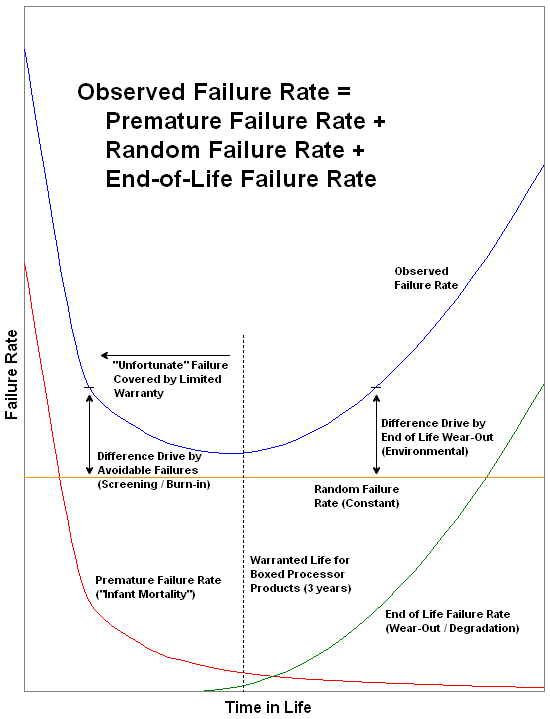
This is different from the second failure mode, known as a latent failure, in which a hidden defect or previously unnoted spot of damage from an earlier overstress event eventually brings about the component's untimely demise. These types of failure can lay dormant for many years, sometimes even for the life of the product, unless they are "coaxed" into existence. Several severity factors can be used to determine whether a latent failure will ultimately result in a complete system failure, one of those being the product's operating environment following the "injury." It is accepted that components subjected to a harsher operating environment will on average reach their end of life sooner than those not stressed nearly as hard. This particular failure mode is sometimes difficult to identify as without the proper post-mortem analysis it can be next to impossible to determine whether the product reached end-of-life due to a random failure or something more.
The third and final failure type, an early failure, is commonly referred to as "infant mortality". These failures occur soon after initial use, usually without any warning. What can be done about these seemingly unavoidable early failures? They are certainly not attributable to random failures, so by definition it should be possible to identify them and remove them via screening. One way to detect and remove these failures from the unit population is with a period of product testing known as "burn-in." Burn-in is the process by which the product is subjected to a battery of tests and periods of operation that sufficiently exercise the product to the point where these early failures can be caught prior to packaging for sale.
In the case of Intel CPUs, this process may even be conducted at elevated temperatures and voltages, known as "heat soaking." Once the product passes these initial inspections it is trustworthy enough to enter the market for continuous duty within rated specifications. Although this process can remove some of the weaker, more failure prone products from the retail pool - some of which might have very well gone on to lead a normal existence - the idea is that by identifying them earlier, fewer will come back as costly RMA requests. There's also the fact that large numbers of in-use failures can have a significant negative impact on the public perception of a company's ability to supply reliable products. Case in point: the mere mention of errata usually has most consumers up in arms before they are even aware of the applicability.
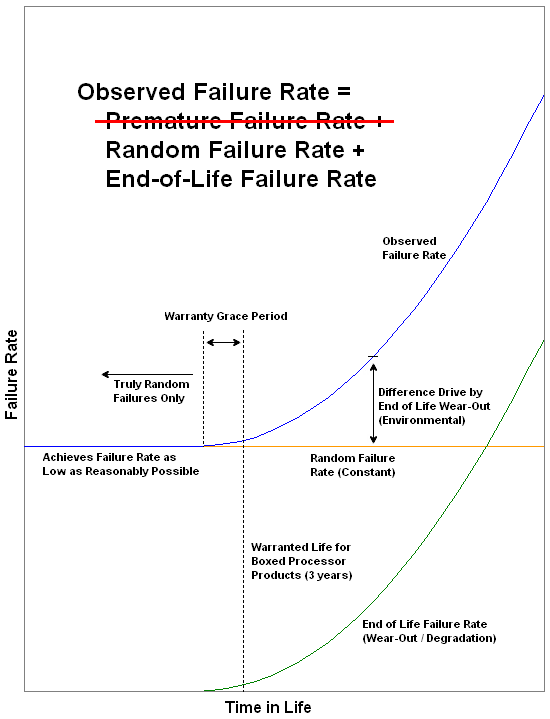
The graphic above illustrates how the observed failure rate is influenced by the removal of early failures. Because of this nearly every in-use failure can be credited as unavoidable and random in nature. By establishing environmental specifications and usage requirements that ensure near worry-free operation for the product's first three years of use, a "warranty grace period" can be offered. This removes all doubt as to whether the failure occurred because of a random event or the start of its eventual wear-out, where degradation starts to play a role in the observed failures.
Implementing process manufacturing, assembly, and testing advancements that lower the probability of random failures is a big part of improving any product's ultimate reliability rate. By carefully analyzing the operating characteristics of each new batch of processors, Intel is able to determine what works in achieving this goal and what doesn't. Changes that bring about significant improvements in product reliability - enough to offset the cost of a change to the manufacturing process - are sometimes implemented as a stepping change. The additional margin created by the change is often exploitable with respect to realizing greater overclocking potential. Let's discuss this further and see exactly what it means.










45 Comments
View All Comments
TheJian - Thursday, March 6, 2008 - link
Agreed. I haven't had a cpu that hasn't been heavily overclocked since like 1992 or so. All of these chips clear back a 486 100mhz ran for others for years after I sold them. My sister is still running my Athlon 1700+ in one machine. It's on all day, she doesn't even use standby...LOL (except for the monitor). It's like 6yrs old. Probably older than that. Still running fine. I think it runs at 1400mhz if memory serves (but it's a 1700+, you know amd's number scheme). Every time I upgrade I sell a used chip at like 1/2 off to a customer/relative and they all run for years. I usually don't keep them for more than 1yr but they run well past the 3yr warranty for everyone else, and I drive them hard while I have them. I'd venture to guess that most of Intel/AMD chips would last 5+ years on avg. The processes are just that good. After a few years in a large company with 600+ pc's I realized they just don't die. We sent them to schools (4-5yr upgrade schedule) before they died or sold them to employees for $50-100 as full pc's! I think I saw 3 cpu deaths in 2.5yrs and they were dead weeks after purchase (p4's...presshots..LOL). Don't even get me started on the hard drive deaths though...ROFL. 40+/yr. Those damn Dell SFF's get hot and kill drives quick (not to mention the stinking plastic, smells burnt all day). You're lucky to get to warranty on those. I digress...mindless1 - Wednesday, March 5, 2008 - link
Yes, the author is completely wrong about overclocking. Overclocking (within sane bounds like not letting the processor get hotter than you'd want even if it weren't overclocked), INCREASES the usable lifespan, not decreases.The author has obviously not had much experience overclocking, for example there are still plenty of Celeron 300MHz processors that ran at 450+MHz for almost ten years then were retired due to beyond beyond their "usable" lifespan, just slow by then modern standards. Same for Coppermine P3 and Celeron, Athlon XP, take your pick there are almost never examples of a processor that fails prematurely that had ran stable for a couple years, unless it was due to some external influence like the heatsink falling off or motherboard power circuit failure.
Overclocking really isn't a gamble - unless you don't use common sense. 2-3 years is a lifespan you'd get if you were doing something extreme, not a modest voltage increase using a heatsink that keeps it cool enough.
I suggest the article page about "The Truth About Processor Degradation" should just be deleted, it's not just misleading but mostly incorrect. Here's the core of the problem:
"As soon as you concede that overclocking by definition reduces the useful lifetime of any CPU, it becomes easier to justify its more extreme application."
Absolutely backwards. Overclocking does not by definition nor by any other nonsensical standard, reduce the useful lifetime of CPUs. It increases the useful lifetime by providing more performance so that processor remains at the required performance levels (which escalate) for a longer period, then eventually is retired before failing in most cases. It is wrong to think that if an overclocked processor would last 18 years without overclocking and 12 with modest overclocking, that this suddenly means "it becomes easier to justify it's more extreme application." It means you can do something sanely and have zero problems or use random guesses and do something "extreme" and then you will find a problem. Author is completely backwards.
"Too many people believe overclocking is "safe" as long as they don't increase their processor core voltage - not true."
There is no evidence of this. Show us even one processor that failed from increase in clock speed within it's default voltage and within it's otherwise viable lifespan.
"Frequency increases drive higher load temperatures, which reduces useful life. "
Wrong. While it is true that a higher frequency will increase temps, it is not true that a higher temp (so long as it's not excessive) will cause the processor to faill within it's "useful life". On the contrary you have extended the useful life by increasing the performance. Millions upon millions of overclockers know this, a moderate overclock (or even a lot, providing the vcore isn't increased significantly) has no effect, it's always some other portion of the system that fails first from old age, generally motherboard or PSU. It might be fair to say that overclocking, through use of more current, is more likely to reduce the viable lifespan of the motherboard or PSU, or actually both long before the processor would fail.
Intel doesn't warranty overclocking because it is definitely possible to make a mistake though ignorance or ineptitude, and because their price model is based on speed/performance. It is not based upon evidence that experienced overclockers using good judgement will end up with a processor that failed within 8 years, let alone 3!
It also goes a long way to understanding why Intel has a strict "no overclocking" policy when it comes to retaining the product warranty. Too many people believe overclocking is "safe" as long as they don't increase their processor core voltage - not true. Frequency increases drive higher load temperatures, which reduces useful life.
TheJian - Thursday, March 6, 2008 - link
AMD has recently proved this, and even Intel to some extent with P4's. AMD's recent chips have been near max, with almost no overclocking room (same for quite a few models of P4's) and they lived long lives. Proving you can run at almost max at default voltages with no worries.Where does the author get his data? Just as you said. Prove it. I think Intel is tire of us overclocking the crap out of their great cores. With AMD not having ANY competitor they end up with all chips being able to hit 4ghz but having to mark them at 3.16ghz. What do we do? Overclock to near max and that pisses them off. :) Make a few phone calls to some people and tell them write a "10minute's of overclocking and your cpu blows up" article or you won't get our next engineering samples to test :) Maybe I'm wrong but it's sure suspicious. Recommending anything with Intel IGP for HTPC applications is might suspicious also. Yes, I read tech-report too. Also the same is on toms hardware! Check out this FIRST SENTENCE of their 3/4/08 article on 780 chipset from AMD:
"With today's introduction of its new 780G chipset, AMD is finally enabling users to build an HTPC or multimedia computer for HDTV, HD-DVD or Blu-ray playback that doesn't require an add-in graphics card. (AMD already included HDCP support and an HDMI interface in its predecessor chipset, the 690G.) The northbridge chip of the new 780G chipset also features an integrated Radeon HD3200 graphics unit that can decode any current high-definition video codec. As a result, CPU load is decreased to such a degree that even a humble AMD Sempron 3200+ is sufficient for HD video playback. Also, while Intel's chipsets get more power-hungry with every generation, AMD's newest design was designed with the goal of reducing power consumption."
http://www.tomshardware.com/2008/03/04/amd_780g_ch...">http://www.tomshardware.com/2008/03/04/amd_780g_ch...
OK, so for the first time we can build an HTPC without an add-in graphics card. Translation - IT can't be done on Intel! Ok, even a LOWLY SEMPRON 3200+ cuts it with this chipset! Translation - No need for an Intel Core2 2.66ghz-2.83ghz dual core! No need for a dual core at all. Before this chipset it took an A64 6400 DUAL CORE (on AMD's old 690G chipset and that chipset smokes Intels IGP) and still was choppy. Now they say a 1.8ghz SINGLE CORE SEMPRON only shows 63% cpu utilization WITHOUT choppy on the 780G! On top of that it will save you money while running. Even the chipset is the BEST EVER in power use. They openly tell you how BAD Intel's chipsets are at 90nm. But Anandtech wants us to buy this crap? BLU-RAY finally hit it's limit on a 1.6ghz SEMPRON at tomshardware. They hit 100% cpu in a few spots. I hope Anandtech's 780G chipset review sets this record straight. They'd better say you should AVOID INTEL like the plague or something is FISHY in HTPC/Intel/Anandtech world.
Don't get me wrong Intel has the greatest chips now for a year, I'm personally waiting on the E8400 to hand me down my E4300 to my dad (with runs at 3.2hz with ease). But call a spade a spade man. Intel sucks in HTPC. SERIOUSLY SUCKS after early this week!
Quiet1 - Wednesday, March 5, 2008 - link
Kris exposes his personal preferences when he writes... "While there is no doubt that the E8500 will excel when subjected to even the most intense processing loads, underclocked and undervolted it's hard to find a better suited Home Theater PC (HTPC) processor. For this reason alone we predict the E8200 (2.66GHz) and E8300 (2.83GHz) processors will become some of the most popular choices ever when it comes to building your next HTPC."But what are you going to plug that CPU in to??? An Intel motherboard with Intel integrated graphics? Look at the full picture and you'll see that if you're building an HTPC, the CPU just has to be decent enough to get the job done... the really important thing is your IG performance on your chipset.
The Tech Report: “AMD's 780G chipset / Integrated graphics all grown up”
http://www.techreport.com/articles.x/14261/1">http://www.techreport.com/articles.x/14261/1
“The first thing to take away from these results is just how completely the 780G's integrated graphics core outclasses the G35 Express. Settings that deliver reasonably playable framerates on the 780G reduce the G35 to little more than an embarrassing slideshow.”
"Between our integrated graphics platforms, the 780G exhibits much lower CPU utilization than the G35 Express. More importantly, the AMD chipset's playback was buttery smooth throughout. The same can't be said for the G35 Express, whose playback of MPEG2 and AVC movies was choppy enough to be unwatchable."
sprockkets - Thursday, March 6, 2008 - link
That's the problem with Intel's platform, at least without an add in card. I thought the new nVidia chipset would change all that, then I found out they are only using a single channel of ram, how retarded is that?Then, for now, having the ability to run the add in card for games but then shut it down afterwards when you do not need it is sweet. I would wait though for the 8200 chipset since i know it will be easier to get working in Linux but may go still for the 780G for Windows Vista.
HilbertSpace - Wednesday, March 5, 2008 - link
I read that article too, and thought the same thing.Atreus21 - Wednesday, March 5, 2008 - link
I wish to hell Intel would quit using those penises for marketing their architecture shrinks. Every time I try and read it I'm like, "Ah!"One would think they're trying to say something.
Atreus21 - Wednesday, March 5, 2008 - link
I mean, the least they could do is not make it flesh colored.frombauer - Wednesday, March 5, 2008 - link
I'll finally upgrade my x2 3800+ (@2.5GHz) very soon. Question is, for gaming mostly, will a high clocked dual core suffice, or a lower clocked quad will be faster as games become more multi-threaded?7Enigma - Thursday, March 6, 2008 - link
I think it really depends on how long you plan on keeping the new system. Since your current rig is a couple years old, you fall into the category of 90% of us. We don't throw out the mobo and cpu every time a new chip comes out, we wait out a couple generations and then rebuild. I'm running at home right now on an A64 3200+ (OC'd to 2.5GHz) so I don't even have dual-core right now.My plan is that even though the duals offer potentially better gaming performance right now (gpu obviously still being the caveat), since I only rebuild every 3-4 years I need something to be more futureproof than someone who upgrades every year. It would be great to say I'll get a fast dual-core today and next year get a quad, but 4 out of 5 times the upgrade would require a new mobo anyway so I'd rather wait another month or two, get a 45nm quad and the 9800 when it comes out.
My biggest dissapointment with my last build was NOT jumping on the "new" slot and instead getting an AGP mobo. That is what has really hampered my gaming the last year or so. Once the main manufacturers stopped producing AGP gfx cards my upgrade path stopped cold. If I could go back to jan 05 I would have spent the extra $50-100 on a mobo supporting PCI-X, which would have allowed me to upgrade past my current 6800GT and keep on gaming. Right now I have a box of games I've never played (gifts from Christmas) because my system can't even load them.
So in short, the duals are right NOW the better buy for gaming, but I'd hedge my bets and splurge on a 45nm quad when they come out. In all honesty unless you play RTS' heavily, or we have some crazy change of mindset by game producers (not likely) the gpu will continue to be the bottleneck at anything above 17-19" LCD resolutions. I actually just got a really nice 19" LCD this past Christmas to replace my aging 19" CRT and I did it for a very good reason. All it takes is to see a game like Crysis and realize that we may not be ready yet for the resolutions that 20/22/24 display, unless we have the cash to burn on top of the line components and upgrade at a much more frequent rate.
2cents.