Intel's 45nm Dual-Core E8500: The Best Just Got Better
by Kris Boughton on March 5, 2008 3:00 AM EST- Posted in
- CPUs
E8000 Lineup and Early Overclocking Results
Intel plans to introduce no fewer than four new 45nm dual-core processors as part of its Q1 2008 Wolfdale launch. At the time of publication, the following models are scheduled for immediate availability:
- E8200, 2.66GHz, 6MB shared L2 cache, 1333MHz FSB, maximum 8.0x multiplier
- E8300, 2.83GHz, 6MB shared L2 cache, 1333MHz FSB, maximum 8.5x multiplier
- E8400, 3.00GHz, 6MB shared L2 cache, 1333MHz FSB, maximum 9.0x multiplier
- E8500, 3.16GHz, 6MB shared L2 cache, 1333MHz FSB, maximum 9.5x multiplier
Estimated street prices, although unconfirmed and subject to change, are expected to be around $299 for the E8500, $249 for the E8400 and $163 for the E8200. As you can see, each processor features a maximum multiplier - there has been no formal mention of an "Extreme Edition" dual-core processor at this time. Additionally, rumors of the impending release of an E8600 processor (presumably running at 3.33GHz with a 10x multiplier) go unconfirmed. It it becomes available, the E8600 may very well be the CPU to own as it would allow for operation at 10x400 (4GHz), a very good place to be when it comes to tuning in maximum memory performance.
Unlike the Conroe release, all processors will make use of the full 6MB shared L2 cache offered on the top-end E8500 model. Undoubtedly, a 45nm Celeron or Pentium line (or E5000/E7000 - choose your favorite naming scheme) will eventually make their way to retail. We expect these to come in at 3MB and/or 1.5MB of shared L2 cache. Based on what we have seen when it comes to 65nm Pentium E2000 and Core 2 E4000 chips, when they do arrive the 45nm variants will offer tremendous value and an amazing price/performance ratio.
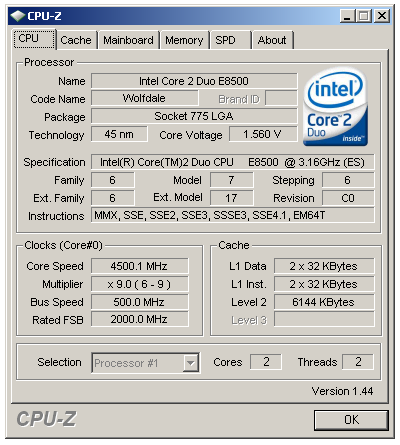 Designed to run at an already fast 3.16GHz, this E8500 is just starting to stretch its legs and show its true potential with some water-cooling TLC. |
We were able to overclock our E8500 sample all the way to 4.5GHz with water-cooling; what's more, we were able to demonstrate complete stability at these speeds running many hours of Prime95, a popular tool for stress-testing systems. Most X6800/X6850 owners will attest to this amazing achievement - the average overclock for top-bin 65nm CPUs falls somewhere near the 3.8 ~ 4.0GHz mark. Results such as these combined with Wolfdale's modest clock-for-clock advantage over Conroe show the prospect of 15% or more processing power when overclocking. Even though the official frequencies may not have changed significantly (yet) - a new maximum of 3.16GHz, up from 3.00GHz - this increase in overclocking headroom makes the E8500 a marvel to behold.
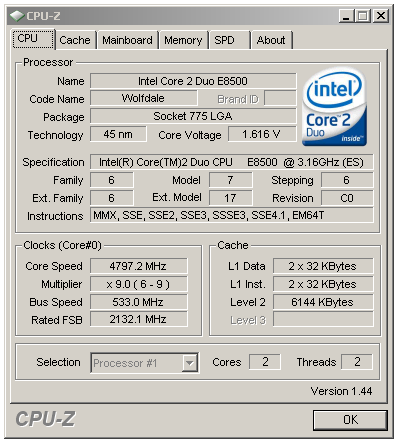
Our top (unstable) overclock on water is nothing short of impressive. Although we were unable to benchmark up here, future steppings may change that. The ability to POST and load Windows at 4.8GHz on water promises more to come….
A quick maximum-frequency run on water indicates the proverbial sky's the limit when it comes to overclocking the E8500. The maximum achievable frequency had more to do with our nerves than anything else. Given the voltage, our E8500 was more than happy to continue scaling higher. However, we eventually said enough is enough and called it quits - that point came when we were subjecting our poor 45nm CPU to over 1.6V, a level that could possibly require you hand over your credit card number in exchange for another CPU in no time flat. Quite simply, we believe any voltage over 1.45V is asking for trouble with 45nm processors and our conversations with Intel to date have all but confirmed our suspicions.
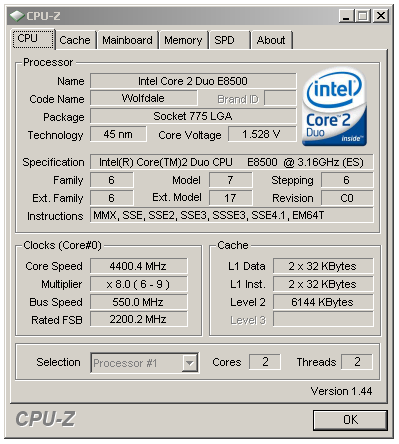
The E8500 is no slouch when it comes to chasing a high FSB. Of course, all of this will be for naught when Intel releases their next-generation Nehalem architecture.
Here's the obligatory high-FSB screenshot, for those that care. In case you missed it, we recently had an in-depth article on why high FSB overclocking might not really be the best approach to take when dialing in maximum system performance. Suffice it to say, our fascination with these displays of CPU or motherboard worthiness is rapidly waning. However, we are also not so stubborn as to not acknowledge the importance of high FSB potential when it comes to pushing processors with low multipliers. Our recommendation is straightforward, however: buy the model with the highest multiplier that you can possibly afford. Most motherboards (and systems) are far happier running 9x490 than 8x550.










45 Comments
View All Comments
mdma35 - Friday, October 9, 2009 - link
Epic Article was pleasure to read thnx for sucj informative stuffjamstan - Sunday, July 13, 2008 - link
I just did a build with an E8500. The temp always shows 30 degrees no matter how high I overclock it or what speed I have my Vantec Tornado at. Being an overclocker it stinks that I bought a cpu with a temp sensor that doesn't work. I guess its a common problem with this cpu and I hear Intel won't RMA a cpu with a bad sensor. I'm gonna be giving them a call.Johnbear007 - Saturday, March 8, 2008 - link
I'd still like to know (other than microcenter) what retailer(S) are carrying the q6600 for "under 200$". I would much rather have a sub 200$ q6600 than a 260$ e8400 from mwaveMrSpadge - Thursday, March 6, 2008 - link
I do not agree with much of mindless1's critique on page 3, but we arrive at a somewhat similar conclusion: the section " The Truth About Processor "Degradation" " is lacking. Rather than adressing my issues with mindless1's post I'll just explain my point.Showing the influence of temperature on reliability is nice and well, but you neglect the factor which is by far the most important: voltage. It's effect on reliability / expected lifetime / MTTF is much higher than temperature (within sane limits).
How did you generate the curves in the first plot on that page? Is it just a guess or do you have exact data? Since you mention the 8500 specifically I can imagine that you got the data (or formula) from some insider. If so I'd be curious about how these curves look like if you apply e.g. 1.45 V. There should be a drastic reduction in lifetime.
If you don't think voltage is that important and you have no ways to adjust the calculations, you could pm dmens here at AT. I'd say he's expert enough in this field.
MrS
Toferman - Thursday, March 6, 2008 - link
Another great article, thanks for your work on this Kris. :)xkon - Thursday, March 6, 2008 - link
where are the sub $200 q6600's? i know microcenter had some for $200, but they are no where near me. any other ones? stating it in the article like that makes me think they are available at almost any retailer for that price. maybe if it was rephrased to something like they have been known to be priced as low as $200 or something like that. then again. maybe i'm not in the know, and am just not looking hard enough.TheJian - Thursday, March 6, 2008 - link
Yet another example of lies. The cheapest Q6600 on pricewatch is $243. And that doesn't come with a 3yr warranty OR a heatsink. So really the cheapest is $253 for retail box with heatsink/fan and 3yr. That's a FAR cry from $200. Cheapest on Cnet.com is $255. Where did they search to find these magical $200 Q6600 chips? I want one. I suspect pricegrabber etc would show the same. I'm too lazy to check now...LOLMaulSidious - Thursday, March 6, 2008 - link
dunno about america but in britain you can get a q6600 anywhere for 130-150 poundsJohnbear007 - Thursday, March 6, 2008 - link
150 pounds is about 250-300$ american which is nowhere near what the articles author is claiming. One microcenter deal doesnt really constitute claiming you can bag one from retailer(S) for under 200$. Also, another poster pointed to what he called a q6700 for 80$. That is not true, it was an e6700 which is dual core not quad.Karaktu - Wednesday, March 5, 2008 - link
I would just like to point out that it has been possible to run a sub-90-watt maximum HTPC for nearly two years. In fact, I've been doing it.It DOES require a Core Duo or Core 2 Duo mobile chip, but MoD isn't a new concept.
ASUS N4L-VM DH
- Using onboard Intel graphics, Realtek SPDIF and Gigabit network
Core Duo T2500 (2.0GHz)
- Cooled by a Nactua NC-U6 northbridge cooler and 60mm fan set to low
2 x 1GB DDR2 667
Vista View D1N1-E NTSC/ATSC PCI-E tuner
Vista View D1N1-I NTSC/ATSC PCI tuner
- (That's two analog and two HDTV tuners)
1TB WDC GP 5400rpm hard drive
750GB Samsung Spinpoint F1 7200rpm hard drive
Antec Fusion case (rev 1)
- VFD
- 430-watt 80 Plus power supply
- 2 x 120mm TriCool fans set to low
- External IR for remote and keyboard
Running MCE 2005
Idles at 68 watts AT THE WALL and draws a maximum of 90 watts at full load (recording 4 shows and watching a fifth show/movie).
If I ever get around to dropping the PSU to an EA-380, I'm sure the efficiency would go up a little since I would be closer to that magic 20 - 80% range on the power supply.
Joe