Intel's 45nm Dual-Core E8500: The Best Just Got Better
by Kris Boughton on March 5, 2008 3:00 AM EST- Posted in
- CPUs
What's the next best thing to an Intel 45nm quad-core processor? Why, a 45nm dual-core, of course. At least that's what Intel seems to being saying lately. While we tend to agree, there are certainly more than a few important considerations to take into account when deciding just which CPU is best suited for your intended uses. Choosing a CPU can be as personal an experience as buying a new car. While you know what you want, it really comes down to what you need, what you can afford, and more importantly, what makes sense. Although the four-core model easily overclocked to 4GHz or higher on air alone certainly does sound sexy, the brown sub-compact in the corner of the lot may be just what you're looking for. Don't worry though; either way Intel has an answer for you….
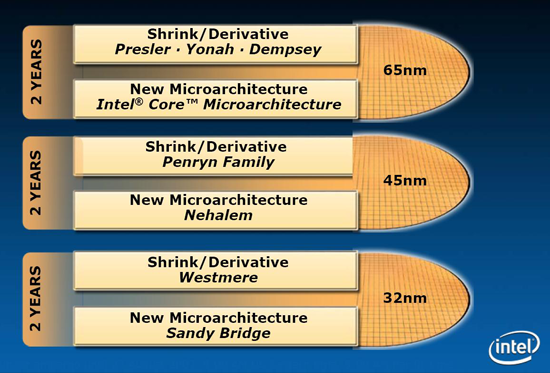
Intel's "tick-tock" strategy gives us a very early glimpse at the future of micro processing. If all goes well, Moore's Law should be as true in 2010 as it is today…
Amid rumors of manufacturing problems, the next step in the continuation of Intel's accelerated "tick-tock" strategy - which pledges process-technology shrinks of existing designs and the introduction of entirely new core architectures on an alternating two-year cycle - comes the release of a new line of 45nm dual-core processors, codenamed Wolfdale. Built on the familiar Core 2 architecture, these processors feature a few notable changes with some rather large implications for the overclocking crowd, all of which we will discuss in more detail later. For starters, advancements in process technology have allowed Intel to shrink the size of the transistors used in these CPUs from last-generation's 65nm down to 45nm, allowing for a ~50% reduction in die size for an equivalent design.
The changes don't end there; a few core processing modification have been made, making Wolfdale a little faster clock-for-clock than Conroe. These changes include but are not limited to: a new divider technique called Radix 16 that nearly doubles the speed of operations involving operand division, the introduction of 47 new Intel Streaming SIMD Extensions 4 (SSE4) instructions (many perfect for HD video production and decoding), and a unique 128-bit wide Super Shuffle Engine that significantly improves performance for all SSE-related instructions (i.e. content creation, image manipulation, and video encoding). Unfortunately, it will take some time for software developers to catch up with most of these innovations, but eventually we should see more and more programs and games that show the true power of these feature sets.
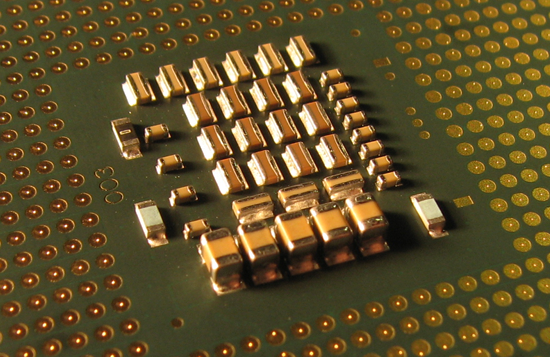
The layout of discrete components on the bottom of any Intel CPU is an easy way to quickly determine which product series you hold in your hands. This is what a 45nm E8000-series dual-core looks like.
Finally, the L2 cache size has been substantially increased. The E8000-series processors will feature up to 6MB of shared L2 cache, up from 4MB per core pair. However, the larger L2 cache comes with a move from the previous low-latency 4MB 8-way association scheme to a more complicated 24-way associated cache when using 6MB, adding precious nanoseconds to each data fetch. The larger cache is technically "better", but the higher latencies will in some cases negate the benefit, so this is not a clear improvement in 100% of cases. There has been no formal word yet from Intel as to whether this trade-off was a result of the use of the larger cache or if it was an intended design change.
All 45nm dual-core Intel CPUs will operate at a default bus speed of 333MHz (1333 quad-pumped), which is needed in order to give the included store forward technology and intelligent prefetch algorithms the fast memory access they desire. These background processes, combined with the use of the large L2 cache, are instrumental in Intel's recent success in hiding most of the traditional memory access latency experienced with many older designs. Although memory access operations are still slower than desired, more cache means these processes are able to look farther ahead, fetch more data into the L2, and increase the chances that an incorrect branch assumption will not result in a costly data stall. The move to an integrated memory controller (IMC), like that in Nehalem planned for a Q4 2008 release, will largely invalidate the necessity of these super-scalar caches.
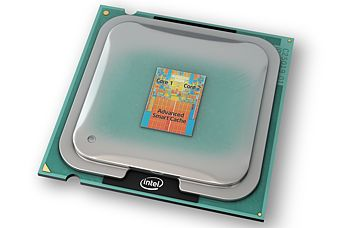
The Intel Core 2 Duo E8500 processor promises to be the fastest, most energy efficient dual-core CPU ever designed for the PC.
We have noted in previous articles what an amazing difference Intel's new high-K 45nm process has made in the improved switching efficiency and the reduction in leakage current of these tiny transistors. Our results with the Core 2 Extreme QX9650 were nothing short of impressive. First impressions left us feeling as though Intel had either made a mistake in calculating the processor's thermal characteristics, or more likely they decided to conservatively rate these new quad-cores relative to the older 65nm quad-core CPUs. In any case, the improvement was real and measurable.
Drawing upon that same success, the E8000-series of dual-core processors shows great promise when applied in situations that demand unrivaled performance and/or energy-efficient operation. While there is no doubt that the E8500 will excel when subjected to even the most intense processing loads, underclocked and undervolted it's hard to find a better suited Home Theater PC (HTPC) processor. For this reason alone we predict the E8200 (2.66GHz) and E8300 (2.83GHz) processors will become some of the most popular choices ever when it comes to building your next HTPC.
What's more, Intel has decided to stay with the classic LGA775 package for at least one more round, meaning there is a good chance an upgrade to one of these new 45nm processors could be easier than you originally thought it would be. Past upgrades have required the purchase of an entirely new motherboard due to modifications to the Voltage Regulation Module (VRM) specifications, dictating board-level hardware changes needed for new processor compatibility. Not so with Wolfdale; a simple micro-code BIOS update from your motherboard vendor is often all that is necessary to add official support for these CPUs. After that, it's only a matter of removing the old processor and installing the new one, and you can begin enjoying all the benefits an E8000-series processor has to offer.










45 Comments
View All Comments
mdma35 - Friday, October 9, 2009 - link
Epic Article was pleasure to read thnx for sucj informative stuffjamstan - Sunday, July 13, 2008 - link
I just did a build with an E8500. The temp always shows 30 degrees no matter how high I overclock it or what speed I have my Vantec Tornado at. Being an overclocker it stinks that I bought a cpu with a temp sensor that doesn't work. I guess its a common problem with this cpu and I hear Intel won't RMA a cpu with a bad sensor. I'm gonna be giving them a call.Johnbear007 - Saturday, March 8, 2008 - link
I'd still like to know (other than microcenter) what retailer(S) are carrying the q6600 for "under 200$". I would much rather have a sub 200$ q6600 than a 260$ e8400 from mwaveMrSpadge - Thursday, March 6, 2008 - link
I do not agree with much of mindless1's critique on page 3, but we arrive at a somewhat similar conclusion: the section " The Truth About Processor "Degradation" " is lacking. Rather than adressing my issues with mindless1's post I'll just explain my point.Showing the influence of temperature on reliability is nice and well, but you neglect the factor which is by far the most important: voltage. It's effect on reliability / expected lifetime / MTTF is much higher than temperature (within sane limits).
How did you generate the curves in the first plot on that page? Is it just a guess or do you have exact data? Since you mention the 8500 specifically I can imagine that you got the data (or formula) from some insider. If so I'd be curious about how these curves look like if you apply e.g. 1.45 V. There should be a drastic reduction in lifetime.
If you don't think voltage is that important and you have no ways to adjust the calculations, you could pm dmens here at AT. I'd say he's expert enough in this field.
MrS
Toferman - Thursday, March 6, 2008 - link
Another great article, thanks for your work on this Kris. :)xkon - Thursday, March 6, 2008 - link
where are the sub $200 q6600's? i know microcenter had some for $200, but they are no where near me. any other ones? stating it in the article like that makes me think they are available at almost any retailer for that price. maybe if it was rephrased to something like they have been known to be priced as low as $200 or something like that. then again. maybe i'm not in the know, and am just not looking hard enough.TheJian - Thursday, March 6, 2008 - link
Yet another example of lies. The cheapest Q6600 on pricewatch is $243. And that doesn't come with a 3yr warranty OR a heatsink. So really the cheapest is $253 for retail box with heatsink/fan and 3yr. That's a FAR cry from $200. Cheapest on Cnet.com is $255. Where did they search to find these magical $200 Q6600 chips? I want one. I suspect pricegrabber etc would show the same. I'm too lazy to check now...LOLMaulSidious - Thursday, March 6, 2008 - link
dunno about america but in britain you can get a q6600 anywhere for 130-150 poundsJohnbear007 - Thursday, March 6, 2008 - link
150 pounds is about 250-300$ american which is nowhere near what the articles author is claiming. One microcenter deal doesnt really constitute claiming you can bag one from retailer(S) for under 200$. Also, another poster pointed to what he called a q6700 for 80$. That is not true, it was an e6700 which is dual core not quad.Karaktu - Wednesday, March 5, 2008 - link
I would just like to point out that it has been possible to run a sub-90-watt maximum HTPC for nearly two years. In fact, I've been doing it.It DOES require a Core Duo or Core 2 Duo mobile chip, but MoD isn't a new concept.
ASUS N4L-VM DH
- Using onboard Intel graphics, Realtek SPDIF and Gigabit network
Core Duo T2500 (2.0GHz)
- Cooled by a Nactua NC-U6 northbridge cooler and 60mm fan set to low
2 x 1GB DDR2 667
Vista View D1N1-E NTSC/ATSC PCI-E tuner
Vista View D1N1-I NTSC/ATSC PCI tuner
- (That's two analog and two HDTV tuners)
1TB WDC GP 5400rpm hard drive
750GB Samsung Spinpoint F1 7200rpm hard drive
Antec Fusion case (rev 1)
- VFD
- 430-watt 80 Plus power supply
- 2 x 120mm TriCool fans set to low
- External IR for remote and keyboard
Running MCE 2005
Idles at 68 watts AT THE WALL and draws a maximum of 90 watts at full load (recording 4 shows and watching a fifth show/movie).
If I ever get around to dropping the PSU to an EA-380, I'm sure the efficiency would go up a little since I would be closer to that magic 20 - 80% range on the power supply.
Joe