Apple’s 45nm Refresh: New MacBook & MacBook Pro
by Anand Lal Shimpi on February 29, 2008 12:00 AM EST- Posted in
- Mac
Setting Expectations
An old middle school friend of mine is obsessed with Apple these days. She’s always asking me Mac questions or trying to get an idea of what’s coming down the pipe (Steve: if you’re listening, she’d drop her Palm in a heartbeat if she could edit Word/Excel docs on the iPhone).
Lately she’s been asking me about the updated MacBook and MacBook Pros, mainly trying to figure out when they’d be shipping. I told her it’d be late February at the earliest, but more likely March. It seems as if Apple is a very good customer of Intel’s and thus a late-February launch of mobile Penryn was possible. Instead of being elated, she was disappointed by the new notebooks.
How on earth could you be disappointed? We’re talking 45nm Penryn inside the MacBook and MacBook Pro, this is a huge deal. But no, she was disappointed because the upgrades seemed, at least on the surface, as silly and minor. Larger hard drives and slightly faster processors? She wanted a new design, a backlit keyboard on the base MacBook, she hadn’t the faintest clue of what 45nm high-k + metal gate transistors could mean for the new models.
And thus I find myself starting another Apple notebook review with a conversation about expectations.
For the past couple of years Intel has been on this tick-tock model of CPU releases. Every “tock”, which happens once every two years, Intel introduces a brand new CPU architecture, in this case that’d be the 65nm Conroe/Merom based Core 2 Duo CPUs. The "ticks" happen the alternate year (when no "tock" is going on), where performance enhancements are minor but the transistor feature size goes down. Penryn is a “tick”, it’s a 45nm derivative of the Conroe/Merom architecture.
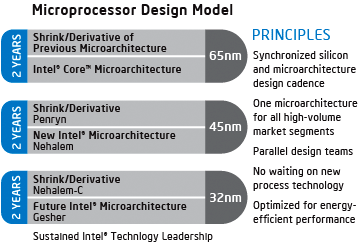
The new MacBook and MacBook Pro can be looked at as “tick” notebooks, as they are both based on Intel’s 45nm Penryn core. The CPU product name is still Core 2 Duo, but the core itself is smaller and runs cooler.
Because Penryn is built on a smaller manufacturing process (45nm vs. 65nm), Intel can cram in more transistors into the same space. Penryn is thus left with some architectural enhancements, although most of them fairly minor when it comes to real world performance (the full list can be found here). Penryn does add support for SSE4 instructions, however as we’ve seen on the PC side it’s going to take a while for developers to start using the new instructions and thus it can’t be counted as much of a performance-boosting feature today.

The two chips in the center are 65nm Merom (left) and 45nm Penryn (right) - note how much smaller the Penryn die is.
Penryn power consumption does go down considerably compared to its 65nm predecessor thanks to the 45nm manufacturing process. However the CPU is only a percentage of a notebook’s power budget, so it’s tough to say what improvement this will have on battery life (although you can guarantee that it will be positive).
As a “tick” in Intel’s cadence, Penryn is designed to at first slot into current motherboards. So with minimal effort, Apple was able to use Penryn in its existing Santa Rosa designs (Santa Rosa refers to the notebook “platform”, mainly the CPU/chipset combination).
The next tock won’t happen until the end of this year with Nehalem, also a 45nm chip but with many new features and markedly higher performance. Nehalem will require a brand new board design and thus you can expect to see larger changes in Apple’s Nehalem based MacBook/MacBook Pro updates.










51 Comments
View All Comments
tayhimself - Friday, February 29, 2008 - link
I really like the chicklet keyboards. I like the Vaios that have the chicklets too. Different strokes and all that....LoneWolf15 - Friday, February 29, 2008 - link
Ward...Wash the Beaver's mouth out with soap, would you?mmntech - Friday, February 29, 2008 - link
Lol. Only morons need to swear to get their point across. I do partially agree though. I didn't like the MacBooks keyboard compared to my old iBook G4's.Looks like the Penryn offers a small but decent improvement in battery life. When you're on the go, every little increase counts. These are very respectable numbers. With DVD playback, you can actually watch movies like the Godfather and Lord of the Rings on a single charge and still have some to spare. Apple has always been good with battery life, which is the primary reason I bough my iBook. Looks like there are also some small performance increases too. I suppose the iMac line will be receiving an update soon to include these processors. It will be curious to see if the add DDR3 as an option for them.
Phlargo - Friday, February 29, 2008 - link
What a horrible thing to say. He is certainly permitted his preference. I think you might be the tool for blankly assuming that his opinion is unjust.A good article, Anand. I'm not a Mac guy, but I know they lead the way in design and feature integration. I really agree with the comment below about it being more of an impression than a review. I always like your articles for that reason!
Kitsune - Friday, February 29, 2008 - link
MacBooks have a very limited multitouch capability. They can do some of the tricks that the Pros and Air can do (right-click by putting two fingers on the pad, scroll around by rubbing two fingers in the desired direction, zoom the screen in and out by holding the control key while moving fingers on the pad) and can't do some of the other things (rotate and zoom selected objects). Or if they can, Anand found some trick that I'm not aware of, as I have the new 2.1 gHz MacBook sitting next to me now and can't get it to perform the latter functions.Devo2007 - Friday, February 29, 2008 - link
That is correct (I was just about to update my comment stating this). I believe the two-finger scroll feature and such aren't new though -- I believe my friend's Merom-based Macbook has that feature as well.tayhimself - Friday, February 29, 2008 - link
This is the case yes.Devo2007 - Friday, February 29, 2008 - link
You caught the one later in the article, but currently page 3 still shows this:2) Multi-touch Track Pads: Both the MacBook and MacBook Pro now get the same multi-touch functionality as the MacBook Air.
Gary Key - Friday, February 29, 2008 - link
That is corrected now.Devo2007 - Friday, February 29, 2008 - link
On Page 3, you indicate that both the Macbook and Macbook Pro have the multi-touch trackpad. Isn't it just the Pro model that has multi-touch? (all the news articles I read about the launch of these portables indicated it was just the Pro model).