The MacBook Air: Thoroughly Reviewed
by Anand Lal Shimpi on February 13, 2008 12:00 AM EST- Posted in
- Mac
The SSD Discussion
Apple inadvertently mitigated some of the dangers and annoyances of a mechanical hard disk in the Air by going with a 1.8" drive. These drives are used in the iPod and are designed to be rugged, cool and quiet. Because we're comparing an already low power, quiet drive to the SSD many of the advantages of the SSD just aren't as noticeable.
One aspect of SSD performance that isn't often talked about is that performance doesn't change as the drive gets fuller. Mechanical disk drives are designed to write to the outer most sectors first (where read speed is the fastest) and the inner most sectors last (where read speed is the slowest). When your drive is mostly empty, everything gets written to the fast part of the disk. As it gets full, data is written to the slower parts and thus you get degraded performance. The same doesn't apply to a SSD, since we're just writing to flash; performance is the same regardless of what part of the flash you're reading from.
If money were no object and we had to make a recommendation today, we'd still take the SSD over the mechanical drive. It is more responsive in the areas that bothered us the most when using the Air, it increases battery life by a good 14% on average and most importantly - it lowers the risk of a drive failure while on the road. The first stipulation of that recommendation is the one that's worth paying attention to: if money were no object.
Apple charges a hefty $999 for the 64GB SSD option, and on a $1799 notebook that's not insignificant; we're talking 55% of the price of a standard MacBook Air just for a drive swap. Apple isn't making that much profit on the drive either. The 64GB Samsung SSD Apple uses in the Air costs around $760, Apple actually makes more from the 200MHz CPU upgrade than the $999 SSD.
The beauty of solid state storage is that it's based on Flash, whose prices are directly influenced by Moore's Law. We've been told that within 3 months you can expect the cost of these 64GB SSDs to drop by around 30%, so we'd be looking at around $530 for the same drive in the near term. Obviously we're talking about cost here, if we apply the same 28% markup Apple currently uses on the SSD option to the new price we get around $680 for the SSD upgrade in 3 months. There's no guarantee that Apple will pass on the savings but if they don't, you can always shop around for the drive from another vendor such as DVNation.
Price isn't the only thing that will improve with time: performance will as well. When the transition to solid state disks first started happening the controllers (the chip that sits between the PATA/SATA interface and the Flash memory) were hardly optimized for performance. Because performance was so poor, the first SSDs were used for industrial applications where the ruggedness of the drives were most important and performance didn't really matter.
As controller technology advanced, so did performance but since the SSD market was still small the manufacturers had to pick and choose their battles. The natural fit for higher performance drives was the 2.5" SATA SSD market, after all these drives would be going into expensive notebooks. Controller development for PATA drives just wasn't as far along and thus PATA SSD offerings generally lagged behind in performance compared to their SATA counterparts.

The ZIF connector, it's bendy
In order to maintain the slim form factor of the Air, Apple stuck with a PATA interface for the hard drive; this isn't your grandmother's 44-pin PATA connector, it's a 40-pin low profile, ZIF (Zero Insertion Force) ribbon connector. There is no SATA equivalent so if you want to build a very small device you need to rely on a PATA drive, which is exactly what Apple did. Unfortunately, it also means that the $999 SSD Apple uses isn't the fastest SSD in the world - the 2.5" models are much quicker.
What about Smaller SSDs?
While the 64GB drive used in the Air is fairly expensive today, you can find cheaper 32GB drives on the market. The cost to manufacture the 32GB version is exactly 50% so the retail price ends up being about half as well. The problem is that 32GB isn't enough space for an often used OS X machine.
The default install of OS X and all of its applications that ship with the Air eats up close to 20GB of space; add a few necessities like Microsoft Office or Photoshop, not to mention copying DVDs/movies to your hard drive to watch them unless you want to lug around the external DVD drive as well and you'll quickly run out of space on a 32GB drive.
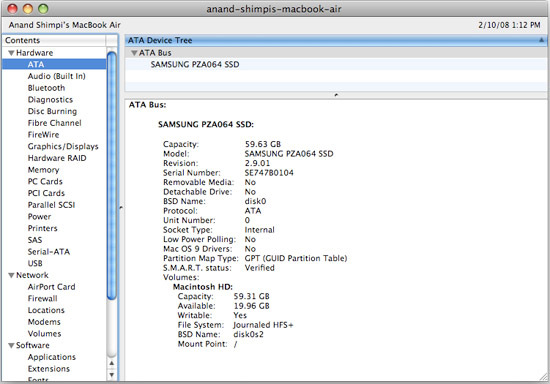
Ouch, only 19.96GB free? Hurry up Moore, we need larger SSDs.
When we were done installing all of the applications and test files needed for our benchmarks on the 64GB SSD we only had 19.96GB available. That's more than enough if you never install another application or copy any large content over, but chances are that won't happen.
Your best bet is honestly sticking with the 80GB PATA drive (unless money really isn't an object in which case just buy the SSD now and buy a larger one later) and upgrading to a 64GB or larger SSD when they are available.










41 Comments
View All Comments
mattbull08 - Monday, February 18, 2008 - link
actually a lot less "cool" but a much better option would be a panasonic T5 thicker but lighter than the MBA but with twice the battery life... and that last is really important in something you always carry and use all day, anything which can't go a full day without a charge is just not worth the expense (I know the T5 will do a UK->West Coast flight on a single charge).The only real loss is less performance (do you really need it on the road??) and nowhere near as nice a screen.
Really depends on what your usage is... but I'll get a T5 when my current notebook goes thanks.
blumenbach - Thursday, February 14, 2008 - link
"OK, so then the Sony TX, the Fujitsu P7k, the Toshiba Portege, the Dialogue Flybook, the Panasonic Toughbook, the Dell XPS1210, the Sony SZ, The LG XNote."The only one in this list that could compare with the MBA is the Portege, and even here it feels and looks like a plastic toy in comparison to the MBA. The display isn't near as sharp or bright on the Portege, and it's much slower. I owned the Sony, and Anand's review is right on: the cramped keyboard and tiny display made it a definite chore to use ergonomically.
So, yes, just like the MP3 player (iPod) and smartphone (iPhone) Apple has taken the ultralight class, studied what others have done, and have set a new benchmark by redefining what is possible with these devices.
themadmilkman - Thursday, February 14, 2008 - link
"Redefining what is possible with these devices?" That's taking it a bit far, and I'm a rabid Apple fanatic. The MBA is a first effort, and just that. I spent a good amount of time playing with one at the Apple Store yesterday, and the only thing I can say about it is that it is simply too large. I can do without the ports, the external drive, the non-removable battery, etc., since none of those things really affect how I use my laptop. But if the MBA were reduced to an 11" or even 12" screen with a slightly smaller bezel around the screen, I would buy one. Until then, it's worth it to just carry the extra two pounds and buy a MacBook.ninjit - Wednesday, February 13, 2008 - link
Regarding the 8 hour time-to-charge you noticed a few times. Did you calibrate the battery when you first got the Macbook Air.I've seen similar behavior on Macbook Pros before, when new or after buying a new battery - and it's almost always because the user failed to collaborate the battery initially.
It's one of those simple things that manufacturers tell people to do (for good reason in this case), but most ignore.
Omega215D - Wednesday, February 13, 2008 - link
I noticed that you missed the page down and page up buttons. I have to say that I like scrolling with the trackpad much better. Place two fingers on it and slide downward makes this a nice feature.To me the LED backlighting made the blacks a little richer and less prone to showing bleed like the regular LCD on the MacBook, did you feel this way too? I wished that LED backlighting is available for the regular MacBook like the one I just bought.
I like the way Apple did keyboard lighting on the Air than the one on the MacBook Pro. Black keys with lighting works much better than lighting on silver keys in my opinion. This being said I get by just fine using the light from the screen to illuminate my keys.
On a final note, there's no need to miss the right click button on the track pad, I just set the pad to accept clicks and allowed for two finger tapping to be a right click. I find it pretty difficult to go back to other laptops.
Omega215D - Wednesday, February 13, 2008 - link
I noticed that you missed the page down and page up buttons. I have to say that I like scrolling with the trackpad much better. Place two fingers on it and slide downward makes this a nice feature.To me the LED backlighting made the blacks a little richer and less prone to showing bleed like the regular LCD on the MacBook, did you feel this way too? I wished that LED backlighting is available for the regular MacBook like the one I just bought.
I like the way Apple did keyboard lighting on the Air than the one on the MacBook Pro. Black keys with lighting works much better than lighting on silver keys in my opinion. This being said I get by just fine using the light from the screen to illuminate my keys.
bpurkapi - Wednesday, February 13, 2008 - link
When I first heard rumors of the Air I was excited. But seeing that there is no opportunity to upgrade it is worthless to me. For $1800 the ability to upgrade should be standard. This makes me really enjoy the smaller and more affordable EEEpc. If the purpose is just basic internet and note taking the EEE is a much better choice for a college kid, then the overpriced Air. I see the air as a status notebook, at 13.3 it is not really an ultra portable, yes it is light but the form factor is not that portable. I believe the size of the EEE is about as small as one can go without serious drawbacks. I think the Air will sell like the iTV. I just wonder why Apple would release this subpar product following the iPhone? You would think it would have been a tablet and actually had a smaller form factor. As of now the Air is worthless compared to other portables. Why would anyone buy this when the Macbook has better specs and is only 2 pounds more. The thinness of the Air is a gimmick and really doesn't provide much more portability.Griswold - Tuesday, February 19, 2008 - link
But its a clear winner! This is why:http://www.abload.de/image.php?img=macbookcommodor...">http://www.abload.de/image.php?img=macbookcommodor...
Mathue - Thursday, February 14, 2008 - link
""EEEpc. If the purpose is just basic internet and note taking the EEE is a much better choice for a college kid""I dunno, the EEEpc is way too small. In my job on the road, field and office I need a light machine that has REAL keys. My fingers are large since I do actually do 'work' in addition my eyesight isn't what it once was. The tiny screen on the EEEpc might as well be an iPhone with the text size. And for heavens sake, if the 'Surf' EEEpc has a RAM slot, darn-it, put a door on it so you don't have the pull the machine apart! I also, much as I dislike it, must have perfect Word, Excel and Powerpoint compatibility, (Watching a colleague running Ubuntu on a Thinkpad July of last year for a pre-made company presentation was painful) the OEM linux 'office like' application doesn't give me that, at least there is office on the Mac. And don't say run XP on one of those, I deal with enough XP foibles as it is then to have to run it on a 7" screen with cramped keys. As it is the Air probably barely fits for me, but the EEEpc just goes way too far size wise and is even less of use.
brianb - Friday, February 15, 2008 - link
I can't wait for Anandtech to review the Lenovo X300 and do a side-by-side comparison:http://www.maccomplainer.com/macbook-complaints/le...">http://www.maccomplainer.com/macbook-complaints/le...
I still think the main disadvantage of the MB is the 4200 RPM PATA. If I were a business user, the HD speed would drive me insane with all the documents and spreadsheets I may have to edit on the plane, train, etc.