ASUS ROG Rampage Formula: Why we were wrong about the Intel X48
by Kris Boughton on January 25, 2008 4:30 AM EST- Posted in
- Motherboards
How to Choose an Appropriate Memory Configuration
Now that we have seen what impact tRD can have on memory performance, and we know how to determine whether certain memory configurations will work or not, the easiest way to go about deciding how to set up memory is to concentrate this knowledge into a table of candidates and then choose the best one. As you can see below, we have done just that.
Four target FSB frequencies (400, 450, 500 and 550MHz) were used in the construction of these tables. We chose these values because they represent the approximate best-case bus speeds for each tRD setting of concern (5, 6, 7, and 8). As we wrote earlier, the MCH can be overclocked in both the traditional sense - by raising the FSB - or by simply lowering the tRD from the default value at a specific bus speed. When these two effects are combined, the resulting strain on the MCH often requires a considerable amount of extra voltage in order to maintain stability. Because of this, MCH base operating frequency (i.e. FSB) increases detract from the ability to achieve the same low TRD values available at lower bus speeds. One of these two approaches to overclocking the MCH must be better than the other - the only question is which one is best? As it turns out the answer involves a delicate balance for each approach. Before we review our final recommendations, let's look at the contenders.
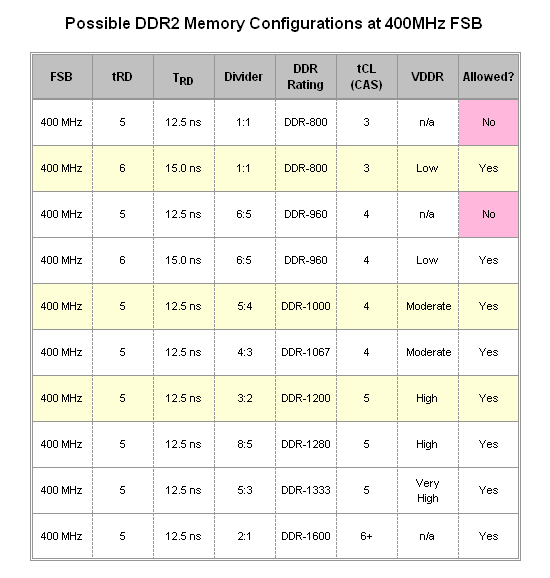
For the 400MHz FSB case three configurations stand out in particular - 1:1 for DDR2-800, CAS 3; 5:4 for DDR2-1000, CAS 4; and 3:2 for DDR2-1200, CAS 5. Of these three the last two are actually more appealing, not only because they offer the potential for higher memory bandwidths but also because a tRD of 5 is allowed for these configurations whereas CAS 3 operations using a 1:1 divider at 400MHz FSB is not possible with a tRD of 5. These results can be predicted using the "POST Test Equation" provided on the previous page. Those that choose to operate at 400MHz FSB (assuming this bus speed can be appropriately matched with one of their processor's available multipliers) need to decide whether to run the 5:4 or 3:2 divider. The decision might come down to the amount of memory being used - DDR2-1200 can be a rather lofty goal with four DIMMs installed, in which case DDR2-1000 would be the next best choice.
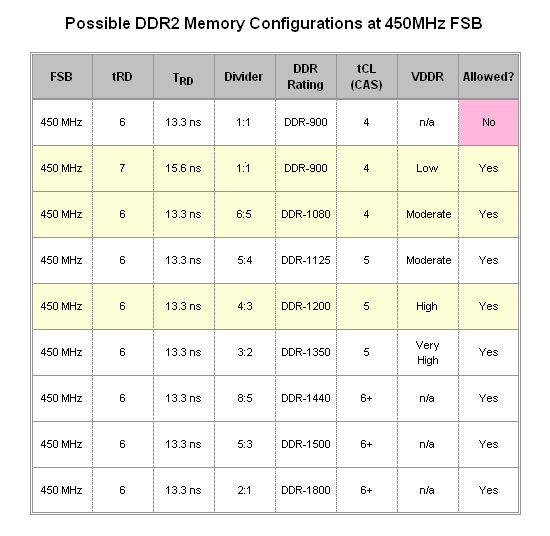
Moving on to the analysis at 450Mhz FSB, although we are able to show impressive memory read speeds at this same bus frequency using a 3:2 divider for DDR2-1350 CAS 5 at a tRD of 5, this configuration was far from stable on stock cooling alone - as was the memory speed. Most likely, the need to loosen tRD to 6 will be inevitable at this bus speed. Right from the start, we can see that TRD takes a hit as our minimum values thus far came at the lower 400Mhz FSB. What's more, possible memory configurations at this FSB do not seem to offer any real improvement over those at 400MHz. The first option worth considering, DDR2-900 at CAS 4, can be a little slow, especially considering that a tRD of 6 is not allowed. The DDR2-1200 choice will provide (at best) only miniscule gains over the same memory speed at 400MHz FSB because of the additional throughput efficiency made possible by the higher bus speed. Then again, the increase in TRD to 13.3ns, up from the minimum value of 12.5ns at 400MHz FSB, may completely negate any chance of a performance gain. Our last contender, DDR2-1080 at CAS 4, might be another neutral choice - on one hand there could be a small gain in performance over DDR2-1000 (CAS 4) seen at 400MHz FSB, but again the higher TRD may be this configuration's undoing.
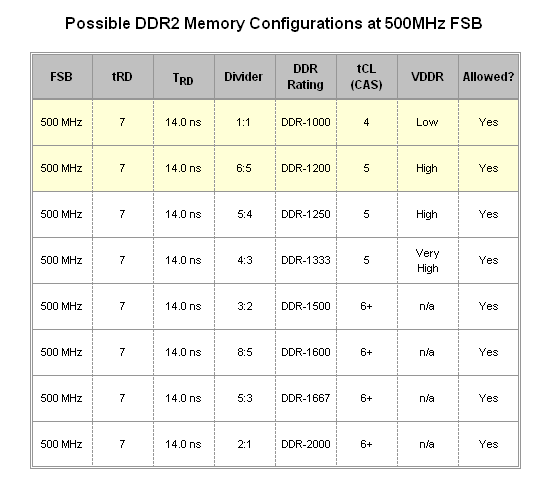
The meaningful choices at 500MHz FSB are even bleaker - here we find only two that merit any kind of attention (although you might be able to argue a point for the DDR2-1250 configuration). Having to further loosen tRD to 7 only compounds the issue of the slipping TRD value that we first saw at 450MHz FSB. On top of this, the DDR2-1000 CAS 4 and DDR2-1200 CAS 5 memory speeds are not unique to this FSB, effectively removing any incentive in choosing this bus frequency. Furthermore, the 4:3 and greater dividers are practically worthless as they attempt to push DDR2 memory to mostly unattainable speeds. Considering this, there is only one reason we would ever recommend bus speeds this high and that would be in the case of a severely limited CPU multiplier in which the extra FSB is required by the processor alone.
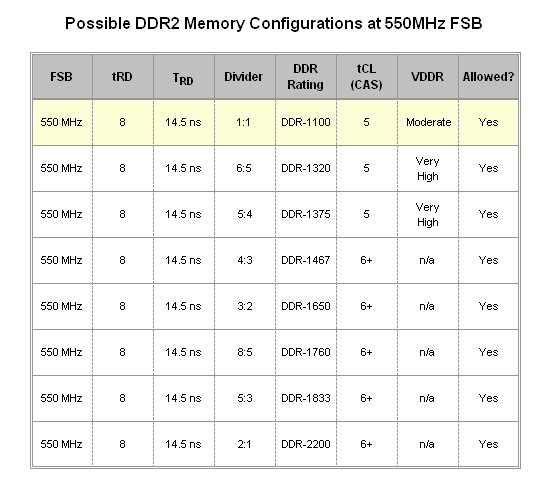
Without a doubt, 550MHz FSB represents the coup de grâce of ridiculously high bus speeds with only one divider (1:1) providing any substance to this horrible choice in settings. Again, we see the uncontrollable relaxation of TRD (at 14.5ns), which when coupled with a memory configuration of DDR2-1100 at CAS 5 certainly does not create a situation worth writing home about. Why anyone would choose to run their system this way is beyond us.
If there is one thing our studies here should teach us, it's the futility of searching for maximum performance in outrageously high bus speeds. Truthfully, we would argue that the best selections are possible at the "low" FSB of 400Mhz. Let us make it perfectly clear by saying that none of us here at AnandTech would ever tell you that 400Mhz FSB is an inferior choice. In fact, many of us make heavy use of this exact bus speed when setting up our personal systems for daily use. In the interest of fairness, let's take one last look at all of the highlighted configurations from the tables above.
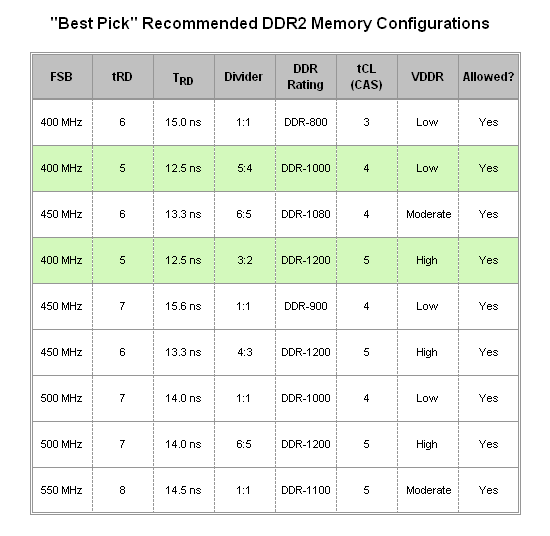
When viewed together the task of picking out a couple of the best choices becomes rather simple. A+ ratings, of course, go to the two configurations colored in light green (5:4 for DDR2-1000 CAS4 and 3:2 for DDR2-1200 CAS 5). You may be surprised, as we mentioned earlier, that they both use a humble 400MHz bus speed. If forced to choose another option, close second place awards might go to 450Mhz FSB - 1:1 and DDR2-900 CAS 4, or 4:3 DDR2-1200 CAS 5 (assuming your motherboard is capable of stable operation with the sometimes poorly implemented 4:3 divider). Just do not forget - whatever memory option you choose, be sure to remember the importance of tRD.
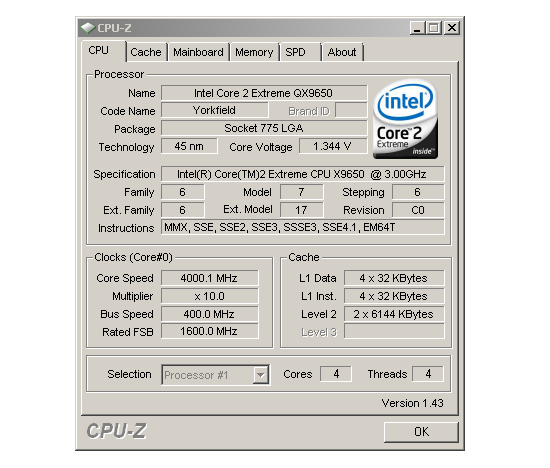
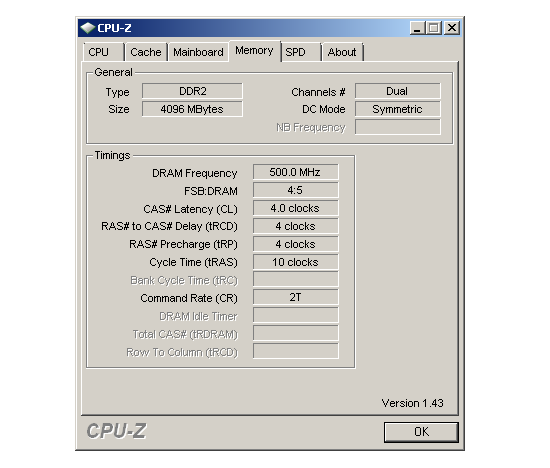
In the end we decided to run our Intel Core 2 Extreme QX9650 at a final FSB of 400MHz with a multiplier of 10.0x at an even 4GHz. Our 4x1GB of OCZ DDR2 PC2-8000 Platinum Extreme Edition memory was set to run at DDR2-1000 (5:4) CAS 4 with a tRD of 5. Ultimately, the ASUS Rampage Formula provided us the ability to build a well-tuned system. Without question, ASUS' addition of BIOS options for direct tRD manipulation was instrumental to our successful overclock. When paired with top-end GPUs from either ATI or NVIDIA, our rig becomes a formidable gaming platform for enjoying today's titles and beyond.










73 Comments
View All Comments
Vikendios - Thursday, January 31, 2008 - link
Very Interesting. But I believe that AT is also guilty of perpetuating the chipset/multiple GPU incompatibility (or non-optimization) myths, by not giving us systematic reviews of X38/48 and 680/790i using both ATI and Nvidia twinned cards.And if some BIOS adjustments or driver updates are becessary to twin Nvidia cards under Intel chipsets, or ATI/AMD cards under Nvidia's, kindly tell and guide us.
I'm not a conspiration theorist, but I think there is more than meets the eye in the present situation.
The apparent paradox of Intel (chipsets) pushing AMD (Crossfire) solutions is just marketing cycle hysteresis from the days when ATI was still an independent canadian company.
But both Intel and AMD resent video card chip manufacturers forcing their way into hard-wired motherboard real estate thru the multiple GPU concept, with attendant slot and chipset modifications. With the demise of Via, Intel and AMD believe they can own the chipsets, as long as the motherboard manufacturers are only assemblers.
For Nvidia, multiple GPU is an easy way to extend the life of a good graphic chip until the next generation comes up, but mostly it provides for a temporary proprietary claim on the motherboard design. 3dfx first tried that years ago in Voodoo days and it worked. It worked again when ATI couldn't follow up fast enough on SLI and had to fall in AMD's arms.
Nvidia gambled that SLI would allow it to impose its own chipset business, either by technical or marketing (SLI endorsment) means. What next ? Special gaming CPU's ? That's a dangerous taunt, although Intel doesn't yet dare buy them, or compete directly with them with their own GPU's, out of anti-trust concerns in Brussels.
Holly - Wednesday, January 30, 2008 - link
Excelent description of memory timing magic. Thumbs up :-)FSBastrd - Tuesday, January 29, 2008 - link
I may have come off a little brash with my first comment. The article is pretty sweet, and I was able to read through it without the pictures, but that doesn't mean I wouldn't like to view them. It's not just this article either. Pictures pretty much never load on this website for me.kjboughton - Wednesday, January 30, 2008 - link
Do you run some type of ad blocker? It may be causing problems by incorrectly blocking images from our servers...FSBastrd - Wednesday, January 30, 2008 - link
I'm basically running a stock version of Firefox, so no. Ironically, the ads are just about the only pictures that do load for me. Also, all of the picture for the AnandTech homepage load for me, it's just the pics in the articles This is the only website that really gives me problems. One last thing, some (rare) pictures do load for me from the articles. All in all, it's quite strange, and I can't figure it out.FSBastrd - Tuesday, January 29, 2008 - link
Am I the only one who can't get pictures to load from this site. It would sure make this article a whole lot easier to follow along.sje123 - Tuesday, January 29, 2008 - link
Excellent review as ever!Quick question with regard to Watercooling blocks for this board. It looks more or less identical to the X38 apart from the different chip in the NB, therefore I'm wondering if you could tell me whether or not you think an ASUS X38 NB block would also fit the ASUS X48 Rampage?
is the NB under the cooler the same size etc and are the mouting screws in the same position as the X38 eg the Maximus?
THe SB and the mofset coolers will be the same as the Maximus.
snarfbot - Sunday, January 27, 2008 - link
alright, pretty exciting results here.at trd of 8 (default) at 400mhz 1:1 cas 4, i got 7687mb/s read, and 64ns latency in everest.
at trd of 6 at the same speed, divider and cas setting i got 8089mb/s read, and 59.8ns latency.
then just for fun i bumped the speed upto 500 and loosened the timings to cas 5, at 5:4, i left the trd at 6. at these settings i got 8640mb/s read, and 57.5 latency.
the latency suprised me, as the trd remained the same, and i actually loosened the cas latency.
anyways pretty good results.
processor is a e2140@3200mhz.
snarfbot - Sunday, January 27, 2008 - link
alright, i have a ga-p35-ds3l. im running the fsb at 400, memory at 1:1 cas 4.i set trd to 6 in the bios. based on the formula, it shouldnt even post.
trd(6) - tcl(4)/n(1) =fsb400(2)/1
2=2
im gonna run through sandra and see what the difference is, if there is any, or perhaps this setting doesnt work correctly on this board.
Fyl - Sunday, January 27, 2008 - link
not to lower the merits of this great article but since I've read it I've been experimenting on my machine different settings and for some of them your formula doesn't seem to stand; here's an example of a stable configuration, no overvoltage to anything:E8500@3.6 (400MHzx9)
P35-DS4 (tRD 7)
2x2G DDR2 800 (400MHz, 5-5-5-12)
based on your formula N = 400:400 = 1 and x = 2
therefore 7-(5/1) > 2/1 => 2 > 2 => false but actually working
am I missing anything?