ZEROtherm Nirvana: Designed for Top Performance
by Wesley Fink on January 16, 2008 5:00 PM EST- Posted in
- Cases/Cooling/PSUs
Noise Levels
For many enthusiasts upgrading cooling the goal is maximum stable overclock, and they will live with the inconvenience of a louder system. For other users silence is the most important factor, and these users will forgo maximum overclocking if that increases system noise levels.
The specified 39 dB(A) seems realistic for a 120mm high-output fan, but ZEROtherm did not specify whether this noise measurement was at low speed or high speed. We expected the specification was low-speed noise, so the high-speed noise measurement was an unknown.
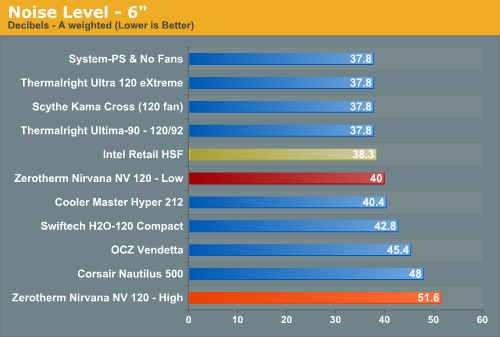

Test Results at stock speed with the Nirvana are spectacular, but you can see from the noise graphs that the performance comes with the trade-off of higher noise. You can clearly see the high noise levels at the high-speed setting in these graphs, and you can definitely hear the fan. However, the sound and frequencies are not high-pitched or whining and are generally easy to tolerate. Closing the case brings the noise levels down to near silence even at top fan speed. For most users with a closed case noise at top fan speed will not be a large issue unless they are sleeping next to the operating PC.
At low speed, the fan is essentially silent, but we found performance average at low speed with no real threat to the top performers. You can dial a nice balance in with the fan controller of the Nirvana, however. Performance at around 2000RPM is almost the equal of that measured with the fan on high, and competitive with the best coolers tested. Even better, noise levels at ~2000RPM are generally not audible in our test room and will be acceptable to most users.
Overclocks at 2000RPM do not reach as high, topping out at 3.87GHz. Most will find this compromise of performance versus noise very acceptable, and this is still one of the best coolers we have tested no matter how you measure the performance and noise.










38 Comments
View All Comments
Iketh - Wednesday, January 16, 2008 - link
umm that last graph clearly shows u the temp at max stablePolymerTim - Thursday, January 17, 2008 - link
Ahh, yeah, that would be it. So just disregard my last sentence. :)GhandiInstinct - Wednesday, January 16, 2008 - link
These cooler reviews provided a list of motherboards this thing can fit on. My # 1 problem is finding out if my motherboard or a new motherboard can support a cooler I want to mount.The manufacturer is very weak in providing this information.
Wesley Fink - Thursday, January 17, 2008 - link
Most of the top motherboard makers are very aware these days of the size and fit of the major coolers. There usually is no real problem with those top boards. Where we usually see fit issues is with the cheaper or lower line boards where board real estate is often a premium.Our problem is that it's not really possible to report a cooler fit on every board out there. We have tried in the past to comment on the major board fit but that is becoming a moot point since there are very few cooler fit issues at the top any more.
Our motherboard reviewers do a pretty good job of pointing out potential cooler fit problems in their reviews. The best source of the information you want might be to go back to the motherboard review for the board in question. We will also try to do a better job of pointing out any fit issues we ran into in our cooler reviews.
ussfletcher - Wednesday, January 16, 2008 - link
My friend bought one of these and when he installed it there were 2 metal edges poking out quite far from the bottom and caused his processor to overheat in seconds, I'm quite sure that it was installed correctly.. i was there.Wesley Fink - Thursday, January 17, 2008 - link
I've looked at the Nirvana closely and I can't figure out where the two metal protrusions might have been on your friend's cooler. The one I tested was very nicely finished, but defective ones can always slip through.. Can you please describe the manufacturing defect in more detail as I just can't get a mental picture of what was wrong.shabby - Wednesday, January 16, 2008 - link
What were the idle/load temps using the low fan setting?Wesley Fink - Wednesday, January 16, 2008 - link
I will add the Low speed results to the graph. Idle was 2C warmer than High and load was 3C warmer.