The Gigabyte GA-X48T-DQ6 - Redefining the High End?
by Rajinder Gill on January 2, 2008 3:15 AM EST- Posted in
- Motherboards
Board Layout and Features
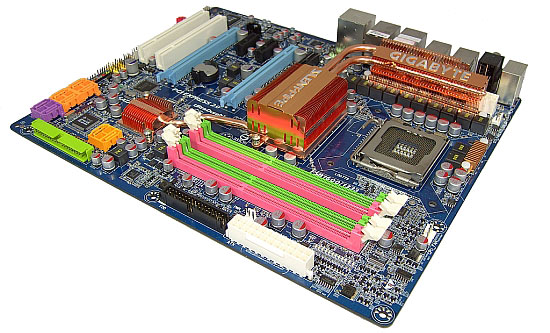 |
Though the color scheme of this board may seem a little garish (the pink and green memory slots are the worst offenders), it's the boards' features that interest us most. Gigabyte utilizes low RDS MOSFETs for the CPU PWM, memory, and chipset. The CPU power supply is a reported 12-phase design, utilizing five MOSFETs per phase. Gigabyte used the Intersil ISL6327 buck controller, which is only a 6-phase device, so in effect this is not a true 12-phase power supply as marketing materials would lead you to believe. Gigabyte's implementation of the ISL6327 controller is to feature a 3-step software controllable phase shutdown option, which is configurable via the supplied "Dynamic Energy Saver" OS software. We rather like the idea of user configurable phase control. When using quad-core processors for simple applications such as browsing the web, why not save motherboard power consumption by closing down some of the PWM phases? In truth, the power savings of this feature are not huge, but we still regard this as a step in the right direction from Gigabyte.
The memory and Northbridge power supplies are a dual phase design. The MOSFETs used by Gigabyte have a low conduction resistance and are of high quality. This allows for a wide power supply bandwidth and low output impedance, both favorable for overclocking. Dual phase memory power has been used by ASUS in their top-end boards for the last few months and has pretty much become "de rigeur" for companies who wish to compete with the excellent 4GB memory overclocking potential of ASUS motherboards. Not only has Gigabyte jumped on the dual phase power bandwagon for memory, they have also upped the ante by using dual phase power for the X48 MCH chipset. Clean power supply lines to the X48 chipset should easily help bring stock Northbridge voltage support of 1600 FSB to this motherboard.
We are advocates of dual phase memory power. High-speed DDR3 memory modules demand wide bandwidth and a low impedance power supply. A single MOSFET in this application may offer superior ripple rejection but will struggle to supply low impedance at high frequencies, especially if we consider the power draw of four overclocked DDR3 memory modules. Gigabyte has also tuned this board for DDR3-1900MHz memory speed, when using A-DATA's 2GB DDR3-1900 kit and XMP profiles. As usual, Gigabyte uses SMT solid polymer capacitors in all locations. There are eight fan headers to provide cooling options to all key motherboard areas. Fan control is offered via the supplied Easy Tune 5 Pro software for the CPU, System, and Power fan headers. Unfortunately, there are no onboard power and reset buttons. For users that want to benchmark this motherboard on an open test-bed, onboard switches would have been a welcome and expected addition at the price point. The onboard audio is supplied by the very good Realtek ALC889A codec that features DTS connect and full Blu-Ray and HD-DVD audio support.

The CPU socket area is clean enough to allow the mounting of large CPU coolers. The issue is that Gigabyte has once again used their "Crazy Cool" heat plate behind the socket heatsink. This means that top-end air coolers that rely on a back-plate and screw mounting cannot be used on this motherboard without modifications to either the cooler or the motherboard. The Crazy Cool heatsink also doubles up as the retention bracket for the stock Northbridge cooler. Therefore, if the Crazy Cool heatsink is removed, the user will also have to find another means of securing the Northbridge heatsink to the board. In our opinion, Gigabyte could easily omit this heatsink design altogether, as it does virtually nothing to ensure better overall motherboard temperatures. Crazy Cool actually serves as a hindrance to those who wish to use top-end air coolers.
The 8-pin ATX power connector is located just behind the PWM heatsink at the top right corner of the picture. The Northbridge, Southbridge, and PWM heatsinks are connected via a heatpipe. Users who wish to water-cool any of these areas will need to replace the entire stock assembly with aftermarket cooling solutions. Lastly, stock Northbridge voltage is set to 1.45V on the latest BIOS we have received. This means that the chipset runs very hot, requiring active cooling with a good fan to ensure stability if this board is to be used for overclocking.
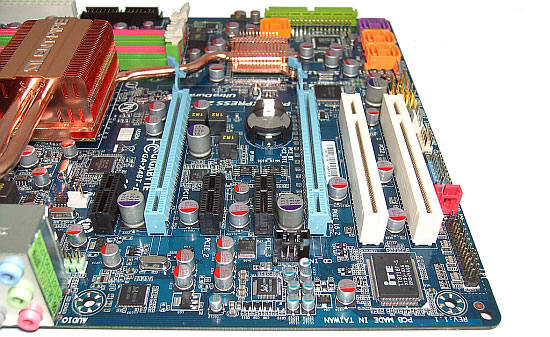
ATI CrossFire support is offered via two x16 PCI-E 2.0 slots. Three PCI-E x1 slots are available for use, though as always PCI-E x1 compatible devices are still not available in abundant quantities. Located at the lower end of the board are two PCI slots, with access to the lowest PCI slot even if CrossFire is used. The CMOS clear jumper is placed above the second PCI-E x16 slot, making it a little awkward to get to once a graphics card is inserted in either PEG slot. Gigabyte again uses their dual BIOS system, which features self-recovery in the event of a corrupt BIOS file.
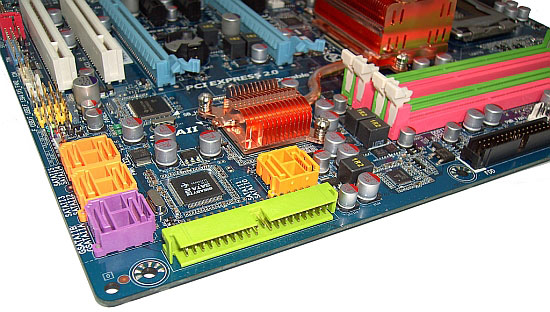
There are a total of eight SATA ports; six come via the Intel ICH9R Southbridge offering RAID 0, 1, 0+1, 5 or JBOD support. The other two SATA ports use Gigabyte's own SATA controller, offering RAID 0, 1 and JBOD support. The IDE connector sits to the right of the SATA ports, with enough clearance to make cable insertion easy, even when a long graphics card is used.
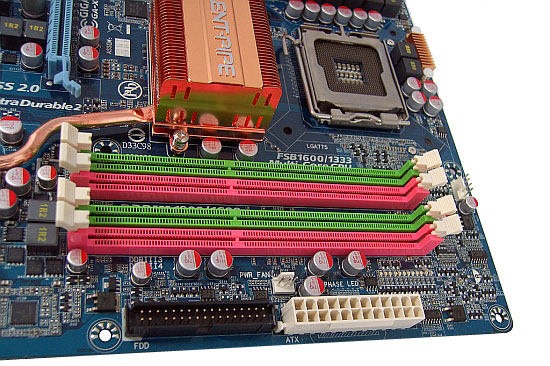
The IDE floppy and ATX 12V connectors are placed conveniently at the right edge of the motherboard; again, there is plenty of clearance around each connector to ensure ease of use.
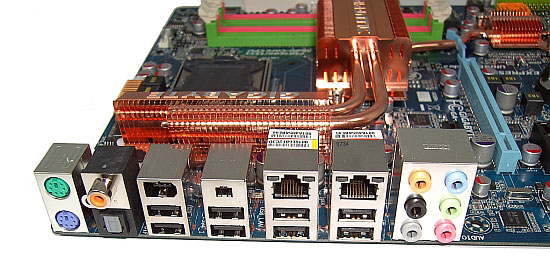
The rear I/O port features eight USB ports, S/PDIF and TOSLINK output, two IEEE 1394a ports, two RJ45 ports, and PS/2 keyboard and mouse ports. Six audio jacks are also available for the Realtek ALC889a onboard audio chip.
Gigabyte's supplied cable package consists of four SATA cables, an IDE cable, and an expansion bracket that provides two eSATA ports. The software bundle includes Easy Tune 5 PRO, which allows Windows based overclocking of the Front Side Bus as well as adjustment of CPU Vcore and memory voltages. There are a host of automatic overclocking features, which overclock the system when under load. Manual overclocking of graphics cards is also possible via the Easy Tune 5 interface.










37 Comments
View All Comments
Frumious1 - Thursday, January 3, 2008 - link
What are you, the jilted lover of Raja or something? Seriously, I can't say I blame the AT crew for taking a break. Me and my family certainly did our fair share of slacking off over the holidays.Merry Christmas, Foxy Scrooge....
8steve8 - Wednesday, January 2, 2008 - link
i just got 8gb od ddr2 800 1.8v for $180 shipped from newegg.8GB of DDR3 costs $1,150 shipped from newegg...
thats not at typo.
DDR3 is irrelevant for now.
10x cost for 3% perf boost...
I'm not even going to read this review.
Kougar - Wednesday, January 2, 2008 - link
This makes no sense. Gigabyte offers GTL controls on the P31-DS3L, values are: 0.636, 0.603, 0.566, 0.54. Why offer them on a $80 budget board but not a ~$300 X48T end-of-the-world board?? I was expecting them to be there when I heard about the redesign.This was a great review, and I am still reading/rereading it to absorb the info. I had a few questions though... You said FSB Overvoltage control requires 1.4v for both processors, and stock is 1.15v?? I never touched this setting by more than +1 with my Q6600, but it might explain a few things. How or where did you find out what the stock VTT value was, as I wish to be able to look up this info myself for future reference and check the P35 version.
Rajinder Gill - Wednesday, January 2, 2008 - link
I used a DMM and probed both the supply mosfet and GTL transistors.Regards
Raja
Kougar - Wednesday, January 2, 2008 - link
Thanks for your reply! Are there any guides or what do you recommend for novice multimeter users trying to discern which mainboard components power what. I don't mind doing the research, I just need a pointer at where to get started. I have tried before but was not sure if I was measuring the correct components.Just for proof, here is a screenie of the P31 DS3L $75 board's GTLREF menu: http://i111.photobucket.com/albums/n129/Chanur64/I...">http://i111.photobucket.com/albums/n129/Chanur64/I...
I can't fathom why the X48-DQ6 lacks this, could they be waiting to add it in later when the BIOS is more mature?
PLaYaHaTeD - Wednesday, January 2, 2008 - link
Since nobody cares to ask, I will go ahead:When can we buy an X48 Motherboard, along with a Q9450 cpu? How can you give such a comprehensive preview, and talk about recommendations without addressing a release date?
If some of the rumors are true about X48/Wolfdale/Yorkfield being delayed to possibly march, then wouldn't it be irrelevant to speak about recommending this product 2-3 months before it will even be available?
Gary Key - Friday, January 4, 2008 - link
ETA of the X48 boards is unknown. They are ready, from a BIOS viewpoint the Gigabyte boards need some more work but the ASUS boards that will be reviewed next week are about 97% there. Boards have been manufactured by all of the majors, it is up to Intel to pull the trigger. It was going to be in December, moved to 1/7/08, moved to 1/21/08, and is now in a holding pattern waiting on X38 stocks to clear out to some degree, which is surprising as most of the suppliers will move X38 downward to replace the mid-market P35 boards.The Q9450 and others will be announced shortly and official launch dates will be available at that time. Once again, up to Intel, but after the Phenom launch, they have no real reason to hurry up. The reason for the previews is provide just that, a preview, but we were expecting (along with Gigabyte/ASUS/MSI) that boards would be launched by the 21st of this month.
minimeat - Wednesday, January 2, 2008 - link
Good review on the BIOS features, i've been looking for this kind of detail for each timing number to be explained for a while, as none of this information is in the Gigabyte manual for any of their motherboards (HINT HINT).Anyways, you forgot to explain one really important number that i have been wondering about for a while, the Refresh to ACT Delay. Can someone please explain this number, either update the review or post it here, it would be much appreciated. I noticed that they had it set to 60 in the review, and there is no Auto option inherent in the motherboard's bios for this number, and i have no clue what it does. Thanks!
Glenn - Wednesday, January 2, 2008 - link
Looks like Anands crew spent plenty of time with this board! Amazing that no comparison benchmarks are shown against more mainstream boards like 965s, P35s or some AMD flavors? All that work with very little usefullness outside of early adoptee's!Gary Key - Friday, January 4, 2008 - link
Hi,We will have a Intel chipset comparison roundup the week of the 28th, maybe earlier if Intel decides to launch this product according to the last timeline. We will have the ASUS X48 boards up next week with a very detailed MCH overview and the MSI X48 board the week after with some Quad CrossFire loving if the drivers make it. These previews are concentrating on getting the most out of the board, the roundup will concentrate on comparisons to other available products.