The Gigabyte GA-X48T-DQ6 - Redefining the High End?
by Rajinder Gill on January 2, 2008 3:15 AM EST- Posted in
- Motherboards
Board Layout and Features
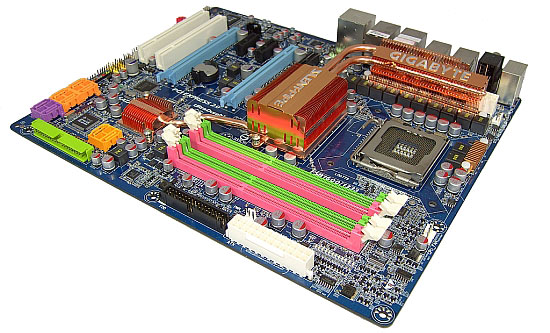 |
Though the color scheme of this board may seem a little garish (the pink and green memory slots are the worst offenders), it's the boards' features that interest us most. Gigabyte utilizes low RDS MOSFETs for the CPU PWM, memory, and chipset. The CPU power supply is a reported 12-phase design, utilizing five MOSFETs per phase. Gigabyte used the Intersil ISL6327 buck controller, which is only a 6-phase device, so in effect this is not a true 12-phase power supply as marketing materials would lead you to believe. Gigabyte's implementation of the ISL6327 controller is to feature a 3-step software controllable phase shutdown option, which is configurable via the supplied "Dynamic Energy Saver" OS software. We rather like the idea of user configurable phase control. When using quad-core processors for simple applications such as browsing the web, why not save motherboard power consumption by closing down some of the PWM phases? In truth, the power savings of this feature are not huge, but we still regard this as a step in the right direction from Gigabyte.
The memory and Northbridge power supplies are a dual phase design. The MOSFETs used by Gigabyte have a low conduction resistance and are of high quality. This allows for a wide power supply bandwidth and low output impedance, both favorable for overclocking. Dual phase memory power has been used by ASUS in their top-end boards for the last few months and has pretty much become "de rigeur" for companies who wish to compete with the excellent 4GB memory overclocking potential of ASUS motherboards. Not only has Gigabyte jumped on the dual phase power bandwagon for memory, they have also upped the ante by using dual phase power for the X48 MCH chipset. Clean power supply lines to the X48 chipset should easily help bring stock Northbridge voltage support of 1600 FSB to this motherboard.
We are advocates of dual phase memory power. High-speed DDR3 memory modules demand wide bandwidth and a low impedance power supply. A single MOSFET in this application may offer superior ripple rejection but will struggle to supply low impedance at high frequencies, especially if we consider the power draw of four overclocked DDR3 memory modules. Gigabyte has also tuned this board for DDR3-1900MHz memory speed, when using A-DATA's 2GB DDR3-1900 kit and XMP profiles. As usual, Gigabyte uses SMT solid polymer capacitors in all locations. There are eight fan headers to provide cooling options to all key motherboard areas. Fan control is offered via the supplied Easy Tune 5 Pro software for the CPU, System, and Power fan headers. Unfortunately, there are no onboard power and reset buttons. For users that want to benchmark this motherboard on an open test-bed, onboard switches would have been a welcome and expected addition at the price point. The onboard audio is supplied by the very good Realtek ALC889A codec that features DTS connect and full Blu-Ray and HD-DVD audio support.

The CPU socket area is clean enough to allow the mounting of large CPU coolers. The issue is that Gigabyte has once again used their "Crazy Cool" heat plate behind the socket heatsink. This means that top-end air coolers that rely on a back-plate and screw mounting cannot be used on this motherboard without modifications to either the cooler or the motherboard. The Crazy Cool heatsink also doubles up as the retention bracket for the stock Northbridge cooler. Therefore, if the Crazy Cool heatsink is removed, the user will also have to find another means of securing the Northbridge heatsink to the board. In our opinion, Gigabyte could easily omit this heatsink design altogether, as it does virtually nothing to ensure better overall motherboard temperatures. Crazy Cool actually serves as a hindrance to those who wish to use top-end air coolers.
The 8-pin ATX power connector is located just behind the PWM heatsink at the top right corner of the picture. The Northbridge, Southbridge, and PWM heatsinks are connected via a heatpipe. Users who wish to water-cool any of these areas will need to replace the entire stock assembly with aftermarket cooling solutions. Lastly, stock Northbridge voltage is set to 1.45V on the latest BIOS we have received. This means that the chipset runs very hot, requiring active cooling with a good fan to ensure stability if this board is to be used for overclocking.
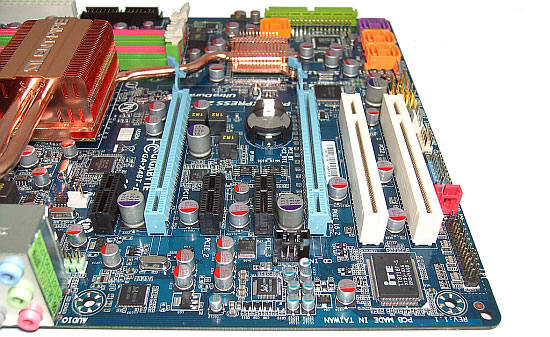
ATI CrossFire support is offered via two x16 PCI-E 2.0 slots. Three PCI-E x1 slots are available for use, though as always PCI-E x1 compatible devices are still not available in abundant quantities. Located at the lower end of the board are two PCI slots, with access to the lowest PCI slot even if CrossFire is used. The CMOS clear jumper is placed above the second PCI-E x16 slot, making it a little awkward to get to once a graphics card is inserted in either PEG slot. Gigabyte again uses their dual BIOS system, which features self-recovery in the event of a corrupt BIOS file.
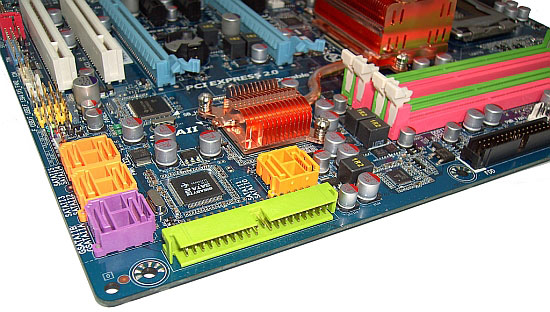
There are a total of eight SATA ports; six come via the Intel ICH9R Southbridge offering RAID 0, 1, 0+1, 5 or JBOD support. The other two SATA ports use Gigabyte's own SATA controller, offering RAID 0, 1 and JBOD support. The IDE connector sits to the right of the SATA ports, with enough clearance to make cable insertion easy, even when a long graphics card is used.
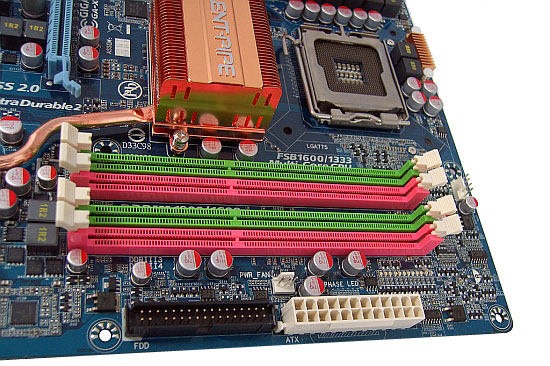
The IDE floppy and ATX 12V connectors are placed conveniently at the right edge of the motherboard; again, there is plenty of clearance around each connector to ensure ease of use.
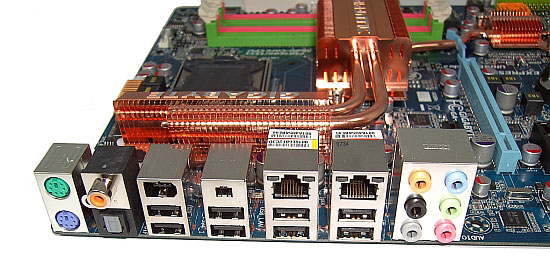
The rear I/O port features eight USB ports, S/PDIF and TOSLINK output, two IEEE 1394a ports, two RJ45 ports, and PS/2 keyboard and mouse ports. Six audio jacks are also available for the Realtek ALC889a onboard audio chip.
Gigabyte's supplied cable package consists of four SATA cables, an IDE cable, and an expansion bracket that provides two eSATA ports. The software bundle includes Easy Tune 5 PRO, which allows Windows based overclocking of the Front Side Bus as well as adjustment of CPU Vcore and memory voltages. There are a host of automatic overclocking features, which overclock the system when under load. Manual overclocking of graphics cards is also possible via the Easy Tune 5 interface.










37 Comments
View All Comments
Ozlaw - Monday, June 23, 2008 - link
I recently switched the inner workings of my computer from a Sriker Extreme, X8000 CPU and an 8800 GTX, to the Gigabyte GA-EX38T-DQ6, with an Asus HD 3870 X2 1gb (and I was about to add another in crossfireX, until I found out AMD was rolling out the 4000's series X2 early, actually possibly in Q3 of this year). If I had known, which is the story of my life and computers, that a newer chipset was coming out so soon, I would have waited for the 48T. The funny thing is that ever since I studied coomputer progaramming in college in the 70's, and began building my own computers when costs became parctical to do so, I suscribe to all the industry news but always miss something big.Oh well I can say that the 38T, since it was designed aroung quad core, including the extremes, instead of relying on BIOS updates to recoginize and work with critical hardware, such as the 680i in my old Striker Extreme was doing (I had the QX6850 in int for a time)in and of itself made an ennourmous difference in my computer's speed and functionality.
THanks for a good article and now I am going to have to decide whether to buy a new motherboard when I buy the new graphics cards as I admit to being on of those weak early consumers of tech products, althhough I am getting better when it comes to Intel's cpu's now that they have become a CPU of the month club.
papatsonis - Wednesday, April 16, 2008 - link
"(G)MCH Overvoltage ControlDefault voltage is 1.45V, and the available voltage scale provides an overvoltage of 0.025-0.775V. There an actual undervoltage of 0.2V from the BIOS set overvoltage. For example, as the stock voltage is set to 1.45V a BIOS setting of +0.50V would imply a voltage of 1.95V. However setting +0.50V gives an actual voltage of 1.75V, suggesting an undervoltage of 0.2V. "
The default voltage of X38/X48 is 1.25v (and in the article explaining tRD values , states that also) , the gigabyte in fact OVERvoltages MCH , when set to normal , to 1.45volt , but when adjusting values, it sets correct values (multimetered) e.g. +0.125 ->~ 1.38v
Galvin - Monday, April 28, 2008 - link
I dont have a volt meter. But I did verify thats what happening.I have the x48 ddr2 version. Normally the NB heatsink is too hot to keep my fingers on it. So if you run less voltage the heatsink should be cooler to the touch. Which is what happened. I set the overvolt for the MCH to 0.025 then rebooted. Waited a few min and I was able to hold my fingers to the heatsink without burning. I did this 2 more times to be sure.
Surprised no one has found this before. That explains why the NB heatsink was crazy hot.
Thanks
neat1 - Sunday, January 6, 2008 - link
http://www.firingsquad.com/hardware/intel_skulltra...">http://www.firingsquad.com/hardware/intel_skulltra...neat1 - Sunday, January 6, 2008 - link
Does this board supp sli or is there still only crossfire support on the x48 chipset? (which would be kind of odd)Looking fwd 2 see the ASUS X48 tested
Regard/neat1
Rajinder Gill - Sunday, January 6, 2008 - link
Hi,Right now Nvidia has no plans whatsoever to allow SLI on the desktop Intel chipssets. Skulltrail may be the only exception to this. Of course, that's assuming Skulltrail ever gets released.
regards
Raja
Rob94hawk - Sunday, January 6, 2008 - link
Benchmarks with skulltrail or just hype?Rajinder Gill - Sunday, January 6, 2008 - link
Hi Rob,Personally I have not seen anything of Skulltrail myself, Intel are notably tight-lipped about publishing anything. Of course we'd all love to have a play...lol
regards
Raja
kilkennycat - Friday, January 4, 2008 - link
Is Gigabyte paying Anandtech for front-cover "pseudo-advertising"? I though Anandtech exclusively reviewed quality products. Seems as if the pre-fitering within Anandtech of products for review needs to be strengthened.This review is so full of wishful thinking about future BIOS updates (whhich may never materialize) that I want to scream. Surely there are computer-related products in a far more mature state begging for serious technical reviews?
Rajinder Gill - Friday, January 4, 2008 - link
At least the preview/review let's people know what to expect at present. I guess I am wishful, because I hate to see good products go to waste via an inadequate BIOS. Immediate maturity with top-end performance boards (the reviews I concentrate on) is hard to find, almost impossible in fact. Occasionally we find a gem, when we do, we write about it. Not every board that comes down the channel is going to make the masses happy, especially in this segment. It's one of the toughest segments of all, the budget minded will never be happy with it. But then these products are not aimed at the budget segment at all. In the PC world there's no such thing as linear performance scaling per dollar. This board needed a 2 stage review, because fo the length of time the cascade cooled results can take. Where this may not be the typical approach, the performance boards are used by a percentage of this crowd. The rest is the more stable down to earth stuff which we endeavour to cover with the BIOS guides. It just so happens this all fell in with the Christmas season, when most companies go into shutdown.We review these boards in a way that the people who have the dollar or inclination to spend this kind of money will use them, no more, no less.
regards
Raja