NVIDIA GeForce 8800 GTS 512 & GeForce 8800 GT 256MB: Playing with Memory and G92
by Anand Lal Shimpi on December 11, 2007 12:00 AM EST- Posted in
- GPUs
Bar Charts for All
We've had requests for bar charts with all of the cards in them, so without further ado we have the data you've already been presented reformatted into our standard bar graphs. Enjoy:
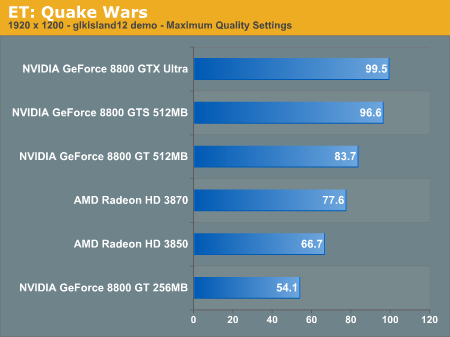
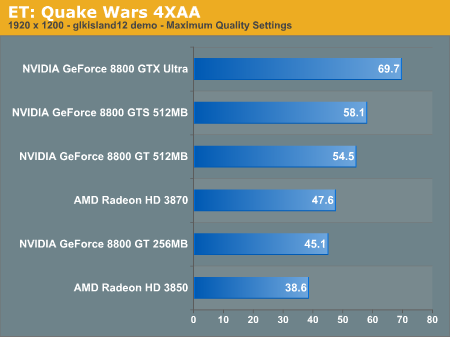
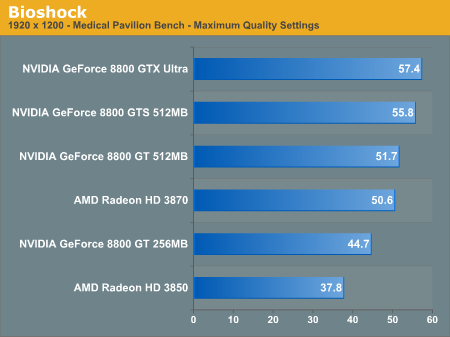
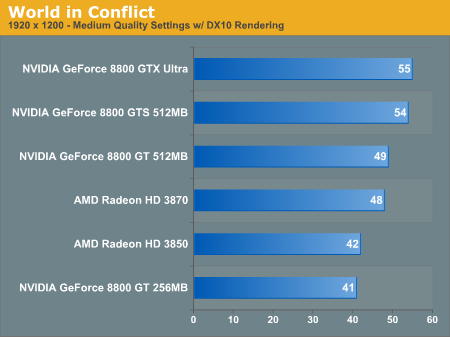
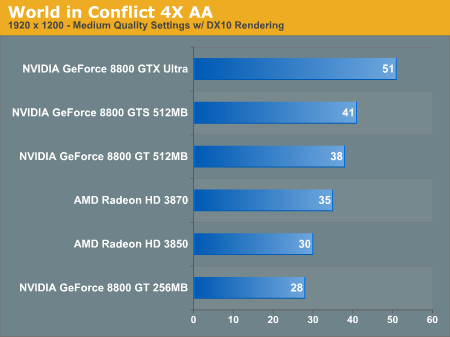
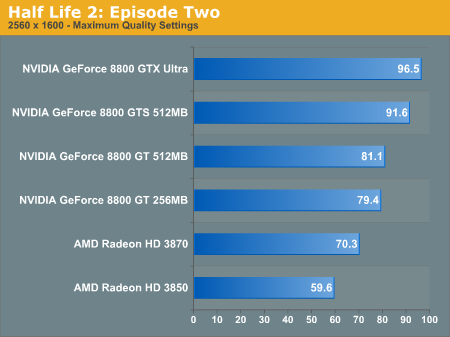
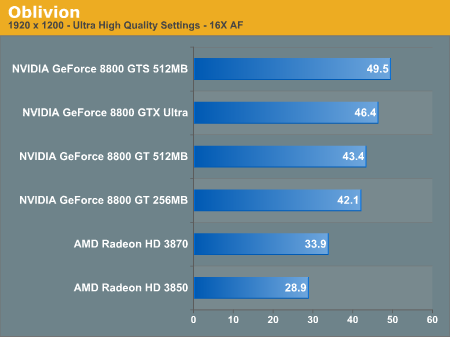
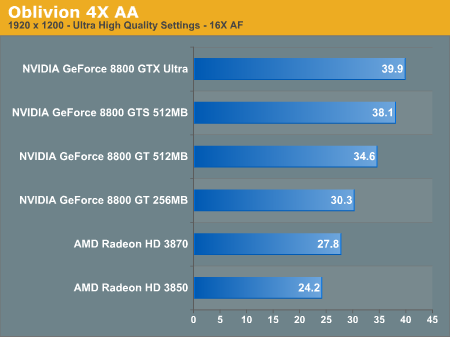
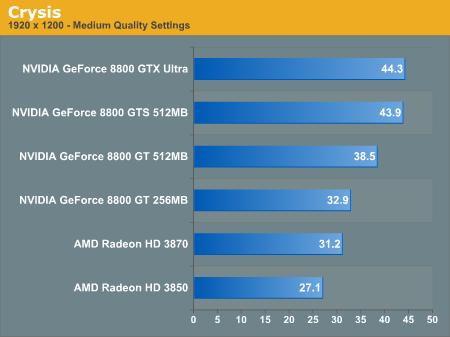
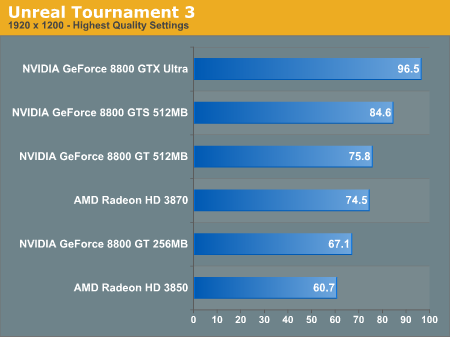










56 Comments
View All Comments
Lennie - Tuesday, December 11, 2007 - link
Gotcha!! ATJ/K :b
Test System got DDR2 mentioned as memory but the mobo is P5E3.
Over and out.
Lennie - Tuesday, December 11, 2007 - link
Man tat was quick. Thank ya.Cygnis - Tuesday, December 11, 2007 - link
I've been reading these "benchmarks" for a while now. and the hardware is always a Intel w/ Nvidia chipsets etc.It's a little biased, in my opinion, to run an ATI card in those chipsets.
It would only be fair, and more realisitic to run Both Nvidia cards and ATI cards in Two different Boxes, cross-manufacturer, to get a true idea.
After all, you are trying to be fair in the representation of the data, no?
strikeback03 - Wednesday, December 12, 2007 - link
The chipset is an Intel X38. As this can run Crossfire, I'd imagine it is reasonably friendly to AMD graphics cards.pilotofdoom - Tuesday, December 11, 2007 - link
What happens when the 3850 512MB is compared to the 8800gt 256MB? Right now the 3850 512MB retails around $200, so about $20 more expensive than the 256MB version, but still $15 cheaper than the 8800GT 256MB card, assuming you find the cards in stock.Viditor - Wednesday, December 12, 2007 - link
"Right now the 3850 512MB retails around $200"
Actually, the 3850 is retailing for $169 at NewEgg...
kilkennycat - Tuesday, December 11, 2007 - link
The default fan speed on the 8800GT (512) is 29% and the speed-profile is a joke. The fan speed does not move AT ALL until the GPU reaches ~ 94 degrees C!! This is not long-term-reliability funny at all. Is TSMCs commercial silicon-process rated for military-grade applications ( >70 degrees C )? I don't think so. And the only control the user has on fan-speed without a risky video BIOS sabotage is to use the fixed-fan settings courtesy of nTune. However, these settings are not saved during a system re-boot.So since the physical design of the ventilation on the 8800GTS 512 has changed from that of the 8800GT, have nVidia taken any steps to change from the ridiculous fan-speed profile of the 8800GT (512) ?? Or given the user any ability to manually control the speed profile and SAVE THE SETTINGS?
AnnonymousCoward - Wednesday, December 12, 2007 - link
No kidding! The last time I tried nTune it would also go back after every reboot. To OC I started making EXPERTOOL start on startup and then I close it manually to free the memory, and the OC stays. I don't know if Riva lets you do that.jay401 - Tuesday, December 11, 2007 - link
most owners are using RivaTuner to allow the fan speed to be dynamically adjusted by the temperature or to simply set a higher default, fixed fanspeed.kilkennycat - Tuesday, December 11, 2007 - link
Does the fan-adjust feature of RivaTuner work properly on WinXP with the latest nV drivers 169.09beta and above (req'd for Crysis etc..)?? If so, please specify the version of Rivatuner and point me in the right direction to manipulate the fan settings.